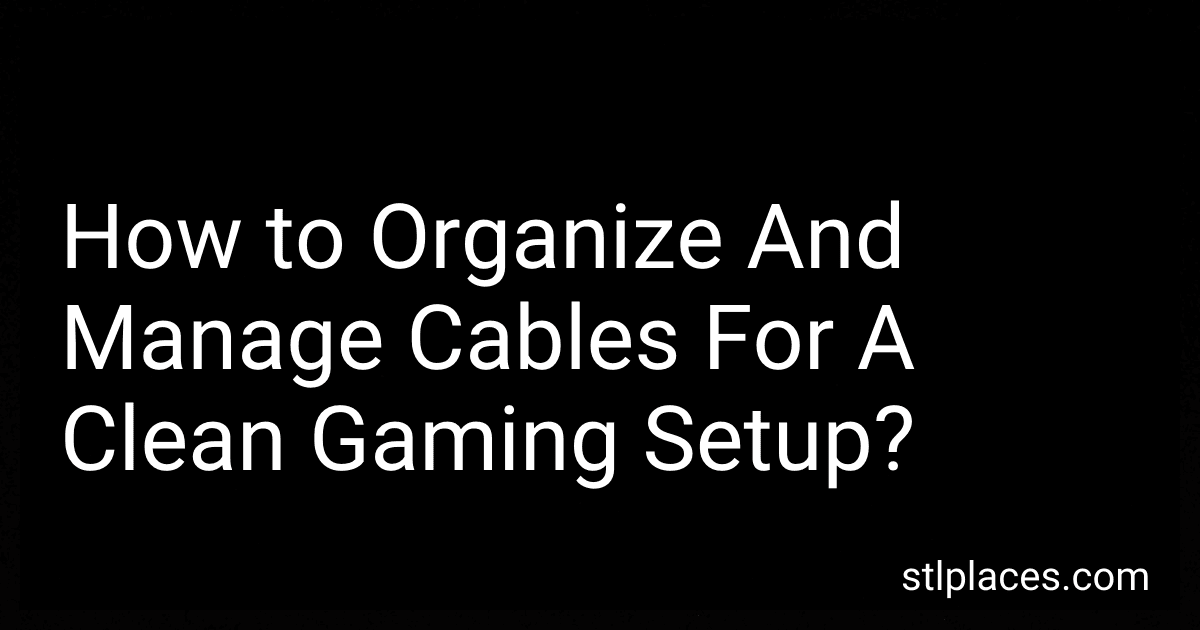Best Cable Management Solutions to Buy in February 2026
Having a clean and organized gaming setup is essential for an enjoyable gaming experience. One aspect often overlooked is cable management. Properly organizing and managing cables not only improves the aesthetics of your gaming area but also makes it easier to locate and access your devices.
To start, it's important to gather the necessary tools for cable management, such as zip ties, cable clips, cable sleeves, and adhesive mounts. These will help secure and route your cables effectively.
Firstly, unplug and untangle all the cables in your gaming setup. This can be a time-consuming step, but it's crucial for starting with a clean slate. Lay out your cables in a way that allows you to identify each one.
Next, consider your power source. Connect all your power cables to a surge protector or power strip to avoid clutter and protect your gaming equipment from power surges. Secure the power strip or surge protector underneath your desk or to the wall using adhesive mounts.
Now, begin routing each cable individually. Start with the most important cables that connect directly to your gaming equipment, such as the HDMI cable, power cables, and USB cables. Ideally, these should run along the edges or back of your desk to keep them out of the way. Use cable clips or adhesive mounts to hold the cables in place.
For longer cables that need to reach a specific device, consider using cable sleeves or plastic cable management channels. These can be easily installed and provide a seamless look while also preventing tangling.
To eliminate excess cable slack, use zip ties to group and secure cables together. However, ensure not to overtighten them as it may damage the cables. Leave some wiggle room for flexibility in case you need to rearrange or disconnect a device.
Another helpful tip is to label your cables. Use color-coded tags or labels with names written on them to identify the purpose of each cable. This will make it much easier to troubleshoot or add/replace devices in the future.
Lastly, consider investing in a cable management box or cable raceway to hide excess cables. These boxes can be placed on the floor or mounted to the underside of your desk, providing a neat and tidy appearance.
Remember that proper cable management is an ongoing process. Routinely check and adjust your cables as needed to maintain an organized gaming setup. By doing so, you'll have a clean and efficient gaming area that enhances your overall gaming experience.
How to avoid interference from tangled cables?
Here are a few suggestions to avoid interference from tangled cables:
- Cable management: Use cable organizers, clips, ties, or sleeves to keep your cables organized and prevent them from tangling. This will reduce the chances of interference caused by cross-talk between adjacent wires.
- Separation: Keep power cables separate from data cables. Electrical power cables can introduce electromagnetic interference (EMI) that can interfere with data signals. It is recommended to run power cables and data cables along different paths or use separate channels or conduits.
- Routing: Be mindful of how you route your cables. Avoid running cables parallel to each other for long distances, especially if they carry different types of signals. If possible, cross cables at 90-degree angles to minimize interference.
- Shielded cables: When dealing with sensitive signals or areas with high electromagnetic fields, use shielded cables. These cables have an extra layer of shielding that helps to block out external interference.
- Wireless connections: Opt for wireless connectivity options where possible. Instead of using physical cables, utilize Bluetooth, Wi-Fi, or other wireless technologies to avoid the problem of tangled cables altogether.
- Regular maintenance: Perform periodic cable checks and maintenance. Inspect and repair any damaged or frayed cables as they can potentially cause interference.
By following these tips, you can reduce the chances of interference caused by tangled cables and ensure a more reliable and interference-free environment.
How to use cable sleeves to consolidate and protect cables?
Using cable sleeves is a great way to consolidate and protect cables, especially in situations where you have multiple cables running together. Here's a step-by-step guide on how to use cable sleeves effectively:
- Gather your cables: Start by identifying the cables that you want to consolidate and protect. Make sure you unplug them from their respective devices.
- Measure the length: Before you begin, measure the length of the cables you want to cover. This will help you determine the appropriate length of the cable sleeve you'll need.
- Choose the right sleeve: Select a cable sleeve that is wide enough to fit all the cables you want to cover. Ideally, it should provide enough room to accommodate the total diameter of your cables.
- Prepare the cables: Organize and align the cables parallel to each other, making sure they are straight and free from any tangles or knots. This will make it easier to slide the sleeve over them.
- Insert the cables into the sleeve: Beginning at one end, carefully slide the cable sleeve over the cables. You can start from the top or bottom depending on your preference.
- Use cable ties or zip ties: Once the cables are inside the sleeve, secure them at both ends using cable ties or zip ties. This will prevent them from sliding out or becoming loose. Also, consider adding additional ties along the length of the sleeve, especially if you have a long cable run.
- Trim off any excess: If there's excess sleeve at the ends, trim it with scissors or a utility knife to achieve a neat and clean finish.
- Arrange the cables: Once you've secured the cables with ties, gently arrange them in a desired position, making sure they are evenly distributed along the length of the sleeve. You can use Velcro straps or other cable management tools to further organize and secure the cables.
- Reconnect the cables: Finally, plug the cables back into their respective devices while ensuring that the cable sleeve remains in place.
By following these steps, you can effectively use cable sleeves to consolidate and protect your cables, resulting in a neater and more organized cable management solution.
What is the role of cable management hooks in a gaming setup?
Cable management hooks play an important role in a gaming setup by providing a systematic and organized way to handle the various cables and wires that come with gaming peripherals and equipment. These hooks are typically mounted on the walls or furniture near the gaming setup, and they serve the following purposes:
- Cable organization: Gaming setups often involve multiple devices such as gaming consoles, PCs, monitors, speakers, controllers, and other peripherals. These devices require various cables, including power cords, HDMI cables, USB cables, audio cables, and Ethernet cables. Cable management hooks offer designated spaces to secure and route cables neatly, preventing tangling, clutter, and accidental disconnections.
- Space optimization: By properly routing cables using hooks, you can keep them off the ground and out of the way. This helps in utilizing the available space efficiently and reduces the risk of tripping hazards and accidental damage to the cables.
- Improved aesthetics: Gaming setups are often considered as focal points in a room, and a cluttered and tangled mess of cables can negatively impact the overall aesthetics. Cable management hooks allow you to create a clean and visually appealing setup by keeping the cables hidden or organized neatly in the background.
- Easy accessibility: Having cables hooked and routed in an organized manner makes it easier to identify and reach specific cables when needed. This accessibility makes troubleshooting, cable replacement, and device reconfiguration much simpler and quicker.
- Heat dissipation: In a gaming setup, devices like gaming consoles, PCs, and monitors generate heat during extended use. With cables being organized using hooks, there is better airflow around the devices, allowing for more efficient heat dissipation and reducing the risk of overheating.
Overall, cable management hooks are essential for maintaining a clean, organized, and functional gaming setup, promoting better cable management, aesthetics, accessibility, and device longevity.
What is the importance of cable management in preventing overheating?
Effective cable management is crucial in preventing overheating in several ways:
- Improved airflow: Proper cable management allows for better airflow within a computer or other electronic devices. It ensures that cables are neatly organized and do not obstruct or block the airflow path. Unorganized cables can obstruct cooling fans or vents, disrupting the proper circulation of air and increasing the risk of overheating.
- Reduced dust buildup: Unmanaged cables often create clutter, which attracts and traps dust particles. The accumulation of dust on cables and around electronic components can act as an insulator, preventing efficient heat dissipation. By keeping cables organized and tucked away, the risk of dust buildup is minimized, allowing for better cooling.
- Prevention of cable damage: When cables are tangled or squeezed tightly together, there is a higher chance of them getting damaged, either through bending, kinking, or even crushing. Damaged cables may lead to intermittent connections or short circuits, which can generate excessive heat. Proper cable management ensures that cables are properly placed and protected, reducing the risk of damage.
- Fire hazard reduction: In extreme cases, badly managed cables can pose a fire hazard. When cables are tightly bundled or overlapping, it can create a significant amount of heat due to increased resistance within the cables themselves. This excessive heat can potentially ignite nearby combustible materials. By organizing and separating cables, the risk of an electrical fire caused by excessive heat is minimized.
Overall, maintaining good cable management practices plays a vital role in preventing overheating by optimizing airflow, reducing dust buildup, preventing cable damage, and mitigating fire risks.