St Louis
-
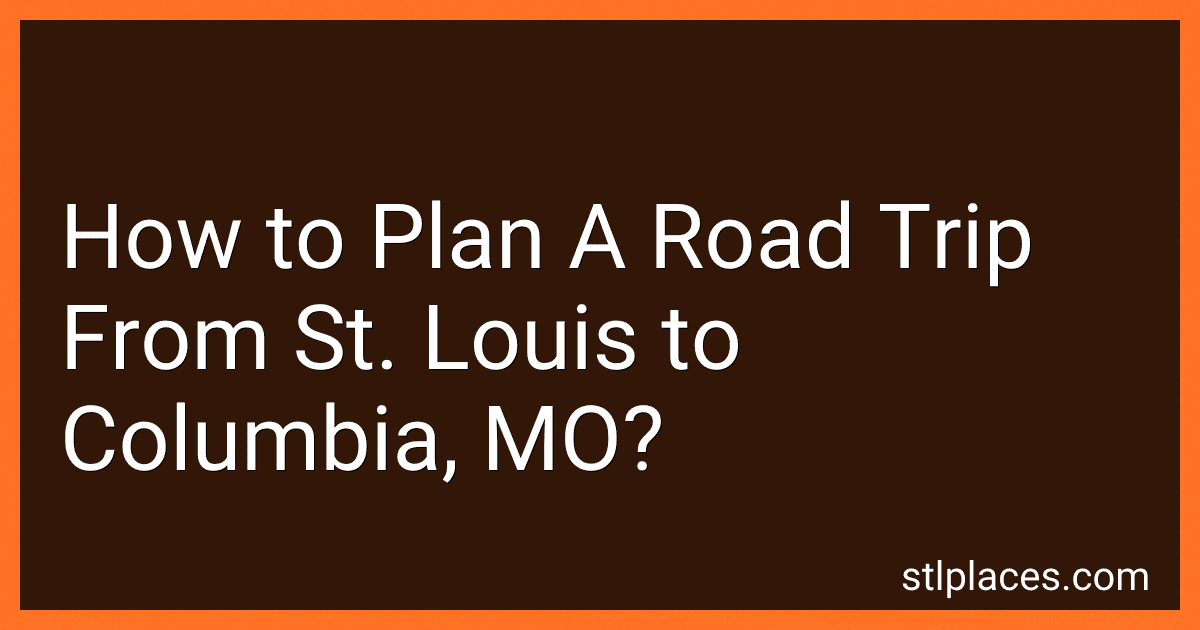 9 min readPlanning a road trip from St. Louis to Columbia, MO, involves a few key considerations to ensure a smooth and enjoyable journey. First, begin by mapping out your route. The most direct route is typically via Interstate 70 West, which takes you on a scenic drive through the heart of Missouri. The drive is around 125 miles, usually taking about two hours without heavy traffic. Check traffic conditions before you depart to avoid any potential delays.
9 min readPlanning a road trip from St. Louis to Columbia, MO, involves a few key considerations to ensure a smooth and enjoyable journey. First, begin by mapping out your route. The most direct route is typically via Interstate 70 West, which takes you on a scenic drive through the heart of Missouri. The drive is around 125 miles, usually taking about two hours without heavy traffic. Check traffic conditions before you depart to avoid any potential delays.
-
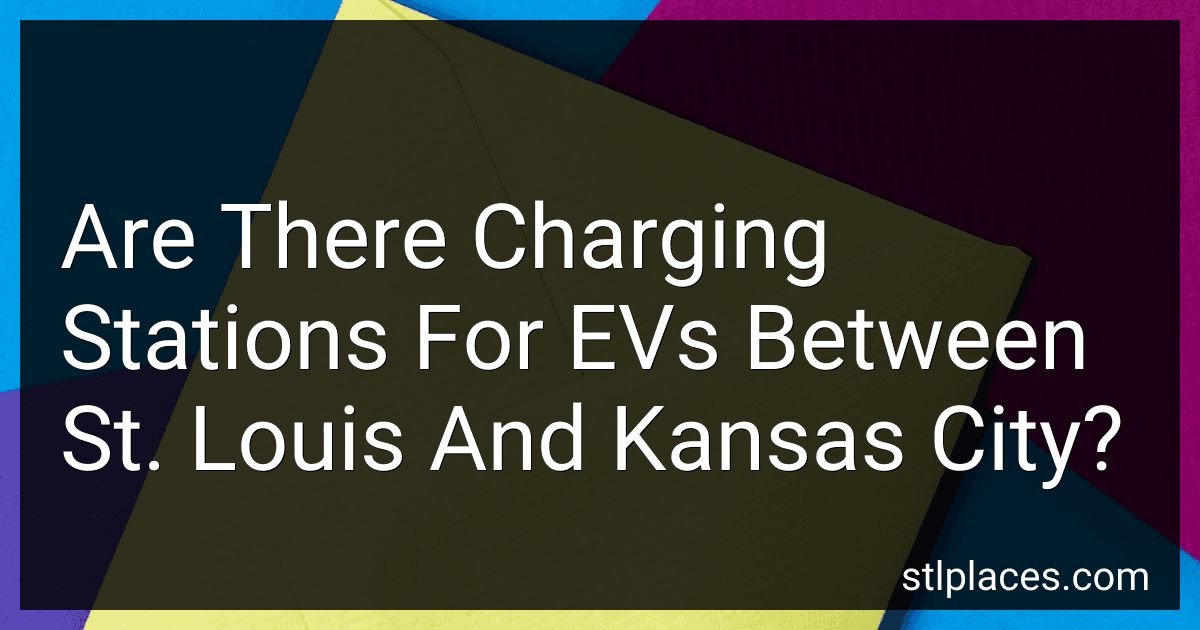 6 min readYes, there are charging stations for electric vehicles between St. Louis and Kansas City. The route along Interstate 70, which connects these two cities, is well-equipped with EV charging infrastructure. Drivers can find a variety of charging options, including both fast chargers and standard Level 2 chargers, at different locations such as rest areas, shopping centers, and service stations along the way.
6 min readYes, there are charging stations for electric vehicles between St. Louis and Kansas City. The route along Interstate 70, which connects these two cities, is well-equipped with EV charging infrastructure. Drivers can find a variety of charging options, including both fast chargers and standard Level 2 chargers, at different locations such as rest areas, shopping centers, and service stations along the way.
-
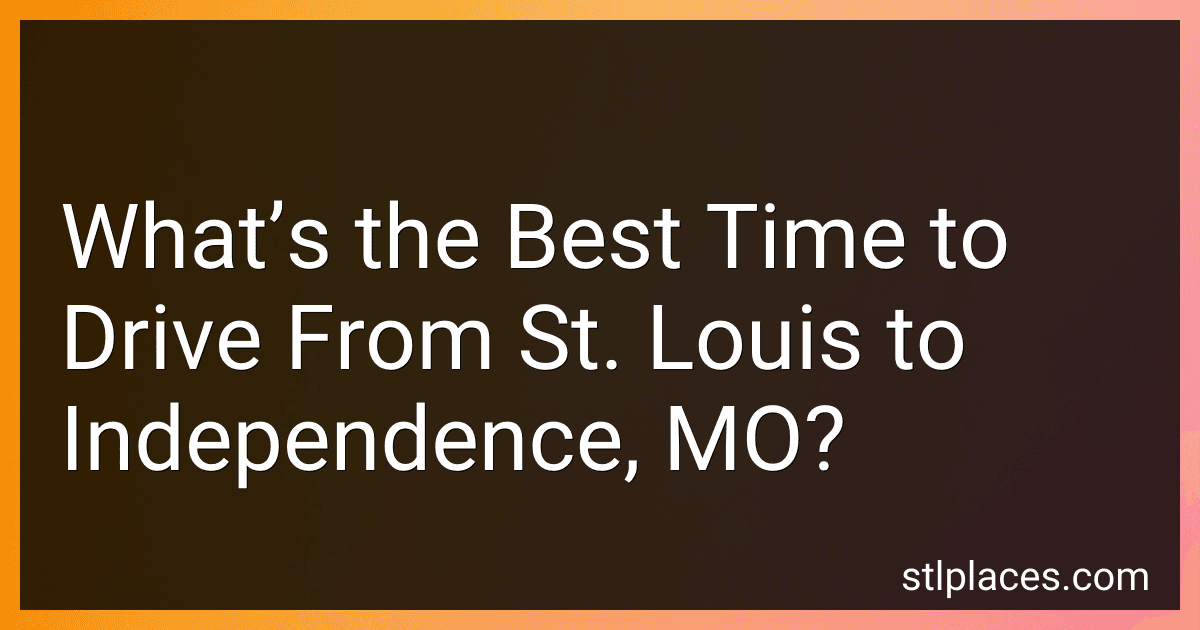 6 min readThe best time to drive from St. Louis to Independence, MO, depends on several factors, including traffic patterns, weather conditions, and personal preferences for driving. Generally, to avoid heavy traffic, it's advisable to travel outside of peak rush hours. This usually means leaving either mid-morning after 9:00 AM or in the early afternoon around 1:00 PM, avoiding the morning and evening rush hours in and around major urban areas.
6 min readThe best time to drive from St. Louis to Independence, MO, depends on several factors, including traffic patterns, weather conditions, and personal preferences for driving. Generally, to avoid heavy traffic, it's advisable to travel outside of peak rush hours. This usually means leaving either mid-morning after 9:00 AM or in the early afternoon around 1:00 PM, avoiding the morning and evening rush hours in and around major urban areas.
-
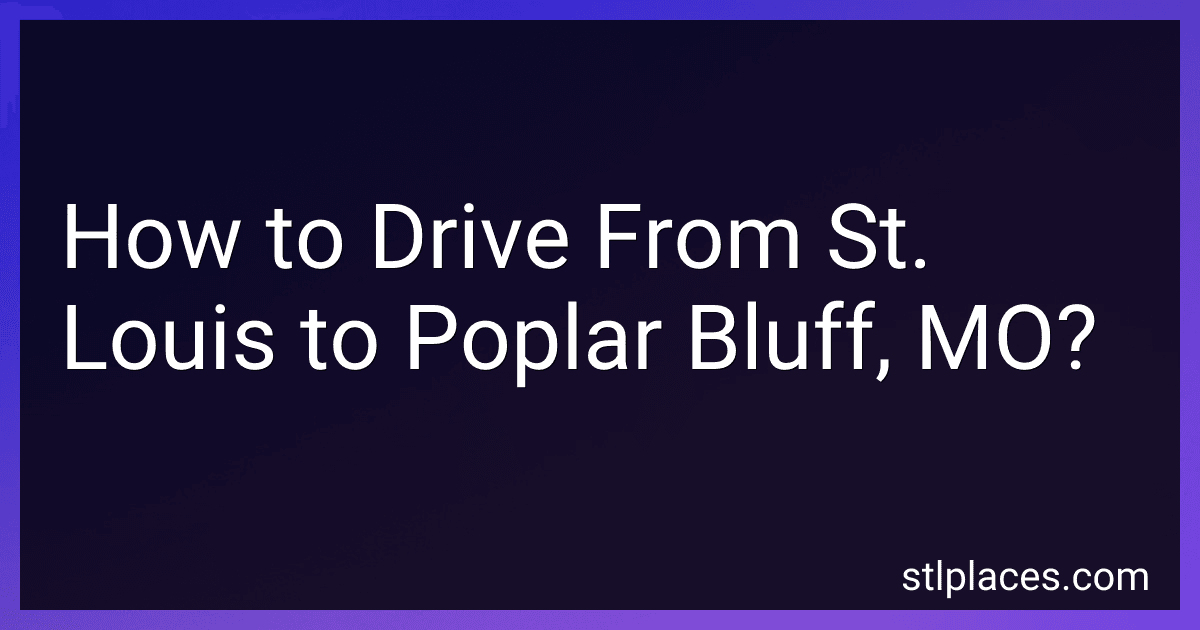 6 min readTo drive from St. Louis to Poplar Bluff, MO, you'll typically start your journey on Interstate 55 (I-55) South, heading out of St. Louis. As you leave the metropolitan area, continue following I-55 South for a significant portion of the trip. After you've traveled approximately 95 miles on I-55, you'll take Exit 174B to merge onto U.S. Route 67 South toward Farmington. Stay on U.S.
6 min readTo drive from St. Louis to Poplar Bluff, MO, you'll typically start your journey on Interstate 55 (I-55) South, heading out of St. Louis. As you leave the metropolitan area, continue following I-55 South for a significant portion of the trip. After you've traveled approximately 95 miles on I-55, you'll take Exit 174B to merge onto U.S. Route 67 South toward Farmington. Stay on U.S.
-
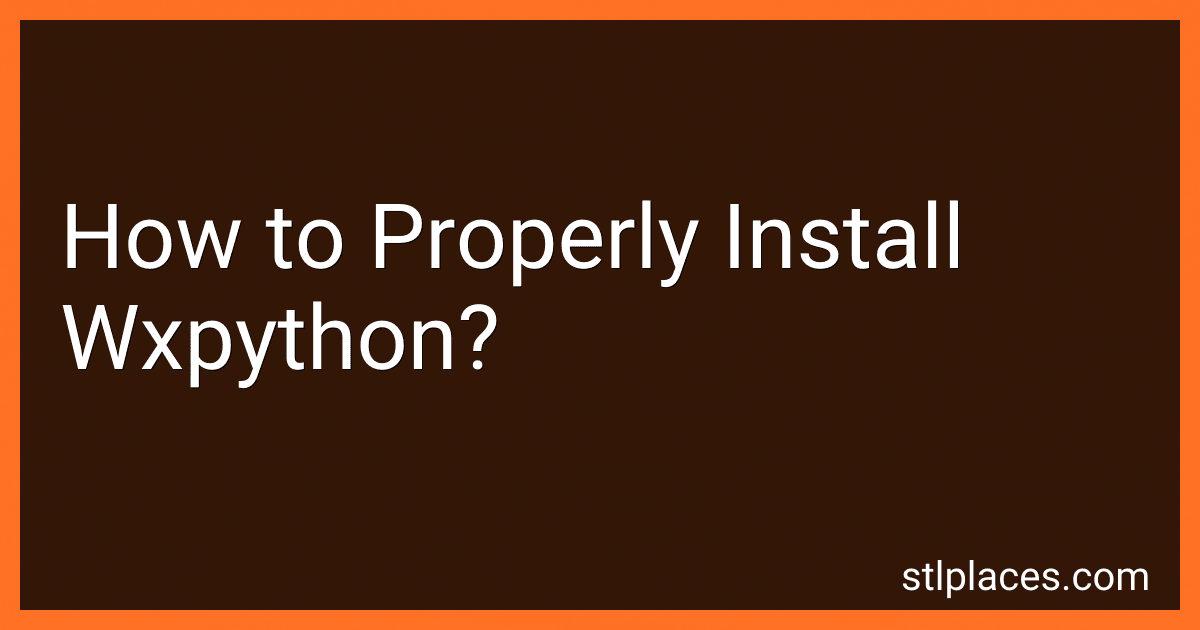 7 min readTo properly install wxPython, you first need to ensure that you have a compatible version of Python installed on your system. wxPython supports various versions of Python, so check the wxPython website for compatibility. Once you have the correct Python version, you can use pip, the Python package manager, to install wxPython. It is recommended to use a virtual environment to avoid any conflicts with other packages. You can create a virtual environment using the venv module in Python.
7 min readTo properly install wxPython, you first need to ensure that you have a compatible version of Python installed on your system. wxPython supports various versions of Python, so check the wxPython website for compatibility. Once you have the correct Python version, you can use pip, the Python package manager, to install wxPython. It is recommended to use a virtual environment to avoid any conflicts with other packages. You can create a virtual environment using the venv module in Python.
-
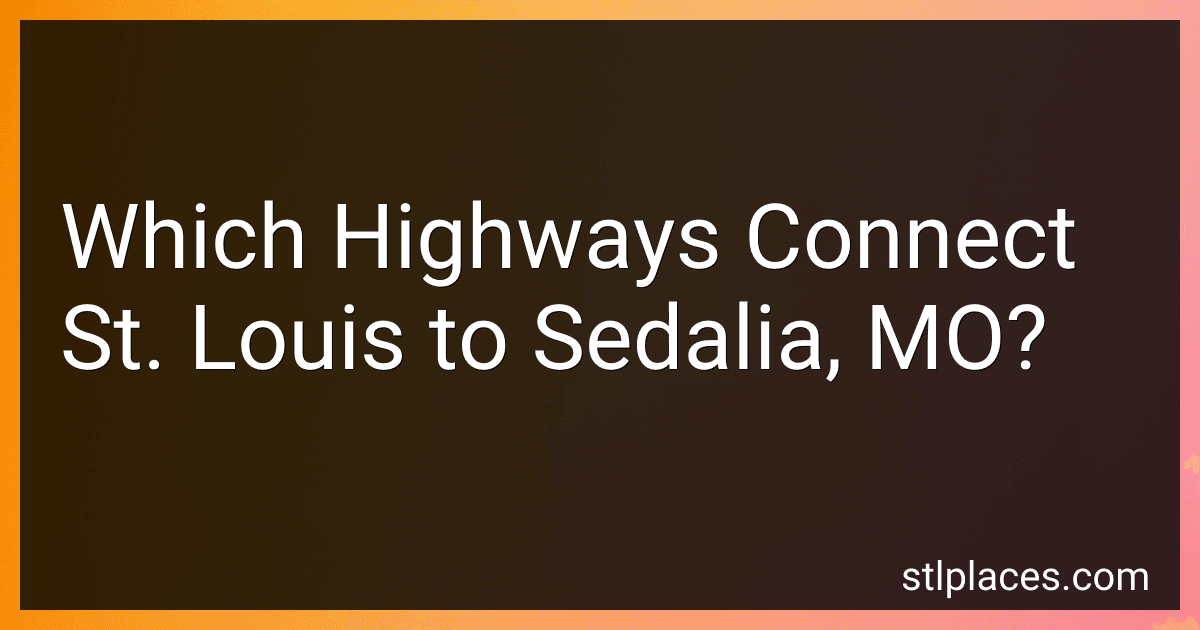 8 min readTo travel from St. Louis to Sedalia, Missouri, you would typically take Interstate 70 westward from St. Louis. After continuing on I-70, you would then connect to U.S. Route 65 south near the city of Marshall to reach Sedalia. Alternatively, there are other routes that involve taking U.S. Route 50 west from areas near St. Louis (such as traveling south from the I-44 corridor) to directly reach Sedalia. The exact highways can vary based on your starting point within St.
8 min readTo travel from St. Louis to Sedalia, Missouri, you would typically take Interstate 70 westward from St. Louis. After continuing on I-70, you would then connect to U.S. Route 65 south near the city of Marshall to reach Sedalia. Alternatively, there are other routes that involve taking U.S. Route 50 west from areas near St. Louis (such as traveling south from the I-44 corridor) to directly reach Sedalia. The exact highways can vary based on your starting point within St.
-
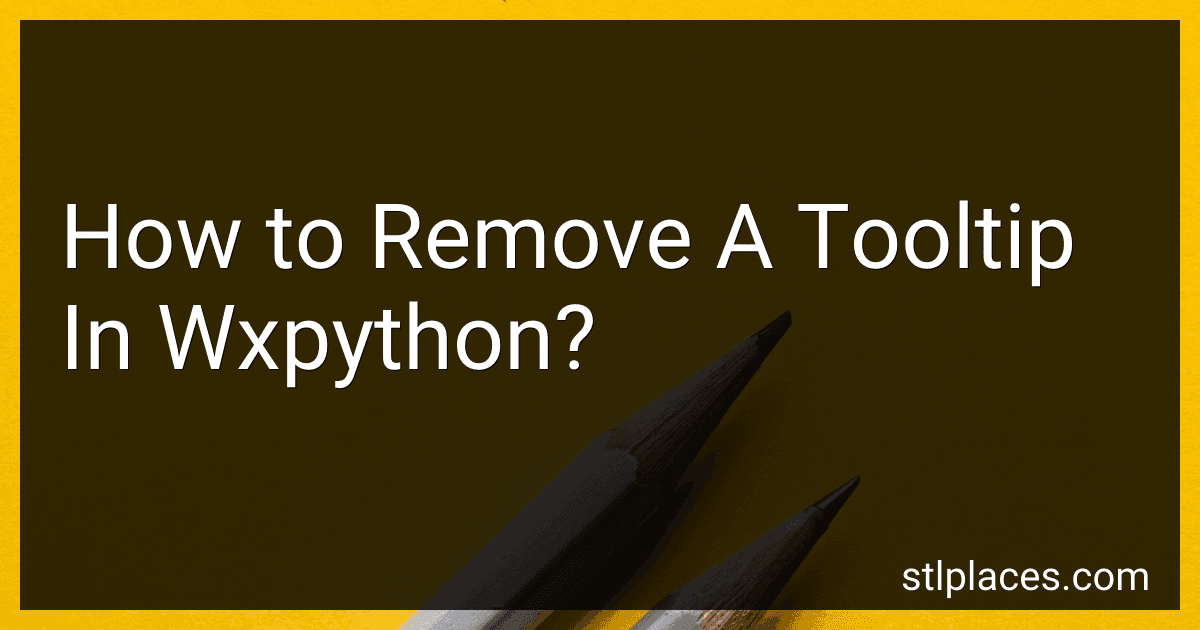 10 min readIn wxPython, tooltips can be removed by setting the tooltip to None for a specific widget. If you have a tooltip associated with a widget and you want to remove it, you can call the SetToolTip method on that widget and pass None as the argument. This will effectively remove the tooltip from the widget. Here's an example: suppose you have a button widget and you initially set a tooltip for it. Later, if you decide to remove the tooltip, you can do so by calling button.
10 min readIn wxPython, tooltips can be removed by setting the tooltip to None for a specific widget. If you have a tooltip associated with a widget and you want to remove it, you can call the SetToolTip method on that widget and pass None as the argument. This will effectively remove the tooltip from the widget. Here's an example: suppose you have a button widget and you initially set a tooltip for it. Later, if you decide to remove the tooltip, you can do so by calling button.
-
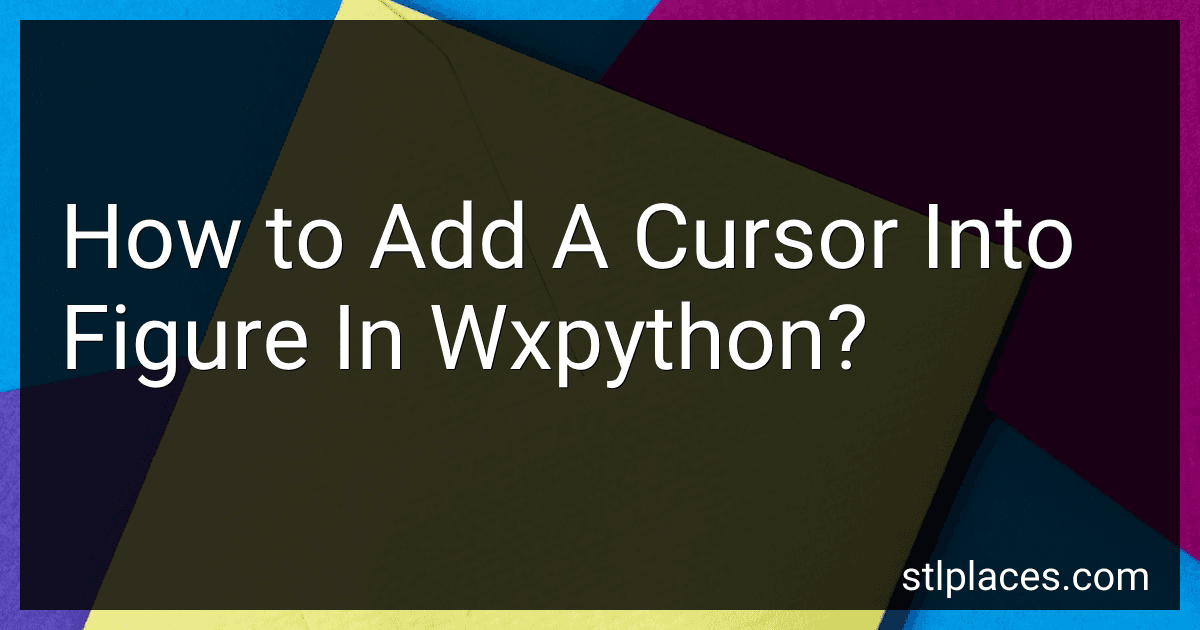 11 min readTo add a cursor into a figure in wxPython, you typically involve using the matplotlib library to create the plot and wxPython to handle the GUI. To achieve this, you would first set up a matplotlib figure and embed it within a wxPython panel or frame. The Cursor widget from matplotlib.widgets can be used to add a cursor. You'll need to import Cursor, link it to your axes within the figure, and manage the event loop appropriately so the cursor updates as the mouse moves over the plot area.
11 min readTo add a cursor into a figure in wxPython, you typically involve using the matplotlib library to create the plot and wxPython to handle the GUI. To achieve this, you would first set up a matplotlib figure and embed it within a wxPython panel or frame. The Cursor widget from matplotlib.widgets can be used to add a cursor. You'll need to import Cursor, link it to your axes within the figure, and manage the event loop appropriately so the cursor updates as the mouse moves over the plot area.
-
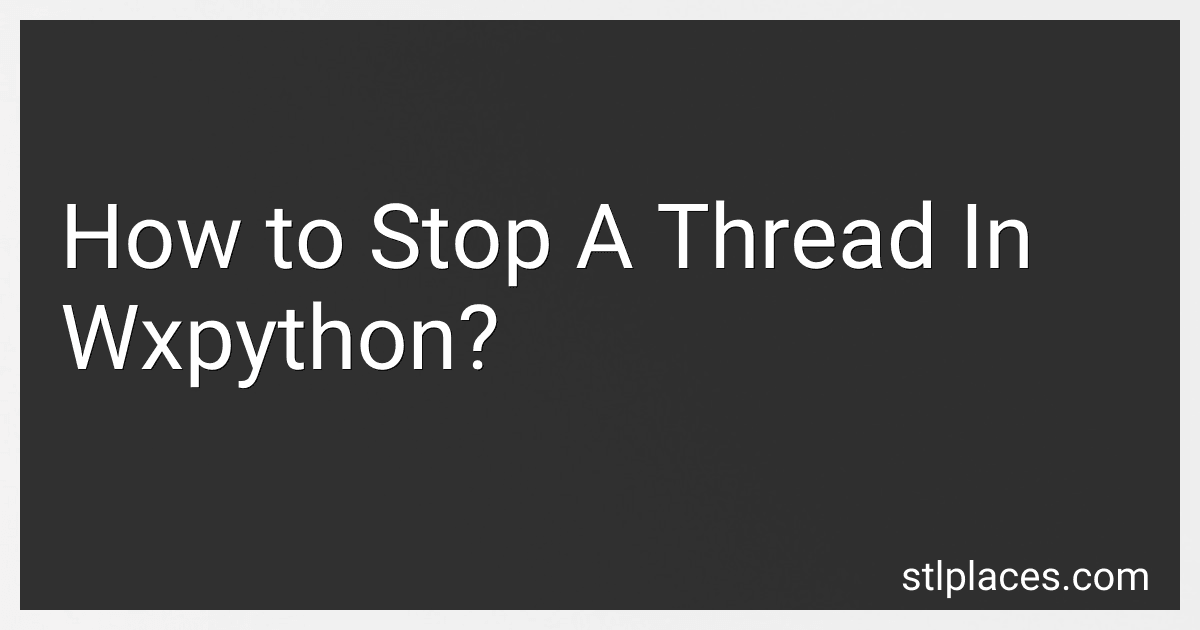 13 min readStopping a thread in wxPython can be achieved by implementing a mechanism to signal the thread to stop its operation. This typically involves using a threading event or a similar construct to safely manage the thread's lifecycle without abruptly terminating it. The common approach is to use a threading event object that the thread checks regularly during its execution. This allows the thread to terminate cleanly at predetermined points in its processing.
13 min readStopping a thread in wxPython can be achieved by implementing a mechanism to signal the thread to stop its operation. This typically involves using a threading event or a similar construct to safely manage the thread's lifecycle without abruptly terminating it. The common approach is to use a threading event object that the thread checks regularly during its execution. This allows the thread to terminate cleanly at predetermined points in its processing.
-
 6 min readWhen traveling between St. Louis and Springfield, MO, along Interstate 44, you will find several rest stops available for travelers. These rest areas provide essential amenities such as restrooms, parking, and picnic areas. They are strategically located to offer drivers a chance to take a break, rest, and refresh during their journey.
6 min readWhen traveling between St. Louis and Springfield, MO, along Interstate 44, you will find several rest stops available for travelers. These rest areas provide essential amenities such as restrooms, parking, and picnic areas. They are strategically located to offer drivers a chance to take a break, rest, and refresh during their journey.
-
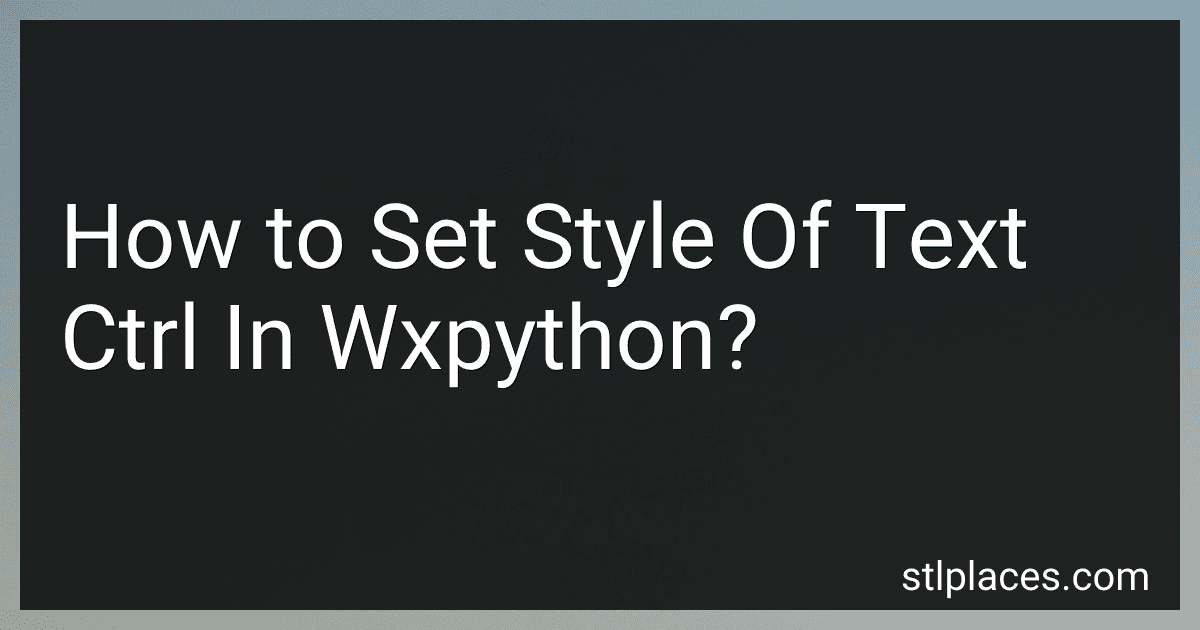 8 min readIn wxPython, you can set the style of a text control by using the wx.TextCtrl widget and applying styles at the time of its creation. You specify styles through a combination of style flags and, optionally, by setting the font or color properties. When creating a wx.TextCtrl, you can pass various style flags such as wx.TE_MULTILINE for a multi-line text control, wx.TE_READONLY for a read-only text control, and wx.TE_PASSWORD for password fields, among others.
8 min readIn wxPython, you can set the style of a text control by using the wx.TextCtrl widget and applying styles at the time of its creation. You specify styles through a combination of style flags and, optionally, by setting the font or color properties. When creating a wx.TextCtrl, you can pass various style flags such as wx.TE_MULTILINE for a multi-line text control, wx.TE_READONLY for a read-only text control, and wx.TE_PASSWORD for password fields, among others.