Posts - Page 195 (page 195)
-
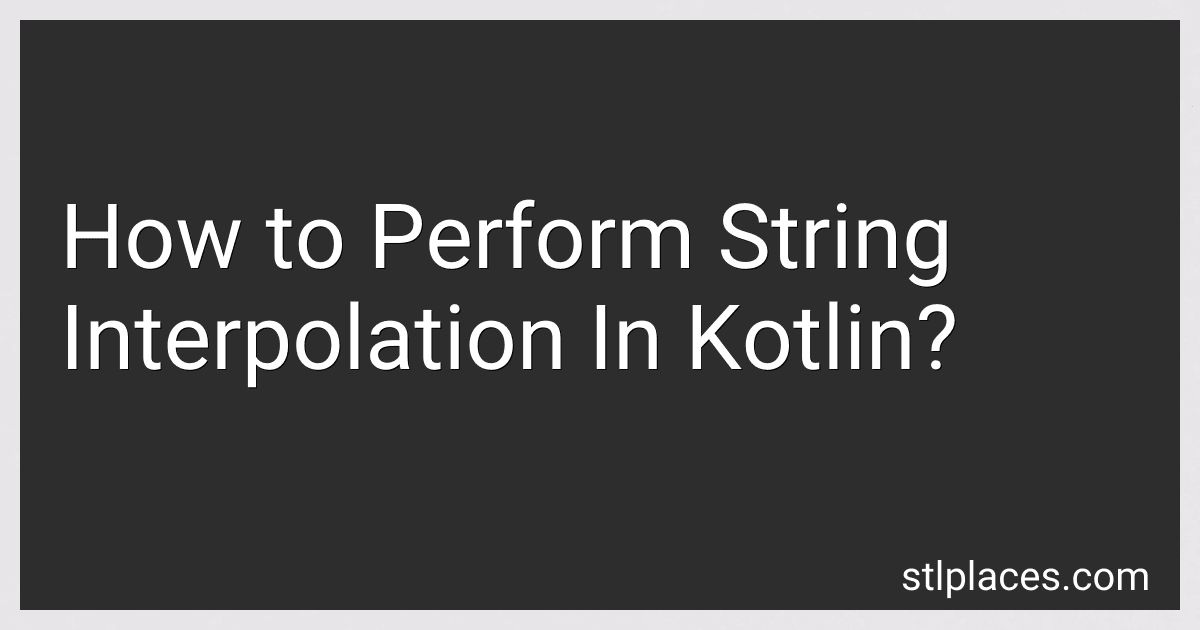 4 min readString interpolation in Kotlin allows you to embed expressions inside a string. This helps create dynamic strings by evaluating and substituting the expressions with their values. To perform string interpolation in Kotlin, you can utilize the following options:Using the $ character: You can use the $ character followed by the expression to interpolate it directly into the string. For example: val name = "John" val age = 25 val message = "My name is $name and I'm $age years old.
4 min readString interpolation in Kotlin allows you to embed expressions inside a string. This helps create dynamic strings by evaluating and substituting the expressions with their values. To perform string interpolation in Kotlin, you can utilize the following options:Using the $ character: You can use the $ character followed by the expression to interpolate it directly into the string. For example: val name = "John" val age = 25 val message = "My name is $name and I'm $age years old.
-
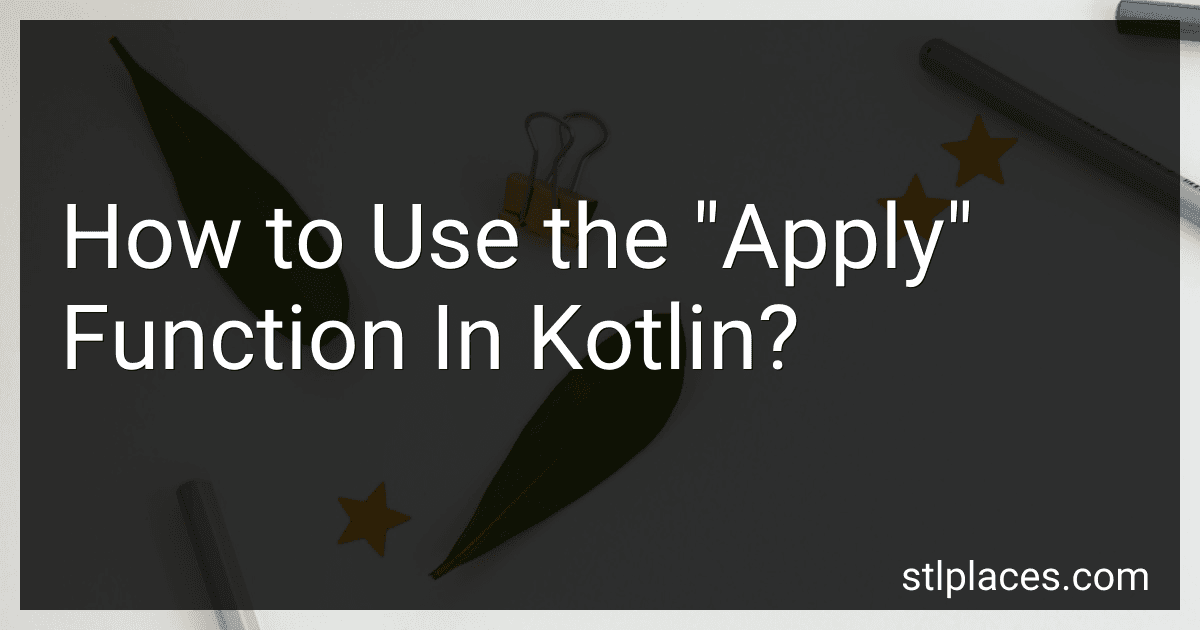 7 min readThe "apply" function in Kotlin is a higher-order function that allows you to modify an object by applying a set of operations to it. It is often used for configuring an object after its initialization or for creating a fluent interface.To use the "apply" function, you first select the object you want to modify and follow it with the "apply" function call using the dot notation.
7 min readThe "apply" function in Kotlin is a higher-order function that allows you to modify an object by applying a set of operations to it. It is often used for configuring an object after its initialization or for creating a fluent interface.To use the "apply" function, you first select the object you want to modify and follow it with the "apply" function call using the dot notation.
-
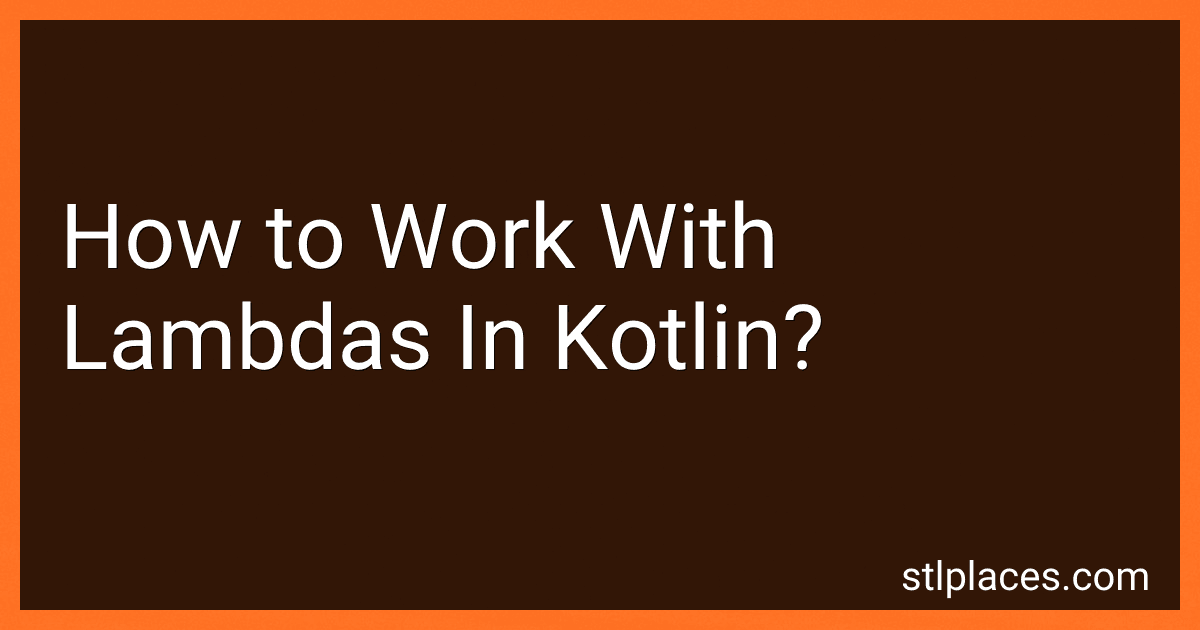 6 min readLambdas in Kotlin are a convenient way to write concise and functional code by creating anonymous functions. They allow you to treat functions as variables, which means you can pass them as arguments to other functions or assign them to variables directly.To create a lambda function in Kotlin, you use the { } notation. Inside the curly braces, you define the parameters (if any) and the body of the lambda.
6 min readLambdas in Kotlin are a convenient way to write concise and functional code by creating anonymous functions. They allow you to treat functions as variables, which means you can pass them as arguments to other functions or assign them to variables directly.To create a lambda function in Kotlin, you use the { } notation. Inside the curly braces, you define the parameters (if any) and the body of the lambda.
-
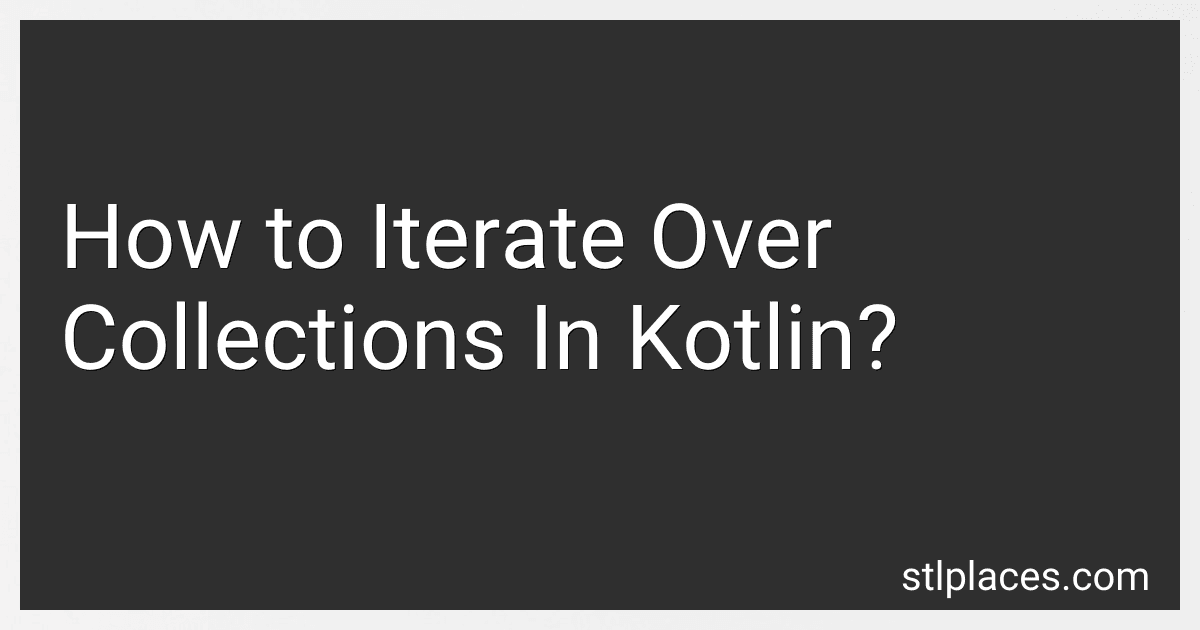 6 min readIn Kotlin, there are several ways to iterate over collections. Here are some common approaches:For loop: The traditional for loop is available in Kotlin, which can be used to iterate over collections. The loop iterates over each element of the collection and executes the specified code block for each element.
6 min readIn Kotlin, there are several ways to iterate over collections. Here are some common approaches:For loop: The traditional for loop is available in Kotlin, which can be used to iterate over collections. The loop iterates over each element of the collection and executes the specified code block for each element.
-
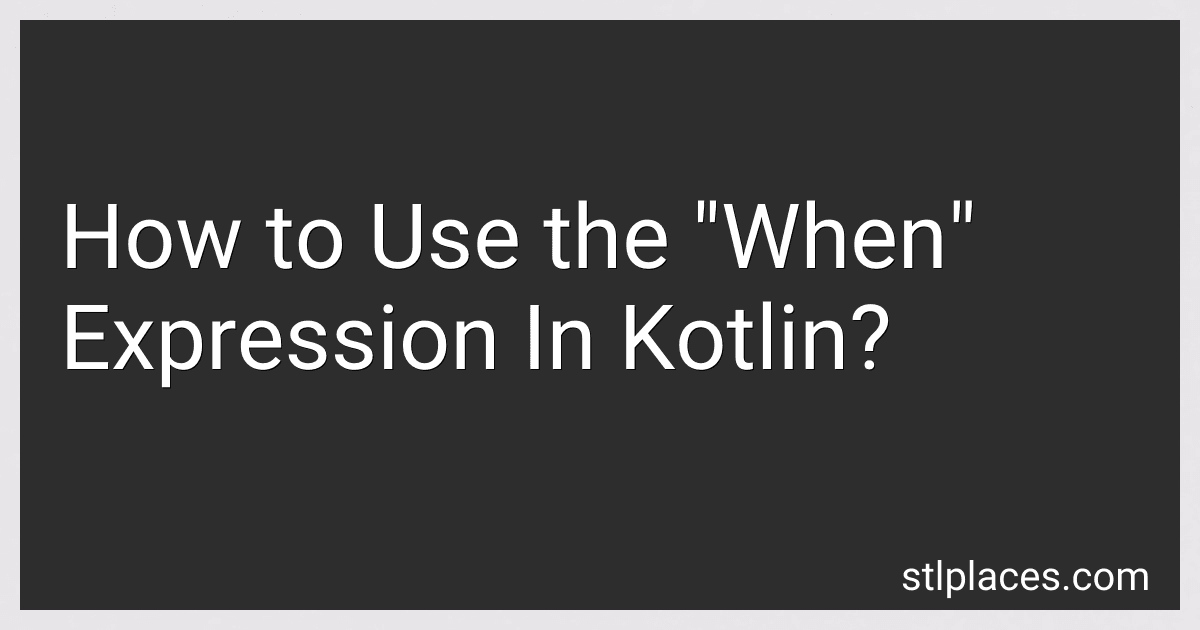 8 min readThe "when" expression is Kotlin's version of a switch statement. It allows you to execute different blocks of code based on the value of an expression. Here's how you can use it:Start by typing the keyword "when" followed by an opening parenthesis "(".Inside the parentheses, provide the expression whose value you want to evaluate.
8 min readThe "when" expression is Kotlin's version of a switch statement. It allows you to execute different blocks of code based on the value of an expression. Here's how you can use it:Start by typing the keyword "when" followed by an opening parenthesis "(".Inside the parentheses, provide the expression whose value you want to evaluate.
-
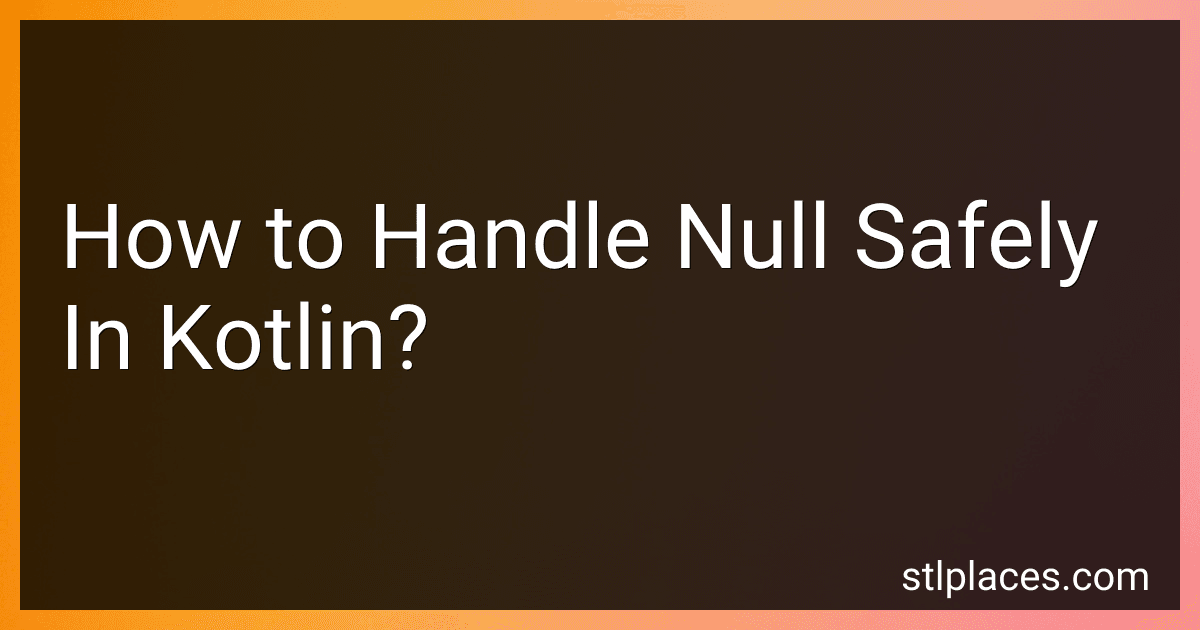 9 min readIn Kotlin, handling null safety is a crucial aspect of writing robust and error-free code. By default, Kotlin enforces null safety, which means you need to explicitly handle nullable types to avoid potential NullPointerExceptions (NPEs). To handle null safely in Kotlin, you can follow these guidelines:Nullable Types: Declare variables explicitly as nullable by appending a "?" to their type. For instance, var name: String.
9 min readIn Kotlin, handling null safety is a crucial aspect of writing robust and error-free code. By default, Kotlin enforces null safety, which means you need to explicitly handle nullable types to avoid potential NullPointerExceptions (NPEs). To handle null safely in Kotlin, you can follow these guidelines:Nullable Types: Declare variables explicitly as nullable by appending a "?" to their type. For instance, var name: String.
-
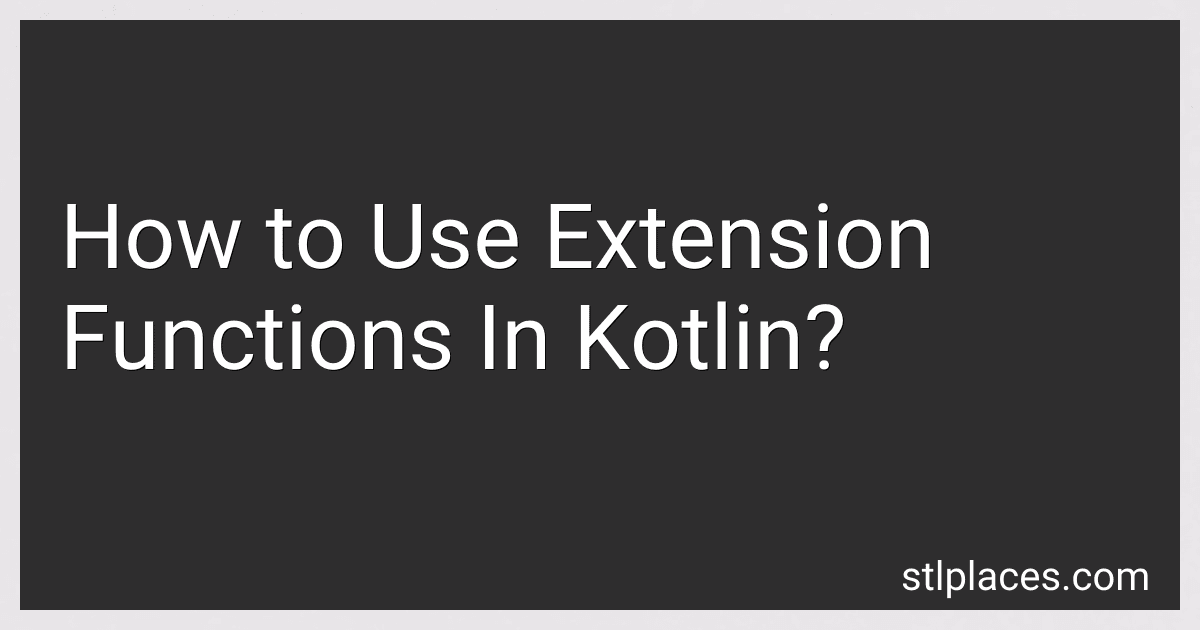 5 min readExtension functions in Kotlin allow you to add new functionality to existing classes without modifying their source code. They are used to extend a class with new methods, providing a convenient way to add functionality to classes that you do not own or cannot modify.
5 min readExtension functions in Kotlin allow you to add new functionality to existing classes without modifying their source code. They are used to extend a class with new methods, providing a convenient way to add functionality to classes that you do not own or cannot modify.
-
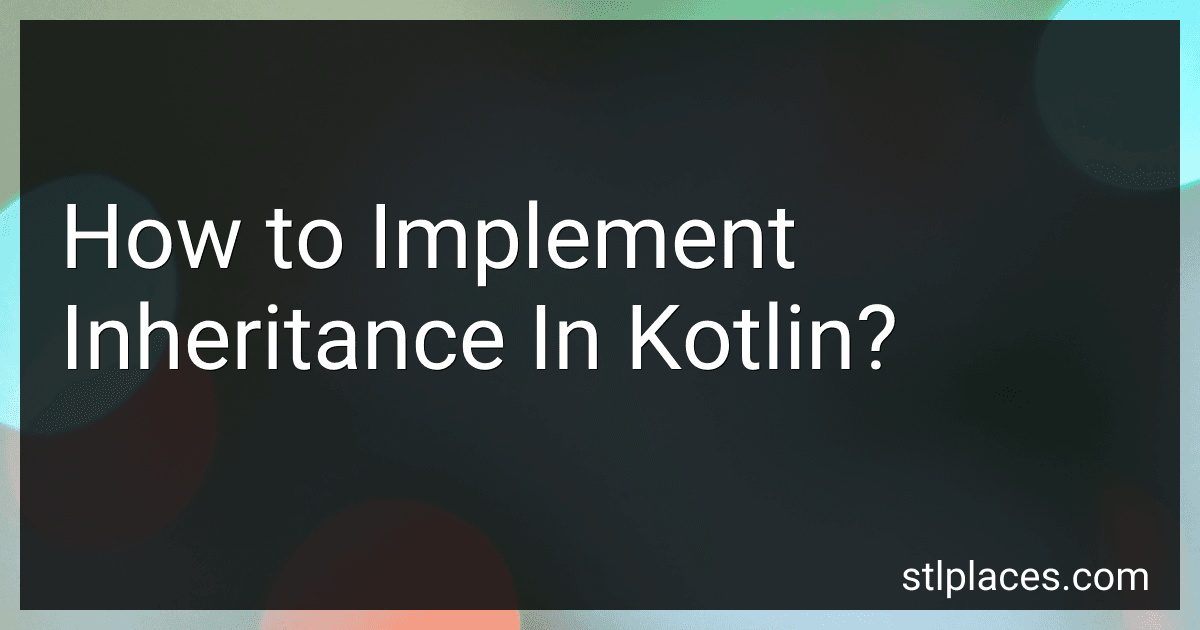 5 min readIn Kotlin, inheritance can be implemented by using the : symbol followed by the name of the superclass after the class declaration. The derived class, also known as the subclass, inherits the properties and functions from the superclass.For example, consider the following code: open class Animal { open fun makesSound() { println("The animal makes a sound.") } } class Dog : Animal() { override fun makesSound() { println("The dog barks.
5 min readIn Kotlin, inheritance can be implemented by using the : symbol followed by the name of the superclass after the class declaration. The derived class, also known as the subclass, inherits the properties and functions from the superclass.For example, consider the following code: open class Animal { open fun makesSound() { println("The animal makes a sound.") } } class Dog : Animal() { override fun makesSound() { println("The dog barks.
-
 4 min readTo instantiate an object in Kotlin, you can follow these steps:Declare a class: Start by declaring a class that defines the blueprint of the object you want to create. For example, you can create a class named "Person" with properties like name, age, and address. Initialize an object: To create an instance of the class, you can use the keyword "new" followed by the class name and parentheses. For example, you can initialize a Person object like this: val person = Person().
4 min readTo instantiate an object in Kotlin, you can follow these steps:Declare a class: Start by declaring a class that defines the blueprint of the object you want to create. For example, you can create a class named "Person" with properties like name, age, and address. Initialize an object: To create an instance of the class, you can use the keyword "new" followed by the class name and parentheses. For example, you can initialize a Person object like this: val person = Person().
-
 4 min readTo create a class in Kotlin, you need to follow a simple syntax. Here's the basic structure of a class in Kotlin: class ClassName { // Properties (variables) and functions go here } The class declaration starts with the keyword class, followed by the name of the class. Inside the curly braces, you can define the properties (variables) and functions of the class.
4 min readTo create a class in Kotlin, you need to follow a simple syntax. Here's the basic structure of a class in Kotlin: class ClassName { // Properties (variables) and functions go here } The class declaration starts with the keyword class, followed by the name of the class. Inside the curly braces, you can define the properties (variables) and functions of the class.
-
 8 min readConditional statements (if-else) in Kotlin are used to control the program's flow based on certain conditions. They allow you to execute different blocks of code depending on whether a condition is true or false.
8 min readConditional statements (if-else) in Kotlin are used to control the program's flow based on certain conditions. They allow you to execute different blocks of code depending on whether a condition is true or false.
-
 4 min readTo create a function in Kotlin, you need to follow the syntax:fun functionName(parameters): returnType { // code goes here // return statement if required }Here is a breakdown of each component:fun: This keyword is used to declare a function.functionName: This is the name you choose for your function. You can use any valid identifier.parameters: Inside the parentheses, you define any required parameters for your function. Parameters are specified as name: type.
4 min readTo create a function in Kotlin, you need to follow the syntax:fun functionName(parameters): returnType { // code goes here // return statement if required }Here is a breakdown of each component:fun: This keyword is used to declare a function.functionName: This is the name you choose for your function. You can use any valid identifier.parameters: Inside the parentheses, you define any required parameters for your function. Parameters are specified as name: type.