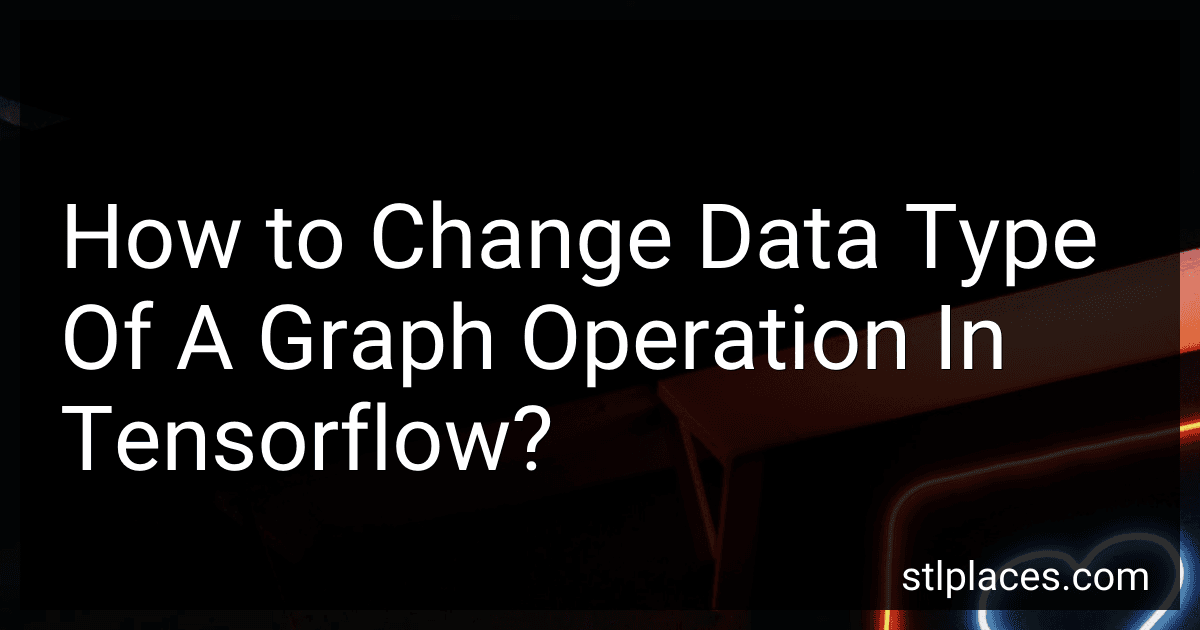To change the data type of a graph operation in TensorFlow, you can use the tf.cast() function. This function allows you to explicitly convert the data type of a tensor to a different type.
For example, if you have a graph operation result which has a data type of tf.float32 and you want to convert it to tf.int32, you can use the following code:
result_int = tf.cast(result, tf.int32)
This will create a new tensor result_int which is the result of converting the data type of result to tf.int32. This can be useful when you need to perform operations that require tensors of a specific data type, or when you need to ensure consistency in the data types of your graph operations.
What is the significance of data type conversion in tensorflow graph operations?
Data type conversion in Tensorflow graph operations is important because it determines the precision and range of values that can be represented and processed by the graph. Different data types have different levels of precision and range, which can impact the performance and accuracy of the computations.
For example, converting data from float to int can help reduce memory usage and improve computational efficiency, but may lead to loss of precision. On the other hand, converting data from int to float can increase precision but may require more memory and computational resources.
Additionally, data type conversion is necessary when different operations in the graph require inputs of the same data type. In such cases, the data types of input tensors need to be converted to ensure that the operations can be performed correctly.
Overall, data type conversion plays a crucial role in ensuring that the data is processed accurately and efficiently within a Tensorflow graph.
How to convert data type of a graph operation in tensorflow from float to int32?
To convert the data type of a graph operation in TensorFlow from float to int32, you can use the tf.cast() function. Here's an example code snippet to demonstrate how to convert the data type of a graph operation:
import tensorflow as tf
Define a graph operation with float data type
float_tensor = tf.constant([1.0, 2.0, 3.0])
Convert the data type of the graph operation from float to int32
int_tensor = tf.cast(float_tensor, tf.int32)
Start a TensorFlow session
with tf.Session() as sess: # Run the graph operation result = sess.run(int_tensor) print(result)
In the above code, we first define a graph operation float_tensor with float data type. We then use the tf.cast() function to convert the data type of float_tensor from float to int32, and store the result in int_tensor. Finally, we run the graph operation using a TensorFlow session and print the result, which will now be of int32 data type.
How to change data type of a graph operation in tensorflow from float to double?
To change the data type of a graph operation in TensorFlow from float to double, you can use the tf.cast() function to explicitly cast the data to the desired data type.
Here is an example of how you can change the data type of a graph operation from float to double:
import tensorflow as tf
Define a placeholder with float data type
x = tf.placeholder(tf.float32, shape=(None, 1))
Cast the data to double data type
x_double = tf.cast(x, tf.float64)
Create a graph operation using the double data type
y = 2 * x_double
Create a session and run the operation
with tf.Session() as sess: x_data = [[1.0], [2.0], [3.0]] result = sess.run(y, feed_dict={x: x_data}) print(result)
In this example, we first define a placeholder with float data type (tf.float32). We then use the tf.cast() function to cast the data to double data type (tf.float64). Finally, we create a graph operation using the double data type and run it in a TensorFlow session.
By explicitly casting the data to the desired data type, you can change the data type of a graph operation in TensorFlow from float to double.