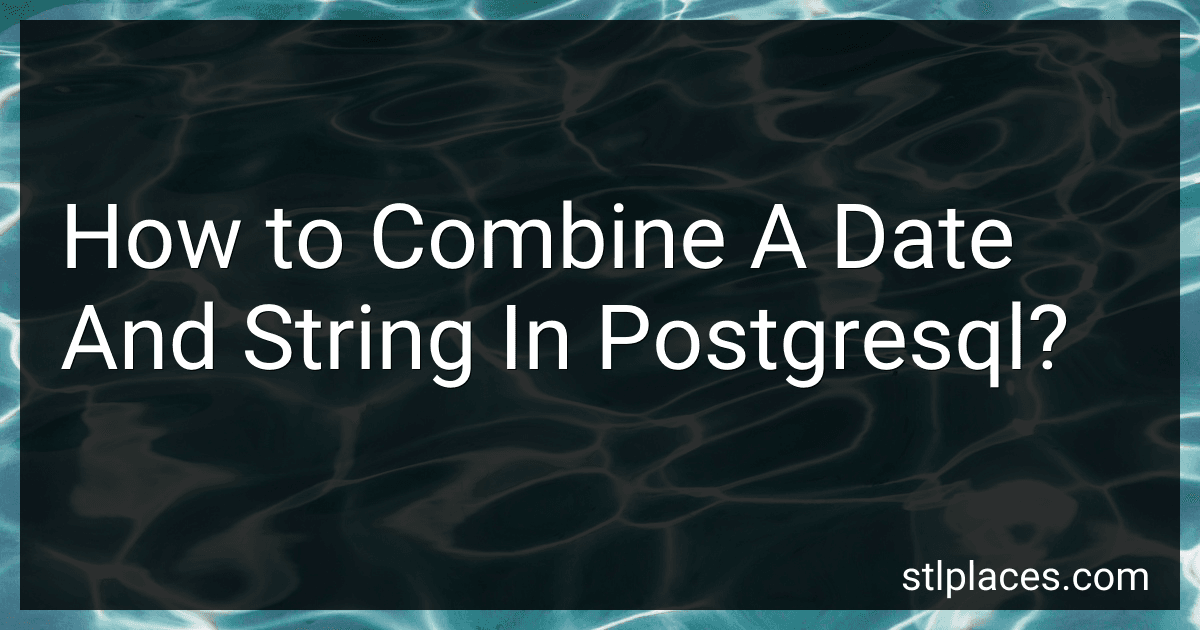Best PostgreSQL Guides to Buy in February 2026

PostgreSQL: Up and Running: A Practical Guide to the Advanced Open Source Database



PostgreSQL: A Practical Guide for Developers and Data Professionals



SQL Pocket Guide: A Guide to SQL Usage



PostgreSQL DBA (v17, v16, v15, v14, v13) - 2025 2nd Edition: Full PostgreSQL Database Administrator's Guide, Secret DBA skills, High Availability, ... OLTP & OLAP Tuning, (GitHub link provided)



PostgreSQL CheatSheet: Complete PostgreSQL Quick Reference for Developers, DBAs & Data Analysts | Commands, Syntax, Queries, Optimization Tips & Admin ... | (Information Technology Books Book 34)



PostgreSQL Query Optimization: The Ultimate Guide to Building Efficient Queries



PostgreSQL 16 Administration Cookbook: Solve real-world Database Administration challenges with 180+ practical recipes and best practices



Practical SQL, 2nd Edition: A Beginner's Guide to Storytelling with Data



Mastering PostgreSQL 17: Elevate your database skills with advanced deployment, optimization, and security strategies



Mastering PostgreSQL with Python Volume 1: A Comprehensive Guide


In PostgreSQL, you can combine a date with a string by using the CONCAT function. To do this, you simply need to convert the date to a string using the TO_CHAR function, and then concatenate it with the desired string using the CONCAT function.
For example, if you have a date column named "dob" in a table named "employees" and you want to combine this date with the string "Date of Birth: ", you can use the following query:
SELECT CONCAT('Date of Birth: ', TO_CHAR(dob, 'YYYY-MM-DD')) AS combined_date_string FROM employees;
This will return a result set with a new column named "combined_date_string" that contains the concatenated string. You can adjust the formatting of the date by changing the format in the TO_CHAR function to suit your needs.
How to maintain consistency when combining a date and string in PostgreSQL?
To maintain consistency when combining a date and string in PostgreSQL, you can use the to_char function to convert the date to a specific format before concatenating it with a string. Here's an example:
SELECT CONCAT('Today is ', to_char(current_date, 'FMDay, FMDDth FMMonth YYYY'));
In this example, the to_char function is used to format the current date as 'Day, DDth Month YYYY', and then concatenate it with the string 'Today is'.
By using the to_char function to format the date before combining it with a string, you can ensure that the output is consistent and follows a specific format.
What is the difference between concatenating and combining a date and string in PostgreSQL?
In PostgreSQL, concatenating refers to joining two or more strings together to create a single string. This can be done using the concatenation operator (||) or the CONCAT function. For example, CONCAT('Today is ', 'Monday') would result in 'Today is Monday'.
Combining a date and string in PostgreSQL refers to converting a date data type to a string and then joining it with another string. This can be done using the TO_CHAR function to convert the date to a string with a specific format, and then using concatenation to combine it with another string. For example, TO_CHAR(current_date, 'DD Mon YYYY') || ' is the current date' would result in '17 Aug 2021 is the current date'.
What is the best method to combine a date and string in PostgreSQL?
In PostgreSQL, the best method to combine a date and a string is to use the || operator to concatenate the date and string values together.
For example:
SELECT date_column || ' ' || 'some_text' AS combined_date_and_string FROM your_table;
This query will combine the date_column with the string 'some_text' and create a new column called combined_date_and_string in the result set.
Make sure to use proper type casting if needed, and to handle any formatting requirements for the date value.
How to sort a combined date and string in PostgreSQL?
To sort a combined date and string in PostgreSQL, you can use the ORDER BY clause with the to_timestamp function to convert the combined value into a timestamp format for sorting.
Here's an example query that demonstrates how to sort a combined date and string:
SELECT combined_date_string FROM your_table ORDER BY to_timestamp(combined_date_string, 'YYYY-MM-DD HH24:MI:SS') ASC;
In this query:
- combined_date_string is the column name that contains the combined date and string value.
- your_table is the name of the table where the data is stored.
- The to_timestamp function is used to convert the combined date and string value to a timestamp format, with the format specified as 'YYYY-MM-DD HH24:MI:SS'.
- The ASC keyword is used to sort the values in ascending order. You can also use DESC for descending order.
By applying this query, you'll be able to sort the combined date and string values in PostgreSQL.
What precautions should be taken when combining a date and string in PostgreSQL?
When combining a date and a string in PostgreSQL, it is important to ensure the date is formatted correctly and the string does not contain any characters that could conflict with the date formatting. Some precautions to take include:
- Ensure the date is in the correct format (YYYY-MM-DD) before combining it with a string. Use the TO_DATE() function to explicitly convert the string to a date format if needed.
- Avoid using ambiguous date formats that could be misinterpreted by PostgreSQL, such as MM/DD/YYYY or DD/MM/YYYY.
- Use proper string concatenation operators (+ or ||) to combine the date and string values.
- Consider using the TO_CHAR() function to format the date as a string in a specific format before concatenating it with other strings.
- Handle any potential errors that may occur during the conversion or concatenation process, such as invalid date formats or null values.
- Use parameterized queries to prevent SQL injection attacks when combining user input with date values.
By following these precautions, you can safely combine dates and strings in PostgreSQL without running into formatting or data integrity issues.