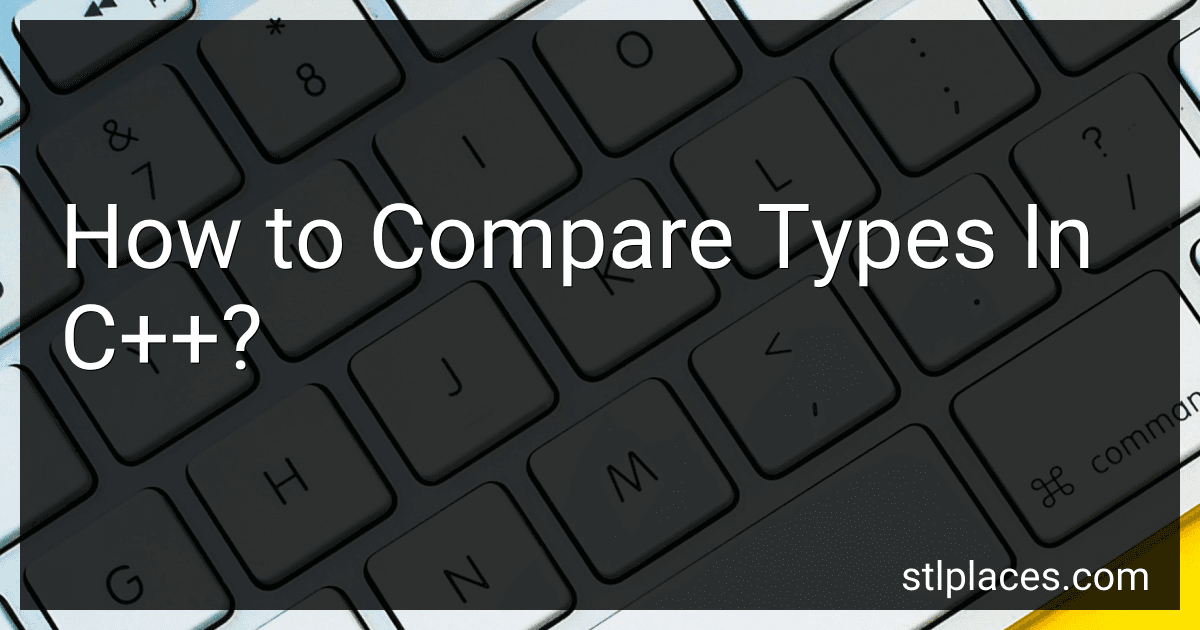Best C++ Programming Books to Buy in February 2026

Tour of C++, A (C++ In-Depth Series)



C++ Programming Language, The
- AFFORDABLE PRICES ON QUALITY PRE-OWNED BOOKS.
- DETAILED DESCRIPTIONS ENSURE SATISFIED PURCHASES.
- ECO-FRIENDLY CHOICE SUPPORTS SUSTAINABLE READING.



Beginning C++ Game Programming: Learn C++ from scratch by building fun games


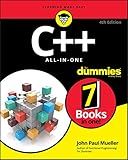
C++ All-in-One For Dummies



Modern C++ Programming Cookbook: Master Modern C++ with comprehensive solutions for C++23 and all previous standards



Programming: Principles and Practice Using C++ (C++ In-depth)


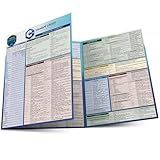
C++ Programming Language QuickStudy Laminated Reference (Quickstudy Reference Guide)



C++ Crash Course: A Fast-Paced Introduction
- FAST-PACED LEARNING: MASTER C++ QUICKLY AND EFFECTIVELY!
- ACCESSIBLE LANGUAGE: PERFECT FOR BEGINNERS AND BUSY PROFESSIONALS.
- DURABLE PAPERBACK: IDEAL FOR ON-THE-GO STUDY AND REFERENCE!



C++: The Comprehensive Guide to Mastering Modern C++ from Basics to Advanced Concepts with Hands-on Examples, and Best Practices for Writing Efficient, Secure, and Scalable Code (Rheinwerk Computing)


In C++, you can compare types using several different methods. Here are a few commonly used techniques for comparing types in C++:
- Using the typeid operator: The typeid operator returns a type_info object representing the type of an expression. You can use this operator to compare the types of two variables or expressions. For example:
int a = 10; double b = 10.5;
if (typeid(a) == typeid(int)) { // a is an integer }
if (typeid(b) != typeid(int)) { // b is not an integer }
- Using the std::is_same type trait: The std::is_same type trait is defined in the header and allows you to compare if two types are the same. It returns a bool value indicating whether or not the types are the same. For example:
#include <type_traits>
template void PrintType(T value) { if (std::is_same<T, int>::value) { // T is an integer } else if (std::is_same<T, double>::value) { // T is a double } else { // T is some other type } }
int main() { int a = 10; double b = 10.5;
PrintType(a);
PrintType(b);
return 0;
}
- Using template specialization: Another way to compare types in C++ is by using template specialization. You can define a specialization for a specific type and implement different logic based on the type. For example:
template void DoSomething(T value) { // Generic implementation }
template<> void DoSomething(int value) { // Implementation specific to int type }
template<> void DoSomething(double value) { // Implementation specific to double type }
int main() { int a = 10; double b = 10.5;
DoSomething(a); // Calls the specialization for int
DoSomething(b); // Calls the specialization for double
return 0;
}
These are just a few ways to compare types in C++. The approach you choose depends on your specific requirements and the complexity of the comparison you need to perform.
What is the difference between using == and isequal() for comparing strings in C++?
In C++, the comparison operators == and isequal() are used for comparing strings, but they have some differences:
- Syntax: == is an operator, while isequal() is a function.
- Overloading: The == operator is overloaded for strings in C++, so you can directly use == to compare string objects. On the other hand, isequal() is not a built-in function for comparing strings, and you might need to define it yourself or use a library that provides it.
- Return value: == operator returns a boolean value (true or false) indicating whether the two strings are equal or not. isequal() function can also have a return type of bool, indicating equality, or it can be implemented to return an integer value representing the difference between the strings (0 if equal).
- Functionality: The == operator performs a simple comparison of the content of the strings, checking if both strings have the exact same characters at corresponding positions. isequal() function, if implemented differently, can offer additional functionality, such as ignoring case-sensitivity or handling special characters differently.
Overall, the == operator is more commonly used for comparing strings in C++ as it is already supported for string objects, whereas isequal() would need to be defined manually or sourced from a library.
How to compare two trees of integers in C++?
To compare two trees of integers in C++, you can perform a depth-first traversal of both trees simultaneously, comparing the corresponding values at each node.
Here's an example implementation assuming the trees are binary trees:
#include
// Tree node structure struct Node { int data; Node* left; Node* right;
Node(int value) {
data = value;
left = nullptr;
right = nullptr;
}
};
// Function to compare two trees bool compareTrees(Node* root1, Node* root2) { // If both trees are empty, they are equal if (root1 == nullptr && root2 == nullptr) return true;
// If exactly one tree is empty, they are not equal
if (root1 == nullptr || root2 == nullptr)
return false;
// Check if current nodes have equal values
if (root1->data != root2->data)
return false;
// Recursively compare left and right subtrees
return compareTrees(root1->left, root2->left) &&
compareTrees(root1->right, root2->right);
}
// Example usage int main() { // Create tree 1 Node* tree1 = new Node(1); tree1->left = new Node(2); tree1->right = new Node(3); tree1->left->left = new Node(4); tree1->left->right = new Node(5);
// Create tree 2
Node\* tree2 = new Node(1);
tree2->left = new Node(2);
tree2->right = new Node(3);
tree2->left->left = new Node(4);
tree2->left->right = new Node(6);
// Compare trees
if (compareTrees(tree1, tree2))
std::cout << "The trees are equal." << std::endl;
else
std::cout << "The trees are not equal." << std::endl;
return 0;
}
This implementation creates two sample trees and calls the compareTrees function to compare them. The output will indicate whether the trees are equal or not.
How to compare two integers in C++?
To compare two integers in C++, you can use the comparison operators. Some commonly used comparison operators in C++ are:
- < (less than): This operator checks whether the value on the left is smaller than the value on the right.
- > (greater than): This operator checks whether the value on the left is greater than the value on the right.
- <= (less than or equal to): This operator checks whether the value on the left is smaller than or equal to the value on the right.
- >= (greater than or equal to): This operator checks whether the value on the left is greater than or equal to the value on the right.
- == (equality): This operator checks whether the value on the left is equal to the value on the right.
- != (not equal to): This operator checks whether the value on the left is not equal to the value on the right.
Here's an example that demonstrates how to compare two integers in C++:
#include
int main() { int a = 5, b = 10;
// Using comparison operators to compare the values of a and b
if (a < b) {
std::cout << "a is less than b" << std::endl;
} else if (a > b) {
std::cout << "a is greater than b" << std::endl;
} else {
std::cout << "a is equal to b" << std::endl;
}
return 0;
}
In this example, the values of a and b are compared using the less than, greater than, and equality operators. The appropriate message is then printed based on the result of the comparison.
What is the algorithm for comparing two trees in C++?
There are multiple algorithms for comparing two trees in C++. One of the commonly used algorithms is the tree traversal algorithm. It compares the elements (or nodes) of the two trees based on their values and structure. Here's an example of a C++ code implementation:
struct TreeNode { int val; TreeNode* left; TreeNode* right; TreeNode(int x) : val(x), left(NULL), right(NULL) {} };
bool compareTrees(TreeNode* tree1, TreeNode* tree2) { // Base cases: both trees are empty if (tree1 == NULL && tree2 == NULL) { return true; }
// Base cases: one tree is empty while the other is not
if (tree1 == NULL || tree2 == NULL) {
return false;
}
// Compare current nodes' values
if (tree1->val != tree2->val) {
return false;
}
// Recursive calls to compare left and right subtrees
bool leftSubtree = compareTrees(tree1->left, tree2->left);
bool rightSubtree = compareTrees(tree1->right, tree2->right);
// Return true if both subtrees are equal, false otherwise
return leftSubtree && rightSubtree;
}
In this example, the TreeNode struct represents a node in the tree, and the compareTrees() function uses recursive calls to compare the two trees. The algorithm checks for base cases where one or both trees are empty, compares the current nodes' values, and then recursively calls itself to compare the left and right subtrees. Finally, it returns true if both subtrees are equal, and false otherwise.
How to compare two characters in C++?
In C++, you can directly compare two characters using the comparison operators. Here is an example on how to compare two characters in C++:
#include
int main() { char char1 = 'a'; char char2 = 'b';
if (char1 == char2) {
std::cout << "The characters are equal" << std::endl;
} else {
std::cout << "The characters are not equal" << std::endl;
}
if (char1 < char2) {
std::cout << "char1 is less than char2" << std::endl;
} else if (char1 > char2) {
std::cout << "char1 is greater than char2" << std::endl;
} else {
std::cout << "char1 is equal to char2" << std::endl;
}
return 0;
}
In the above example, we compare two characters (char1 and char2) using the == operator to check if they are equal. If they are equal, it prints "The characters are equal", otherwise, it prints "The characters are not equal".
Then, we use the comparison operators < and > to check if char1 is less than or greater than char2. Based on the result, it prints the appropriate message. If neither of these conditions is true, it means the characters are equal, so it prints "char1 is equal to char2".