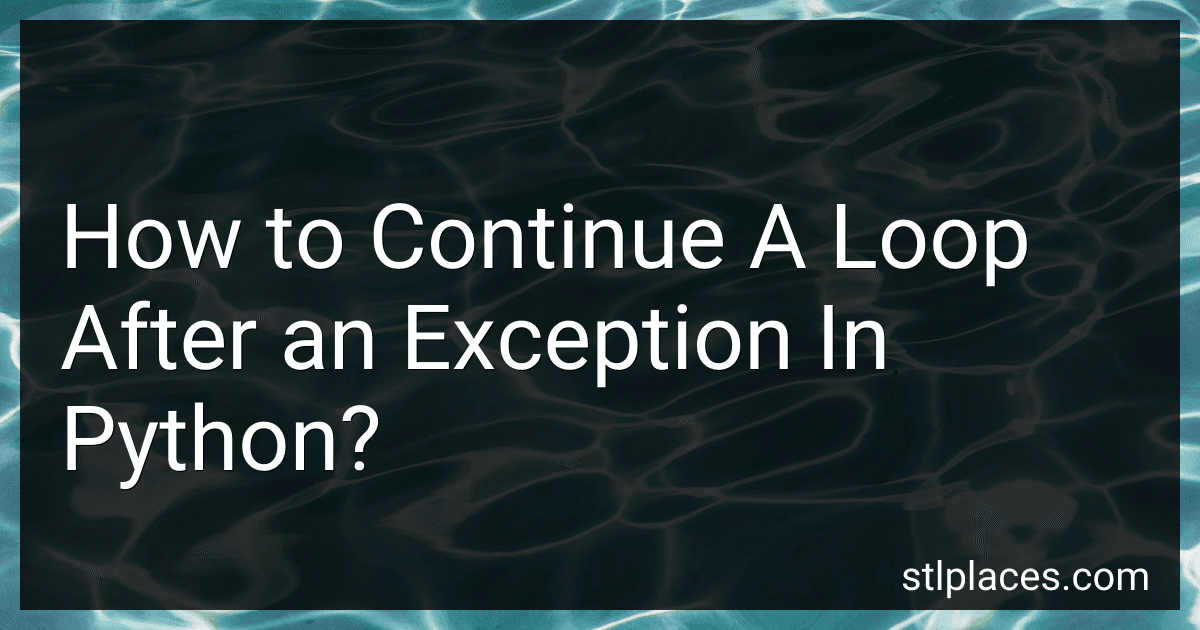Best Python Programming Guides to Buy in February 2026
In Python, you can continue a loop after an exception occurs by using a try-except block. Here's how you can achieve it:
- Start by setting up a loop using a while or for loop structure.
- Inside the loop, include the code that may raise an exception.
- Use the try keyword to enclose the code that could potentially cause an exception.
- After the try block, add an except statement to catch the specific exception(s) you anticipate.
- Within the except block, include any necessary code to handle the exception, such as error logging or user notification.
- Finally, add a continue statement within the except block. This will cause the loop to continue to the next iteration, bypassing any remaining code within the loop.
By implementing this approach, the loop will continue running even if an exception occurs within the try block. It allows you to handle the error gracefully and then proceed with the next iteration of the loop.
What is the recommended way to handle an exception and proceed to the next iteration when processing a file in Python?
In Python, the recommended way to handle an exception and proceed to the next iteration when processing a file is by using the try-except block. Here's an example of how to use it:
try: # Open the file for processing with open('filename.txt', 'r') as file: for line in file: try: # Perform some operations on each line # that may raise an exception # ... # ...
except SomeException:
# Handle the specific exception
# that occurred
# ...
pass
except IOError: # Handle file related exceptions # (e.g., file not found, permission error) # ... pass
In this example, we have an outer try-except block that is used to catch file-related exceptions. Inside the loop, there is another try-except block to catch and handle specific exceptions that may occur while processing each line.
By using this approach, whenever an exception occurs within the inner try-except block, it will be caught, and the loop will continue to the next iteration without terminating the entire program. The outer try-except block is responsible for handling any file-related exceptions that occur during file opening, reading, or closing.
Note: It is important to handle the exceptions carefully and provide appropriate error handling code. The example above includes pass as a placeholder, but you should replace it with meaningful error handling or continuation logic based on your requirements.
How to ignore exceptions and proceed with the next iteration?
In programming, you can use a try-except block to catch and handle exceptions. To ignore an exception and continue with the next iteration in a loop, you can place the try-except block inside the loop.
Here's an example in Python:
# Sample loop for item in items: try: # Code that may raise an exception # ... except Exception: # Ignore the exception and continue to the next iteration pass
In this example, if an exception occurs within the try block, it will be caught by the except block. The "pass" keyword inside the except block is used to intentionally do nothing, effectively ignoring the exception. The loop will then continue to the next iteration, executing the code for the next item in the sequence.
How to break out of nested loops upon encountering an exception in Python?
To break out of nested loops upon encountering an exception in Python, you can use the try and except statements. Here's an example:
try: for i in range(5): for j in range(5): try: # Code that may raise an exception if i == 3 and j == 3: raise ValueError("Exception encountered!") except ValueError as e: # Handle the exception print(e) # Break out of both loops raise StopIteration except StopIteration: pass # Do nothing, as we have already broken out of the loops
In the above example, we have two nested for loops. Inside the inner loop, we have a condition that raises a ValueError when i is 3 and j is 3. When this exception is encountered, it is caught by the inner except block, where you can handle the exception or perform any necessary cleanup.
After handling the exception, we raise a StopIteration exception to break out of both loops. This exception is caught by the outer except block, where we simply do nothing (using pass) since the purpose is to break out of the loops.
Note that this method breaks out of the loops immediately upon encountering the exception and does not continue executing the remaining iterations.