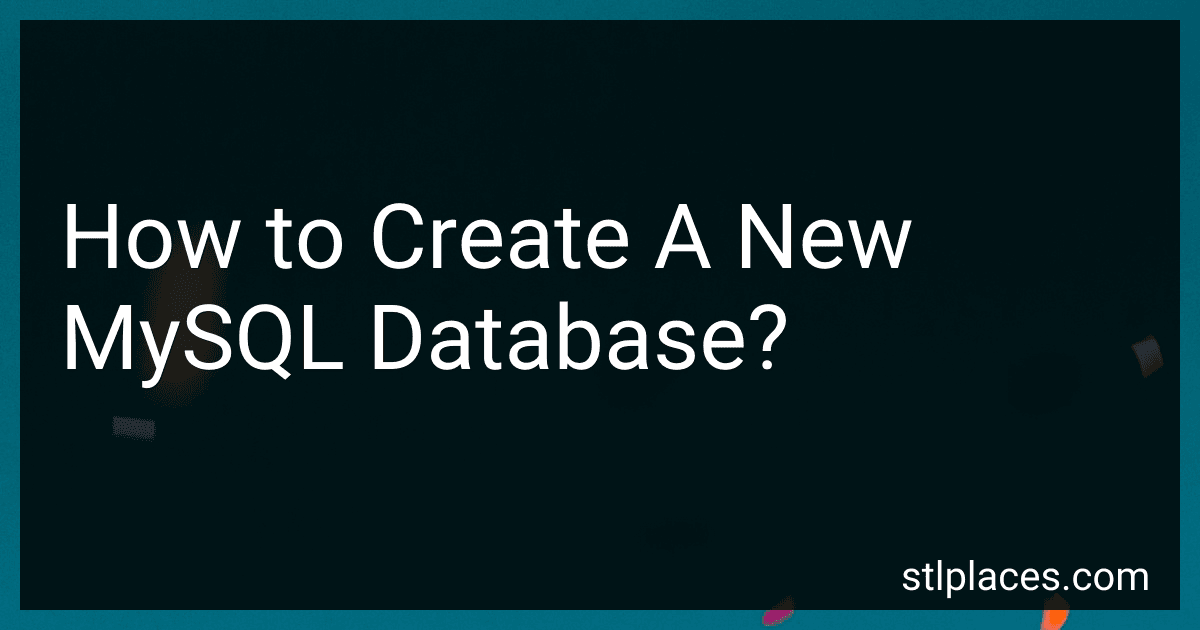Best MySQL Tools to Buy in February 2026
To create a new MySQL database, you can use the CREATE DATABASE statement in MySQL. This statement allows you to specify the name of the new database you want to create.
To create a new database, you will need to have the necessary privileges in MySQL. You can use a tool like phpMyAdmin or the MySQL command line to run the CREATE DATABASE statement.
When creating a new database, you can also specify additional options such as character set and collation. This can help you define the specific settings for the new database.
Once you have created the new database, you can then start creating tables and adding data to it as needed. Remember to always have backups of your databases to prevent any data loss.
How to create a new MySQL database on Linux?
To create a new MySQL database on Linux, follow these steps:
- Log in to your MySQL server as a user with administrative privileges. You can do this by running the following command in the terminal:
mysql -u root -p
You will be prompted to enter the root password for the MySQL server.
- Once you are logged in, you can create a new database by running the following command:
CREATE DATABASE database_name;
Replace "database_name" with the name you want to give to your new database.
- You can then verify that the new database has been created by listing all of the databases on the server:
SHOW DATABASES;
You should see your new database in the list of databases displayed.
- Optionally, you can also create a new MySQL user and grant them permission to access and manage the new database. This can be done with the following commands:
CREATE USER 'username'@'localhost' IDENTIFIED BY 'password'; GRANT ALL PRIVILEGES ON database_name.* TO 'username'@'localhost'; FLUSH PRIVILEGES;
Replace "username" with the desired username and "password" with the desired password.
Now you have successfully created a new MySQL database on your Linux server.
How to create a new MySQL database schema?
To create a new MySQL database schema, you can follow these steps:
- Connect to the MySQL database server: You can connect to the MySQL database server using the MySQL command-line client or a graphical user interface tool like phpMyAdmin.
- Once you are connected to the MySQL server, you can create a new database schema using the following SQL command:
CREATE DATABASE database_name;
Replace "database_name" with the name you want to give to your new database schema.
- After creating the database schema, you can switch to that database using the following SQL command:
USE database_name;
- Now you can start creating tables and defining relationships between them using SQL statements like CREATE TABLE, ALTER TABLE, and other DDL (Data Definition Language) statements.
- You can also create users and grant them appropriate privileges on the new database schema using the GRANT statement.
That's it! You have successfully created a new MySQL database schema.
What is the syntax for creating a new MySQL database?
To create a new MySQL database, you can use the following syntax:
CREATE DATABASE database_name;
Replace database_name with the desired name for your new database.
How to create a new MySQL database with a specific data type?
To create a new MySQL database with a specific data type, you can follow these steps:
- Connect to your MySQL server using a MySQL client such as MySQL Workbench or the MySQL command line interface.
- Once connected, you can create a new database by running the following SQL command:
CREATE DATABASE dbname;
Replace dbname with the name you want to give to your database.
- Switch to the newly created database using the following command:
USE dbname;
Replace dbname with the name of your database.
- Now you can create a new table in your database with specific data types for the columns. Here is an example of creating a table with specific data types:
CREATE TABLE tablename ( id INT AUTO_INCREMENT PRIMARY KEY, name VARCHAR(50), age INT, email VARCHAR(100) );
Replace tablename with the name you want to give to your table. In this example, we have created a table with columns for id (integer data type with auto increment and primary key constraints), name (text data type with a maximum length of 50 characters), age (integer data type), and email (text data type with a maximum length of 100 characters).
- Once you have created the table with the specified data types, you can start inserting data into the table using the INSERT statement.
That's it! You have now created a new MySQL database with a specific data type.
What is the role of primary key in creating a new MySQL database?
The primary key in a MySQL database serves as a unique identifier for each record in a table. It ensures that each record is uniquely identified and helps in maintaining data integrity and consistency. When creating a new MySQL database, defining a primary key for a table is essential as it allows for efficient querying, indexing, and referencing of records in a table. Additionally, the primary key constraint ensures that no duplicate or null values are allowed in the specified column(s), thus guaranteeing the uniqueness of each record in the database.