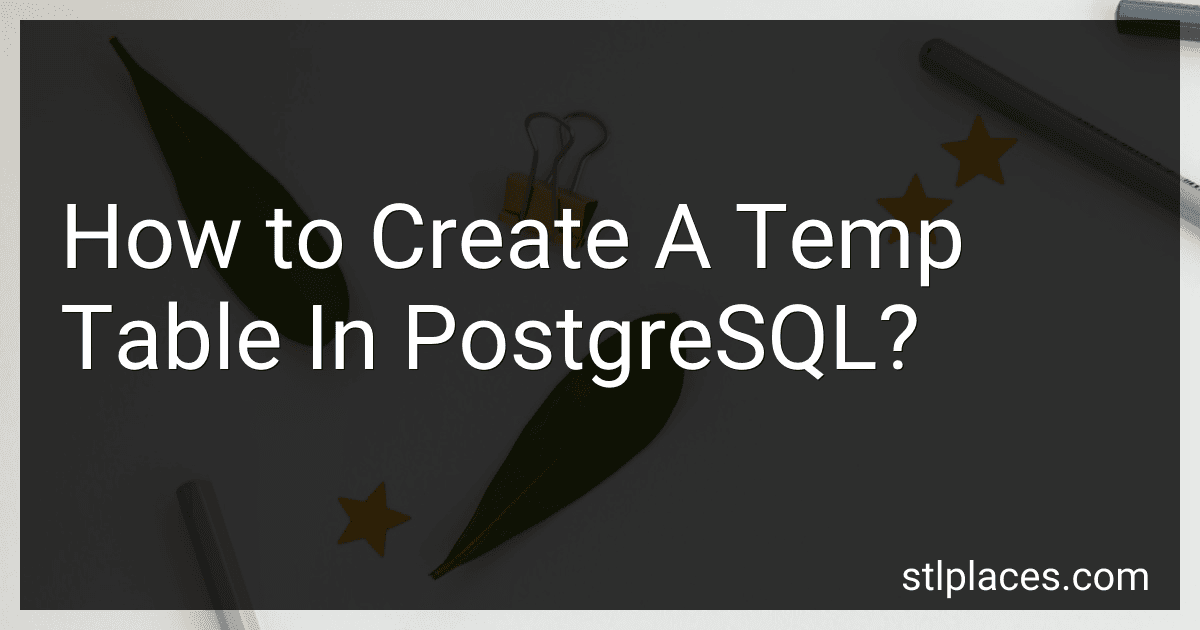Best Database Tools to Buy in February 2026

Database Systems: Design, Implementation, & Management (MindTap Course List)



Database Systems: Design, Implementation, & Management



Concepts of Database Management (MindTap Course List)



Concepts of Database Management



Database Design for Mere Mortals: A Hands-On Guide to Relational Database Design



The Manga Guide to Databases



Data Mining: Practical Machine Learning Tools and Techniques (Morgan Kaufmann Series in Data Management Systems)
- UNMATCHED INNOVATION: 'NEW' FEATURES ENHANCE USER EXPERIENCE.
- SLEEK DESIGN: ATTRACTS ATTENTION AND BOOSTS BRAND APPEAL.
- LIMITED AVAILABILITY: CREATE URGENCY TO DRIVE QUICK PURCHASES.



Data Mining: Practical Machine Learning Tools and Techniques (The Morgan Kaufmann Series in Data Management Systems)


To create a temporary table in PostgreSQL, you can use the "CREATE TEMPORARY TABLE" command. Temporary tables are only visible to the current session and are automatically dropped at the end of the session or transaction. Here's the syntax to create a temporary table:
CREATE TEMPORARY TABLE table_name ( column1 datatype, column2 datatype, ... );
You need to specify the table name after the "CREATE TEMPORARY TABLE" statement. Inside the parentheses, you define the columns of the table and their corresponding data types. Separate each column and data type with a comma.
For example, if you want to create a temporary table called "temp_employees" with columns like "id", "name", and "salary", the command would look like this:
CREATE TEMPORARY TABLE temp_employees ( id INT, name VARCHAR(50), salary DECIMAL(10,2) );
You can include various data types like integer (INT), character varying (VARCHAR), decimal (DECIMAL), etc., based on your table's requirements.
After executing the command, PostgreSQL will create the temporary table in the current session. You can use this table for various operations, such as inserting data, querying data, or joining with other tables.
Remember that temporary tables are automatically dropped at the end of the session or transaction. Therefore, you don't need to explicitly drop them.
This is the basic information on how to create a temporary table in PostgreSQL.
What is the difference between a temp table and a CTE in PostgreSQL?
In PostgreSQL, a temporary table and a Common Table Expression (CTE) are both methods to store temporary data within a database session. However, they have some key differences:
- Scope: A temporary table exists for the duration of a database session or a transaction, and its data is visible to all queries within that session or transaction. On the other hand, a CTE exists only within the context of a single query and is not accessible from other queries within the session.
- Storage: Temporary tables are stored in the disk space allocated to the database, similar to regular tables. CTEs, on the other hand, do not create a physical table; they are just a temporary result set within the execution of a single query. CTEs are generally stored in memory.
- Data Sharing: Temporary tables can be shared across multiple sessions or transactions, enabling data sharing between different users or connections. CTEs, being limited to a single query, are not directly shareable between sessions.
- Query Complexity: CTEs are useful for breaking down complex queries into smaller, more manageable parts. They allow you to create recursive queries and build queries on top of previous results. Temporary tables, being actual tables, can handle more complex operations such as index creation and foreign key constraints.
- Autovacuum: Temporary tables are subject to autovacuum and have the potential to consume disk space. CTEs, being transient in nature and not stored as separate entities, do not require autovacuum maintenance.
Overall, the choice between using a temporary table or a CTE depends on the specific requirements of your query or the data manipulation needs within a session.
How to rename a temp table in PostgreSQL?
To rename a temporary table in PostgreSQL, you can use the ALTER TABLE statement with the RENAME TO clause. Here's an example:
- First, create a temporary table:
CREATE TEMPORARY TABLE temp_table ( id SERIAL PRIMARY KEY, name VARCHAR(50) );
- Rename the temporary table using the ALTER TABLE statement:
ALTER TABLE temp_table RENAME TO new_temp_table;
Note: Replace new_temp_table with your desired new table name.
Now, the temporary table temp_table will be renamed to new_temp_table. You can use the new name in subsequent queries or operations.
What is the scope of a temp table in PostgreSQL?
In PostgreSQL, a temporary table is created and exists within the lifespan of a database session. It is visible only to the session that creates it, and it is automatically dropped when the session ends. This means that a temporary table's scope is limited to the current session or connection that created it. Other sessions or connections cannot access or see the temporary table.
What is the difference between a temp table and a regular table in PostgreSQL?
The main difference between a temp table and a regular table in PostgreSQL is that a temp table is visible only within the current session or transaction, while a regular table is persistent and can be accessed by multiple sessions or transactions.
Here are some key points that differentiate temp tables from regular tables in PostgreSQL:
- Scope: Temporary tables are limited to the current session or transaction. Once the session or transaction ends, the temporary table is automatically dropped. Regular tables, on the other hand, are permanent and can be accessed even after the session or transaction ends.
- Visibility: Temporary tables are only visible to the session or transaction that created them. Other sessions or transactions cannot see or access these tables. Regular tables, however, can be accessed by multiple sessions or transactions simultaneously.
- Persistence: Temporary tables are temporary in nature and are not stored on disk. They reside in memory and are automatically dropped at the end of the session or transaction. Regular tables are stored on disk and persist even if the database server is restarted.
- Indexing: Temporary tables do not maintain any indexes by default. Regular tables, on the other hand, can have indexes for efficient querying and data retrieval.
- Concurrency: Since temp tables are session or transaction-specific, they are not subject to concurrent access conflicts between multiple sessions or transactions. Regular tables, however, may face concurrency issues if multiple sessions or transactions try to access or modify the data simultaneously.
In summary, temp tables are useful for storing temporary data that is specific to a session or transaction, while regular tables are used for long-term data storage that can be accessed by multiple sessions or transactions.