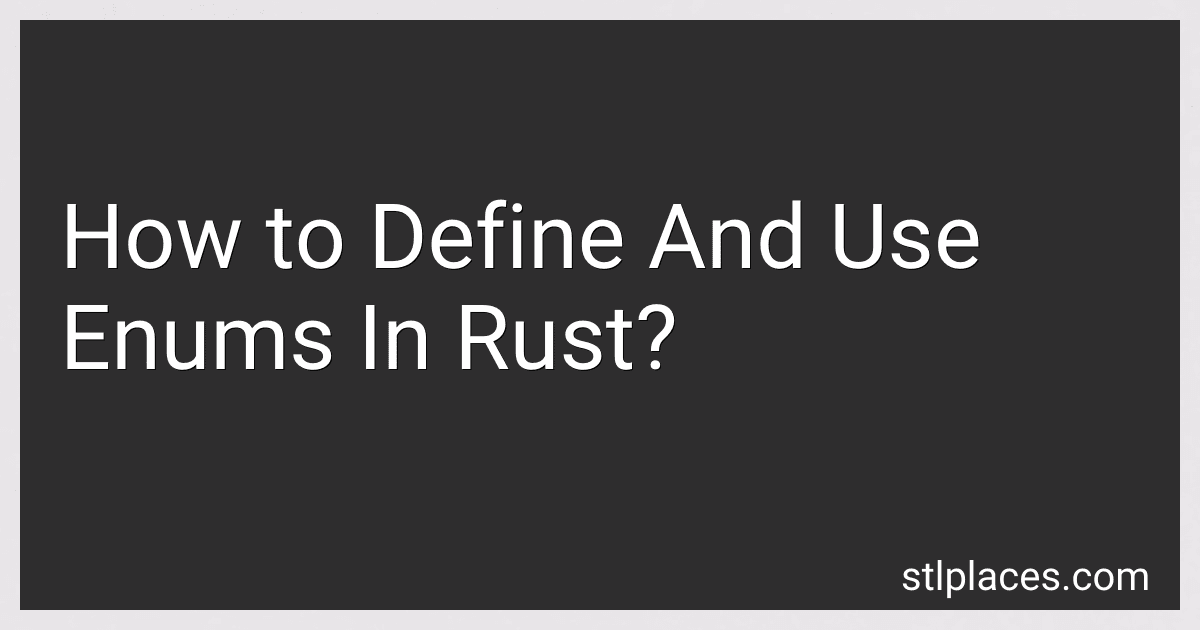Best Rust Programming Books to Buy in February 2026
Enums, short for enumerations, allow you to define a type that can have a limited number of possible values. In Rust, enums are declared using the enum keyword. Here's an example of defining an enum:
enum Direction { Up, Down, Left, Right, }
In this example, Direction is the name of the enum, and it has four possible values: Up, Down, Left, and Right. Each value of the enum is called a variant.
You can use enums to represent different states or choices in your program. To use an enum, you can create a variable of the enum type and assign one of its variants to it. Here's an example:
fn main() { let player_direction = Direction::Up;
match player\_direction {
Direction::Up => println!("Moving up!"),
Direction::Down => println!("Moving down!"),
Direction::Left => println!("Moving left!"),
Direction::Right => println!("Moving right!"),
}
}
In this code, player_direction is a variable of type Direction, assigned the Up variant. The match expression is then used to pattern match the value of player_direction against each possible variant. The appropriate code block is executed based on the matched variant.
Enums can also be used with associated data. This allows you to attach additional information to each variant. Here's an example:
enum Coin { Penny, Nickel, Dime, Quarter(UsState), }
enum UsState { Alabama, Alaska, // ...other states }
fn value_in_cents(coin: Coin) -> u8 { match coin { Coin::Penny => 1, Coin::Nickel => 5, Coin::Dime => 10, Coin::Quarter(state) => { println!("State quarter from {:?}!", state); 25 } } }
fn main() { let coin = Coin::Quarter(UsState::Alaska); println!("Value in cents: {}", value_in_cents(coin)); }
In this example, the Quarter variant of the Coin enum has an associated value of type UsState. When pattern matching, you can access this associated value and use it in your code.
Enums are a powerful feature in Rust that can be used to represent a variety of different situations. They provide a type-safe and concise way to define a set of related values.
What is exhaustive pattern matching in Rust enums?
Exhaustive pattern matching in Rust enums refers to the ability to handle all possible variants of an enum in a match expression.
An enum in Rust can have multiple variants, each representing a different state or type. During pattern matching, the match expression checks the value of the enum and executes the corresponding code block based on the variant.
Exhaustive pattern matching ensures that all possible variants of the enum are accounted for in the match expression. This means that for every possible enum variant, there should be a corresponding arm in the match expression. If a variant is not handled, the Rust compiler will raise a warning or error indicating that the match expression is non-exhaustive.
Here's an example:
enum Fruit { Apple, Banana, Orange, }
fn main() { let fruit = Fruit::Apple;
match fruit {
Fruit::Apple => println!("It's an apple!"),
Fruit::Banana => println!("It's a banana!"),
}
}
In this example, the enum Fruit has three variants: Apple, Banana, and Orange. The match expression handles the Apple and Banana variants with corresponding arms, but it doesn't handle the Orange variant. If you try to compile this code, the Rust compiler will raise a warning saying that the match is not exhaustive.
To make the match exhaustive, you can either add a new arm for the Orange variant or use a match wildcard (_) to handle all other possible variants.
What is the default type associated with enum variants in Rust?
The default type associated with enum variants in Rust is () (unit type).
If no explicit value is assigned to an enum variant, it is considered to have the unit type value. This means that no data is associated with that variant.
What is the difference between enums and structs in Rust?
Enums and structs are both data types in Rust, but they have different purposes and functionalities.
- Enums (Enumerations): Enums allow you to create a type that can have a fixed set of values, which are called variants. Each variant can have associated data or be empty. Enums are useful when you have a predefined set of options or states that you want to represent. Enums can also have methods associated with them using the impl keyword. Example: enum Color { Red, Green, Blue, Rgb(u8, u8, u8), }
- Structs (Structures): Structs allow you to create custom data types by combining multiple variables into a single entity. Each variable within a struct is called a field. Structs are useful when you want to group related data together. Structs can have methods associated with them using the impl keyword. Example: struct Rectangle { width: u32, height: u32, }
In summary, enums are best suited for representing a fixed set of values or options, while structs are better for grouping related data together.
How to use enums in Rust?
Enums in Rust are used to define a type that can hold one of a few possible values. They are defined using the enum keyword and can be used as a compact way to represent a fixed set of related values. Here is an example of how to use enums in Rust:
enum Direction { North, South, East, West, }
fn main() { let my_direction: Direction = Direction::East; match my_direction { Direction::North => println!("Heading north"), Direction::South => println!("Heading south"), Direction::East => println!("Heading east"), Direction::West => println!("Heading west"), } }
In this example, an enum called Direction is defined with four possible values: North, South, East, and West. The my_direction variable is then assigned the value Direction::East.
The match expression is used to pattern match on the value of my_direction and execute the corresponding code block for the matched value. In this case, since my_direction is Direction::East, the code block for Direction::East will execute and print "Heading east".
Enums can also hold data associated with each variant. This is useful when you need to associate additional information with each possible value. Here's an example:
enum Status { Success, Error(String), }
fn main() { let my_status: Status = Status::Error(String::from("Something went wrong")); match my_status { Status::Success => println!("Operation successful"), Status::Error(message) => println!("Error: {}", message), } }
In this example, the Status enum has two variants: Success and Error. The Error variant includes a String parameter to hold an error message. When matching on the value of my_status, if it is Status::Error, the associated error message will be printed.
Enums in Rust are powerful and flexible, allowing you to represent a wide range of values and behaviors in a concise and safe manner.
How to implement traits for enums in Rust?
In Rust, traits cannot be directly implemented for enums like they can for structs and other types. However, there are some workarounds to achieve similar functionality. Here are two common approaches:
- Using enum_dispatch crate: The enum_dispatch crate provides a procedural macro that allows you to implement traits for enums by automatically generating a wrapper type. You can define your enum, annotate it with #[enum_dispatch], and then use the generated wrapper type to implement the desired traits. Here's an example:
use enum_dispatch::enum_dispatch;
#[enum_dispatch] enum MyEnum { Variant1, Variant2, // Add more variants here }
#[enum_dispatch(MyEnum)] trait MyTrait { fn my_method(&self); }
struct Variant1; impl MyTrait for Variant1 { fn my_method(&self) { println!("Variant1 implementation"); } }
struct Variant2; impl MyTrait for Variant2 { fn my_method(&self) { println!("Variant2 implementation"); } }
fn main() { let my_enum: MyEnum = MyEnum::Variant1; my_enum.my_method(); // Output: Variant1 implementation }
- Using an enum with associated values: Instead of directly implementing traits for the enum, you can define an enum with associated values, where each variant represents a different implementation of the trait. Here's an example:
trait MyTrait { fn my_method(&self); }
enum MyEnum { Variant1(Variant1), Variant2(Variant2), // Add more variants here }
struct Variant1; impl MyTrait for Variant1 { fn my_method(&self) { println!("Variant1 implementation"); } }
struct Variant2; impl MyTrait for Variant2 { fn my_method(&self) { println!("Variant2 implementation"); } }
fn main() { let my_enum = MyEnum::Variant1(Variant1); match my_enum { MyEnum::Variant1(ref v) => v.my_method(), // Output: Variant1 implementation MyEnum::Variant2(ref v) => v.my_method(), // Output: Variant2 implementation } }
Both approaches have their trade-offs and can be chosen based on the specific requirements and design of your project.