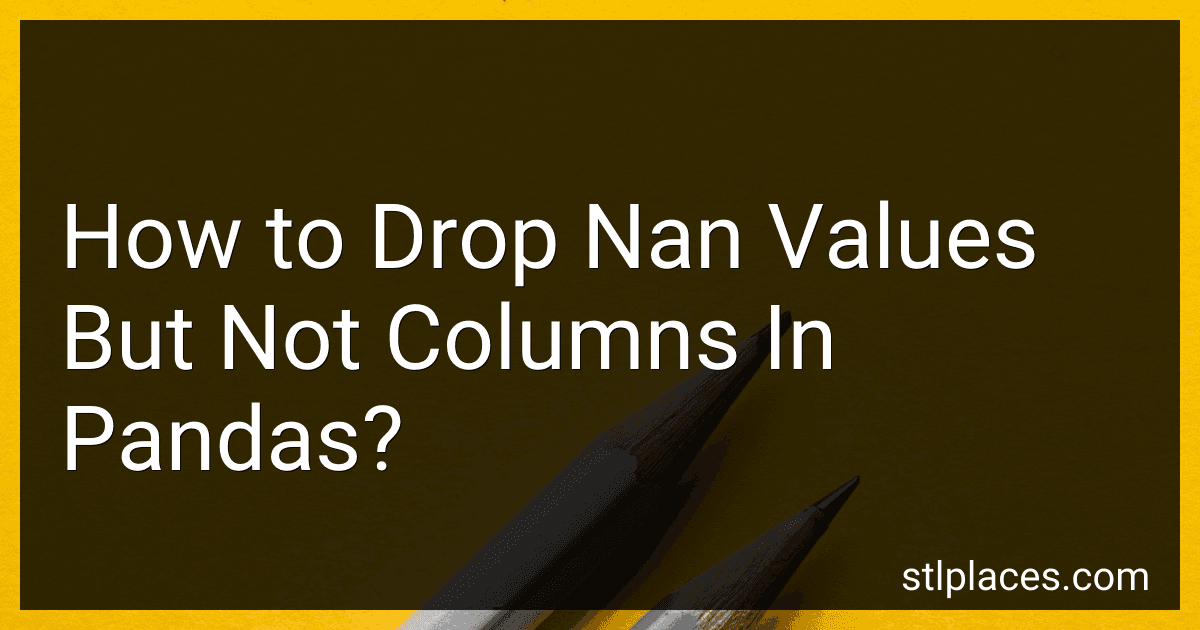Best Data Cleaning Tools to Buy in February 2026
To drop NaN values but not columns in pandas, you can use the dropna() method with the axis parameter set to 0. This will drop rows that contain any NaN values while keeping all columns intact. You can also use the [subset](https://ubuntuask.com/blog/how-to-subset-a-teradata-table-in-python) parameter to specify specific columns to check for NaN values before dropping rows. Additionally, you can use the thresh parameter to set a threshold for the number of non-NaN values a row must have in order to be kept. This allows you to drop rows that have too many NaN values without dropping entire columns.
How to fill missing values in a pandas DataFrame?
There are several ways to fill missing values in a pandas DataFrame. Some common methods include:
- Using the fillna() method: The fillna() method allows you to fill missing values with a specific value or using a method like ffill for forward fill or bfill for backward fill.
df.fillna(0) # fill missing values with 0 df.fillna(method='ffill') # fill missing values with the previous non-missing value df.fillna(method='bfill') # fill missing values with the next non-missing value
- Using the interpolate() method: The interpolate() method will interpolate missing values based on the values before and after the missing values.
df.interpolate() # interpolate missing values
- Using the replace() method: The replace() method allows you to replace specific values in the DataFrame with another value.
df.replace(-999, np.nan) # replace -999 with NaN
- Using the dropna() method: If you prefer to simply drop rows with missing values, you can use the dropna() method.
df.dropna() # drop rows with missing values
These are just a few examples of how you can fill missing values in a pandas DataFrame. The best method to use will depend on your specific data and requirements.
How to drop rows with NaN values while keeping a copy of the original DataFrame in pandas?
You can achieve this by creating a copy of the original DataFrame before dropping the rows with NaN values. Here is an example:
import pandas as pd
Creating a sample DataFrame with NaN values
data = {'A': [1, 2, None, 4, 5], 'B': ['foo', 'bar', 'baz', None, 'qux']} df = pd.DataFrame(data)
Creating a copy of the original DataFrame
df_copy = df.copy()
Dropping rows with NaN values from the original DataFrame
df.dropna(inplace=True)
Print the original DataFrame and the copy after dropping NaN values
print("Original DataFrame:") print(df_copy) print("\nDataFrame after dropping NaN values:") print(df)
In this example, the original DataFrame df_copy is created as a copy of the original DataFrame df. The dropna() method is then used to drop rows with NaN values from the original DataFrame df, while the original DataFrame df_copy remains unchanged.
How to drop rows with NaN values in a specific column in pandas?
You can drop rows with NaN values in a specific column in pandas using the dropna() method. You can specify the column using the subset parameter. Here's an example:
import pandas as pd
Create a sample DataFrame
data = {'A': [1, 2, 3, 4], 'B': [5, 6, None, 8], 'C': [9, 10, 11, 12]} df = pd.DataFrame(data)
Drop rows with NaN values in column 'B'
df = df.dropna(subset=['B'])
print(df)
In this example, rows with NaN values in column 'B' will be dropped from the DataFrame.