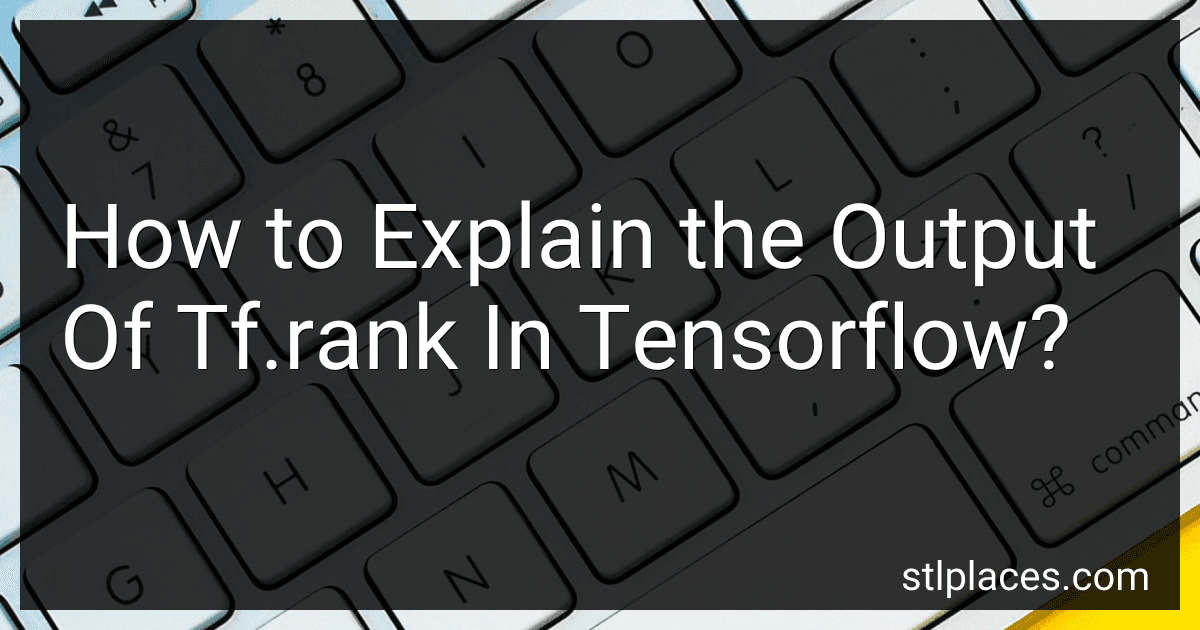The tf.rank function in TensorFlow is used to determine the rank of a tensor, which refers to the number of dimensions in the tensor. When you apply the tf.rank function to a tensor, it will return a scalar value representing the rank of the tensor.
For example, if you have a 2D tensor representing a matrix, the rank of the tensor would be 2. If you have a 1D tensor representing a vector, the rank would be 1. Similarly, if you have a scalar value, the rank would be 0.
It is important to note that the rank of a tensor is different from its shape. The shape of a tensor provides information about the size of each dimension, while the rank simply tells you the number of dimensions in the tensor.
In summary, the output of tf.rank in TensorFlow provides a simple and straightforward way to determine the rank of a tensor, which can be helpful for understanding and manipulating tensors in your machine learning models.
How to test the output of tf.rank for different types of tensors in tensorflow?
You can test the output of tf.rank for different types of tensors in TensorFlow by creating different tensors of varying ranks and shapes, and then using the tf.rank function to determine the rank of each tensor. Here is an example code snippet that demonstrates how to test the output of tf.rank for different types of tensors:
import tensorflow as tf
Create tensors of different ranks and shapes
scalar_tensor = tf.constant(5) vector_tensor = tf.constant([1, 2, 3]) matrix_tensor = tf.constant([[1, 2], [3, 4]]) three_dim_tensor = tf.constant([[[1, 2], [3, 4]], [[5, 6], [7, 8]]])
Test the output of tf.rank for each tensor
print("Rank of scalar tensor: ", tf.rank(scalar_tensor).numpy()) print("Rank of vector tensor: ", tf.rank(vector_tensor).numpy()) print("Rank of matrix tensor: ", tf.rank(matrix_tensor).numpy()) print("Rank of three-dimensional tensor: ", tf.rank(three_dim_tensor).numpy())
When you run this code, you should see the output showing the ranks of the different tensors. The rank of a scalar tensor is 0, the rank of a vector tensor is 1, the rank of a matrix tensor is 2, and the rank of a three-dimensional tensor is 3. This demonstrates how you can test the output of tf.rank for different types of tensors in TensorFlow.
How to troubleshoot issues related to tf.rank output in tensorflow?
- Check the input data shape: Make sure that the input data has the correct shape that is compatible with the operation being performed.
- Use tf.shape: If you are facing issues with tf.rank, try using tf.shape instead. tf.shape can provide more information about the shape of a tensor, including the number of dimensions.
- Use tf.debugging.enable_check_numerics: This TensorFlow function can help you identify numerical issues in your computation, which may be affecting the output of tf.rank.
- Validate the output: Print out the output of tf.rank and check if it matches your expectations. If not, there may be a bug in your code or a data formatting issue.
- Check for incompatible operations: There may be incompatible operations being performed on your tensors that can lead to incorrect output from tf.rank. Make sure that all operations are compatible with the input data type.
- Revisit the TensorFlow documentation: If you are still facing issues, refer to the official TensorFlow documentation or community forums for more guidance on troubleshooting tf.rank-related problems.
How to optimize memory usage when using tf.rank in tensorflow?
One way to optimize memory usage when using tf.rank in TensorFlow is to avoid calling tf.rank repeatedly within a loop or in a large graph.
Instead, you can calculate the rank of a tensor once and reuse the result as needed. This can help reduce memory usage by avoiding unnecessary calculations for the same tensor multiple times.
Another optimization technique is to use tf.shape instead of tf.rank if you only need the shape of a tensor and not the rank. This can be more memory efficient as tf.shape returns the shape as a tensor without calculating the rank.
Additionally, you can consider using tf.Tensor.op.graph.get_collection_ref("variables") to identify and remove any unnecessary variables or operations that may be taking up memory in your TensorFlow graph.
Overall, careful design of your TensorFlow graph and avoiding unnecessary calculations can help optimize memory usage when using tf.rank.
How to interpret the output of tf.rank when working with custom tensors in tensorflow?
In TensorFlow, tf.rank is a function that returns the rank of a tensor as an integer. The rank of a tensor is the number of dimensions it has.
When working with custom tensors in TensorFlow, you can use tf.rank to determine the rank of the tensor you are working with. The output of tf.rank will be an integer representing the rank of the tensor.
For example, if you create a custom tensor with shape [2, 3, 4], the rank of this tensor would be 3 because it has 3 dimensions. So, the output of tf.rank on this tensor would be 3.
You can use the output of tf.rank to help you understand the shape and structure of the custom tensor you are working with, and to ensure that your operations and calculations are being performed correctly on the tensor.
How to visualize the output of tf.rank in tensorflow?
You can use the tf.Print operation to visualize the output of tf.rank in TensorFlow. Here is an example code snippet:
import tensorflow as tf
Create a placeholder with unknown shape
x = tf.placeholder(tf.float32, shape=[None, None])
Get the rank of the input tensor
rank = tf.rank(x)
Print the rank using tf.Print
rank = tf.Print(rank, [rank], "Rank of the input tensor: ")
with tf.Session() as sess: output = sess.run(rank, feed_dict={x: [[1, 2], [3, 4]]}) print("Output: ", output)
When you run this code, it will print the rank of the input tensor as well as the actual value of the rank. This can help you visualize the output of tf.rank in TensorFlow.
How to compare the output of tf.rank with other tensorflow functions?
To compare the output of tf.rank with other TensorFlow functions, you can use the tf.equal function to check if the outputs are the same. Here is an example:
import tensorflow as tf
Create a tensor
x = tf.constant([[1, 2, 3], [4, 5, 6]])
Get the rank of the tensor
rank = tf.rank(x)
Other TensorFlow functions
shape = tf.shape(x) size = tf.size(x)
Compare the outputs
print(tf.equal(rank, shape)) print(tf.equal(rank, size))
In this example, we first create a tensor x and get its rank using tf.rank. Then, we use other TensorFlow functions like tf.shape and tf.size to get the shape and size of the tensor. Finally, we use tf.equal to compare the output of tf.rank with the outputs of tf.shape and tf.size. This will return a tensor of boolean values indicating if the outputs are the same.