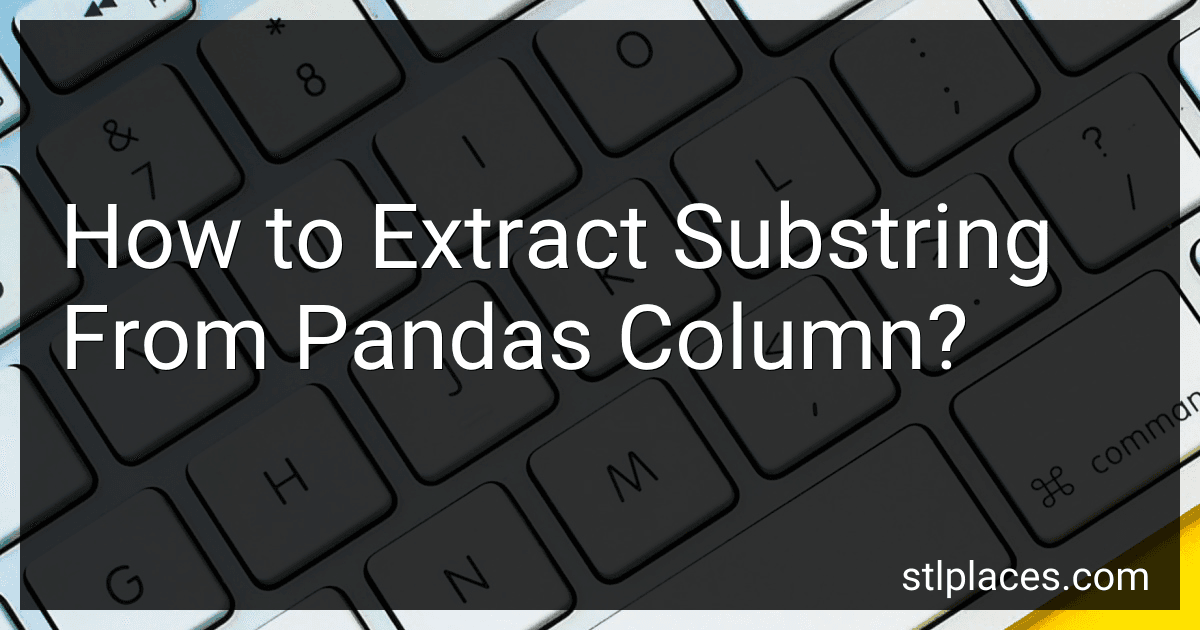Best Data Analysis Tools to Buy in February 2026
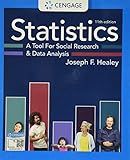
Statistics: A Tool for Social Research and Data Analysis (MindTap Course List)



Data Analytics Essentials You Always Wanted To Know : A Practical Guide to Data Analysis Tools and Techniques, Big Data, and Real-World Application for Beginners



Ultimate Python Libraries for Data Analysis and Visualization: Leverage Pandas, NumPy, Matplotlib, Seaborn, Julius AI and No-Code Tools for Data ... (Data Analyst (Python) — Expert Micro Path)



Data Analysis with Open Source Tools: A Hands-On Guide for Programmers and Data Scientists



The Data Collection Toolkit: Everything You Need to Organize, Manage, and Monitor Classroom Data



Python for Excel: A Modern Environment for Automation and Data Analysis


To extract a substring from a pandas column, you can use the str.extract() method in pandas. This method allows you to specify a regular expression pattern to extract the desired substring from the column. Simply provide the pattern as an argument to str.extract() and assign the result to a new column in the dataframe. This will create a new column with the extracted substring values. Keep in mind that regular expressions can be complex, so it's important to understand how they work when using them for substring extraction in pandas.
What is the purpose of extracting substring from a pandas column?
Extracting substrings from a pandas column allows users to isolate specific portions of text or characters within a larger string. This can be useful for tasks such as data cleaning, data manipulation, or feature engineering where only a portion of the text is needed for analysis or further processing. It can also be helpful for extracting specific information from strings, such as dates, phone numbers, or names, to create new columns or variables. Additionally, extracting substrings can help in transforming unstructured data into a structured format that is easier to work with for analysis or modeling purposes.
How to extract substring from pandas column using slice notation?
You can extract a substring from a pandas column using slice notation by simply applying the slice notation to the column containing the string values. Here is an example:
import pandas as pd
Create a sample DataFrame
data = {'text': ['Hello World', 'Python is awesome', 'Data Science']} df = pd.DataFrame(data)
Extract a substring using slice notation
df['substring'] = df['text'].str[:5]
print(df)
Output:
text substring
0 Hello World Hello 1 Python is awesome Python 2 Data Science Data
In the above example, we are using the str accessor to apply the slice notation to the 'text' column in the DataFrame. The str[:5] notation extracts the first 5 characters of each string in the 'text' column and stores it in a new column called 'substring'.
What is the impact of case sensitivity on extracting substrings in pandas?
Case sensitivity can have a significant impact on extracting substrings in pandas. When extracting substrings using methods such as str.contains() or str.extract(), the search for the substring will be case-sensitive by default. This means that the method will only match substrings that have the exact same case as the pattern provided.
If the case of the substring does not match the pattern, the method will not be able to extract the substring correctly. This can lead to missing or incorrect results when trying to extract specific substrings from a pandas series or column.
To address this issue, you can use the case parameter to make the search case-insensitive. This allows the method to match substrings regardless of their case, ensuring that all relevant substrings are extracted correctly.
What is the impact of using the str.extract method with named groups in extracting substrings?
Using the str.extract method with named groups allows for more flexibility and control when extracting substrings from a text. By using named groups, you can easily refer to specific parts of the matched substring by their names, making the code more readable and maintainable.
Additionally, named groups in str.extract provide a more concise way to extract multiple substrings at once, without having to use multiple lines of code or additional parsing steps.
Overall, using named groups with str.extract can improve the efficiency, readability, and maintainability of your code when extracting substrings from text data.