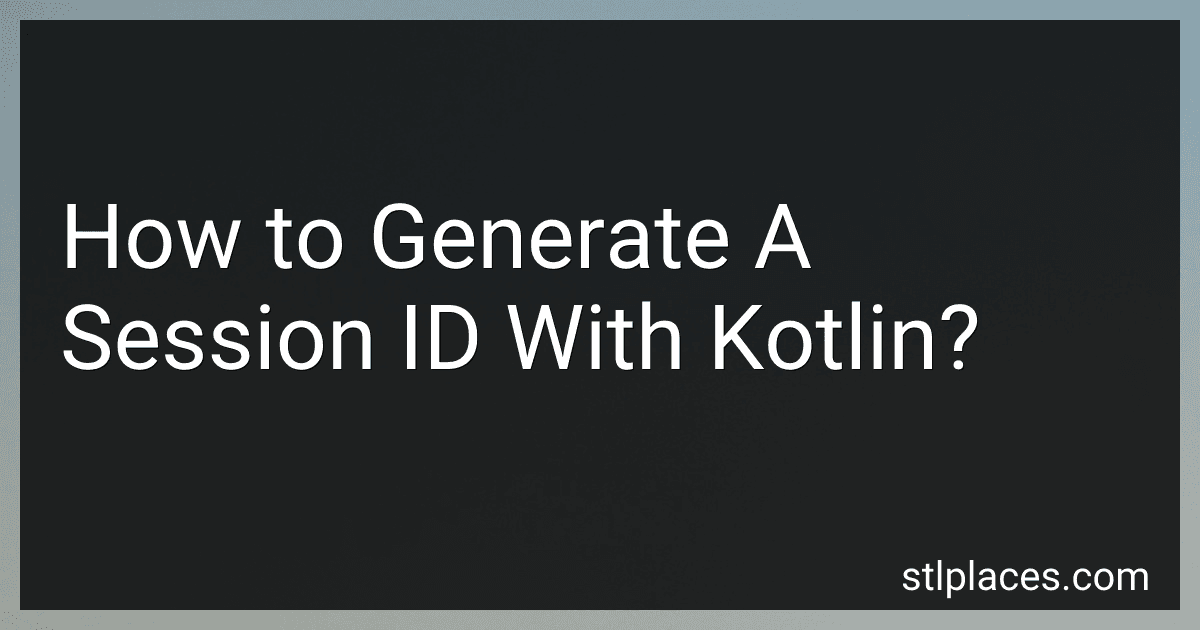Best Kotlin Programming Guides to Buy in February 2026
To generate a session ID with Kotlin, you can use the built-in UUID (Universally Unique Identifier) class. The UUID class provides methods to create unique identifiers.
First, you need to import the UUID class:
import java.util.UUID
Then, you can generate a session ID using the randomUUID() method of the UUID class:
val sessionID = UUID.randomUUID().toString()
The randomUUID() method generates a new random UUID, and toString() converts it to a string representation.
By using this code, you can generate a unique session ID for each session in your Kotlin application.
How to generate a session ID with a specific length in Kotlin?
You can generate a session ID with a specific length in Kotlin by using a combination of random characters or numbers. Here's an example of how you can do it:
import kotlin.random.Random
fun generateSessionId(length: Int): String { val charset = "ABCDEFGHIJKLMNOPQRSTUVWXYZabcdefghijklmnopqrstuvwxyz0123456789" val random = Random.Default return (1..length) .map { charset[random.nextInt(charset.length)] } .joinToString("") }
fun main() { val sessionId = generateSessionId(10) // specify the desired length here println(sessionId) }
In this example, we are using a character set that includes uppercase letters (A-Z), lowercase letters (a-z), and digits (0-9). The generateSessionId function generates a random ID by selecting a random character from the character set for the specified length.
What is the role of a session ID cookie?
The role of a session ID cookie is to store a unique identifier that is assigned to a user's session on a website. When a user visits a website, the server assigns a unique session ID to the user and stores it in a cookie. This cookie is then sent back to the server with each subsequent request made by the user, allowing the server to identify and track the user's session.
Session ID cookies are used to maintain session state and provide personalized experiences for users. They enable websites to remember user preferences, keep track of items in a shopping cart, store login information, and maintain user sessions across multiple pages.
What is the scope of a session ID in different web frameworks?
The scope of a session ID can vary depending on the web framework being used. However, in general, the scope of a session ID can be categorized into the following three levels:
- Application-level scope: In some web frameworks, the session ID is scoped at the application level. This means that the session ID remains the same across all requests made by a user within the same application. This allows for a consistent session state throughout the user's interactions with the application.
- Cookie-based scope: Many web frameworks use cookies to store and transmit the session ID. In this case, the session ID is scoped to the domain or subdomain of the website. This means that the session ID is shared across all requests made within the same domain or subdomain. It allows for session persistence across multiple pages or even different applications within the same domain.
- URL-based scope: Some web frameworks support URL-based session IDs, wherein the session ID is appended to the URL itself. This scope is typically used when cookies are disabled or not supported. In this case, the session ID is only valid for the specific URL or page being accessed. Moving to a different page might generate a new session ID.
It's important to note that the actual scope and implementation details of session IDs can also be customizable within each web framework, allowing developers to configure the desired scope and behavior based on their application requirements.