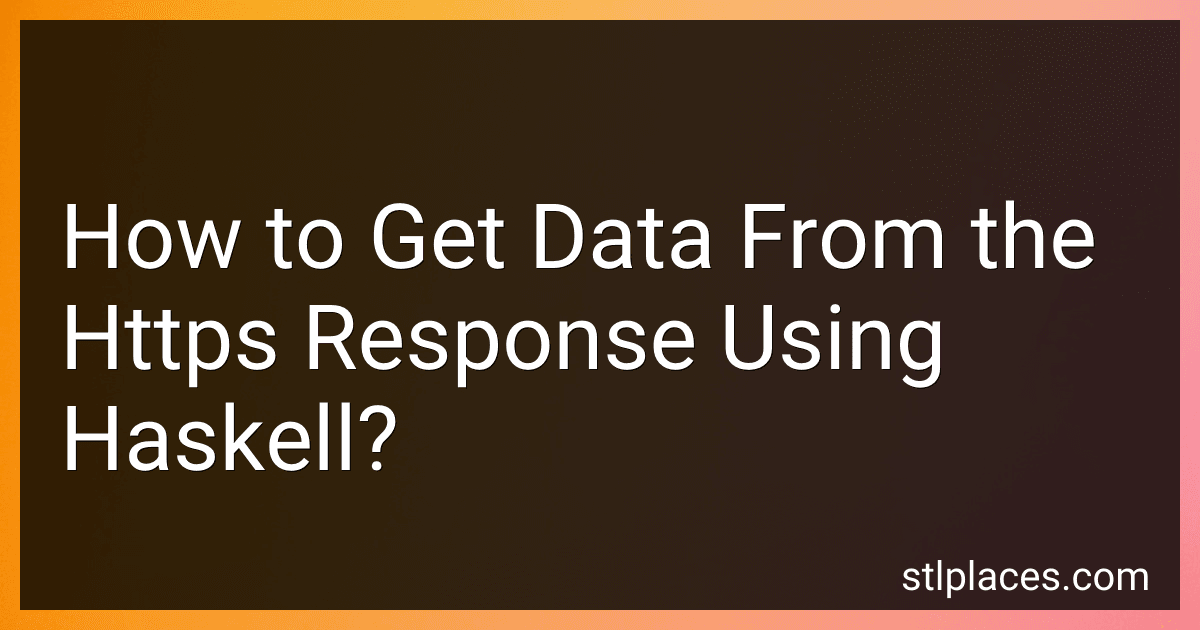Best Haskell Programming Tools to Buy in February 2026
To retrieve data from an HTTPS response using Haskell, you can make use of libraries like http-conduit and tls. Here's a simplified explanation of the steps involved:
- First, make sure you have the necessary dependencies installed. You can include them in your project's cabal or stack file.
- Import the required modules in your Haskell file:
import Network.HTTP.Conduit (parseRequest, newManager, tlsManagerSettings, httpLbs, responseBody) import qualified Data.ByteString.Lazy.Char8 as L8
- Create a function to make the HTTPS request and retrieve the response:
getDataFromHttps :: IO () getDataFromHttps = do request <- parseRequest "https://example.com" -- Replace with the actual URL manager <- newManager tlsManagerSettings response <- httpLbs request manager let body = responseBody response putStrLn $ "Response: " ++ L8.unpack body
- In this example, the HTTPS request is sent to https://example.com. Replace this URL with the actual one you want to retrieve data from.
- The newManager function creates a new connection manager with TLS settings.
- The httpLbs function performs the actual request and returns the response.
- The responseBody function extracts the response body from the HTTPS response.
- Finally, you can process the received data or perform any further operations using the retrieved data. In this example, the response body is simply printed on the console using putStrLn.
Remember to handle any possible exceptions or error cases based on your specific application's requirements.
Note: This is a simplified explanation to illustrate the basic process of getting data from an HTTPS response in Haskell. In actual applications, you would typically perform additional parsing, error handling, or process the response based on the specific data format or requirements of your project.
How can I fetch data from an HTTPS response in Haskell?
To fetch data from an HTTPS response in Haskell, you can use the http-conduit library. Here's an example of how you can fetch data from an HTTPS response:
- First, you need to install the http-conduit library by adding it as a dependency in your project's cabal file.
- Import the required modules from http-conduit:
import Network.HTTP.Conduit import Network.HTTP.Types import qualified Data.ByteString.Lazy as L
- Write a function that fetches data from an HTTPS endpoint and returns the response body:
fetchData :: IO L.ByteString fetchData = do manager <- newTlsManager -- Create a new TLS manager request <- parseRequest "https://example.com" -- Replace with your HTTPS endpoint response <- httpLbs request manager -- Send the HTTPS request and get the response return $ responseBody response -- Return the response body as a lazy bytestring
Here, we use the newTlsManager function to create a new TLS manager, which is required for HTTPS communication. Then, we use parseRequest to create an HTTP request object with the desired endpoint URL. Finally, httpLbs sends the HTTPS request using the provided manager and returns the response object.
- To use the fetchData function and print the response body, you can write a main function:
main :: IO () main = do response <- fetchData putStrLn $ show response
In this example, we convert the response body to a string using show and print it to the console using putStrLn.
Make sure to replace "https://example.com" with the actual HTTPS endpoint URL you want to fetch data from.
How can I use Haskell to retrieve data from an HTTPS API?
To retrieve data from an HTTPS API in Haskell, you can use the http-conduit library. Here's a step-by-step guide to help you get started:
- Install the necessary libraries: $ cabal update $ cabal install http-conduit
- Import the required modules at the top of your Haskell file: import Network.HTTP.Conduit (simpleHttp) import qualified Data.ByteString.Lazy.Char8 as L
- Write a function to make the HTTP request to the API and retrieve the data: fetchData :: IO () fetchData = do response <- simpleHttp "https://api-url.com/endpoint" let responseBody = L.unpack response -- Convert the response to a string putStrLn responseBody -- Print the response
- You can now call the fetchData function whenever you want to retrieve data from the API: main :: IO () main = do putStrLn "Retrieving data from the API..." fetchData
Please note that this example uses the simpleHttp function from http-conduit to make a basic HTTP GET request. Additionally, you might need to modify this code depending on the specific requirements or authentication methods of the API you are using.
It's important to handle exceptions and errors that may occur during the HTTP request. You can use the try, catch, or Either monad to handle such situations.
What is the process of retrieving data from an HTTPS response using Haskell?
In Haskell, you can retrieve data from an HTTPS response using the http-conduit library. Here is a step-by-step process to do so:
- Install the http-conduit library if it is not already installed. You can add it to your project's dependencies in your cabal file or use the stack command to install it.
- Import the required modules in your Haskell source file:
import Network.HTTP.Conduit import qualified Data.ByteString.Lazy.Char8 as L8
- Set up a simple HTTPS request by providing the URL:
url :: String url = "https://example.com"
- Create a new Manager using the newManager tlsManagerSettings function:
main :: IO () main = do manager <- newManager tlsManagerSettings -- send HTTP request and retrieve response
- Send the HTTPS request and retrieve the response using the httpLbs function:
let request = parseUrlThrow url response <- httpLbs request manager
- Extract the response body from the HTTPS response:
let responseBody = responseBody response
- Convert the response body to a string if required:
let stringResponse = L8.unpack responseBody
Now you have the data retrieved from the HTTPS response and you can further process it as needed.
How can I parse and retrieve information from an HTTPS response in Haskell?
To parse and retrieve information from an HTTPS response in Haskell, you can use the http-conduit library along with the http-types library. Here's a step-by-step process to achieve this:
- Install the required packages:
$ cabal install http-conduit http-types
- Import the necessary modules in your Haskell file:
import Network.HTTP.Conduit import Network.HTTP.Types import qualified Data.ByteString.Lazy.Char8 as L
- Perform an HTTPS request and retrieve the response using httpLbs function:
main :: IO () main = do request <- parseRequest "https://api.example.com/endpoint" manager <- newManager tlsManagerSettings response <- httpLbs request manager -- Handle the response here
-
Use the provided functions to extract relevant information from the response. For example, you can get the status code using the responseStatus function:
let statusCode = Network.HTTP.Types.statusCode (responseStatus response) putStrLn $ "Status code: " ++ show statusCode
-
If you want to access the response body, you can use the responseBody field:
let body = responseBody response putStrLn $ "Response body: " ++ L.unpack body
With this approach, you can parse the response to extract specific information based on your requirements.