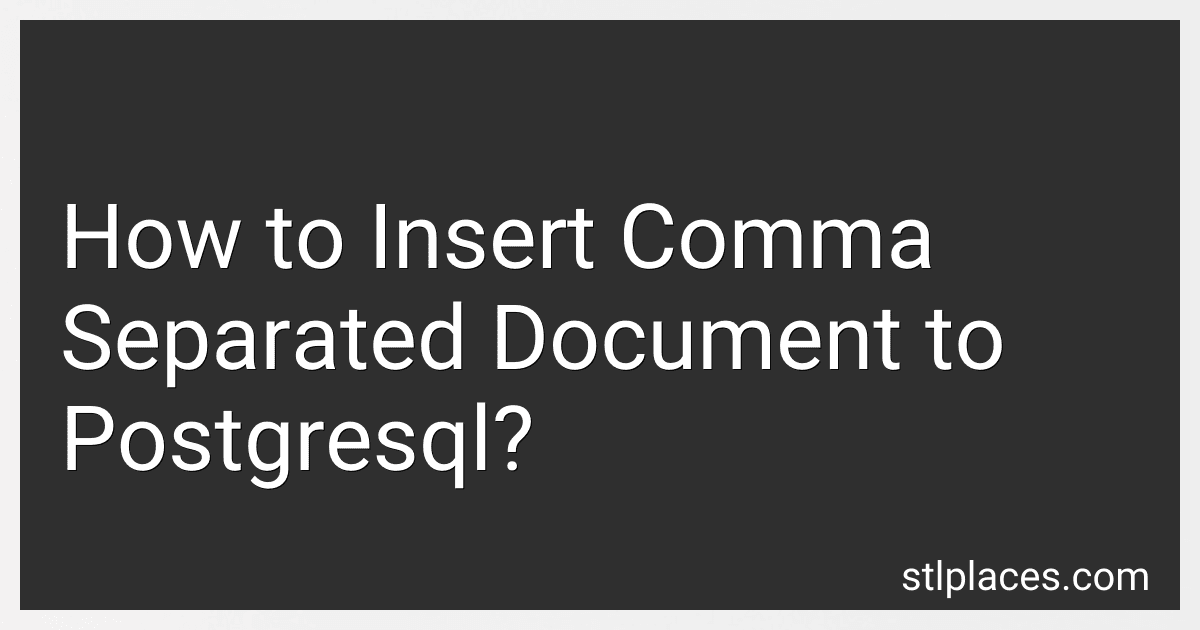Best Data Integration Tools to Buy in February 2026

Oracle Data Integration: Tools for Harnessing Data



Data Mining: Practical Machine Learning Tools and Techniques (The Morgan Kaufmann Series in Data Management Systems)


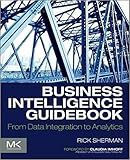
Business Intelligence Guidebook: From Data Integration to Analytics



Bioinformatics Data Skills: Reproducible and Robust Research with Open Source Tools



Ultimate Qlik Cloud Data Analytics and Data Integration: Master Data Integration and Analytics with Qlik Cloud to Drive Real-Time, Insightful, and ... Across Your Organization (English Edition)



Building Integrations with MuleSoft: Integrating Systems and Unifying Data in the Enterprise



Qualitative Data Collection Tools: Design, Development, and Applications (Qualitative Research Methods Book 55)



Pentaho Data Integration Quick Start Guide: Create ETL processes using Pentaho


To insert a comma separated document into PostgreSQL, you will first need to ensure that the table you are inserting the data into has the necessary columns to store the information from the document. You can then use the COPY command in PostgreSQL to load the comma separated document into the table. The COPY command allows you to read data from a file and insert it into a table in bulk. Make sure that the format of the comma separated document matches the columns in the table to avoid any errors during the insertion process.
How to map columns in a comma separated document to columns in a PostgreSQL table when inserting data?
To map columns in a comma-separated document to columns in a PostgreSQL table when inserting data, you can use the COPY command in PostgreSQL.
- Create a table in your PostgreSQL database with the columns that match the columns in your comma-separated document.
CREATE TABLE your_table_name ( column1 datatype1, column2 datatype2, column3 datatype3, ... );
- Use the COPY command to load data from the comma-separated document into the table. You can specify the columns in the document that should be mapped to the columns in the table.
COPY your_table_name(column1, column2, column3, ...) FROM 'path_to_your_comma_separated_document.csv' DELIMITER ',' CSV HEADER;
In this command:
- your_table_name is the name of the table you created in step 1.
- column1, column2, column3, ... are the specific columns in the table that you want to insert data into.
- path_to_your_comma_separated_document.csv is the path to your comma-separated document.
- DELIMITER ',' specifies that the delimiter in your document is a comma.
- CSV indicates that the document is a CSV file.
- HEADER tells PostgreSQL that the first line in the document contains the column headers.
By using the COPY command with the specified columns, you can easily map the columns in your comma-separated document to the columns in your PostgreSQL table when inserting data.
How to handle data types mismatches when inserting comma separated values into PostgreSQL?
When inserting comma separated values into PostgreSQL, it is important to make sure that the data types of the values being inserted match the data types of the columns in the table. Here are some ways to handle data type mismatches:
- Cast the values: Use the CAST function to explicitly cast the values to the correct data type before inserting them into the table. For example, if you are inserting a string value into a numeric column, you can cast the value to a numeric data type before inserting it.
- Use functions to convert data types: Use functions like TO_NUMBER, TO_DATE, or TO_TIMESTAMP to convert the comma separated values to the correct data type before inserting them into the table.
- Handle data type conversion errors: Use error handling mechanisms to catch and handle any data type conversion errors that may occur during the insertion process. This may include using try-catch blocks or utilizing the RAISE EXCEPTION statement to raise an error when a data type mismatch is encountered.
- Validate the data before insertion: Before inserting the comma separated values into the table, validate the data to ensure that it is in the correct format and matches the data types of the columns in the table. This can help prevent data type mismatches from occurring in the first place.
Overall, it is important to pay close attention to the data types of the columns in the PostgreSQL table and ensure that the values being inserted match those data types. By using the above strategies, you can effectively handle data type mismatches when inserting comma separated values into PostgreSQL.
How to handle special characters in comma separated values when inserting into PostgreSQL?
When inserting comma separated values into PostgreSQL, special characters can be handled by properly escaping them or using PostgreSQL's built-in functions to handle the special characters. Here are some ways to handle special characters in comma separated values:
- Use single quotes: Special characters can be properly handled by enclosing the values containing special characters in single quotes. For example, if you have a value with special characters like "John, O'Neill", you can insert it into PostgreSQL by enclosing the value in single quotes like 'John, O''Neill'.
- Use the pg_escape_string function: PostgreSQL provides a function called pg_escape_string that can be used to properly escape special characters in a string. This function adds backslashes to special characters to make them safe for use in SQL queries.
- Use the COPY command: If you are inserting a large amount of comma separated values into PostgreSQL, it is recommended to use the COPY command instead of individual INSERT statements. The COPY command is more efficient and can handle special characters without the need for manual escaping.
- Use parameterized queries: When inserting values into PostgreSQL using a programming language like Python or Java, it is recommended to use parameterized queries instead of concatenating values into the SQL query string. Parameterized queries automatically handle special characters and prevent SQL injection attacks.
By following these best practices, you can safely handle special characters in comma separated values when inserting into PostgreSQL.
How to insert comma separated values into a PostgreSQL database table?
To insert comma separated values into a PostgreSQL database table, you can use the following steps:
- Create a table in your database that has the same number of columns as the values you want to insert.
For example, if you have a comma-separated list of values like "John,Doe,30,1234567890" and you want to insert them into a table with columns name, last_name, age, and phone_number, you would create a table like this:
CREATE TABLE person ( name VARCHAR(50), last_name VARCHAR(50), age INTEGER, phone_number VARCHAR(20) );
- Use the STRING_TO_ARRAY function to convert the comma-separated values into an array, and then use the array elements to insert into the table.
For example, if you want to insert the values "John,Doe,30,1234567890" into the person table, you can use the following SQL query:
INSERT INTO person (name, last_name, age, phone_number) VALUES ( (SELECT split_part(my_data, ',', 1) FROM unnest(string_to_array('John,Doe,30,1234567890', ',')) AS my_data), (SELECT split_part(my_data, ',', 2) FROM unnest(string_to_array('John,Doe,30,1234567890', ',')) AS my_data), (SELECT split_part(my_data, ',', 3) FROM unnest(string_to_array('John,Doe,30,1234567890', ',')) AS my_data), (SELECT split_part(my_data, ',', 4) FROM unnest(string_to_array('John,Doe,30,1234567890', ',')) AS my_data));
This query splits the comma-separated values into an array and then inserts each element into the corresponding column in the person table.
- Execute the SQL query to insert the values into the table.
After following these steps, the comma-separated values should be successfully inserted into the PostgreSQL database table.
How to handle duplicate values in a comma separated document when inserting into PostgreSQL?
When inserting a comma-separated document into a PostgreSQL database, you may want to handle duplicate values to ensure data integrity. Here are some approaches you can take:
- Use the INSERT ... ON CONFLICT statement: If you have a primary key or unique constraint on a column in your table, you can use the INSERT ... ON CONFLICT statement to handle duplicate values. This statement allows you to specify how PostgreSQL should handle conflicts - for example, you can choose to do nothing, update the existing row, or insert a new row. Here's an example:
INSERT INTO your_table (column1, column2) VALUES ('value1', 'value2') ON CONFLICT (column1) DO NOTHING;
In this example, if a duplicate value for column1 is encountered, the row will not be inserted.
- Use the INSERT ... SELECT statement: If you are inserting values from another table, you can use the INSERT ... SELECT statement and filter out duplicate values using the DISTINCT keyword. Here's an example:
INSERT INTO your_table (column1, column2) SELECT DISTINCT column1, column2 FROM other_table;
This will insert only unique values from the other_table into your_table.
- Pre-process the data: Before inserting the comma-separated document into the database, you can split the values and remove duplicates programmatically. For example, you can split the document into an array, remove duplicates using a programming language such as Python, and then insert the cleaned data into PostgreSQL.
Overall, the approach you choose will depend on your specific requirements and the structure of your data. Experiment with different methods to find the one that best suits your needs.