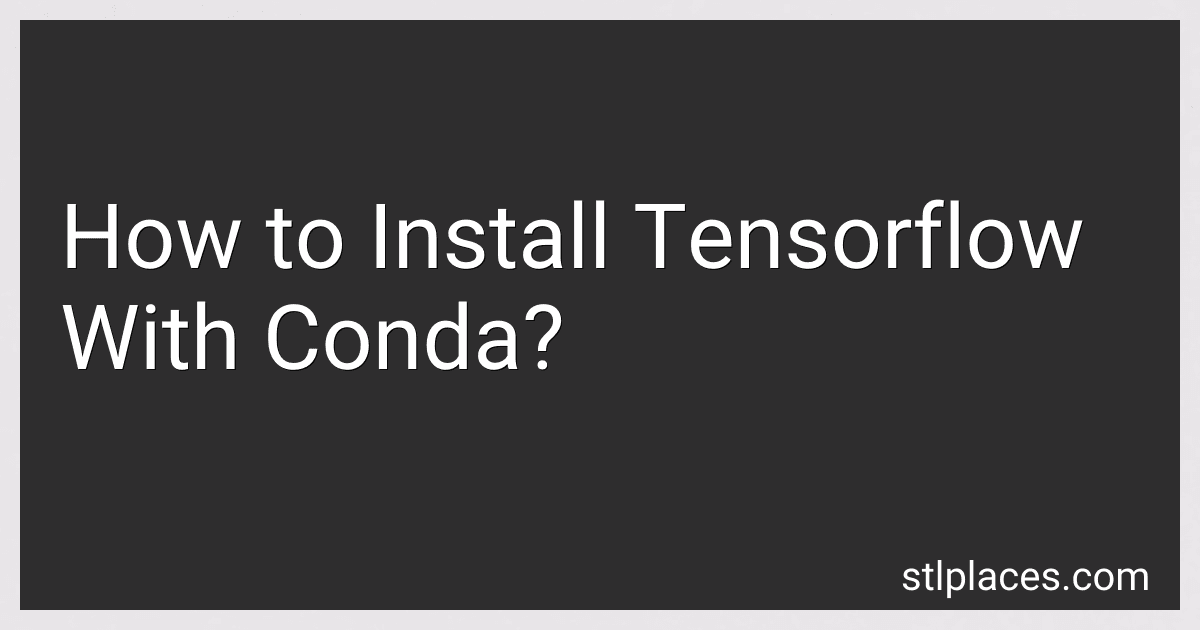To install TensorFlow with conda, you first need to create a new conda environment that is isolated from your system Python environment. You can do this by running the command conda create -n tensorflow_env python=3.8. This will create a new environment named tensorflow_env with Python version 3.8.
Next, activate the newly created environment by running conda activate tensorflow_env.
Now, you can install TensorFlow within this environment using conda by running the command conda install tensorflow. This will download and install the TensorFlow package along with its dependencies.
Once the installation is complete, you can start using TensorFlow within this conda environment by running Python and importing the TensorFlow library. Remember to always activate the conda environment before using TensorFlow to ensure that you are using the correct installation.
What is the difference between installing tensorflow with conda and virtual environments?
The main difference between installing TensorFlow with conda and virtual environments lies in the tools and methods used to manage dependencies and isolate the Python environment.
- Conda:
- Conda is a package manager and environment management system that is commonly used in the scientific computing community.
- When installing TensorFlow with conda, you can create a separate conda environment and install TensorFlow and its dependencies within that environment.
- Conda manages both Python packages and non-Python dependencies, making it easier to install and manage complex environments.
- Conda environments are self-contained and do not interfere with other Python environments on the system.
- Virtual environments:
- Virtual environments, created using tools like venv or virtualenv, are used to isolate Python dependencies for a specific project or application.
- With virtual environments, you can create a separate Python environment for each project, allowing you to install different versions of packages without conflicts.
- When using virtual environments, you need to manually install TensorFlow and its dependencies within the environment using tools like pip.
- Virtual environments are more lightweight than conda environments and are generally recommended for projects with specific package requirements.
In summary, the main difference is that conda provides a more comprehensive solution for managing environments and dependencies, while virtual environments offer a lightweight, project-specific isolation method. The choice between conda and virtual environments will depend on your specific needs and preferences.
How to verify the installation of tensorflow with conda using a Jupyter notebook?
You can verify the installation of TensorFlow using conda in a Jupyter notebook by following these steps:
- Open a Jupyter notebook in your desired environment where TensorFlow is installed via conda.
- Import TensorFlow by running the following code in a notebook cell: import tensorflow as tf
- Next, print the TensorFlow version to verify the installation by running the following code: print(tf.__version__)
- If TensorFlow is successfully imported and the version is printed without any errors, it means that TensorFlow has been installed correctly using conda in your Jupyter notebook environment.
By following these steps, you can easily verify the installation of TensorFlow with conda using a Jupyter notebook.
How to solve compatibility issues between tensorflow and conda packages?
Here are a few potential solutions to address compatibility issues between TensorFlow and conda packages:
- Make sure that you have the correct versions of TensorFlow and conda packages installed. Check the official documentation or release notes for TensorFlow to see which versions are compatible with each other.
- Create a new conda environment specifically for TensorFlow installation. This can help to isolate the TensorFlow packages and prevent conflicts with other conda packages.
- Try using a different package manager, such as pip, to install TensorFlow instead of using conda. This may help to avoid compatibility issues with conda packages.
- Try updating both TensorFlow and the conda packages to the latest versions. Sometimes, updating the packages can resolve compatibility issues.
- If you continue to experience compatibility issues, consider reaching out to the TensorFlow community or seeking help from forums such as Stack Overflow. Other users may have encountered similar issues and can provide guidance on resolving them.
What is the procedure for installing tensorflow GPU version with conda?
To install the TensorFlow GPU version using Conda, you can follow the steps below:
- Create a new Conda environment:
conda create -n tf-gpu
- Activate the new environment:
conda activate tf-gpu
- Install the necessary packages for TensorFlow GPU:
conda install tensorflow-gpu
- Verify the installation by running a simple TensorFlow script:
python -c "import tensorflow as tf; print(tf.reduce_sum(tf.random.normal([1000, 1000])))"
You should see the output without any errors, which means that TensorFlow GPU has been successfully installed and is using the GPU for computations.
Note: Make sure that you have the appropriate NVIDIA drivers installed on your system and the CUDA Toolkit and cuDNN libraries are compatible with the version of TensorFlow you are installing. You can check the TensorFlow documentation for the specific versions required for your setup.
What is the process for installing tensorflow on a cluster using conda?
To install TensorFlow on a cluster using conda, follow these steps:
- Log in to the head node of the cluster.
- Create a new conda environment for TensorFlow by running the following command:
conda create -n tf_env
- Activate the new conda environment by running:
conda activate tf_env
- Install TensorFlow in the conda environment by running:
conda install tensorflow
- Once TensorFlow is installed, you can test it by running a simple TensorFlow program in the conda environment.
It is recommended to install TensorFlow using conda as it helps manage dependencies and ensures smooth installation on a cluster. Make sure to check the official TensorFlow documentation for any specific instructions related to your cluster setup.