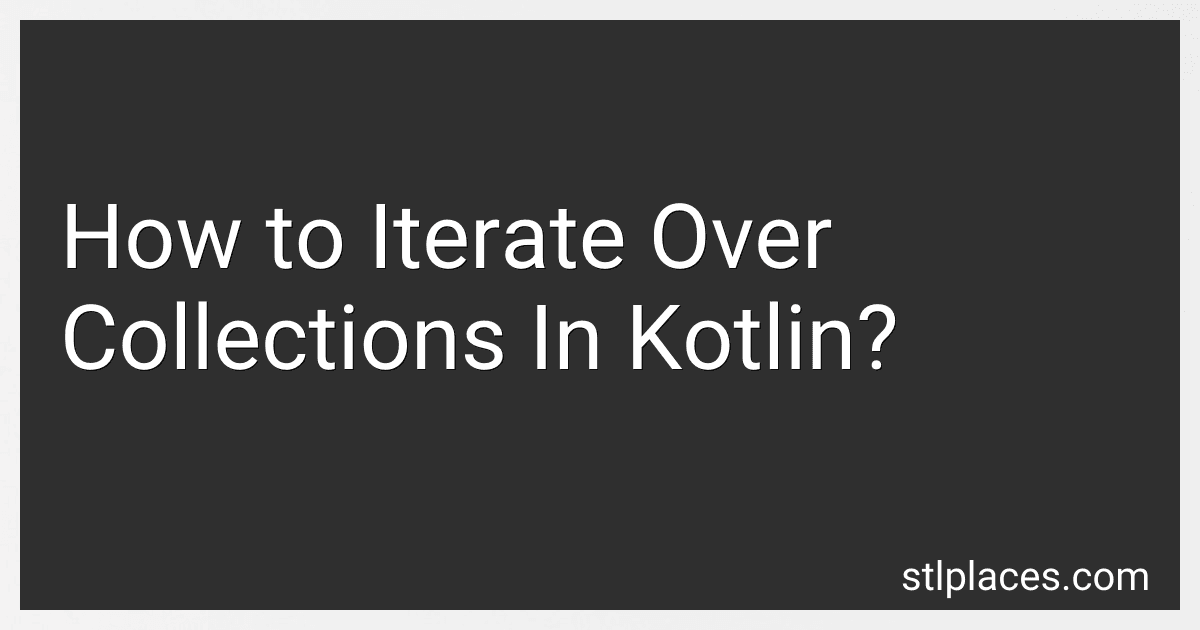Best Kotlin Iteration Guides to Buy in March 2026
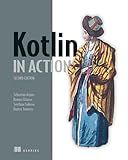
Kotlin in Action, Second Edition


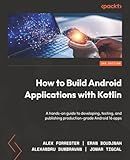
How to Build Android Applications with Kotlin: A hands-on guide to developing, testing, and publishing production-grade Android 16 apps



Kotlin from Scratch: A Project-Based Introduction for the Intrepid Programmer



Head First Kotlin: A Brain-Friendly Guide



Programming Android with Kotlin: Achieving Structured Concurrency with Coroutines



Android Programming with Kotlin for Beginners: Build Android apps starting from zero programming experience with the new Kotlin programming language


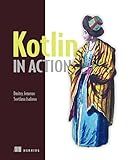
Kotlin in Action


In Kotlin, there are several ways to iterate over collections. Here are some common approaches:
- For loop: The traditional for loop is available in Kotlin, which can be used to iterate over collections. The loop iterates over each element of the collection and executes the specified code block for each element.
val collection = listOf("a", "b", "c") for (item in collection) { println(item) }
- For-each loop: Kotlin provides a more concise syntax using the forEach function, which applies the specified code block to each element in the collection.
val collection = listOf("a", "b", "c") collection.forEach { item -> println(item) }
- Index-based loop: If you need both the index and value of each element in the collection, you can use the indices property to access the indices and retrieve the items using the indices.
val collection = listOf("a", "b", "c") for (index in collection.indices) { println("Item at index $index is ${collection[index]}") }
- While loop: You can also use a while loop to iterate over a collection. To do this, you need to keep track of the current index and use it to access elements in the collection until the loop condition is met.
val collection = listOf("a", "b", "c") var index = 0 while (index < collection.size) { println("Item at index $index is ${collection[index]}") index++ }
These are just a few examples of how to iterate over collections in Kotlin, and the approach to choose may depend on your specific use case and coding style.
How to iterate over a Map in Kotlin?
In Kotlin, you can iterate over a Map using various methods. Here are a few ways to do it:
- Using the forEach function:
val map = mapOf("a" to 1, "b" to 2, "c" to 3) map.forEach { (key, value) -> // Use key and value here println("Key: $key, Value: $value") }
- Using a for loop:
val map = mapOf("a" to 1, "b" to 2, "c" to 3) for ((key, value) in map) { // Use key and value here println("Key: $key, Value: $value") }
- Iterating over keys or values separately:
val map = mapOf("a" to 1, "b" to 2, "c" to 3) for (key in map.keys) { // Use key here println("Key: $key") }
for (value in map.values) { // Use value here println("Value: $value") }
- Using an iterator:
val map = mapOf("a" to 1, "b" to 2, "c" to 3) val iterator = map.iterator() while (iterator.hasNext()) { val entry = iterator.next() val key = entry.key val value = entry.value // Use key and value here println("Key: $key, Value: $value") }
These methods allow you to iterate over the keys and values of a Map in Kotlin. Choose the one that suits your needs the best.
What is the purpose of iterating over collections in Kotlin?
The purpose of iterating over collections in Kotlin (or any programming language) is to access and process each element of the collection individually.
Iterating over collections allows you to perform various operations, such as:
- Performing calculations or applying transformations on each element.
- Filtering the collection based on specific criteria.
- Searching for specific elements or values.
- Updating or modifying elements in the collection.
- Removing elements from the collection.
- Aggregating or reducing the collection to a single value.
By iterating over collections, you can sequentially access each element and perform any necessary operations, enabling you to process and manipulate the data efficiently. Kotlin provides different ways to iterate over collections, including for loops, forEach loops, and higher-order functions like map, filter, reduce, and more.
How to iterate over a collection and perform a specific action on each element in Kotlin?
In Kotlin, you can use the forEach function to iterate over a collection and perform a specific action on each element. Here's how you can do it:
- Assuming you have a collection (e.g., a list) called myList, you can use the forEach function with a lambda expression to perform an action on each element:
myList.forEach { element -> // Perform action on the element // ... }
- If you want to perform an action with both the index and the element, you can use the forEachIndexed function, which takes an additional index parameter:
myList.forEachIndexed { index, element -> // Perform action on the element using 'index' // ... }
Here's an example that demonstrates both scenarios:
val myList = listOf("Apple", "Banana", "Cherry")
// Example 1: Perform action on each element myList.forEach { element -> println("Processing element: $element") // Perform other actions as needed }
// Example 2: Perform action with index and element myList.forEachIndexed { index, element -> println("Processing element[$index]: $element") // Perform other actions as needed }
In both cases, the code inside the lambda expression will be executed for each element in the collection, allowing you to perform the desired actions.
How to skip certain elements while iterating over a collection in Kotlin?
In Kotlin, you can skip certain elements while iterating over a collection using the filter function or the forEach function with a condition.
Here are two ways to skip elements:
- filter function: The filter function takes a predicate as an argument and returns a list containing only the elements that satisfy the predicate. You can use this function to skip elements that don't meet the condition.
val list = listOf(1, 2, 3, 4, 5)
val filteredList = list.filter { it != 3 }
filteredList.forEach { println(it) } // Output: 1 2 4 5
In the example above, the filter function is used to skip the element with the value of 3. The resulting filteredList will contain all elements except 3.
- forEach function: The forEach function iterates over each element in the collection and executes the provided lambda expression. You can include a condition inside the lambda expression to check if an element should be skipped.
val list = listOf(1, 2, 3, 4, 5)
list.forEach { if (it != 3) { println(it) } } // Output: 1 2 4 5
In this example, the element with the value of 3 is skipped by using an if condition inside the forEach lambda expression.
Both approaches allow you to skip certain elements while iterating over a collection in Kotlin. Choose the one that suits your needs best.