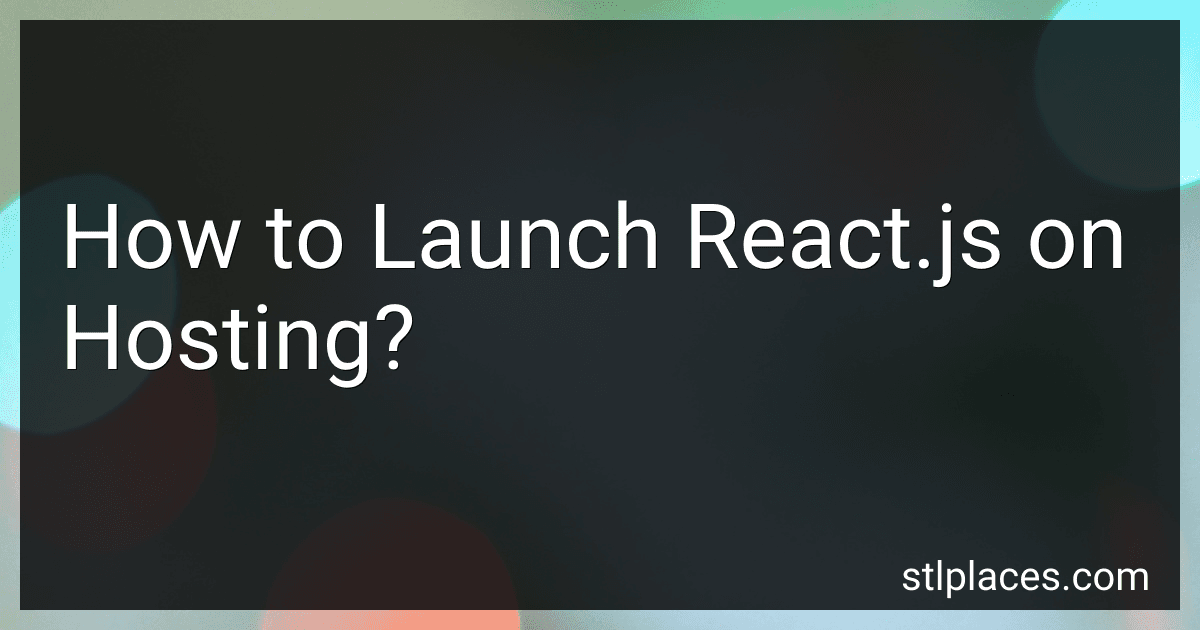Best React.js Hosting Solutions to Buy in February 2026
To launch a React.js application on hosting, you need to follow these steps:
- Set up the hosting environment: Firstly, you need to have a hosting provider that supports serving static files. This can be any hosting provider with support for HTML, CSS, and JavaScript.
- Build your React application: Use the command line tool, such as Create React App, to build your React application. This will generate a compiled and optimized version of your application ready for deployment.
- Upload your build files: Once the build process is complete, you will have a folder with static files. Upload these files to your hosting provider using FTP, SFTP, or any other file transfer protocol supported by your hosting provider.
- Configure server-side routing: If your React application uses client-side routing, you need to configure your hosting provider to redirect all requests to the index.html file. This ensures that your React application handles the routing correctly.
- Set up domain and DNS: If you have a custom domain, configure the DNS settings to point to your hosting provider's servers. This step helps your domain resolve to your React application.
- Verify deployment: After uploading your files and setting up DNS, test your React application by accessing it through your domain name or the hosting provider's provided URL. Ensure that all the functionality and routes work as expected.
- Continuous deployment (optional): To streamline the deployment process, you may set up continuous deployment using services like GitHub Actions or Travis CI. This allows for automatic deployment whenever changes are pushed to your repository.
Remember to consult your hosting provider's documentation for any specific instructions as the steps may vary based on the hosting environment you choose.
What are the basic components in React.js and how to create them?
The basic components in React.js are:
- Functional Components: These are JavaScript functions that return JSX (JavaScript XML) and represent a UI component. They are simple and stateless, making them easy to create and reuse. To create a functional component, you can define a function and return JSX code within it.
Example:
import React from 'react';
const MyComponent = () => { return ( Hello, World! ); };
export default MyComponent;
- Class Components: These are JavaScript classes that extend the React Component class and represent a UI component. They can have additional features like local state, lifecycle methods, and more complex behavior. To create a class component, you can define a class that extends React.Component and implement the render() method to return JSX code.
Example:
import React from 'react';
class MyComponent extends React.Component { render() { return ( Hello, World! ); } }
export default MyComponent;
- JSX: It is a syntax extension of JavaScript that allows you to write HTML-like code within JavaScript. JSX code is used to define the structure and content of React components.
Example:
import React from 'react';
const App = () => { return ( Welcome to my App! This is a paragraph. Click me ); };
export default App;
These basic components can be used to build more complex component hierarchies in React.js applications.
What are React.js lifecycle methods and when to use them?
React.js lifecycle methods are a set of predefined methods that execute at different stages of a component's lifecycle. They allow developers to execute code at specific points in a component's life, such as when a component is being mounted, updated, or unmounted.
Here are some common React.js lifecycle methods and when to use them:
- constructor(): This is the first method called when a component is created. It is primarily used to initialize state and bind event handlers.
- componentDidMount(): This method is called after the component has been rendered for the first time. It is commonly used to initiate data fetching from an API or to set up subscriptions to external data sources.
- componentDidUpdate(): This method is triggered after an update is made to the component's props or state. It is often used to update the component's DOM or perform additional API calls based on updated data.
- componentWillUnmount(): This method is invoked just before the component is removed from the DOM. It is used to clean up any resources, event listeners, or subscriptions created during the component's lifecycle.
- render(): This method is required in every React component. It returns the JSX that represents the component's UI. It should be pure, meaning it should not modify the component's state or interact with external APIs.
These are just a few examples of React.js lifecycle methods. They provide a way to hook into various stages of a component's lifecycle and enable developers to write code that executes at exactly the right time.
How to handle events in React.js?
In React.js, you can handle events by following these steps:
- Bind the event handler method to the component's instance in the constructor. This is necessary for preserving the correct reference to the component's instance when the event is triggered.
constructor(props) { super(props); this.handleClick = this.handleClick.bind(this); }
- Create the event handler method that will be executed when the event occurs. This method should typically be named starting with 'handle' followed by the event name.
handleClick() { // Logic to handle the event }
- Add an event listener to the desired element/component and specify the event name (e.g., 'onClick', 'onChange', etc.), and the event handler method.
render() { return ( Click me ); }
- In the event handler method, you can access the event object and relevant data associated with it.
handleClick(event) { event.preventDefault(); console.log('Button clicked!'); }
By following these steps, you can handle events in React.js and execute the desired functionality when the event occurs.
How to integrate React.js with third-party libraries or APIs?
To integrate React.js with third-party libraries or APIs, you can follow these steps:
- Add the library or API to your project: Install the library or API by using package managers like npm or yarn. For example, if you want to use a library called "axios" to make API calls, you can run npm install axios or yarn add axios in your project directory.
- Import the library or API: In your React component file, import the library or API using the import statement. For example, to import the "axios" library, add import axios from 'axios'; at the top of your component file.
- Use the library or API in your component: Once imported, you can use the functionalities provided by the library or API in your React component. For example, if you want to make an HTTP request using axios, you can use the axios methods like axios.get() or axios.post().
- Configure the library or API: Some libraries or APIs may require additional configuration or setup. Read the documentation or examples provided by the library to understand how to configure it properly. For example, some APIs may require an API key or authentication token to be included in the request headers.
- Update the component state: After receiving a response from the library or API, you can update the component state to store the result or data. This will trigger a re-render of the component and reflect the updated state in the UI.
- Handle errors: Be sure to handle any errors or exceptions that may occur while using the library or API. You can use try-catch blocks to catch errors and handle them appropriately, such as displaying an error message to the user.
Remember to always read the documentation and examples provided by the third-party library or API to understand how to use it properly.
What is the virtual DOM in React.js and how does it optimize performance?
The virtual DOM is a concept used by React.js to optimize performance. It is a lightweight copy of the actual DOM (Document Object Model) that React creates and operates on.
When changes are made to the state or props of a React component, React creates a new virtual DOM representation of the component and then compares it with the previous virtual DOM representation. This comparison algorithm, known as reconciliation, only updates the necessary parts of the actual DOM that have changed, instead of re-rendering the entire DOM.
This optimization technique allows React to minimize the number of direct manipulations on the actual DOM, which can be an expensive operation. Instead, it efficiently calculates and applies the minimal set of changes required to keep the actual DOM in sync with the changes in the virtual DOM. This process is known as diffing.
By using the virtual DOM, React minimizes the number of expensive operations required to update the actual DOM, thus improving performance. It also allows React to batch multiple DOM updates together, further optimizing the rendering process.
Overall, the virtual DOM in React.js helps to provide a smooth and efficient user experience by reducing unnecessary DOM manipulations and improving performance.