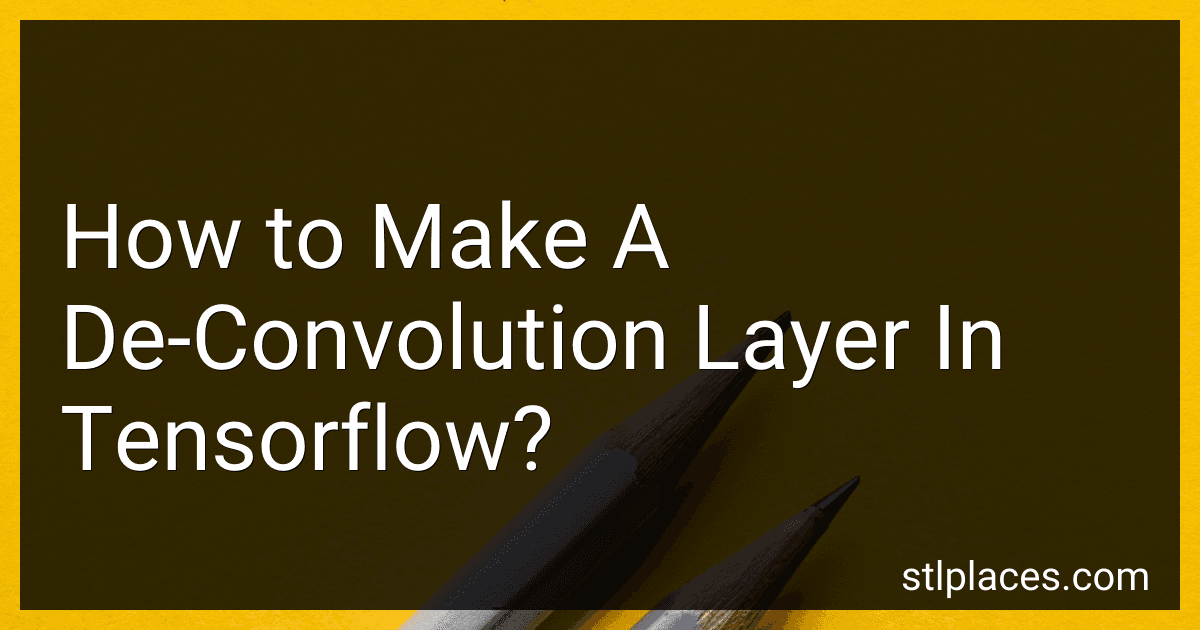To create a deconvolution layer in TensorFlow, you can use the tf.nn.conv2d_transpose() function. This function performs the reverse operation of a convolution, where the input tensor is upsampled instead of downsized.
To create a deconvolution layer, you need to specify the input tensor, filter weights, output shape, and strides. The output shape determines the dimensions of the resulting tensor after the deconvolution operation.
You can also specify padding and activation functions to be applied during the deconvolution operation. Padding can be either 'SAME' or 'VALID', depending on whether you want to zero-pad the input tensor or not. Activation functions like ReLU can be applied to introduce non-linearity to the output of the deconvolution layer.
Overall, deconvolution layers are used in neural networks for various applications such as image segmentation, object detection, and image generation. They allow for the upsampling of feature maps, enabling the network to capture more detailed information from the input data.
How to choose the number of filters for a de-convolution layer?
Choosing the number of filters for a de-convolution layer in a neural network depends on several factors including the complexity of the dataset, the depth of the network, and the desired level of feature extraction.
Here are some guidelines to help you choose the number of filters for a de-convolution layer:
- Start by considering the number of filters in the previous convolutional layer. It is common practice to use the same number of filters in the de-convolution layer as the convolutional layer preceding it, as this helps to maintain the same level of feature extraction.
- Take into account the complexity of your dataset. If your dataset is more complex and contains a wide range of features, you may want to use a larger number of filters in the de-convolution layer to capture more detailed information.
- Consider the depth of your network. De-convolutional layers are typically used in deeper networks where more advanced feature extraction is required. In such cases, you may need to use a higher number of filters in the de-convolution layer to extract more complex features.
- Experiment with different numbers of filters and evaluate the performance of your model using metrics such as accuracy, loss, and validation scores. You can try increasing or decreasing the number of filters in the de-convolution layer to see how it affects the performance of your model.
Overall, the choice of the number of filters for a de-convolution layer is a hyperparameter that may require experimentation and fine-tuning to achieve the best results for your specific dataset and neural network architecture.
What is the purpose of the bias initialization in a de-convolution layer?
The purpose of bias initialization in a de-convolution layer is to provide the model with an initial estimate of the constant offset that must be added to the weighted sum of the inputs in order to make the network learn a correct mapping function. By initializing biases to non-zero values, it helps the model learn faster and prevent potential vanishing or exploding gradients during training. It also allows the model to capture more complex patterns in the data and improve the overall performance of the network.
How to implement a de-convolution layer in TensorFlow?
In TensorFlow, you can implement a de-convolution layer using the tf.nn.conv2d_transpose function. Here is an example code snippet showing how to create a de-convolution layer in TensorFlow:
import tensorflow as tf
Define the input and filter tensors
input_tensor = tf.placeholder(tf.float32, [None, height, width, channels]) filter_tensor = tf.Variable(tf.random_normal([3, 3, output_channels, input_channels]))
Define the de-convolution layer
deconv_layer = tf.nn.conv2d_transpose(input_tensor, filter_tensor, output_shape=[batch_size, new_height, new_width, output_channels], strides=[1, 2, 2, 1], padding='SAME')
Initialize the variables and run the session
with tf.Session() as sess: sess.run(tf.global_variables_initializer()) output = sess.run(deconv_layer, feed_dict={input_tensor: input_data})
In this code snippet:
- We first define the input and filter tensors using tf.placeholder and tf.Variable functions.
- We then define the de-convolution layer using the tf.nn.conv2d_transpose function, specifying the input tensor, filter tensor, output shape, strides, and padding.
- Finally, we create a TensorFlow session, initialize the variables, and run the session to get the output of the de-convolution layer.
You can customize the filter size, output shape, strides, and padding according to your specific requirements.
What is the output shape of a de-convolution layer in TensorFlow?
The output shape of a de-convolution layer in TensorFlow is determined by the input shape, strides, padding, and filter size. The output shape can be calculated using the formula:
Output height = (input height - 1) * stride + filter height - 2 * padding + output padding
Output width = (input width - 1) * stride + filter width - 2 * padding + output padding
Output depth = number of filters
Where:
- input height and input width are the dimensions of the input tensor
- stride is the stride length used for the de-convolution operation
- filter height and filter width are the dimensions of the filter
- padding is the padding applied to the input tensor
- output padding is an additional padding applied to the output tensor
The output shape of the de-convolution layer would be [batch size, output height, output width, output depth].
What is the relationship between a de-convolution layer and its corresponding convolutional layer?
A de-convolution layer is essentially the opposite operation of a convolutional layer. While a convolutional layer takes an input image and applies a series of filters to extract features, a de-convolution layer takes a feature map and upsamples it to reconstruct the original input image.
In a neural network, a de-convolutional layer is often used in the decoder part of an autoencoder architecture, where the goal is to reconstruct the input image from a compressed representation. The de-convolutional layer is typically paired with a convolutional layer in the encoder part of the network, which means they operate in tandem to learn features and reconstruct the input image.
Overall, the relationship between a de-convolution layer and its corresponding convolutional layer is that they work together in an encoder-decoder architecture to learn features from the input image and then reconstruct the image from those features.