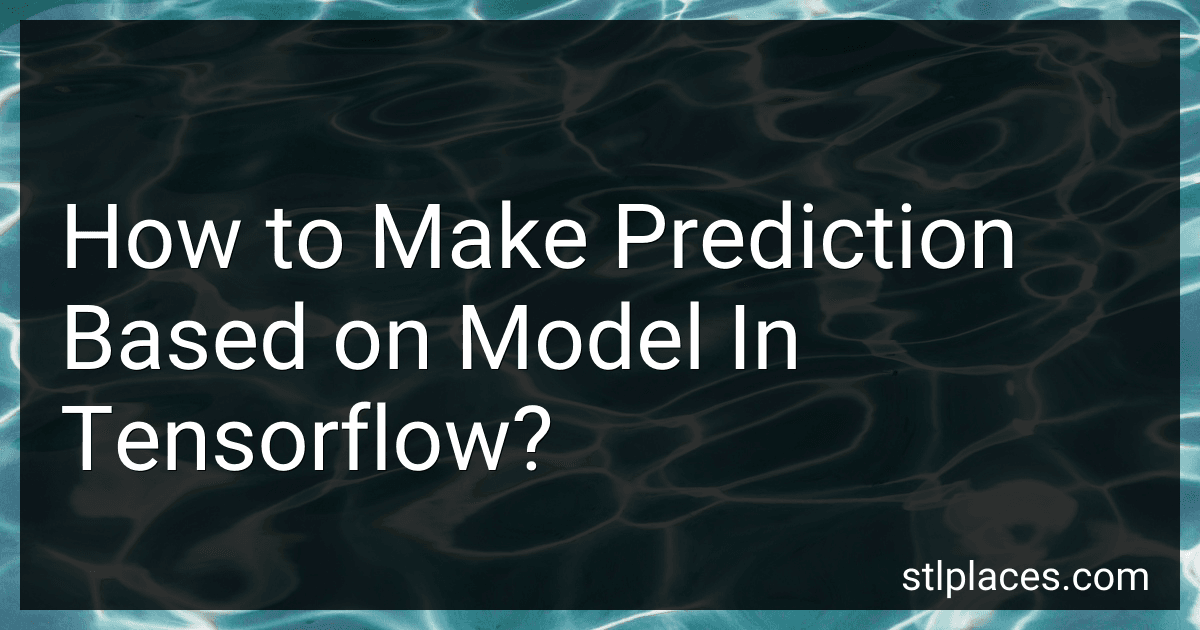To make predictions based on a model in TensorFlow, first, you need to load the trained model that you want to use for making predictions. Then, you can prepare the input data that you want to use for prediction and pass it through the model using the predict method.
You can load a trained TensorFlow model using tf.keras.models.load_model() method. Once the model is loaded, you can prepare your input data in the same format as the training data and use the predict method on the model object to get the predictions.
For example, if you have a neural network model trained to predict the class of an image, you can load the model, preprocess your image data, and use the predict method to get the predicted class.
It is important to ensure that the input data is preprocessed in the same way as the training data to get accurate predictions. Once you have the predictions, you can analyze and interpret the results according to your specific problem or task.
What is the significance of early stopping in training a TensorFlow prediction model?
Early stopping is a technique used in training machine learning models, including TensorFlow prediction models, to prevent overfitting and improve generalization. It involves monitoring the performance of the model on a separate validation dataset during training and stopping the training process when the performance of the model starts to degrade.
By stopping the training process early, before the model has fully converged to the training dataset, early stopping helps prevent the model from memorizing the training data and becoming overfit. This allows the model to generalize better to new, unseen data.
Overall, early stopping helps in improving the efficiency and effectiveness of training TensorFlow prediction models by preventing overfitting and improving generalization capabilities.
What is the importance of data preprocessing in making predictions with a TensorFlow model?
Data preprocessing is an essential step in making predictions with a TensorFlow model because it helps improve the accuracy and performance of the model. Some key reasons for the importance of data preprocessing are:
- Cleaning and transforming data: Data preprocessing involves cleaning and transforming raw data to make it suitable for model training. This includes tasks such as handling missing values, removing outliers, and normalizing or standardizing the data to ensure consistency and reliability.
- Feature engineering: Data preprocessing is also important for feature engineering, which involves creating new features or transforming existing ones to better represent the underlying patterns in the data. Feature engineering can help improve the predictive power of the model by providing more relevant and informative input data.
- Reducing dimensionality: Data preprocessing techniques such as dimensionality reduction can help simplify complex datasets by reducing the number of features or variables without losing important information. This can help prevent overfitting and improve the efficiency of the model.
- Improving model performance: By preparing and preprocessing the data properly, the model is more likely to learn meaningful patterns and relationships in the data, leading to better predictions and higher accuracy. Data preprocessing also helps to ensure that the model is robust and generalizes well to new, unseen data.
Overall, data preprocessing is a critical step in the machine learning pipeline as it helps prepare the data in a way that is appropriate and optimal for the model to make accurate predictions. Without proper preprocessing, the model may be less effective and may not perform as well as expected.
What is the impact of data augmentation on the generalization of a TensorFlow prediction model?
Data augmentation can have a positive impact on the generalization of a TensorFlow prediction model. By augmenting the training data with variations of the original images (such as flipping, rotating, scaling, and shifting), the model becomes more robust and is able to generalize better to unseen data. This is because data augmentation helps to increase the diversity of the training data, which reduces overfitting and improves the model's performance on new, unseen examples. Overall, data augmentation can help improve the generalization capabilities of a TensorFlow prediction model and make it more reliable in real-world scenarios.
What is transfer learning and how can it improve predictions in TensorFlow?
Transfer learning is a machine learning technique where a model trained on one task is adapted for use on a new, related task. Instead of starting the learning process from scratch, transfer learning leverages knowledge gained from solving one problem to tackle a new problem.
In TensorFlow, transfer learning can improve predictions by using pre-trained models that have already learned useful features from large datasets. By reusing these pre-trained models as a starting point for a new task, developers can save time and computational resources, and improve prediction accuracy by leveraging the general knowledge learned by the pre-trained model.
Transfer learning in TensorFlow can be implemented by freezing some or all layers of the pre-trained model to prevent them from being updated during training, and then adding additional layers on top of the pre-trained model to fine-tune it for the new task. This allows the model to learn task-specific features while still benefitting from the knowledge gained from the pre-trained model.
How to handle categorical variables in a TensorFlow prediction model?
When working with categorical variables in a TensorFlow prediction model, you can use one-hot encoding to convert these variables into a format that the model can understand.
One-hot encoding involves creating a binary column for each category in a categorical variable. For example, if you have a variable "color" with categories red, green, and blue, you would create three binary columns: is_red, is_green, and is_blue. Each row in the dataset would have a 1 in the corresponding column for the color category and 0s in the other columns.
To implement one-hot encoding in TensorFlow, you can use the tf.keras.utils.to_categorical function. You can apply this function to the categorical variables in your dataset before passing it to the model for training. Here's an example:
import tensorflow as tf from sklearn.preprocessing import LabelEncoder
Assuming 'color' is a categorical variable in your dataset
First, encode the categorical variable using LabelEncoder
le = LabelEncoder() data['color_encoded'] = le.fit_transform(data['color'])
Convert the encoded variable into one-hot encoding
data['color_one_hot'] = tf.keras.utils.to_categorical(data['color_encoded'])
Drop the original categorical variable
data = data.drop('color', axis=1)
Now 'color_one_hot' can be used as input to your TensorFlow model
By converting categorical variables into a suitable format using one-hot encoding, you can effectively handle them in a TensorFlow prediction model.
How to choose the right loss function for prediction in TensorFlow?
When choosing the right loss function for prediction in TensorFlow, it is important to consider the specific task at hand and the characteristics of the data. Here are some tips for selecting the appropriate loss function:
- Regression tasks: For regression tasks, where the goal is to predict a continuous value, common loss functions include Mean Squared Error (MSE), Mean Absolute Error (MAE), and Huber Loss. MSE is commonly used when the data is normally distributed, while MAE is robust to outliers. Huber Loss is a combination of MSE and MAE, providing a compromise between the two.
- Classification tasks: For classification tasks, where the goal is to predict a categorical value, common loss functions include Binary Crossentropy for binary classification and Categorical Crossentropy for multi-class classification. These loss functions work well when the data is categorical and the output is in the form of probabilities.
- Custom loss functions: In some cases, it may be necessary to create a custom loss function that is specific to the problem at hand. TensorFlow allows for the creation of custom loss functions using the tf.losses.Loss class or by defining a custom loss function using TensorFlow operations.
- Consider the model architecture: The choice of loss function should also take into account the architecture of the model being used. For example, if the model includes a softmax activation function in the output layer, it is common to use the Crossentropy loss function.
- Experimentation: It is often necessary to experiment with different loss functions to see which one works best for a particular problem. It is recommended to train the model with different loss functions and compare their performance on a validation set to determine the most suitable one.
Overall, the choice of loss function should be based on the specific requirements of the task, the characteristics of the data, and the architecture of the model. It may require some experimentation to find the optimal loss function for a given prediction problem.