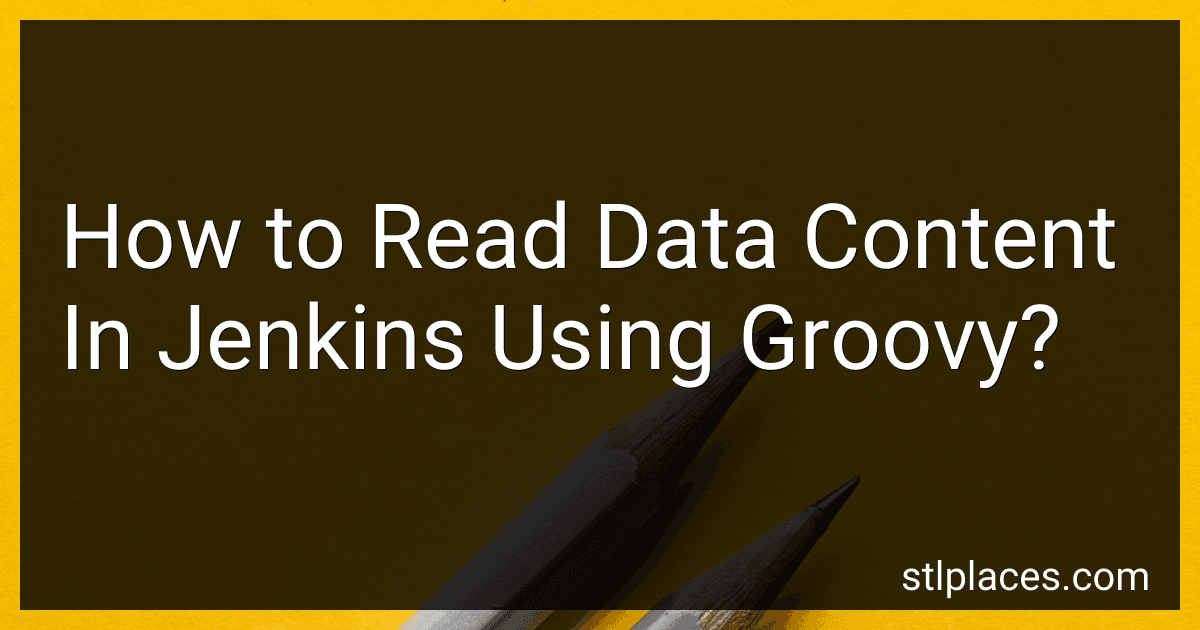Best Groovy Script Tools for Jenkins to Buy in February 2026
To read data content in Jenkins using Groovy, you can use the readFile method which allows you to read the content of a file located within the Jenkins workspace. You can specify the path to the file as a parameter to the readFile method, like this:
def fileContent = readFile 'path/to/your/file.txt'
This will read the contents of the file located at path/to/your/file.txt and store it in the variable fileContent as a string. You can then use this variable to process the data as needed in your Jenkins pipeline script.
Additionally, you can also use the new File constructor in Groovy to read the content of a file. This allows you to read files from locations outside the Jenkins workspace as well. Here's an example:
def file = new File('path/to/your/file.txt') def fileContent = file.text
This will create a new File object for the file located at path/to/your/file.txt and then read its content using the text property. The content will be stored in the fileContent variable.
These are some ways you can read data content in Jenkins using Groovy scripts.
How to enhance the performance of data reading scripts in Jenkins using Groovy?
There are several strategies you can use to enhance the performance of data reading scripts in Jenkins using Groovy:
- Minimize the number of API calls: If you are reading data from an external source such as a database or a web service, try to minimize the number of API calls you make. This can be achieved by fetching as much data as possible in a single call rather than making multiple calls for smaller chunks of data.
- Use caching: If the data you are reading does not change frequently, consider caching the results to reduce the need for repeated data retrieval. This can help improve performance by reducing the overhead of accessing external sources.
- Optimize your Groovy code: Make sure your Groovy script is well-optimized and follows best practices. This includes writing efficient loops, using suitable data structures, and minimizing unnecessary operations.
- Use parallel processing: If you are reading large amounts of data, consider using parallel processing techniques to split the workload across multiple threads or processes. This can help improve performance by utilizing the available computing resources more effectively.
- Monitor and optimize resource usage: Keep an eye on the resource usage of your Jenkins server while running the data reading scripts. Ensure that you are not consuming excessive CPU, memory, or network resources, and optimize your scripts accordingly.
By following these strategies, you can enhance the performance of data reading scripts in Jenkins using Groovy and ensure faster and more efficient data retrieval processes.
What is Jenkins Groovy script?
Jenkins Groovy script is a scripting language used to define configurations and automation tasks in Jenkins, a popular open-source automation server. Groovy scripts are written in a Java-like syntax and can be used to customize Jenkins pipelines, define build processes, manage infrastructure as code, and perform various automation tasks within Jenkins. Groovy scripts can be written directly in Jenkinsfile, Jenkins script console, or as shared libraries to extend the functionality of Jenkins.
What is the best practice for documenting Groovy scripts for reading Jenkins data?
When documenting Groovy scripts for reading Jenkins data, it is important to follow best practices to ensure clarity and maintainability. Some best practices for documenting Groovy scripts for reading Jenkins data include:
- Use comments: Include comments throughout the script to explain the purpose of each section, variable, and function. This will help other developers understand the code and make it easier to maintain in the future.
- Provide detailed explanations: When documenting your script, provide detailed explanations of how the script works, what data it accesses from Jenkins, and any potential side effects.
- Use descriptive variable names: Use descriptive variable names to make it clear what each variable represents. This can help other developers quickly understand the script without having to decipher confusing variable names.
- Include examples: Provide examples of how to use the script and what kind of data it retrieves from Jenkins. This will help other developers understand the script's functionality and how to use it in their own projects.
- Update documentation regularly: As the script evolves and new features are added, make sure to update the documentation to reflect these changes. This will help ensure that the documentation remains accurate and up-to-date.
- Use proper formatting: Use proper formatting techniques, such as indentation and whitespace, to make the script easier to read and understand. This will also help maintain consistency throughout the script.
By following these best practices, you can create clear and effective documentation for your Groovy scripts for reading Jenkins data, making it easier for other developers to understand and use your code.
How to extract Jenkins data using Groovy script?
To extract Jenkins data using Groovy script, you can make use of the Jenkins REST API and the Jenkins Script Console. Here is an example of how you can extract Jenkins data using a Groovy script:
- Open Jenkins and navigate to "Manage Jenkins" -> "Script Console".
- Write a Groovy script that makes use of the Jenkins API to extract the desired data. For example, you can use the following script to get information about all the jobs in Jenkins:
import hudson.model.* Jenkins.instance.getItems().each { job -> println("Job Name: ${job.fullName}") println("Job URL: ${Jenkins.instance.getRootUrl()}job/${job.fullName}") println("Job Description: ${job.description}") println("Job Build Status: ${job.lastBuild.result}") println("-----------------------------------------------") }
- Click on "Run" to execute the script. The script will output information about all the jobs in Jenkins, including their names, URLs, descriptions, and build statuses.
You can modify the script to extract different types of data from Jenkins as needed. The Jenkins API documentation can provide more information on the available endpoints and data that can be extracted.
Please note that you should have the necessary permissions to access the Jenkins Script Console and execute scripts. Also, be cautious when running scripts that access Jenkins data, as they can potentially cause changes or disruptions to the Jenkins environment.
What is the impact of Jenkins server configuration on reading data content with Groovy scripts?
The Jenkins server configuration can have a significant impact on reading data content with Groovy scripts.
Properly configuring the Jenkins server, such as ensuring that the necessary plugins are installed and properly configured, can enhance the performance and reliability of reading data content with Groovy scripts. Additionally, configuring proper security settings and permissions can ensure that the Groovy scripts can access and read the necessary data content without any issues.
On the other hand, if the Jenkins server is not properly configured, it can lead to issues such as slow performance, errors, and inability to access the necessary data content. This can impact the reliability and effectiveness of the Groovy scripts in reading data content.
Overall, the impact of Jenkins server configuration on reading data content with Groovy scripts is significant and it is important to ensure that the server is properly configured to optimize the performance and functionality of the scripts.