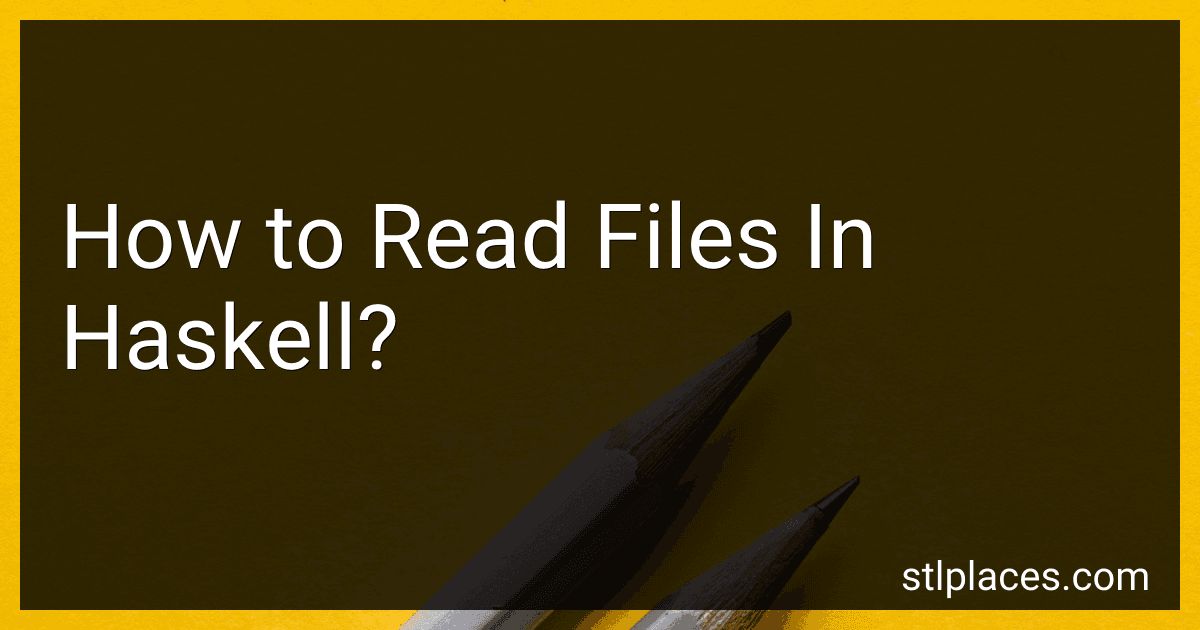Best Haskell Programming Guides to Buy in February 2026

Programming in Haskell



Effective Haskell: Solving Real-World Problems with Strongly Typed Functional Programming



Learn Physics with Functional Programming: A Hands-on Guide to Exploring Physics with Haskell



Real World Haskell
- AFFORDABLE PRICES FOR QUALITY PRE-LOVED BOOKS.
- THOROUGHLY INSPECTED FOR QUALITY ASSURANCE AND GOOD CONDITION.
- ECO-FRIENDLY CHOICE: PROMOTE RECYCLING AND SUSTAINABILITY!



Learn You a Haskell for Great Good!: A Beginner's Guide
- QUALITY ASSURANCE: EACH BOOK IS INSPECTED FOR GOOD CONDITION.
- ECO-FRIENDLY CHOICE: SAVE MONEY AND THE PLANET WITH USED BOOKS.
- UNIQUE FINDS: DISCOVER RARE AND HARD-TO-FIND TITLES YOU’LL LOVE.



Get Programming with Haskell



Production Haskell: Succeeding in Industry with Haskell



Parallel and Concurrent Programming in Haskell: Techniques for Multicore and Multithreaded Programming


In Haskell, reading files is done in a functional style using various functions provided by the standard library. The most common way to read files in Haskell is by using the readFile function. Here is a simple example that demonstrates how to read the contents of a file:
import System.IO
main = do handle <- openFile "myfile.txt" ReadMode contents <- hGetContents handle putStr contents hClose handle
Let's break down the code:
- We import the System.IO module, which provides functions for file input/output operations.
- In the main function, we first open the file using the openFile function. The first argument is the name of the file, in this case, "myfile.txt". The second argument specifies the mode in which the file is opened, which is ReadMode in this case.
- Next, we use the hGetContents function to read the contents of the file. It takes a file handle as input and returns its contents as a lazy string.
- The putStr function is used to print the contents of the file to the console.
- Finally, we close the file handle using the hClose function to free up system resources.
By using the readFile function, you can simplify the code even further:
import System.IO
main = do contents <- readFile "myfile.txt" putStr contents
In this case, the readFile function automatically handles opening, reading, and closing the file, abstracting away the file handle details. The contents are directly read as a lazy string and can be used as required in your program.
Remember to replace "myfile.txt" with the actual name or path of the text file you want to read.
What is the hGetBufSome function used for when reading files in Haskell?
The hGetBufSome function in Haskell is used to read a specified number of bytes from a file into a buffer. It returns the actual number of bytes read, which may be less than the requested amount. This function is a lower-level I/O operation and is generally used when you need more control over how many bytes are read at a time, or when implementing higher-level I/O operations.
What is lazy evaluation when reading files in Haskell?
Lazy evaluation when reading files in Haskell means that the contents of the file are not loaded into memory all at once, but are instead read and processed on-demand. This is possible due to Haskell's lazy evaluation model, which only evaluates an expression when its value is actually needed.
When a file is read lazily in Haskell, the file handle is opened, but the contents of the file are not immediately loaded into memory. Instead, they are loaded and processed as the program accesses specific portions of the file. This allows for more efficient memory usage, especially when dealing with large files, as only the parts of the file that are actually needed are loaded into memory.
Lazy evaluation can be particularly useful when working with files that are too large to fit entirely into memory, as it allows you to process the file gradually, only loading the portions you need at any given time. It also enables working with infinite streams, where the contents are generated on the fly, as the program only evaluates what it needs from the stream, without needing to load the entire stream into memory.
How to read a JSON file in Haskell?
To read a JSON file in Haskell, you would need to use a JSON library like aeson. Here is an example of how to read a JSON file using aeson:
- Make sure you have aeson installed. You can install it using cabal:
cabal install aeson
- Import the required modules in your Haskell code:
import Data.Aeson import Data.Text import qualified Data.ByteString.Lazy as B
- Define a type for the JSON object you want to read. For example, if your JSON file contains an array of objects, and each object has a "name" and "age" field, you can define a data type like this:
data Person = Person { name :: Text, age :: Int } deriving (Show)
- Read the JSON file and parse its contents using decode function from Data.Aeson module. Here's an example:
main = do -- Read the JSON file into a ByteString json <- B.readFile "data.json"
-- Parse the JSON using decode function let maybePersons = decode json :: Maybe [Person]
-- Check if decoding succeeded case maybePersons of Nothing -> putStrLn "Failed to decode JSON" Just persons -> putStrLn $ show persons
In this example, the json variable holds the contents of the JSON file as a ByteString. The decode function attempts to parse the JSON into a list of Person objects. If decoding succeeds, it will print the parsed object, otherwise, it will print an error message.
Make sure to replace "data.json" with the path to your actual JSON file.
Note: Before running the code, make sure the JSON file you want to read (data.json in this example) is present in the same directory as your Haskell source file.
How to read a file and ignore empty lines in Haskell?
To read a file and ignore empty lines in Haskell, you can use the following steps:
- Import the required modules:
import System.IO import Data.Char
- Define a function that reads the file and filters out empty lines:
readFileIgnoreEmptyLines :: FilePath -> IO [String] readFileIgnoreEmptyLines filePath = do contents <- readFile filePath let nonEmptyLines = filter (not . all isSpace) (lines contents) return nonEmptyLines
- In the main function, call readFileIgnoreEmptyLines and handle the returned list of non-empty lines:
main :: IO () main = do -- Replace "example.txt" with the path to your file nonEmptyLines <- readFileIgnoreEmptyLines "example.txt" -- Handle the non-empty lines as desired mapM_ putStrLn nonEmptyLines
In the readFileIgnoreEmptyLines function, contents holds the content of the file as a single string. The lines function splits this string into a list of lines. The filter function with the not . all isSpace predicate filters out any lines that only contain whitespace characters.
Finally, in the main function, nonEmptyLines will be a list of non-empty lines, which you can handle as needed. In the example code, the non-empty lines are printed using mapM_ putStrLn.
How to read a file and perform custom parsing on its content in Haskell?
To read a file and perform custom parsing on its content in Haskell, you can follow these steps:
- Import the necessary modules:
import System.IO import Text.ParserCombinators.Parsec
- Define a data type to represent the structure of the content you're parsing. For instance, if you are parsing a CSV file with two columns, you could define a Record data type like this:
data Record = Record { field1 :: String, field2 :: String }
- Write a parser for your data type using the Text.ParserCombinators.Parsec library. A parser combinator library enables you to define higher-level parsers by combining lower-level parsers. You can use existing combinators or create your own. Here's an example parser for the Record data type defined earlier:
parseRecord :: Parser Record parseRecord = do field1 <- many1 (noneOf ",\n") char ',' field2 <- many1 (noneOf "\n") return (Record field1 field2)
- Read the file, parse its content, and perform custom processing. Here's an example function that reads a file, parses it line by line, and prints each parsed Record:
parseFile :: FilePath -> IO () parseFile path = do contents <- readFile path case parse (endBy parseRecord newline) "" contents of Left err -> putStrLn ("Error parsing file: " ++ show err) Right records -> mapM_ print records
In this example, parseFile takes a file path, reads the file's contents using readFile, and then parses the content using a combination of the parse function, endBy (a parser combinator that matches one or more occurrences of another parser separated by a newline), and newline (a parser for a newline character).
- Run the parseFile function with the desired file path to see the results. For instance:
main :: IO () main = parseFile "example.csv"
This example assumes that the file "example.csv" exists in the same directory as the Haskell file running this code. You can adjust it according to your specific needs.
Remember to handle any potential errors during the file reading and parsing process by using appropriate error handling mechanisms in Haskell, like Either or Maybe monads.