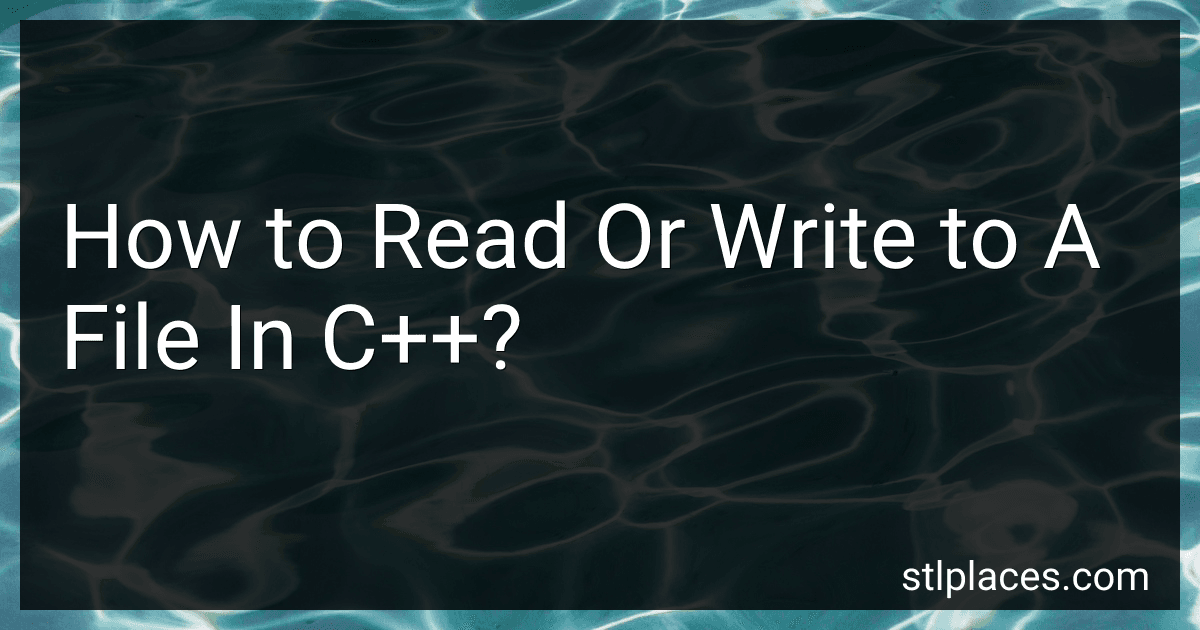Best C++ Programming Books to Buy in March 2026
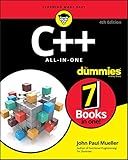
C++ All-in-One For Dummies



C++ Programming Language, The
- AFFORDABLE PRICES FOR QUALITY PRE-OWNED BOOKS.
- THOROUGHLY INSPECTED TO ENSURE GOOD CONDITION AND READABILITY.
- ECO-FRIENDLY CHOICE: REDUCE WASTE BY BUYING USED BOOKS.



Programming: Principles and Practice Using C++ (C++ In-depth)



C++ Programming Language QuickStudy Laminated Reference (Quickstudy Reference Guide)



Beginning C++ Game Programming: Learn C++ from scratch by building fun games



Tour of C++, A (C++ In-Depth Series)



Modern C++ Programming Cookbook: Master Modern C++ with comprehensive solutions for C++23 and all previous standards


To read or write to a file in C++, you will need to use the file stream objects provided by the standard library. You can follow these steps to read or write to a file:
- Include the header file for file input-output operations. #include
- To read from a file, create an input file stream object (ifstream), open the file using its filename, and check if the file has been successfully opened. std::ifstream inputFile("filename.txt"); if (inputFile.is_open()) { // File opened successfully } else { // Error opening the file }
- To write to a file, create an output file stream object (ofstream), open the file using its filename, and check if the file has been successfully opened. std::ofstream outputFile("filename.txt"); if (outputFile.is_open()) { // File opened successfully } else { // Error opening the file }
- To read from a file, you can use the input stream extraction operator (>>) or the getline() function to extract data from the file. std::string data; while (inputFile >> data) { // Process the data read from the file }
- To write to a file, you can use the output stream insertion operator (<<) to write data to the file. outputFile << "This is a line of text.";
- After finishing reading or writing operations, remember to close the file. inputFile.close(); outputFile.close();
These basic steps will allow you to read from and write to files in C++. You can find more information and explore additional functionalities available for file handling in C++.
How to move the position in a file in C++?
To move the position in a file in C++, you can use the seekg() or seekp() functions from the fstream library.
Here's how you can use these functions:
- To move the input position (for reading), use the seekg() function:
#include #include using namespace std;
int main() { ifstream file("example.txt"); file.seekg(3, ios::beg); // Moves the input position to the 4th character from the beginning
char ch;
file >> ch;
cout << "Next character: " << ch << endl;
file.close();
return 0;
}
In this example, we used the seekg() function to move the input position to the 4th character from the beginning (ios::beg). After moving the position, we read the next character from the file.
- To move the output position (for writing), use the seekp() function:
#include #include using namespace std;
int main() { ofstream file("example.txt"); file << "Hello, World!"; file.seekp(-6, ios::end); // Moves the output position 6 characters back from the end
file << "C++";
file.close();
return 0;
}
In this example, we used the seekp() function to move the output position 6 characters back from the end (ios::end). After moving the position, we wrote "C++" to the file, overwriting the last 6 characters.
The first argument to seekg() and seekp() is the relative position to move (in bytes), while the second argument specifies the reference point: ios::beg for the beginning of the file, ios::cur for the current position, and ios::end for the end of the file.
What is the syntax to get the current position in a file in C++?
To get the current position in a file in C++, you can use the tellg() or tellp() functions depending on whether you are reading or writing to the file.
For reading:
#include
int main() { std::ifstream file("example.txt");
if (file.is\_open()) {
std::streampos position = file.tellg();
std::cout << "Current position: " << position << std::endl;
// ...
file.close();
}
return 0;
}
For writing:
#include
int main() { std::ofstream file("example.txt");
if (file.is\_open()) {
std::streampos position = file.tellp();
std::cout << "Current position: " << position << std::endl;
// ...
file.close();
}
return 0;
}
In both cases, tellg() returns the current input position, and tellp() returns the current output position. The tellg() and tellp() functions return an object of type std::streampos which represents the current position in the stream.
What is the syntax to get the size of a file in C++?
To get the size of a file in C++, you can use the std::filesystem::file_size function, which is available in C++17 and later versions. Here is the syntax:
#include #include
int main() { std::filesystem::path filePath = "path/to/file.ext"; std::uintmax_t fileSize = std::filesystem::file_size(filePath);
std::cout << "File size: " << fileSize << " bytes" << std::endl;
return 0;
}
Make sure to replace "path/to/file.ext" with the actual file path you want to get the size for. The returned size will be in bytes as the std::uintmax_t data type.
How to create a new file in C++?
To create a new file in C++, you can use the fstream library. Here's an example code that creates a new file named "example.txt" and writes some data into it:
#include #include
int main() { std::ofstream file("example.txt"); // Create a new file named "example.txt"
if (file.is_open()) { // Check if the file was opened successfully file << "Hello, World!" << std::endl; // Write data to the file file.close(); // Close the file std::cout << "File created and written successfully." << std::endl; } else { std::cout << "Failed to create the file." << std::endl; }
return 0; }
Make sure to include the <fstream> header to use the file stream classes (ofstream, ifstream, or fstream). In this example, ofstream is used to create an output file stream.
You can change the name, path, and content of the file as per your requirements.
How to get the size of a file in C++?
To get the size of a file in C++, you can use the std::filesystem::file_size function from the C++17 <filesystem> library. Here's an example:
#include #include
int main() { std::filesystem::path filePath = "path_to_your_file"; std::error_code errorCode; std::uintmax_t fileSize = std::filesystem::file_size(filePath, errorCode);
if (!errorCode) {
std::cout << "File size: " << fileSize << " bytes" << std::endl;
} else {
std::cout << "Error occurred: " << errorCode.message() << std::endl;
}
return 0;
}
Replace "path_to_your_file" with the actual path of the file you want to get the size of. If the file exists and the operation is successful, the file size in bytes will be displayed. Otherwise, an error message will be shown.
Make sure to include the <filesystem> header and use a C++17 compliant compiler to compile this code.