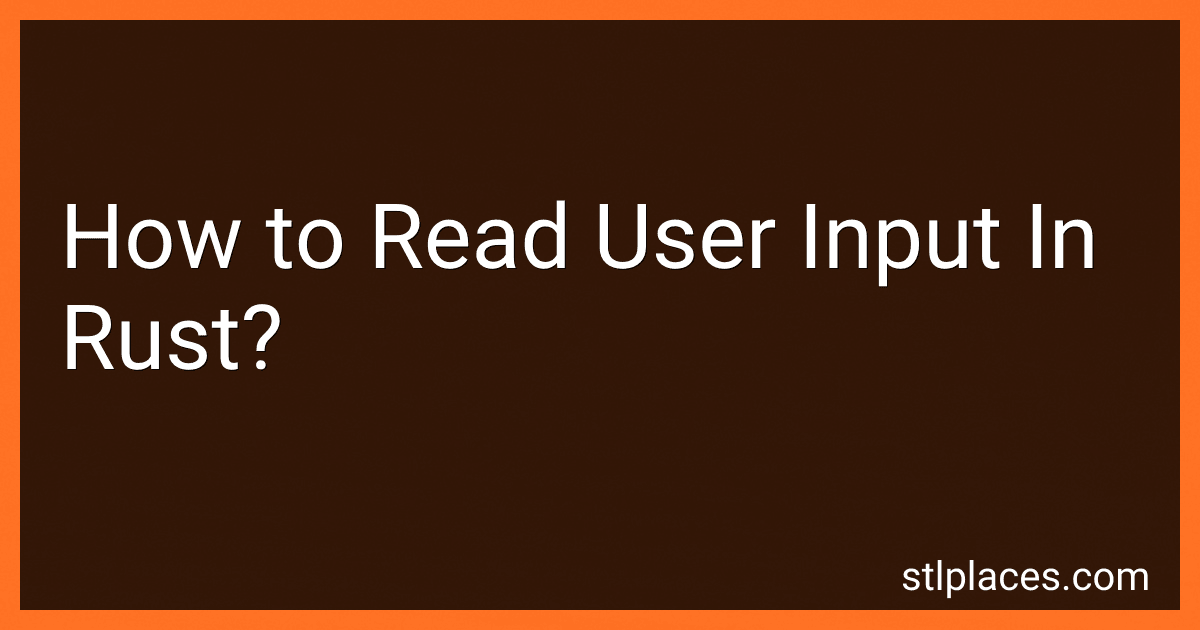Best Rust Programming Books to Buy in February 2026

The Rust Programming Language, 2nd Edition



Programming Rust: Fast, Safe Systems Development


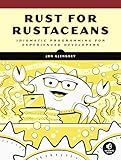
Rust for Rustaceans: Idiomatic Programming for Experienced Developers


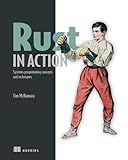
Rust in Action


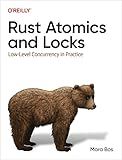
Rust Atomics and Locks: Low-Level Concurrency in Practice



Rust Programming: A Practical Guide to Fast, Efficient, and Safe Code with Ownership, Concurrency, and Web Programming (Rheinwerk Computing)



Command-Line Rust: A Project-Based Primer for Writing Rust CLIs



Zero To Production In Rust: An introduction to backend development



Asynchronous Programming in Rust: Learn asynchronous programming by building working examples of futures, green threads, and runtimes


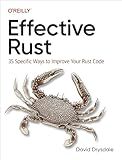
Effective Rust: 35 Specific Ways to Improve Your Rust Code


To read user input in Rust, you can use the std::io module provided by the standard library. To do so, you will need to import the necessary libraries by adding use std::io; at the top of your file. You can then use the io::stdin().read_line() method to read input from the user.
Here is an example of how you can read input from the user in Rust:
use std::io;
fn main() { let mut input = String::new();
println!("Please enter your input:");
io::stdin().read\_line(&mut input)
.expect("Failed to read line");
println!("You entered: {}", input);
}
In this example, we first create a mutable String variable to store the user input. We then use io::stdin().read_line(&mut input) to read a line of input from the user and store it in the input variable. Finally, we print out the user's input using println!("You entered: {}", input).
You can also convert the input to a different data type if needed, using methods like trim() to remove any whitespace or parse() to convert a string to a number.
How to parse user input in Rust?
To parse user input in Rust, you can use the std::io module to read input from the standard input stream. Here is an example of how you can read user input and parse it into a desired data type:
use std::io;
fn main() { let mut input = String::new();
// Read user input
io::stdin().read\_line(&mut input).expect("Failed to read input");
// Parse input into an integer
let number: i32 = match input.trim().parse() {
Ok(num) => num,
Err(\_) => {
eprintln!("Error: Please enter a valid integer");
return;
}
};
println!("You entered: {}", number);
}
In this example, the program reads input from the standard input stream, trims any whitespace, and then attempts to parse the input into an integer. If the parsing is successful, the program prints the entered number. If the parsing fails, the program prints an error message.
What is the most efficient method for reading user input in Rust?
The most efficient method for reading user input in Rust would be to use the std::io module, specifically the stdin() function from the io::Stdin struct.
Here is an example of how to read user input efficiently using Rust:
use std::io;
fn main() { let mut input = String::new();
// Read user input
match io::stdin().read\_line(&mut input) {
Ok(\_) => {
// Process user input
println!("You entered: {}", input);
},
Err(error) => eprintln!("Error reading input: {}", error),
}
}
This method reads user input from the standard input stream and efficiently processes it with error handling.
How to read input from the user until a specific condition is met in Rust?
In Rust, you can use a loop to continuously read input from the user until a specific condition is met. Here is an example of how you can achieve this:
use std::io;
fn main() { loop { let mut input = String::new();
println!("Enter a number:");
io::stdin().read\_line(&mut input)
.expect("Failed to read line");
let number: i32 = match input.trim().parse() {
Ok(num) => num,
Err(\_) => {
println!("Please enter a valid number");
continue;
}
};
if number == 0 {
println!("You entered 0. Exiting program.");
break;
}
println!("You entered: {}", number);
}
}
In this example, the program reads input from the user in a loop. It uses read_line to read a line of input from the user and parse to convert the input to an integer. If the input is not a valid number, the program displays an error message and continues to the next iteration of the loop. The loop continues until the user enters 0, at which point the program prints a message and exits.
How to read user input from the command line in Rust?
In Rust, you can read user input from the command line using the standard library std::io module. Here's an example of how to read user input from the command line and print it back out:
use std::io;
fn main() { println!("Please enter your name:");
let mut input = String::new();
io::stdin().read\_line(&mut input).expect("Failed to read input");
println!("Hello, {}!", input.trim());
}
In the example above:
- We import the std::io module at the beginning of the file.
- We print a message asking the user to enter their name.
- We create a mutable String variable input to store the user input.
- We use io::stdin().read_line(&mut input) to read input from the command line and store it in the input variable.
- We trim the input using input.trim() to remove any whitespace characters, and then print out a greeting message using the input provided.
You can customize this example to read different types of input or perform specific validations on the input data.
How to handle unexpected input errors when reading user input in Rust?
When reading user input in Rust, it is important to handle unexpected input errors gracefully to prevent program crashes or unexpected behavior. Here are some tips on how to handle unexpected input errors in Rust:
- Use the Result type: When reading user input, use the io::Result type returned by the read_line() function to handle potential errors. This allows you to gracefully handle errors by pattern matching on the result and handling the error case appropriately.
use std::io;
fn main() { let mut input = String::new();
match io::stdin().read\_line(&mut input) {
Ok(\_) => {
// Process input
}
Err(err) => {
eprintln!("Error reading input: {}", err);
// Handle the error gracefully
}
}
}
- Validate input: Validate user input to ensure it meets the expected format or constraints. For example, if expecting a number, parse the input as a number and handle the Result of the parsing operation accordingly.
fn main() { let mut input = String::new();
match io::stdin().read\_line(&mut input) {
Ok(\_) => {
if let Ok(num) = input.trim().parse::<i32>() {
// Process the input as a number
} else {
eprintln!("Invalid input: Not a number");
// Handle the error gracefully
}
}
Err(err) => {
eprintln!("Error reading input: {}", err);
// Handle the error gracefully
}
}
}
- Use unwrap() or expect() with caution: While using unwrap() or expect() can simplify error handling in some cases, they will cause the program to panic if an error occurs. Use them only if you are certain that the input will always be in the expected format, or use them with proper error handling.
By following these tips, you can handle unexpected input errors when reading user input in Rust and ensure that your program behaves gracefully in response to errors.