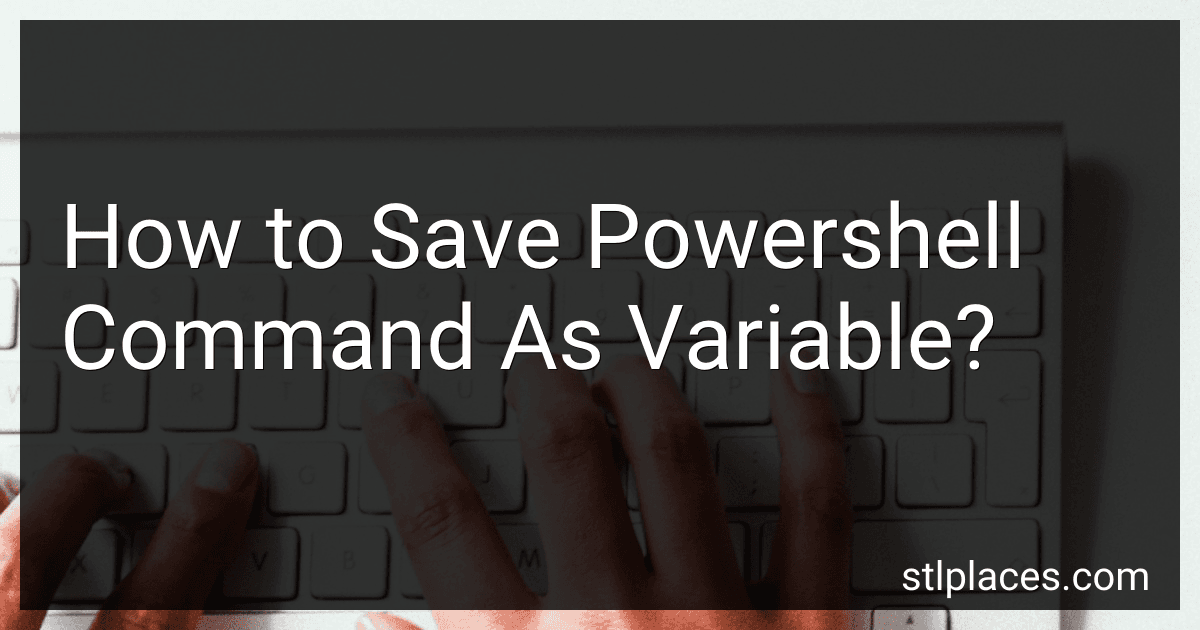Best PowerShell Tools to Buy in February 2026

Learn PowerShell Scripting in a Month of Lunches, Second Edition: Write and organize scripts and tools



Beginner’s Guide to PowerShell Scripting: Automate Windows Administration, Master Active Directory, and Unlock Cloud DevOps with Real-World Scripts and Projects



Learn Windows PowerShell in a Month of Lunches



Learn Windows PowerShell in a Month of Lunches



PowerShell for Penetration Testing: Explore the capabilities of PowerShell for pentesters across multiple platforms


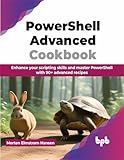
PowerShell Advanced Cookbook: Enhance your scripting skills and master PowerShell with 90+ advanced recipes (English Edition)



Learn Windows PowerShell in a Month of Lunches


To save a PowerShell command as a variable, you can simply assign the command to a variable using the following syntax:
$variableName = Your-PowerShell-Command
For example, if you want to save the output of the Get-Process command in a variable named $processes, you can do so like this:
$processes = Get-Process
You can then use the variable $processes to access the output of the Get-Process command in your PowerShell script. This allows you to store the output of a command for later use or manipulation.
How to reuse a saved PowerShell command variable in a script?
To reuse a saved PowerShell command variable in a script, you can simply reference the variable by its name wherever you want to use it in the script. Here is an example:
# Save the output of a command in a variable $output = Get-Process
Reuse the saved variable in the script
foreach ($process in $output) { Write-Host "Process ID: $($process.Id) | Process Name: $($process.Name)" }
In this example, the variable $output is used to store the output of the Get-Process command. The variable is then reused in a foreach loop to iterate over each process and display its ID and name.
You can use any variable name that you choose to save the output of a command, and then reference that variable throughout your PowerShell script to reuse the data as needed.
How to delete a variable containing a saved PowerShell command?
To delete a variable containing a saved PowerShell command, you can simply use the Remove-Variable cmdlet followed by the variable name. Here's an example:
$myCommand = Get-Process
Deleting the variable containing the command
Remove-Variable -Name myCommand
After running the Remove-Variable cmdlet, the variable containing the PowerShell command will be deleted and you won't be able to access it anymore.
How to prevent conflicts with variable names when saving PowerShell commands?
There are several ways to prevent conflicts with variable names when saving PowerShell commands:
- Use unique and descriptive variable names: Avoid using common variable names like $i, $j, or $temp that may be used elsewhere in your script or by other scripts. Instead, use descriptive names that provide context for the purpose of the variable.
- Scope your variables properly: Define your variables within the appropriate scope to prevent conflicts with variables outside of that scope. For example, use local variables within a function or script block to prevent conflicts with global variables.
- Prefix your variables: Consider prefixing your variable names with a unique identifier or abbreviation to distinguish them from other variables. For example, you could use prefixes like $myVar, $psVar, or $scriptVar to indicate the origin or purpose of the variable.
- Use camelCase or PascalCase: Follow consistent naming conventions, such as camelCase or PascalCase, to make your variable names more readable and distinguishable from other identifiers in your script.
- Avoid using reserved keywords: Be aware of reserved keywords in PowerShell that should not be used as variable names. For example, avoid naming variables $null, $true, $false, or any other keyword that has a special meaning in PowerShell.
By following these best practices, you can help prevent conflicts with variable names and improve the readability and maintainability of your PowerShell scripts.