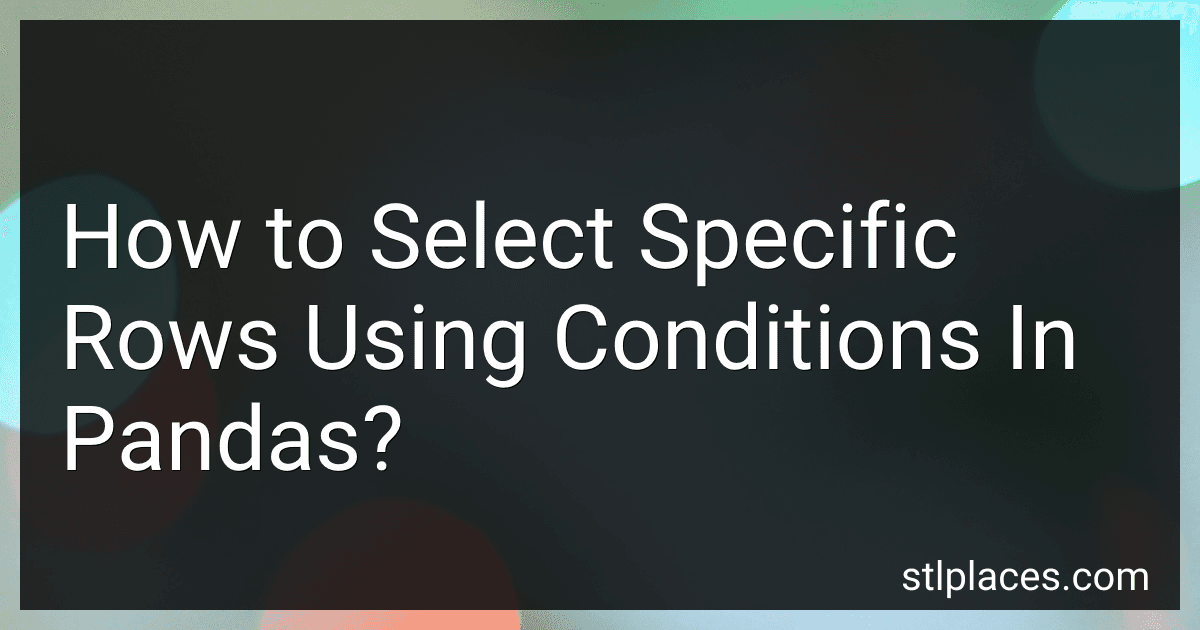Best Pandas Data Manipulation Books to Buy in February 2026

Python for Data Analysis: Data Wrangling with pandas, NumPy, and Jupyter



Pandas Cookbook: Practical recipes for scientific computing, time series, and exploratory data analysis using Python


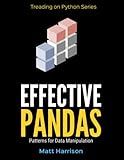
Effective Pandas: Patterns for Data Manipulation (Treading on Python)



Pandas for Everyone: Python Data Analysis (Addison-Wesley Data & Analytics Series)



Python for Data Analysis: Data Wrangling with Pandas, NumPy, and IPython



Python Data Cleaning Cookbook: Prepare your data for analysis with pandas, NumPy, Matplotlib, scikit-learn, and OpenAI



Pandas for Everyone: Python Data Analysis (Addison-Wesley Data & Analytics Series)



Learning the Pandas Library: Python Tools for Data Munging, Analysis, and Visual



Hands-On Data Analysis with Pandas: A Python data science handbook for data collection, wrangling, analysis, and visualization



Python for Data Analysis: A Beginners Guide to Master the Fundamentals of Data Science and Data Analysis by Using Pandas, Numpy and Ipython (Programming Languages for Beginners)


To select specific rows using conditions in pandas, you can use boolean indexing. This involves creating a boolean series based on the condition you want to apply to your dataframe, and then using this series to filter out the rows that meet the condition.
For example, if you have a dataframe df and you want to select all rows where the value in the 'column1' is greater than 10, you can create a boolean series like this: condition = df['column1'] > 10.
You can then use this condition to filter out the rows that meet this condition: selected_rows = df[condition].
This will give you a new dataframe selected_rows that only contains the rows where the value in 'column1' is greater than 10.
You can apply multiple conditions by combining them using the & (and) and | (or) operators.
For example, to select rows where the value in 'column1' is greater than 10 and the value in 'column2' is less than 5, you can do: condition = (df['column1'] > 10) & (df['column2'] < 5).
Then, filter out the rows that meet this condition: selected_rows = df[condition].
This will give you a new dataframe selected_rows that only contains the rows that meet both conditions.
Using boolean indexing is a powerful and flexible way to select specific rows in a pandas dataframe based on conditions.
How to select rows in pandas based on the results of a function?
You can select rows in a pandas DataFrame based on the results of a function by using the apply() method along with boolean indexing. Here's an example:
import pandas as pd
Create a sample DataFrame
data = { 'A': [1, 2, 3, 4, 5], 'B': [10, 20, 30, 40, 50] }
df = pd.DataFrame(data)
Define a function to apply on the DataFrame
def custom_function(row): return row['A'] + row['B']
Use apply() method to apply the function on each row
result = df.apply(custom_function, axis=1)
Use boolean indexing to select rows based on the results of the function
selected_rows = df[result > 30]
print(selected_rows)
In this example, we define a custom function that calculates the sum of columns 'A' and 'B' for each row. We then use the apply() method to apply this function on each row of the DataFrame. Finally, we use boolean indexing to select rows where the result of the function is greater than 30.
How to filter rows in pandas based on a range of values?
You can filter rows in pandas based on a range of values by using boolean indexing.
Here is an example code snippet to filter rows based on a range of values in a specific column:
import pandas as pd
Sample data
data = {'A': [1, 2, 3, 4, 5], 'B': [10, 20, 30, 40, 50]}
df = pd.DataFrame(data)
Filter rows based on a range of values in column 'B'
filtered_df = df[(df['B'] >= 20) & (df['B'] <= 40)]
print(filtered_df)
In this code, the filtered_df DataFrame will only contain rows where the values in column 'B' are between 20 and 40.
You can adjust the range of values by changing the conditions in the boolean indexing statement.
How to use boolean indexing in pandas to select rows?
Boolean indexing in pandas allows you to select rows that meet a certain condition. Here's how you can use boolean indexing to select rows in pandas:
- Create a boolean mask that represents the condition you want to apply to the rows. For example, you can create a boolean mask that checks if a certain column has a value greater than 10:
mask = df['column_name'] > 10
- Use the boolean mask to select the rows that meet the condition by passing it inside square brackets after the DataFrame variable:
selected_rows = df[mask]
- You can also combine multiple conditions using logical operators like & (AND) or | (OR). For example, to select rows where a certain column is greater than 10 and another column is less than 5, you can do:
mask = (df['column1'] > 10) & (df['column2'] < 5) selected_rows = df[mask]
- You can also use the loc method to apply boolean indexing. For example, to select rows where a certain column is greater than 10, you can do:
selected_rows = df.loc[df['column_name'] > 10]
By following these steps, you can effectively use boolean indexing in pandas to select rows based on specified conditions.
How to select rows in pandas where a column matches a regular expression?
You can select rows in pandas where a column matches a regular expression by using the str.contains() method. Here's an example:
import pandas as pd
Create a sample DataFrame
data = {'col1': ['apple', 'banana', 'cherry', 'date'], 'col2': [10, 20, 15, 25]} df = pd.DataFrame(data)
Select rows where col1 matches the regular expression '.*a.*'
filtered_df = df[df['col1'].str.contains('a')]
print(filtered_df)
This will output:
col1 col2
0 apple 10 1 banana 20 3 date 25
In this example, we use the str.contains() method on the 'col1' column to filter rows where the value in that column contains the letter 'a'. You can customize the regular expression to match your specific pattern.