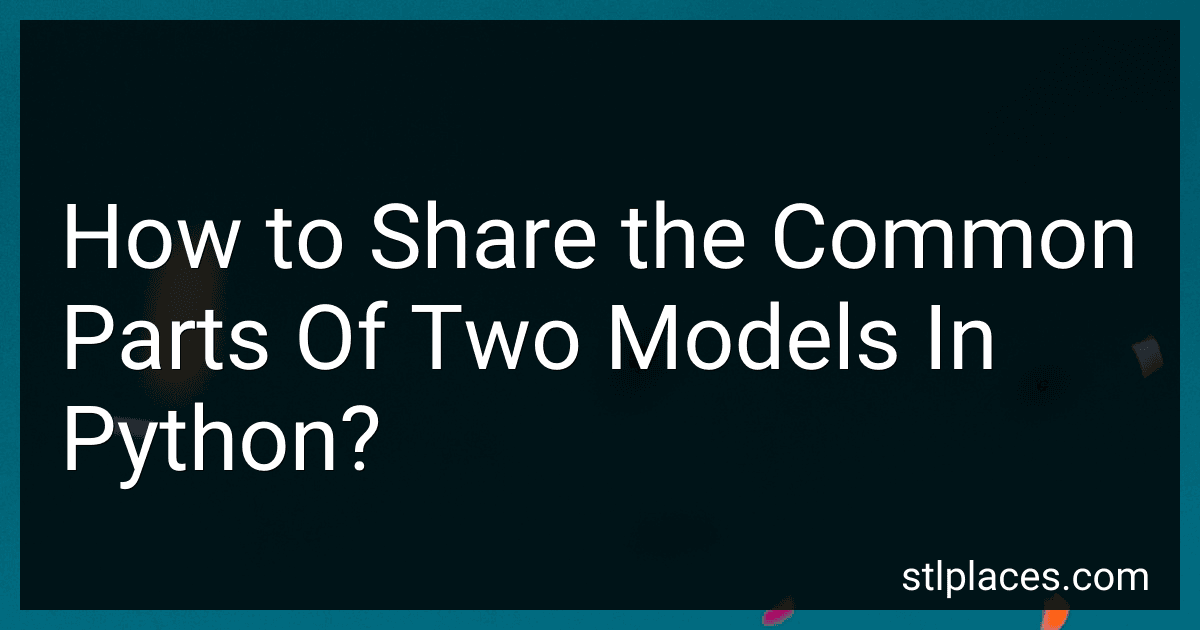Best Python Comparison Tools to Buy in February 2026

SAS, Python and R: A Cross-Reference Guide for Data Science



MASTERING 5 PROGRAMMING LANGUAGES( C vs C++ vs C# vs Java vs Python ): A Practical Crash Course for Interviews : Understanding Similarities and Differences across 5 Programming Languages



Building AI Chatbots with Python : Create Intelligent Chatbots Using Python and Natural Language Processing


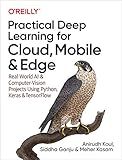
Practical Deep Learning for Cloud, Mobile, and Edge: Real-World AI & Computer-Vision Projects Using Python, Keras & TensorFlow



Programming Language Constructs: A Guide to the Essential Constructs of Modern Programming (Computer Science Fundamentals)



THE BEST 160 PRACTICE QUESTIONS PANDAS - PYTHON!!: Includes topics such as Data frames, Series, Export-Import between Pandas and SQL, SQLite, Excel, CSV ... comparison and real cases (Spanish Edition)


In Python, if you have two models or classes with some common attributes or methods, you can achieve code reuse and avoid repetition by sharing the common parts between them. There are a few approaches to accomplish this:
- Inheritance: You can create a base class that contains the common attributes and methods. Then, have both models inherit from this base class, thereby inheriting the shared functionality. This allows you to define the shared parts once and reuse them across multiple models. For example:
class BaseModel: def __init__(self, attr1, attr2): self.attr1 = attr1 self.attr2 = attr2
def common\_method(self):
# Code implementation
class ModelA(BaseModel): def __init__(self, attr1, attr2, attr3): super().__init__(attr1, attr2) self.attr3 = attr3
class ModelB(BaseModel): def __init__(self, attr1, attr2, attr4): super().__init__(attr1, attr2) self.attr4 = attr4
- Composition: Instead of using inheritance, you can use composition to achieve code reuse. In this case, you create a separate class that contains the shared functionality and then include an instance of that class within both models. This way, the models can delegate the responsibility of the shared parts to the composed class. For example:
class SharedFunctionality: def __init__(self, attr1, attr2): self.attr1 = attr1 self.attr2 = attr2
def common\_method(self):
# Code implementation
class ModelA: def __init__(self, attr1, attr2, attr3): self.shared = SharedFunctionality(attr1, attr2) self.attr3 = attr3
class ModelB: def __init__(self, attr1, attr2, attr4): self.shared = SharedFunctionality(attr1, attr2) self.attr4 = attr4
By using either inheritance or composition, you can easily share the common parts between models in Python. These approaches promote code reuse, reduce redundancy, and enhance maintainability in your codebase.
Programming
What is method overriding in Python?
Method overriding in Python refers to the ability of a subclass to redefine a method of its superclass. When a method in a subclass has the same name and parameters as a method in the superclass, the method in the subclass is said to override the method in the superclass.
The subclass can provide its own implementation of the method, which will be used when the method is called on an object of the subclass. This allows the subclass to modify or extend the behavior of the inherited method without changing the original implementation in the superclass.
Method overriding is useful for achieving polymorphism, where objects of different classes can be treated interchangeably based on their common superclass. It allows for more flexible and modular code design by allowing different classes to have their own specific versions of a method inherited from a common superclass.
How to check if an object is an instance of a specific class in Python?
To check if an object is an instance of a specific class in Python, you can use the isinstance() function. Here's an example:
class MyClass: pass
obj = MyClass()
Check if obj is an instance of MyClass
if isinstance(obj, MyClass): print("obj is an instance of MyClass") else: print("obj is not an instance of MyClass")
Output:
obj is an instance of MyClass
In this example, isinstance(obj, MyClass) returns True because obj is an instance of the MyClass class. If obj is not an instance of MyClass, isinstance(obj, MyClass) would return False.
What is abstract base class (ABC) in Python?
In Python, an abstract base class (ABC) is a class that cannot be instantiated. It serves as a blueprint for other classes and defines a common interface for its subclasses. An ABC typically contains one or more abstract methods that must be implemented by its subclasses.
To create an ABC in Python, the abc module is used. It provides the ABCMeta metaclass that allows a class to be defined as abstract. By inheriting from the abc.ABC class and using the @abstractmethod decorator, methods can be designated as abstract, specifying that they must be implemented in subclasses.
ABCs are useful for defining common behavior and ensuring that certain methods are implemented in inheriting classes. They can be helpful in cases where one wants to enforce a specific structure or interface for a group of related classes.
How to define a model in Python?
In Python, you can define a model using classes. Here's an example of how you can define a simple model:
class MyModel: def __init__(self, name): self.name = name
def say\_hello(self):
print(f"Hello, {self.name}!")
Create an instance of the model
model = MyModel("John")
Access the model's attributes
print(model.name) # Output: John
Call the model's methods
model.say_hello() # Output: Hello, John!
In this example, the MyModel class represents a model with a name attribute and a say_hello method. The __init__ method is a special method called the constructor, which initializes the name attribute when an instance of the model is created. The say_hello method prints a greeting message using the name attribute.
How to share common parts of two models in Python?
You can share common parts of two models in Python by using inheritance or composition.
- Inheritance: Create a parent class that contains the common parts of both models. Define the attributes and methods that are shared between the models in the parent class. Create child classes for each model that inherit from the parent class. Add any additional attributes or methods specific to each model in their respective child classes.
Here's an example:
class ParentModel: def __init__(self, attr1, attr2): self.attr1 = attr1 self.attr2 = attr2
def common\_method(self):
# Common functionality for both models
pass
class ChildModel1(ParentModel): def __init__(self, attr1, attr2, attr3): super().__init__(attr1, attr2) self.attr3 = attr3
def specific\_method\_1(self):
# Functionality specific to Model 1
pass
class ChildModel2(ParentModel): def __init__(self, attr1, attr2, attr4): super().__init__(attr1, attr2) self.attr4 = attr4
def specific\_method\_2(self):
# Functionality specific to Model 2
pass
- Composition: Create a separate class for the common parts of both models. Define the attributes and methods that are shared between the models in this class. In each model class, create an instance of the common class and use it to access the shared functionality.
Here's an example:
class CommonModel: def __init__(self, attr1, attr2): self.attr1 = attr1 self.attr2 = attr2
def common\_method(self):
# Common functionality for both models
pass
class Model1: def __init__(self, common_model, attr3): self.common_model = common_model self.attr3 = attr3
def specific\_method\_1(self):
# Functionality specific to Model 1
pass
class Model2: def __init__(self, common_model, attr4): self.common_model = common_model self.attr4 = attr4
def specific\_method\_2(self):
# Functionality specific to Model 2
pass
Usage example
common_object = CommonModel(attr1, attr2) model1 = Model1(common_object, attr3) model2 = Model2(common_object, attr4)
Choose the approach that best fits your requirements and the relationships between the models.
How to override a method in Python?
To override a method in Python, you need to define a new method in the subclass with the same name as the method you want to override in the superclass. Here's an example to illustrate the process:
class Superclass: def greet(self): print("Hello from the superclass!")
class Subclass(Superclass): def greet(self): print("Hello from the subclass!")
Create an instance of the subclass
obj = Subclass()
Call the overridden method
obj.greet()
In the above example, Subclass is a subclass of Superclass. The greet() method is defined in both the superclass and subclass. The method in the subclass overrides the method in the superclass.
When you create an instance of the subclass and call the greet() method, it will invoke the overridden method in the subclass rather than the one in the superclass.
Output:
Hello from the subclass!