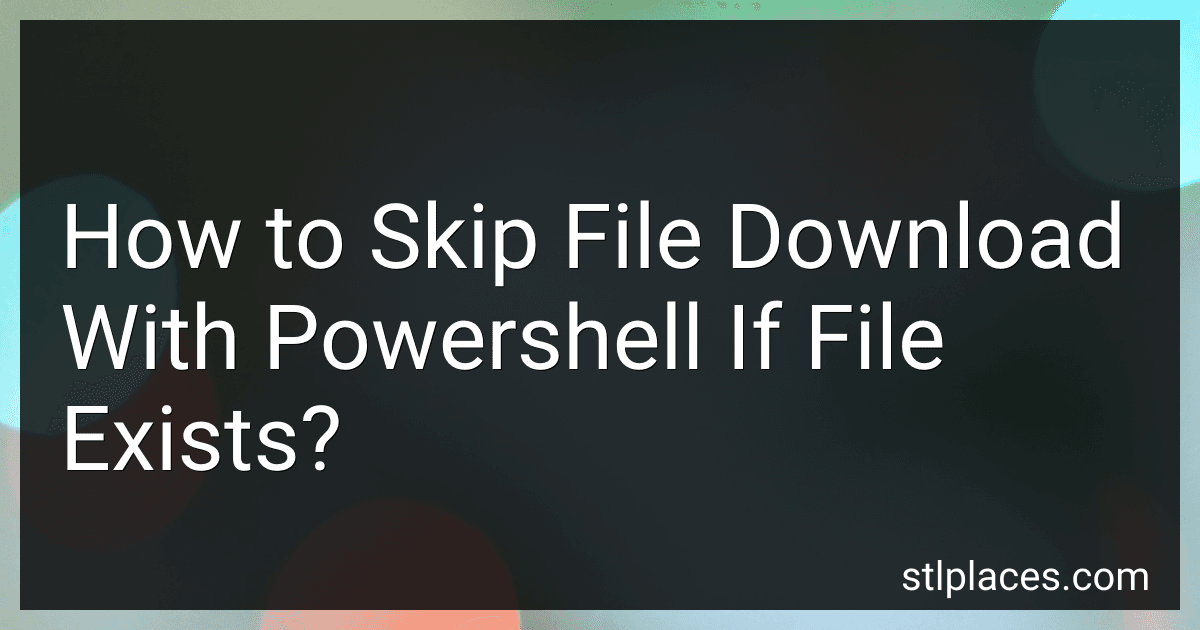Best Powershell Scripts to Buy in February 2026
In PowerShell, you can skip downloading a file if it already exists by using the Test-Path cmdlet to check if the file already exists in the specified directory. If the file exists, you can use an if statement to skip the download process and display a message indicating that the file already exists. If the file does not exist, you can proceed with downloading the file as usual. This approach helps to save time and resources by avoiding unnecessary downloads of files that are already present on the system.
How to check if a file exists in PowerShell?
To check if a file exists in PowerShell, you can use the Test-Path cmdlet.
Here's an example of how to use Test-Path to check if a file exists:
$file = "C:\path\to\file.txt"
if (Test-Path $file) { Write-Host "File exists" } else { Write-Host "File does not exist" }
In this example, the Test-Path cmdlet checks if the file specified by the variable $file exists. If the file exists, it will output "File exists", otherwise it will output "File does not exist".
What is the recommended approach to skip file download in PowerShell?
To skip file download in PowerShell, you can use the Invoke-WebRequest cmdlet with the -Method Head parameter. This sends a request for the headers only, without downloading the actual file content. Here is an example of how you can skip file download in PowerShell:
$url = "https://www.example.com/file.txt" $response = Invoke-WebRequest -Uri $url -Method Head
if ($response.StatusCode -eq 200) { Write-Host "File exists. Proceed with download." # Download file here } else { Write-Host "File does not exist. Skipping download." }
This approach allows you to check if the file exists and skip the download if it does not, saving time and resources.
How to smoothly automate the file download process in PowerShell with existence checks?
To smoothly automate the file download process in PowerShell with existence checks, you can use a combination of PowerShell commands such as Test-Path and Invoke-WebRequest. Here is an example script that demonstrates this process:
$url = "http://example.com/file.zip" $outputPath = "C:\Downloads\file.zip"
Check if the file already exists
if (Test-Path $outputPath) { Write-Host "File already exists. Skipping download." } else { # Download the file Invoke-WebRequest -Uri $url -OutFile $outputPath Write-Host "File downloaded successfully." }
In this script, the Test-Path cmdlet is used to check if the file already exists at the specified output path. If the file exists, the script outputs a message saying that the file already exists and skips the download process. If the file does not exist, the Invoke-WebRequest cmdlet is used to download the file from the specified URL to the output path.
You can customize this script by modifying the URL and output path to match your specific requirements. Additionally, you can add error handling or logging to make the automation process more robust.
How to efficiently skip downloading a file in PowerShell?
To efficiently skip downloading a file in PowerShell, you can use the If-Else statement to check if the file already exists before attempting to download it. Here's an example that demonstrates how to skip downloading a file if it already exists:
$FileUrl = "http://example.com/file.txt" $OutputPath = "C:\Downloads\file.txt"
Check if the file already exists
if (-not (Test-Path $OutputPath)) { # File does not exist, so download it Invoke-WebRequest -Uri $FileUrl -OutFile $OutputPath Write-Output "File downloaded successfully." } else { # File already exists, so skip downloading Write-Output "File already exists. Skipping download." }
In this example, the script first checks if the file exists at the specified output path using Test-Path. If the file does not exist, it proceeds to download it using Invoke-WebRequest. If the file already exists, the script simply outputs a message indicating that the download is skipped.
By using this method, you can efficiently skip downloading a file in PowerShell if it has already been downloaded previously.
How to programmatically skip file download in PowerShell by verifying file existence?
You can skip file download in PowerShell by verifying the existence of the file before attempting to download it. You can use the Test-Path cmdlet to check if the file already exists on the local system. Here's an example code snippet that demonstrates how you can skip file download based on file existence:
# Specify the URL of the file to download $url = "http://example.com/example.txt"
Specify the local path where the file will be downloaded
$localPath = "C:\path\to\downloaded\file.txt"
Check if the file already exists
if (-not (Test-Path $localPath)) { # File does not exist, download it Invoke-WebRequest -Uri $url -OutFile $localPath Write-Host "File downloaded successfully." } else { # File already exists, skip download Write-Host "File already exists. Skipping download." }
In this code snippet, the Test-Path cmdlet is used to check if the file exists at the specified local path. If the file does not exist, the Invoke-WebRequest cmdlet is used to download the file from the specified URL. If the file already exists, a message is displayed indicating that the file already exists and the download is skipped.
You can customize the URL, local path, and the messages according to your requirements.