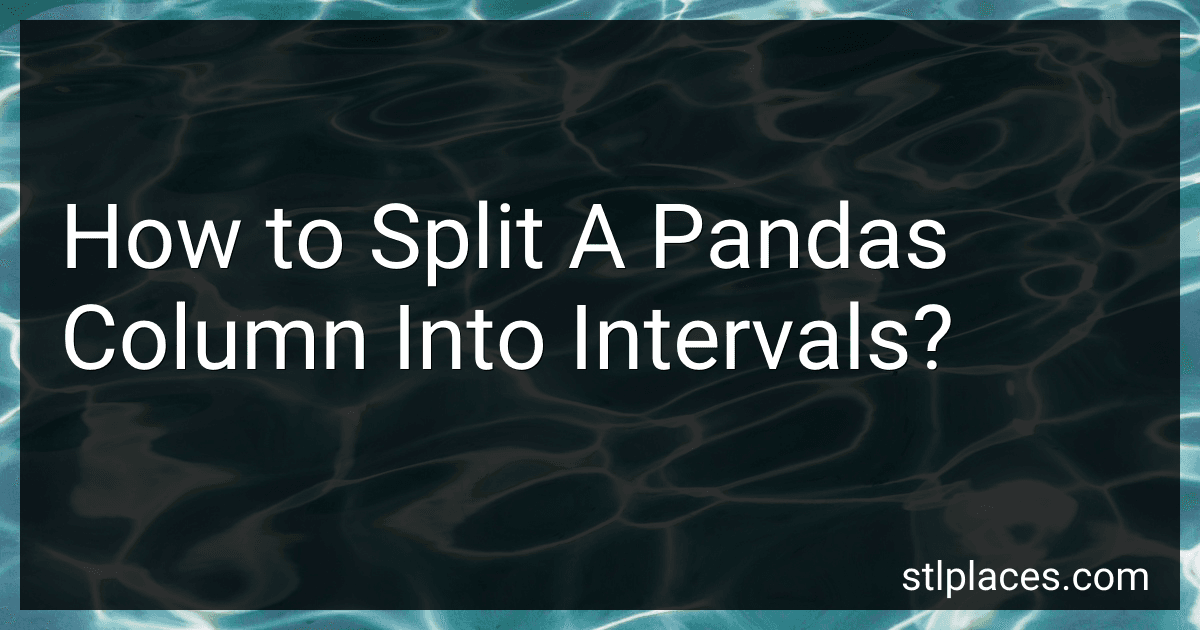Best Data Analysis Tools to Buy in February 2026
To split a pandas column into intervals, you can use the pd.cut() function. This function allows you to specify the number of bins or the specific intervals you want to split your column into. You can then assign these intervals to a new column in your DataFrame. Additionally, you can use the labels parameter to specify custom labels for each interval. This allows you to easily categorize your data based on specific criteria or values. Overall, splitting a pandas column into intervals is a useful technique for analyzing and visualizing your data in a more structured and meaningful way.
What is the recommended method for splitting a pandas column with datetime values into intervals?
One recommended method for splitting a pandas column with datetime values into intervals is to use the cut function from pandas.
Here is an example of how you can split a column datetime_column into intervals of 1 hour:
import pandas as pd
Create a sample dataframe with a datetime column
data = {'datetime_column': ['2021-01-01 12:15:00', '2021-01-02 08:30:00', '2021-01-03 15:45:00']} df = pd.DataFrame(data)
Convert the column to datetime format
df['datetime_column'] = pd.to_datetime(df['datetime_column'])
Split the datetime values into 1-hour intervals
df['interval'] = pd.cut(df['datetime_column'], bins=pd.date_range(start=df['datetime_column'].min(), end=df['datetime_column'].max(), freq='1H'))
Display the resulting dataframe
print(df)
In this example, the cut function is used to split the datetime_column into 1-hour intervals by using the freq='1H' parameter. The resulting dataframe will have a new column interval containing the intervals that each datetime value falls into.
What is the relationship between binning and splitting a pandas column into intervals?
Binning is the process of dividing a continuous variable into discrete intervals or bins. Splitting a pandas column into intervals is essentially binning the data into these discrete intervals. The main purpose of both processes is to make the data more manageable and easier to analyze. By splitting a column into intervals, it allows for easier visualization and comparison of data within each specific range.
What is the purpose of splitting a pandas column into intervals?
Splitting a pandas column into intervals allows for better organization, analysis, and visualization of the data. It helps to group the data into smaller, more manageable chunks which can facilitate comparisons, aggregation, and summary statistics. This can be particularly useful when working with large datasets or when trying to identify patterns or trends within the data. Additionally, splitting a column into intervals can also be helpful for creating visualizations such as histograms, box plots, or bar charts to better understand the distribution of the data.
What is the impact of outliers when splitting a pandas column into intervals?
When splitting a column into intervals in pandas, outliers can have a significant impact on the distribution of the data within each interval. Outliers are data points that are significantly different from the rest of the data and can skew the distribution of the data.
If outliers are not properly handled when splitting a column into intervals, they can cause the intervals to be disproportionately weighted towards one end of the data range. This can lead to inaccurate results and conclusions when analyzing the data within each interval.
To mitigate the impact of outliers when splitting a pandas column into intervals, one can consider removing or adjusting the outliers before binning the data. This can involve using statistical techniques such as winsorization, which replaces extreme values with values closer to the rest of the data.
Alternatively, one can also consider using a different method of splitting the data into intervals, such as quantiles or custom bin edges, that may be less susceptible to the influence of outliers. Overall, it is important to carefully consider the presence of outliers and their potential impact when splitting a pandas column into intervals to ensure accurate and meaningful analysis.