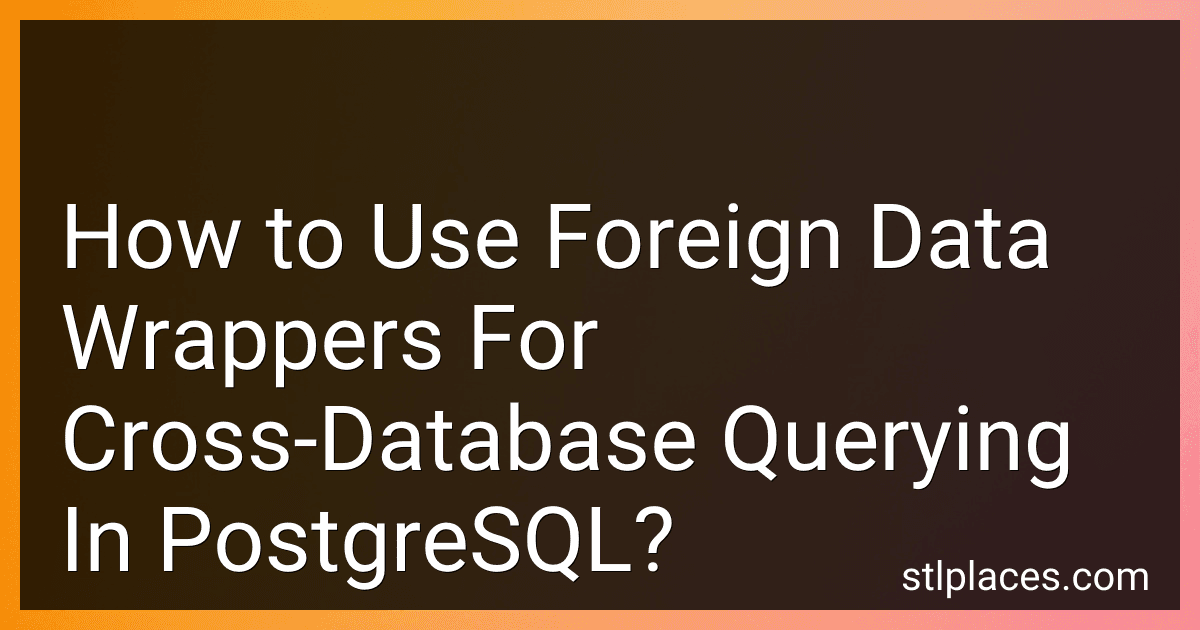Best Tools for Cross-Database Querying to Buy in February 2026
Foreign Data Wrappers (FDWs) are a feature in PostgreSQL that allow you to query and manipulate data in remote databases as if they were local tables. This functionality makes it possible to perform cross-database querying in PostgreSQL. Here is an overview of how to use foreign data wrappers:
- Install the necessary extension: The first step is to install the required FDW extension. PostgreSQL comes with a set of built-in FDWs, such as postgres_fdw for querying other PostgreSQL databases. For other database systems, you may need to install additional extensions specific to those systems.
- Create a foreign server: A foreign server represents the remote database you want to connect to. You need to define the connection details like hostname, port, and credentials. To create a foreign server, use the CREATE SERVER statement.
- Create user mapping: User mapping establishes the link between local and remote users. It specifies the credentials to use when connecting to the foreign server. Use the CREATE USER MAPPING statement to create the mapping.
- Create a foreign table: A foreign table is a local representation of a remote table. It allows you to query and manipulate data in the remote database just like any other local table. Use the CREATE FOREIGN TABLE statement to define the structure of the foreign table, specifying the remote table name and column mapping.
- Query the foreign table: Once the foreign table is created, you can query it like any other local table in PostgreSQL. You can use regular SQL statements, including SELECT, INSERT, UPDATE, and DELETE, to interact with the remote data.
- Optimize performance: FDWs provide options to optimize performance when querying remote data. You can use techniques like query pushdown, which pushes the processing to the remote database, thus reducing data transfer. You can also use parallel query execution for faster retrieval of data.
- Drop the foreign objects: When you no longer need to query the remote database, you can drop the foreign objects. Use the DROP SERVER, DROP USER MAPPING, and DROP FOREIGN TABLE statements to remove the foreign server, user mappings, and foreign tables respectively.
Using foreign data wrappers for cross-database querying in PostgreSQL allows you to access and manipulate data in remote databases seamlessly. By treating remote tables as local tables, you can leverage the power and flexibility of PostgreSQL to work with decentralized data efficiently.
What is the role of user mapping in foreign data wrappers?
User mapping in foreign data wrappers is used to establish a connection between a local user and the remote server. It defines the mapping between local user roles and the user roles on the remote server.
The role of user mapping in foreign data wrappers includes:
- Authentication: It allows the local user to authenticate with the remote server using the specified credentials. The user mapping defines the remote server username and password for the local user.
- Authorization: User mapping helps in managing the privileges and permissions of the local user on the remote server. It defines which roles the local user has on the remote server and what actions they can perform.
- Data Security: User mapping ensures that access to the remote data is secure and controlled. It allows the foreign data wrapper to enforce security policies defined on the remote server by mapping the local user roles to the appropriate remote server roles.
- Query Execution: User mapping plays a crucial role in query execution when accessing data from the remote server. It determines which user roles are used to execute the queries on the remote server and influences the visibility and availability of data.
In summary, user mapping in foreign data wrappers enables authentication, authorization, data security, and query execution for local users accessing remote data sources. It helps establish a connection and manage permissions between the local and remote servers.
What is the purpose of foreign data wrappers in PostgreSQL?
The purpose of foreign data wrappers (FDW) in PostgreSQL is to allow users to access and query data stored in external data sources as if they were normal PostgreSQL tables. FDWs provide a seamless integration of external data sources into PostgreSQL, allowing users to query and manipulate data using familiar SQL syntax without the need for complex ETL processes or data duplication.
The key benefits and purposes of using FDWs in PostgreSQL include:
- Data Integration: FDWs enable PostgreSQL to integrate and interact with various external data sources such as other databases, web services, files, and more. This allows for a unified access point to query and analyze data from multiple sources.
- Real-time Access: FDWs provide real-time access to data in external systems, making it possible to access and analyze data as it is updated or changed in the source system without the need to load or import data into PostgreSQL.
- Federation: FDWs enable database federation, which means that data from multiple databases or sources can be combined and queried as if they were a single database. This allows for easy data consolidation and analysis across different systems.
- Heterogeneous Database Connectivity: FDWs enable PostgreSQL to connect and interact with databases that use different database management systems (DBMS). This allows for integration with various DBMS such as Oracle, MySQL, SQL Server, and more.
- Data Migration: FDWs can be used to migrate data from one system to another. By creating an FDW to the source system and then executing SQL statements, data can be transferred directly from the source system to PostgreSQL with minimal effort.
Overall, the purpose of foreign data wrappers in PostgreSQL is to extend the capabilities of the database and provide a seamless integration with external data sources, making it easier to access, query, and analyze data from different systems using a single unified interface.
How to update data in a foreign table using foreign data wrappers?
To update data in a foreign table using foreign data wrappers, you can follow these steps:
- First, make sure you have already set up a foreign data wrapper to connect to the foreign server and access the foreign table.
- Use the UPDATE statement to update the data in the foreign table. The syntax is similar to updating a regular table in PostgreSQL, but you need to specify the foreign table name using the fully qualified name including the schema and table name. UPDATE foreign_schema.foreign_table SET column1 = value1, column2 = value2 WHERE condition; Replace foreign_schema with the name of the schema containing the foreign table, and foreign_table with the name of the foreign table.
- Ensure that the user executing the UPDATE statement has the necessary privileges to update the foreign table on the foreign server. This may involve granting the appropriate permissions to the foreign table to the user. For example, to grant the UPDATE privilege on the foreign table to a user named myuser, you can execute the following command: GRANT UPDATE ON foreign_schema.foreign_table TO myuser;
- Run the UPDATE statement to update the data in the foreign table.
Make sure to handle any possible error cases and handle transactions properly when updating data in a foreign table using foreign data wrappers.
What are the limitations of foreign data wrappers in PostgreSQL?
Foreign data wrappers in PostgreSQL have a few limitations:
- Limited pushdown capabilities: Foreign data wrappers may not be able to push down certain operations to the remote server. For example, complex queries involving joins or aggregations may need to be executed on the local server, which can impact performance.
- Lack of support for certain data types: Some foreign data wrappers may not support all data types available in PostgreSQL. This can lead to data type conversion issues or inability to use certain data types in queries.
- Limited transaction support: Foreign data wrappers may not fully support transactions, especially for write operations. This can result in inconsistent data if updates or inserts fail partway through the process.
- Performance limitations: Depending on the specific foreign data wrapper implementation, performance can be a concern. Network latency, slower data access, or inefficient data retrieval methods can impact query performance.
- Limited access control: Foreign data wrappers may not provide granular control over access permissions and security. This can be a concern when integrating with remote data sources that require strict access control.
- Lack of consistency enforcement: Foreign data wrappers do not enforce referential integrity or constraints between the local and remote data sources. Maintaining data consistency may require additional manual effort or custom solutions.
- Dependency on external systems: Foreign data wrappers rely on external systems to provide access to remote data sources. Any issues or limitations of those systems can impact the functionality and reliability of the foreign data wrapper.
These limitations may vary depending on the specific foreign data wrapper being used and the setup/configuration of the PostgreSQL server.