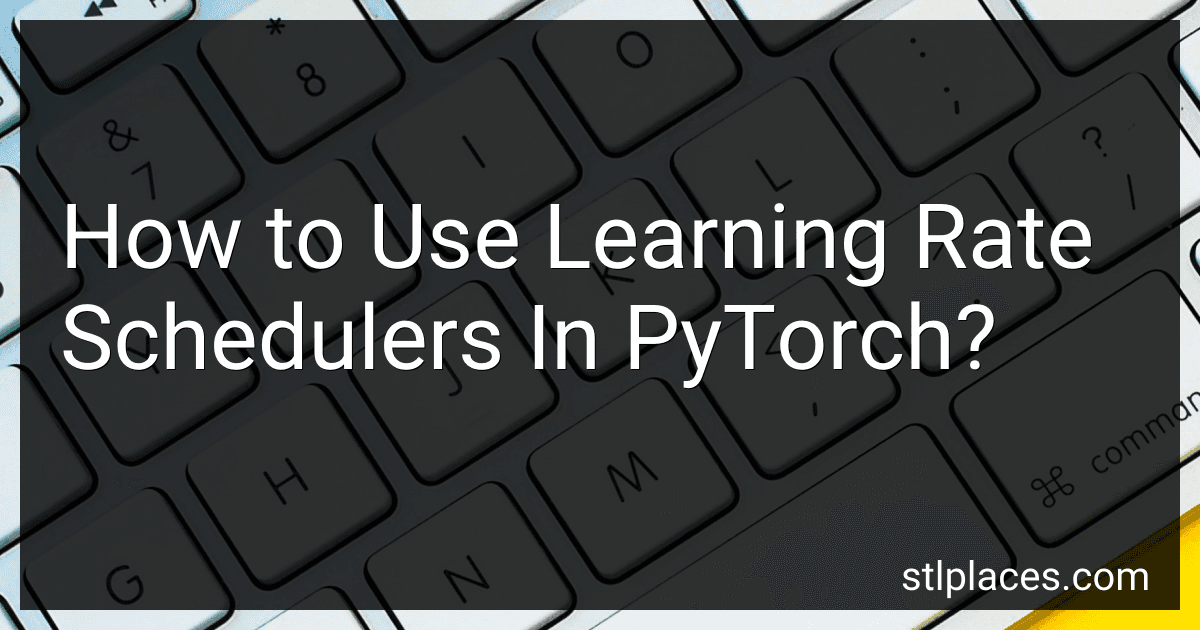Best Learning Rate Schedulers to Buy in February 2026
Learning rate schedulers in PyTorch are used to adjust the learning rate during the training process of a neural network. The learning rate determines the step size that is taken during gradient descent optimization, affecting the convergence and accuracy of the model. A scheduler helps in finding an optimal learning rate by adapting it based on specific rules or functions.
In PyTorch, learning rate schedulers are implemented using the torch.optim.lr_scheduler module. This module provides various scheduler classes that can be used in conjunction with an optimizer. These schedulers adjust the learning rate after each epoch or a defined number of iterations.
To use a learning rate scheduler, follow these steps:
- Define an optimizer: Instantiate an optimizer, such as SGD or Adam, that will be used to update the model's parameters.
- Define a scheduler: Instantiate a scheduler from torch.optim.lr_scheduler and pass the optimizer and desired hyperparameters (e.g., initial learning rate, step size, gamma, etc.). There are different types of schedulers like StepLR, ExponentialLR, ReduceLROnPlateau, etc., each with its own behavior.
- Update learning rate: After each epoch or a defined number of iterations, call the scheduler.step() method to update the learning rate based on the defined scheduler's rule or function.
For example, to use the StepLR scheduler:
import torch import torch.optim as optim import torch.optim.lr_scheduler as lr_scheduler
Step 1: Define optimizer
optimizer = optim.SGD(model.parameters(), lr=0.1, momentum=0.9)
Step 2: Define scheduler
scheduler = lr_scheduler.StepLR(optimizer, step_size=5, gamma=0.1)
Training loop
for epoch in range(num_epochs): # Training steps...
# Step 3: Update learning rate
scheduler.step()
In this example, the StepLR scheduler is used with a step size of 5 and a gamma of 0.1. After every 5 epochs, the learning rate will be multiplied by 0.1.
By correctly configuring and utilizing learning rate schedulers, you can improve the training process by adjusting the learning rate dynamically. This helps in finding an optimal learning rate over the course of training, leading to better performance and convergence of the model.
How to adjust learning rate during transfer learning in PyTorch?
In PyTorch, you can adjust the learning rate during transfer learning by manipulating the optimizer's parameters. There are a few different approaches you can take:
- Fixed Learning Rate: If you want to keep the learning rate fixed for all layers, you can set a specific learning rate for the optimizer and train all layers with the same rate. For example:
optimizer = torch.optim.SGD(model.parameters(), lr=0.001)
- Manual Layer-wise Learning Rate Adjustment: You can manually specify learning rates for different layers. In this approach, you usually freeze the initial layers and train only the later layers at a higher learning rate. For example:
optimizer = torch.optim.SGD([ {'params': model.fc.parameters(), 'lr': 0.01}, {'params': model.layer4.parameters(), 'lr': 0.001} ], lr=0.0001)
Here, the fully connected layer model.fc and the last layer model.layer4 have different learning rates in comparison to the initial layers.
- Automatic Learning Rate Schedulers: PyTorch provides built-in learning rate schedulers that automatically adjust the learning rate over time. You can use torch.optim.lr_scheduler to apply scheduling techniques such as step decay, exponential decay, or cyclic learning rates. For example:
from torch.optim.lr_scheduler import StepLR
optimizer = torch.optim.SGD(model.parameters(), lr=0.001) scheduler = StepLR(optimizer, step_size=10, gamma=0.1)
This scheduler reduces the learning rate by a factor of 0.1 every 10 epochs.
After setting up the desired learning rate adjustment method, you can train your model using the chosen optimizer and scheduler.
What is the difference between learning rate decay and learning rate scheduling in PyTorch?
In PyTorch, learning rate decay and learning rate scheduling both refer to techniques used to adjust the learning rate during the training process.
- Learning Rate Decay: Learning rate decay is a technique that gradually reduces the learning rate over time. This can be done using various methods, such as reducing the learning rate by a fixed factor at specific intervals (e.g., every few epochs) or by using a mathematical function to determine the rate at which the learning rate decreases. Learning rate decay helps to fine-tune the model by making smaller updates to the model's weights as training progresses.
- Learning Rate Scheduling: Learning rate scheduling, on the other hand, is a broader technique that involves modifying the learning rate according to a predefined schedule or condition. It allows for more flexible adjustments to the learning rate during training. For example, instead of a fixed decay factor, the learning rate can be changed based on the training progress, validation loss, or other criteria. Learning rate scheduling can help improve convergence and prevent overshooting or oscillation in the loss landscape.
In summary, learning rate decay is a specific method of reducing the learning rate, while learning rate scheduling is a more general technique that allows for dynamic adjustments of the learning rate based on predefined rules or conditions.
What is a learning rate plateau in PyTorch?
A learning rate plateau in PyTorch refers to a technique used in deep learning models to dynamically adjust the learning rate during training. It is based on the observation that as the training progresses, the model may converge to a suboptimal solution or get stuck in a local minimum. In such cases, the learning rate is decreased to make smaller updates and allow the model to fine-tune itself to reach a better optimum.
The learning rate plateau technique monitors the performance of the model during training and reduces the learning rate when no significant improvement in the loss or accuracy is observed. This helps the model to navigate through flat regions or saddle points in the optimization landscape and potentially escape local minima. By lowering the learning rate, the model can take smaller steps in the weight space, avoiding overshooting the optimal solution and possibly finding a better one.
A learning rate plateau can be implemented in PyTorch using various techniques, such as using learning rate schedulers like ReduceLROnPlateau or implementing custom learning rate decay algorithms based on certain conditions or metrics. These techniques allow the learning rate to be adjusted dynamically based on the training progress and the model's performance, thereby aiding in achieving better convergence and performance.
How to select an appropriate learning rate for different tasks in PyTorch?
Selecting the appropriate learning rate is crucial for training models effectively in PyTorch. Here are a few methods you can use to determine and adjust the learning rate for different tasks:
- Learning Rate Schedulers: PyTorch provides various learning rate schedulers that adaptively adjust the learning rate during training. Some commonly used schedulers are StepLR, ReduceLROnPlateau, and CosineAnnealingLR. These schedulers modify the learning rate based on predefined rules, such as reducing it after a certain number of epochs or when a certain metric plateaus.
- Learning Rate Finder: One popular technique for determining an appropriate learning rate is a learning rate finder. In this approach, you start with a very small learning rate and gradually increase it while monitoring the loss or other metrics. Plotting the learning rate against the loss can help you identify a suitable learning rate where the loss is decreasing most rapidly without diverging.
- Cyclical Learning Rates: Another strategy is to use cyclical learning rates, where you alternate between a low and a high learning rate. This approach helps to avoid getting stuck in local minima by exploring different areas of the loss landscape. The learning rate can be cycled on a fixed schedule or dynamically adjusted based on the loss.
- Fine-tuning from Pretrained Models: If you are fine-tuning a pre-trained model, it is often recommended to use a lower learning rate for the earlier layers and a higher learning rate for the later layers. This allows the network to adjust the early layers more gently while focusing on fine-tuning the later layers.
- Experience and Experimentation: Selecting the learning rate often involves some trial and error. It is useful to have a wide range of learning rates to experiment with and observe the impact on the training dynamics and performance. Over time, with experience, you will learn to estimate an appropriate learning rate based on the model architecture, dataset, and task.
Remember, the learning rate selection is not fixed. You may need to adjust it during the training process, especially if you observe issues like slow convergence, high loss, or divergence.
How to decay the learning rate with a fixed schedule in PyTorch?
In PyTorch, you can decay the learning rate with a fixed schedule using the built-in learning rate scheduler classes provided in the torch.optim.lr_scheduler module. Here's a step-by-step guide:
Step 1: Import the required PyTorch modules
import torch import torch.optim as optim import torch.optim.lr_scheduler as lr_scheduler
Step 2: Create your optimizer and define the learning rate schedule
optimizer = optim.SGD(model.parameters(), lr=0.1) scheduler = lr_scheduler.StepLR(optimizer, step_size=30, gamma=0.1)
OR
scheduler = lr_scheduler.MultiStepLR(optimizer, milestones=[30, 80], gamma=0.1)
OR
scheduler = lr_scheduler.ExponentialLR(optimizer, gamma=0.1)
There are different types of learning rate schedulers available, such as StepLR, MultiStepLR, and ExponentialLR. Choose the one that suits your needs. The step_size parameter defines the intervals at which the learning rate will decay, and the gamma parameter controls the amount of decay.
Step 3: Update the learning rate at each epoch
for epoch in range(num_epochs): # Perform training or validation steps
# Decay the learning rate
scheduler.step()
The scheduler.step() function should be called at the end of each epoch to decay the learning rate based on the schedule you've defined.
That's it! By using the learning rate scheduler, the learning rate will automatically be adjusted at the specified intervals, following the fixed schedule you've defined.