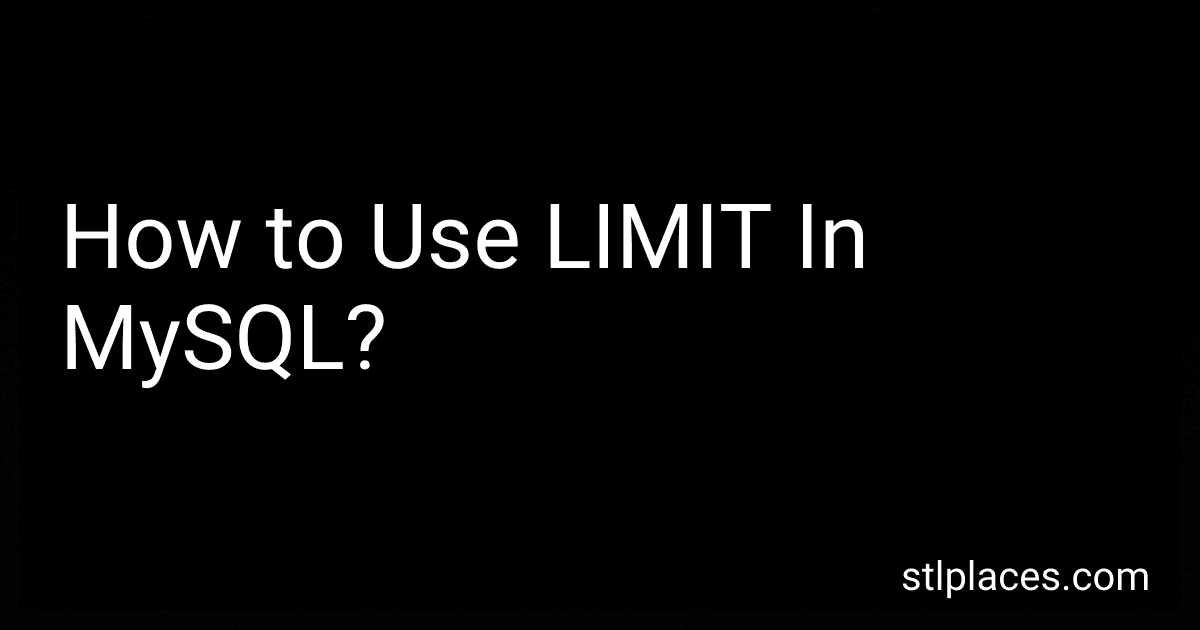Best MySQL Reference Books to Buy in February 2026
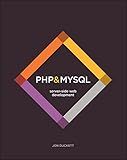
PHP & MySQL: Server-side Web Development



MySQL Crash Course: A Hands-on Introduction to Database Development



SQL All-in-One For Dummies (For Dummies (Computer/Tech))



Murach's MySQL (4th Edition) Professional SQL Book & Reference Guide with Cheat Sheets - Complete Database Development Training for Retrieving, Updating & Managing Data with AWS Integration



Learning PHP, MySQL & JavaScript: A Step-by-Step Guide to Creating Dynamic Websites


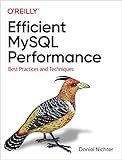
Efficient MySQL Performance: Best Practices and Techniques



SQL: Learn SQL (using MySQL) in One Day and Learn It Well. SQL for Beginners with Hands-on Project. (Learn Coding Fast with Hands-On Project Book 5)


In MySQL, the LIMIT clause is used to restrict the number of rows that are returned in a query result. This can be useful when you only want to retrieve a specific number of records from a large dataset.
The syntax for using the LIMIT clause is as follows: SELECT column1, column2, ... FROM table_name LIMIT number;
In the above syntax, "number" specifies the maximum number of rows to return from the query result. The LIMIT clause is typically used at the end of the query, after the WHERE clause (if one is included).
For example, if you wanted to retrieve the first 10 records from a table called "users", you could use the following query: SELECT * FROM users LIMIT 10;
This query would only return the first 10 rows from the "users" table. It's important to note that the rows returned may not be in a specific order unless you also include an ORDER BY clause in your query.
Overall, the LIMIT clause is a powerful tool in MySQL for controlling the number of rows returned in a query result, allowing you to efficiently manage large datasets.
How to combine LIMIT with ORDER BY in MySQL to fetch specific records?
To combine LIMIT with ORDER BY in MySQL to fetch specific records, you can use the following syntax:
SELECT * FROM table_name ORDER BY column_name LIMIT num_records;
In this syntax:
- table_name is the name of the table from which you want to retrieve records.
- column_name is the name of the column based on which you want to order the records.
- num_records is the number of records you want to fetch.
For example, if you want to fetch the top 5 records from a table called customers ordered by the customer_id column in ascending order, you can use the following query:
SELECT * FROM customers ORDER BY customer_id LIMIT 5;
This query will return the first 5 records from the customers table ordered by the customer_id.
What is the role of OFFSET parameter in LIMIT clause in MySQL?
The OFFSET parameter in the LIMIT clause in MySQL is used to specify how many rows to skip before starting to return rows. It is typically used in conjunction with the LIMIT parameter to retrieve a specific subset of rows from a result set.
For example, if you have a table with 100 rows and you want to retrieve rows 11 to 20, you would use the LIMIT clause with an OFFSET of 10 and a LIMIT of 10. This would skip the first 10 rows and return the next 10 rows.
The syntax for using the OFFSET parameter in the LIMIT clause is as follows:
SELECT column1, column2, ... FROM table_name LIMIT offset, count;
Where offset is the number of rows to skip and count is the number of rows to return.
How to implement LIMIT in a MySQL query to control the number of results displayed?
To implement LIMIT in a MySQL query to control the number of results displayed, you can use the following syntax:
SELECT column1, column2 FROM table_name LIMIT number_of_results;
In the above syntax:
- SELECT column1, column2: Specify the columns you want to retrieve from the table.
- FROM table_name: Specify the name of the table from which you want to retrieve the data.
- LIMIT number_of_results: Specify the number of results you want to display. For example, LIMIT 10 will display only the first 10 results.
You can also use an offset with LIMIT to skip a certain number of rows before displaying the results. For example:
SELECT column1, column2 FROM table_name LIMIT 5, 10;
In the above example, LIMIT 5, 10 will skip the first 5 rows and display the next 10 rows.
How to emulate the functionality of LIMIT in MySQL with custom logic?
To emulate the functionality of LIMIT in MySQL with custom logic, you can use a combination of variables and conditions in your query. Here's an example of how you can achieve this:
SET @row_number = 0; SELECT * FROM ( SELECT (@row_number:=@row_number+1) AS row_number, your_table.* FROM your_table ORDER BY your_column ) AS ranked_table WHERE row_number <= your_limit;
In this query, we first initialize a variable @row_number to 0. Then, we select all rows from your_table, assigning a row number to each row based on the order of your_column. Finally, we filter out rows where the row number is greater than your_limit.
This method allows you to achieve the functionality of LIMIT in MySQL using custom logic. You can customize the order and limit based on your specific requirements by adjusting the ORDER BY clause and the value of your_limit.