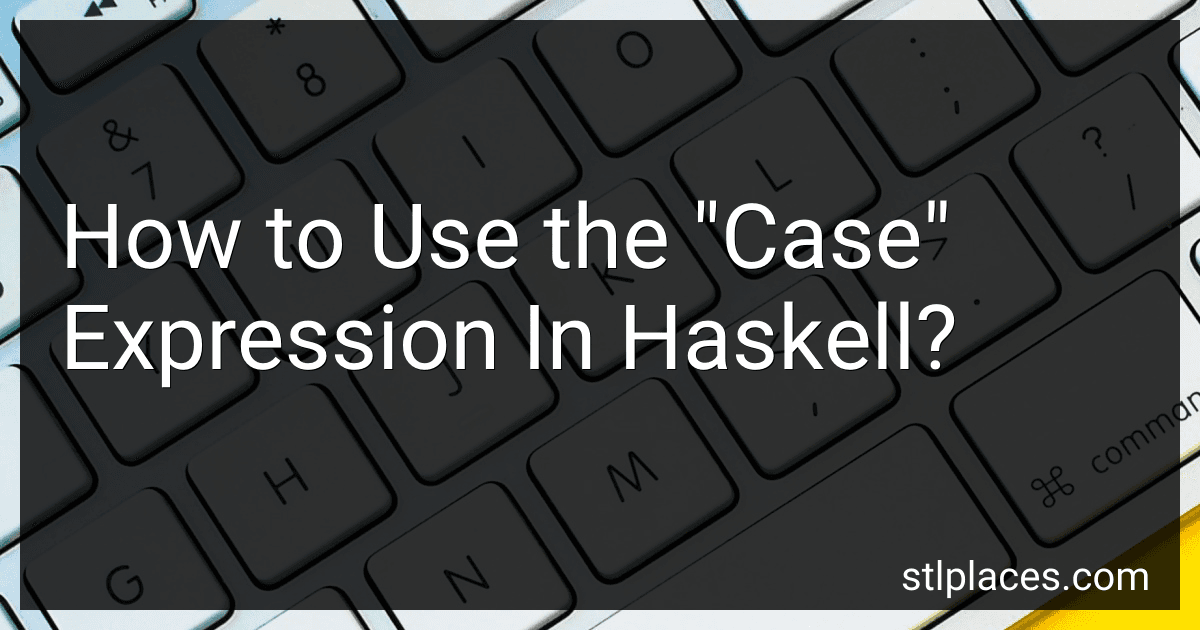Best Haskell Programming Books to Buy in February 2026
The "case" expression is a powerful feature in Haskell that allows you to pattern match on the values of a variable. It is commonly used to perform different actions based on the input or handle different cases of a data type. The general structure of a "case" expression is as follows:
case expression of pattern1 -> result1 pattern2 -> result2 ... patternN -> resultN
Here, "expression" represents the value you want to match and "patternX" represents the patterns you want to match against. The "->" arrow separates the pattern from the result or action to be taken when the pattern matches.
You can use various types of patterns in a "case" expression. Some commonly used ones include:
- Data constructors: You can match on the different constructors of a data type and bind their arguments to variables.
- Wildcards: You can use an underscore (_) to match anything. It is often used when you only care about some patterns and want to ignore others.
- Variables: You can bind the matched value to a variable and use it in the corresponding result.
Here is an example to illustrate the usage of "case" expression:
data Animal = Dog String | Cat String
animalSound :: Animal -> String animalSound animal = case animal of Dog name -> "Woof, " ++ name ++ "!" Cat name -> "Meow, " ++ name ++ "!"
In this example, the "case" expression matches the constructors of the "Animal" data type and combines them with the input variable "animal". If the input is a "Dog", it concatenates "Woof, " with the name of the dog. If the input is a "Cat", it concatenates "Meow, " with the name of the cat.
The "case" expression provides a concise and readable way to handle different cases of a value in Haskell code, making it a fundamental tool for pattern matching and branching logic.
How to use the "case" expression to match against lists in Haskell?
In Haskell, the "case" expression can be used to match against a list. Here's an example of how you can use it:
countElements :: [a] -> Int countElements list = case list of [] -> 0 -- base case: an empty list has 0 elements _:xs -> 1 + countElements xs -- recursive case: add 1 and continue with the rest of the list
In this example, the function countElements takes a list as input and counts the number of elements in it. The "case" expression is used to pattern match against the input list.
- The first pattern [] matches an empty list, in which case the function returns 0.
- The second pattern _:xs matches a non-empty list, where the element discarded by _ is any element of the list and xs is the rest of the list. In this case, the function recursively adds 1 to the count and continues with the rest of the list.
We can use this function as follows:
main = do let myList = [1, 2, 3, 4, 5] print $ countElements myList -- Output: 5
In this example, countElements myList returns 5, indicating that the list myList contains 5 elements.
What is the difference between the "case" expression and if-then-else statements?
The "case" expression and if-then-else statements are both conditional constructs used in programming. However, there are some differences between them:
- Syntax: The "case" expression usually has a more compact and structured syntax for evaluating multiple conditions. It typically takes the form of "case value of pattern -> expression" where each pattern is matched against the value and the corresponding expression is evaluated. On the other hand, if-then-else statements have a more linear syntax and evaluate conditions one by one using the "if condition then expression else expression" structure.
- Purpose: The "case" expression is commonly used for pattern matching or selecting specific values out of a set of possible options. It allows for concise handling of different cases based on those patterns. The if-then-else statement, on the other hand, is more general-purpose and can evaluate any conditions and perform corresponding actions.
- Number of conditions: The "case" expression is suited for evaluating multiple conditions simultaneously by matching them against a fixed set of patterns. It can handle more complex situations with diverse patterns. In contrast, if-then-else statements are used for evaluating individual conditions sequentially, one at a time.
- Readability and maintainability: The "case" expression often results in cleaner and more readable code when dealing with multiple conditions. It can provide a clear overview of all possible cases and their corresponding actions. If-then-else statements can become lengthy and less readable when there are numerous conditions or complex logic involved.
To summarize, the "case" expression is better suited for pattern matching and handling multiple conditions simultaneously, offering a more structured and concise syntax. If-then-else statements, on the other hand, are more general-purpose and can handle individual conditions sequentially, although they may become less readable for complex scenarios.
What are some advanced techniques for using multiple patterns in the "case" expression?
Here are some advanced techniques for using multiple patterns in the "case" expression:
- Pattern guards: You can use additional conditions called pattern guards to filter the patterns even further. Pattern guards are introduced using the "where" keyword and can use any boolean expression to further refine the pattern matching criteria.
Example:
case value of pattern1 | condition -> expression1 pattern2 | condition -> expression2 pattern3 -> expression3 ...
- View patterns: View patterns allow you to match and transform values at the same time using a function. Instead of directly pattern matching the value, you can apply a function to it and match the transformed result against a pattern.
Example:
case value of functionName -> expression ...
- Tuple patterns: You can use tuple patterns to match against multiple values or variables simultaneously by specifying multiple patterns inside parentheses.
Example:
case (value1, value2) of (pattern1, pattern2) -> expression ...
- Nested patterns: You can nest patterns within each other to match against complex or nested data structures.
Example:
case value of ((pattern1, pattern2), pattern3) -> expression ...
- Irrefutable patterns: Irrefutable patterns always match successfully regardless of the input value. This can be useful in certain scenarios where you want to ignore the value while matching patterns but still need to include it in the resulting expression.
Example:
case value of ~pattern -> expression -- The value is ignored but still included in the expression ...
These techniques allow for more advanced and flexible pattern matching in Haskell's "case" expression, enabling you to handle complex scenarios and implement sophisticated logic based on multiple patterns.