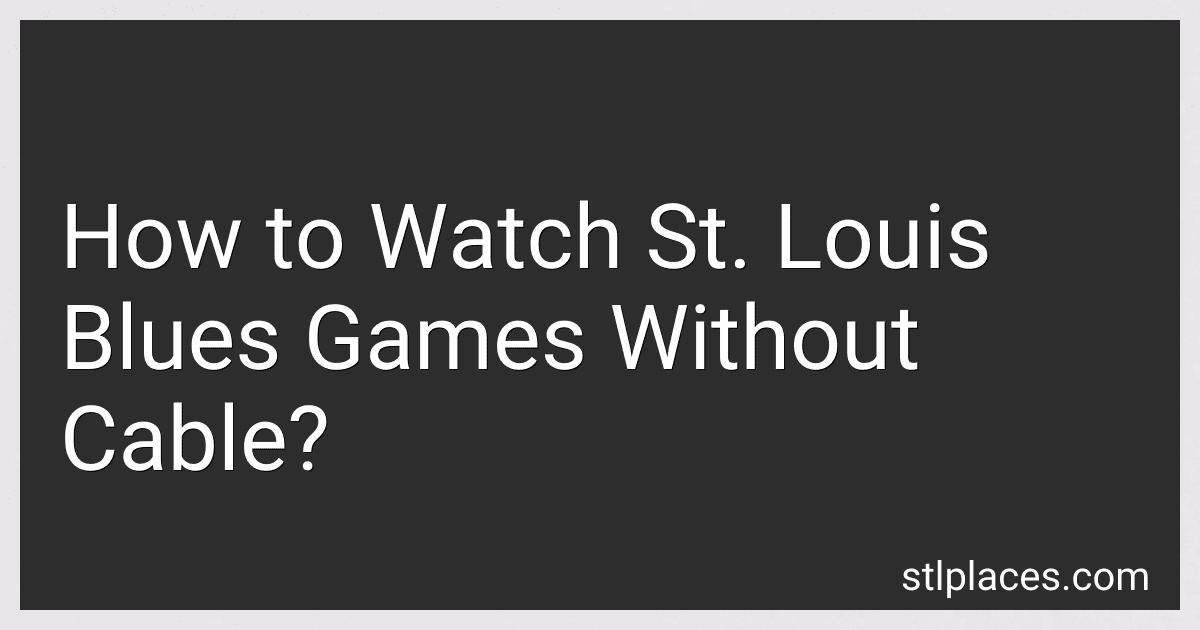The St. Louis Blues are a professional ice hockey team based in St. Louis, Missouri. They are a member of the Central Division in the Western Conference of the National Hockey League (NHL). The team was founded in 1967 as an expansion franchise during the NHL's expansion era.
The Blues have enjoyed a rich history and have become a beloved sports team in St. Louis. The team plays its home games at the Enterprise Center, an arena located in downtown St. Louis. They have had a loyal fan base that supports them passionately.
Over the years, the Blues have had many ups and downs, with periods of success and periods of rebuilding. They have made several playoff appearances and have had numerous star players grace their roster. The team's colors are navy blue, sky blue, and gold, which are reflected in their jerseys.
One notable achievement for the Blues came in the 2018-2019 season when they won their first-ever Stanley Cup Championship. After 52 years of waiting, the team finally clinched the coveted trophy, marking a historic moment for the franchise and its fans.
The Blues have had some legendary players wear their jersey, such as Brett Hull, who is considered one of the greatest goal-scorers in NHL history. Other notable names associated with the team include Chris Pronger, Al MacInnis, and Bernie Federko.
The team is known for its tough playing style and has developed rivalries with other teams in the league, notably the Chicago Blackhawks and the Detroit Red Wings. These rivalries have often led to intense matches and added excitement to the games.
The St. Louis Blues continue to be a prominent fixture in the NHL, striving to maintain their competitive spirit and bring more success to their fans. They have built a strong following and have become an important part of the sports culture in St. Louis.
How to watch the St. Louis Blues without cable?
There are a few options to watch the St. Louis Blues without cable:
- Streaming Services: Services like Hulu + Live TV, Sling TV, YouTube TV, and fuboTV offer live sports channels, including regional sports networks (RSNs) like Fox Sports Midwest, which usually broadcast St. Louis Blues games. These services require a subscription fee but provide flexibility and easy access to live games.
- NHL.TV: The official NHL website provides a streaming service called NHL.TV, which allows you to watch live out-of-market games. If you're not in the St. Louis region, this could be a good option. However, keep in mind that local blackout restrictions may apply for games televised in your area.
- Team's Website and App: The St. Louis Blues' official website and their team app may offer live streaming options for games. Some games may be available for free, while others may require a paid subscription.
- Over-the-Air Antenna: If the games are broadcast on a local network affiliate like NBC or ABC, you can watch them for free using an over-the-air antenna. This option provides access to network channels, but it does not cover all games and may not be available for cable-specific channels.
- Streaming Platforms: Some streaming platforms like Reddit, Discord, or Twitch may have users streaming live games. However, keep in mind that these streams are often unofficial and may not always be reliable or of good quality.
It's always a good idea to research the specific options available in your area, as availability and pricing may vary.
How to watch the St. Louis Cardinals for free?
There are a few ways you can watch St. Louis Cardinals games for free:
- MLB.TV Free Game of the Day: MLB.TV offers one free game per day during the regular season. You can check the schedule on their website or app to see if any St. Louis Cardinals games are available.
- Local Sports Network: Some local networks may offer free live streaming of St. Louis Cardinals games on their websites or mobile apps. Check if any of your local broadcasters provide this service.
- Free Trials of Streaming Services: Some streaming platforms, such as YouTube TV, Hulu + Live TV, or Sling TV, may offer free trials to new customers. During the trial period, you can access their sports channels, which might include broadcasts of St. Louis Cardinals games. Just remember to cancel the trial before it converts into a paid subscription if you don't wish to continue.
- Watch Parties and Bars: Consider joining local watch parties or visiting sports bars that broadcast St. Louis Cardinals games. While this may not be completely free, it can be a fun way to watch games and experience the atmosphere with fellow fans.
Note: These options may have limitations or blackout restrictions depending on your location and the MLB's broadcasting agreements.
How to watch the St. Louis Cardinals on Spectrum?
To watch the St. Louis Cardinals on Spectrum, follow these steps:
- Check your channel lineup: Confirm that Spectrum carries the channel broadcasting the St. Louis Cardinals games. In most regions, the games are typically broadcast on FOX Sports Midwest or Bally Sports Midwest.
- Subscribe to Spectrum TV: If you are not already a Spectrum TV customer, sign up for their cable TV service. You can visit the Spectrum website or call their customer service to inquire about available TV packages.
- Verify the channel availability: Once you are a Spectrum TV subscriber, check your channel guide or their online channel lineup to ensure that the channel broadcasting the Cardinals games is included in your package.
- Tune in to the game: On the day and time of the Cardinals game, go to the designated channel on your Spectrum TV. Most likely, you will find it on FOX Sports Midwest or Bally Sports Midwest.
- Streaming options: Spectrum also offers a streaming service called Spectrum TV App. You can use this app to stream live TV on your mobile devices, computers, or supported smart TVs. If you prefer streaming, download the Spectrum TV App and log in using your Spectrum TV credentials. Check if the game is available for streaming through the app.
Please note that channel availability may vary depending on your location and the specific Spectrum TV package you subscribe to. It is recommended to contact Spectrum customer service or visit their website for the most up-to-date information on channel lineups and options for watching the St. Louis Cardinals.
How to watch the St. Louis Cardinals on YouTube TV?
To watch the St. Louis Cardinals on YouTube TV, follow these steps:
- Sign up for a YouTube TV subscription: Visit the YouTube TV website (tv.youtube.com) and click on "Try it Free" to create an account. You will need to enter your payment details to start the trial.
- Verify your location: YouTube TV requires your internet connection to be located in the region where the Cardinals' games are available. This generally means the St. Louis area. During the sign-up process, you will be prompted to enter your zip code to confirm your location.
- Access your YouTube TV account: Once your account is created, log in to your YouTube TV account on the website or on the YouTube TV app on a compatible device.
- Search for the game: Use the search function within YouTube TV to find the live or recorded St. Louis Cardinals games. You can search for specific games, or look for channels that broadcast Cardinals games such as ESPN, Fox Sports Midwest, or MLB Network.
- Set recordings and notifications: On YouTube TV, you can schedule recordings for future Cardinals games or set up notifications to remind you when a game is about to start.
- Enjoy the game: Stream the St. Louis Cardinals games live or watch the recorded versions at your convenience.
Note: Availability of Cardinals games on YouTube TV may vary depending on your location and the TV networks or channels included in your subscription. It's recommended to check the YouTube TV website or contact their customer support for specific details related to your area.