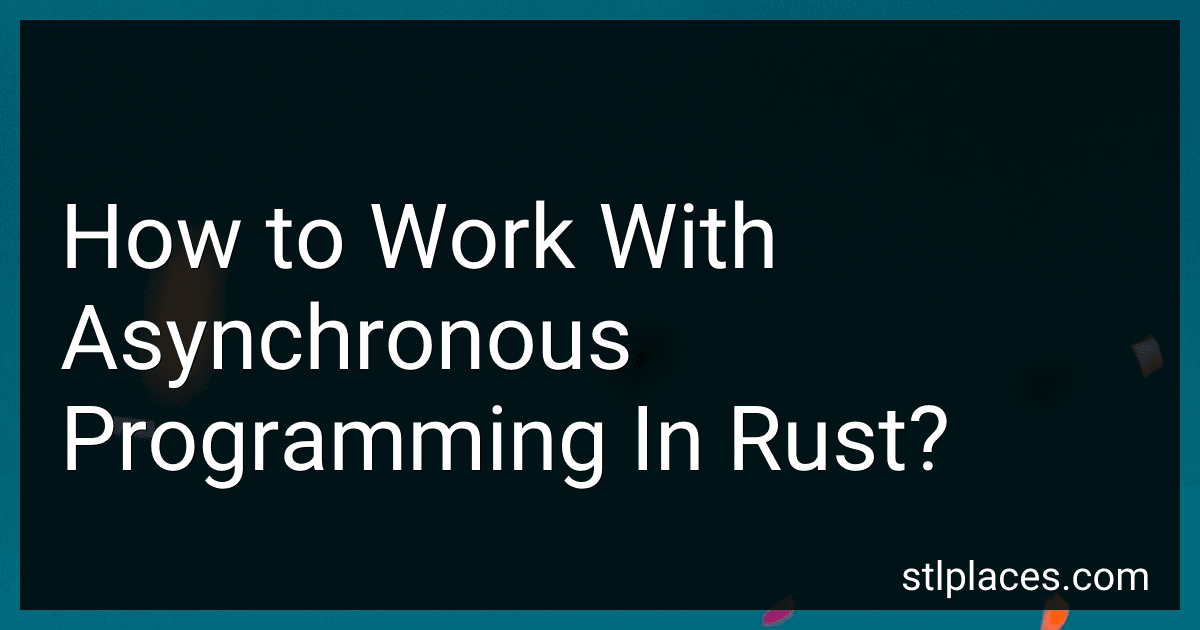Best Rust Asynchronous Programming Tools to Buy in February 2026

FullStack Rust with Axum: Build Modern, Server-Rendered Web Applications in Rust with HTMX, SQLX, and Async APIs for Secure, High-Performance Development



Learn Rust in a Month of Lunches



Mastering Rust: A Complete Guide to Programming in Rust



Rust Under the Hood: A deep dive into Rust internals and generated assembly



The Complete Actix Web Developer’s Guide: Learn Rust-Based Web Development, API Building, Async Programming, and Secure Deployment (Mastering Actix Web with Rust Book 3)


Asynchronous programming in Rust provides a way to write highly concurrent and performant applications by allowing operations to run concurrently and independently of each other. It enables developers to handle I/O operations efficiently, such as networking, file handling, and database interactions, without blocking or waiting for each operation to complete before moving onto the next one.
To work with asynchronous programming in Rust, there are a few important concepts and libraries to understand:
- Future and Task: A "Future" is a type representing an asynchronous computation that may produce a result in the future. A "Task" is an active unit of work that drives the execution of futures. They are essential building blocks for writing asynchronous code.
- Async Functions: Rust provides a convenient syntax for writing asynchronous code using the async and await keywords. An async function returns a Future, allowing you to work with asynchronous operations in a more readable and straightforward way.
- tokio: tokio is a popular asynchronous runtime for Rust. It provides an event-driven, non-blocking I/O model suitable for building scalable and efficient network applications. It offers various utilities and abstractions for writing asynchronous code, including lifecycle management, timers, networking, and more.
- async-std: Another popular asynchronous runtime for Rust, async-std, aims to provide a streamlined and compatible alternative to tokio. It offers similar features and utilities for writing asynchronous code but follows a slightly different design philosophy and API.
- futures: The futures crate is a fundamental library in the Rust asynchronous ecosystem. It provides low-level primitives for working with asynchronous computations, such as combinators, executors, and types for composing futures.
- External Libraries: Rust has a growing ecosystem of libraries built on top of async runtimes, providing higher-level abstractions and utilities. Some notable examples include hyper for HTTP, sqlx for database interactions, and tokio-postgres for PostgreSQL.
When working with asynchronous programming, it's crucial to understand Rust's ownership and borrowing model. Asynchronous code often involves mutable access to shared resources, and Rust's type system helps prevent data races and memory unsafety.
By leveraging these concepts, libraries, and tools, you can write efficient and scalable asynchronous code in Rust, taking advantage of the language's safety guarantees and powerful abstractions.
What are the benefits of asynchronous programming in Rust?
Asynchronous programming in Rust offers several benefits:
- Improved performance: By allowing tasks to run concurrently and asynchronously, Rust ensures efficient utilization of system resources. This can result in improved performance and responsiveness, especially in scenarios where multiple I/O-bound operations are involved.
- Scalability: Asynchronous programming allows Rust applications to easily handle a large number of concurrent connections or requests without requiring a dedicated thread for each. This leads to higher scalability and the ability to handle more client connections efficiently.
- Simplified code structure: Rust's async/await syntax simplifies the development of asynchronous code by making it look and feel more like traditional synchronous code. This allows developers to write complex asynchronous workflows in a more straightforward and readable manner, reducing the chances of bugs and making code maintenance easier.
- Increased productivity: Asynchronous programming in Rust encourages a non-blocking and event-driven style of programming. This approach can lead to more productive development as it enables developers to easily handle multiple tasks and events concurrently, reducing unnecessary waiting times.
- Compatibility with modern ecosystems: Many modern libraries and frameworks are designed around asynchronous programming models, making them naturally compatible with Rust's asynchronous capabilities. This compatibility allows Rust developers to leverage a wide range of existing tools and libraries within the asynchronous ecosystem.
- Better resource management: Asynchronous programming in Rust enables efficient utilization of system resources by allowing tasks to yield and free resources while waiting for I/O operations to complete. This can result in more effective resource management and the ability to handle more concurrent tasks without wasting system resources.
Overall, Rust's asynchronous programming capabilities provide benefits such as improved performance, scalability, simplified code structure, increased productivity, compatibility with modern ecosystems, and better resource management.
What is a runtime in Rust's asynchronous programming?
In Rust's asynchronous programming, a runtime refers to a specific library or framework that handles the execution and coordination of asynchronous tasks. It provides an environment for executing asynchronous code, manages the lifecycle of tasks, and handles scheduling and execution of those tasks. The runtime abstracts away the low-level details of managing task execution and provides higher-level interfaces for working with asynchronous code.
Some popular runtime libraries/frameworks used in Rust's asynchronous programming include Tokio, async-std, and smol. These runtimes provide various features such as task scheduling, I/O handling, timers, and synchronization primitives, which are crucial for writing efficient and performant asynchronous code in Rust.
How to create an asynchronous function in Rust?
To create an asynchronous function in Rust, you need to use the async keyword and the .[await](https://freelanceshack.com/blog/how-to-test-async-code-with-mocha-using-await) syntax. Additionally, you need to use an executor to run the asynchronous function.
Here is an example of creating an asynchronous function in Rust:
use tokio::time::Duration; // Import necessary libraries
#[tokio::main] // Macro to create a Tokio runtime async fn main() { hello().await; // Calling the asynchronous function }
async fn hello() { // Wait for some time asynchronously tokio::time::sleep(Duration::from_secs(1)).await;
// Print a message asynchronously
println!("Hello, World!");
}
In this example, we use the tokio::time::sleep function to introduce an asynchronous delay of one second. The await keyword is used to wait for the delay to complete before proceeding. Then, we print a message asynchronously using the println! macro.
To run this asynchronous function, we use the tokio::main macro before the main function. The tokio::main macro sets up the Tokio runtime to handle asynchronous tasks.
Make sure to include the necessary dependencies in your Cargo.toml file:
[dependencies] tokio = { version = "1", features = ["full"] }
This example makes use of the Tokio asynchronous runtime, but you can use other asynchronous runtimes like async-std or smol as well. Just adjust the dependencies and import statements accordingly.
How to use async/await syntax in Rust?
To use async/await syntax in Rust, you need to use the async and await keywords along with the tokio library. Here's how you can do it:
- Add the async keyword before the function declaration to mark it as an asynchronous function.
- Import the necessary libraries: tokio for async runtime and tokio::time for using timers.
- Use the await keyword before the functions that return a Future.
- Use the tokio::spawn function to execute async functions concurrently.
Here's an example of using async/await syntax with timers in Rust:
use tokio::time::{self, Duration};
async fn timer_example() { println!("Timer started");
// Delay for one second
let \_ = time::delay\_for(Duration::from\_secs(1)).await;
println!("One second has passed");
// Delay for another two seconds
let \_ = time::delay\_for(Duration::from\_secs(2)).await;
println!("Two more seconds have passed");
}
#[tokio::main] async fn main() { let _ = timer_example().await; }
In this example, the timer_example function is marked as async and uses the await keyword to pause the execution of the function until the timer completes. The main function is also marked as async and uses the tokio::main attribute to run the async code.
To execute the async function concurrently, you can use tokio::spawn:
#[tokio::main] async fn main() { let future1 = async_function_1(); let future2 = async_function_2(); let future3 = async_function_3();
let \_ = tokio::spawn(future1);
let \_ = tokio::spawn(future2);
let \_ = tokio::spawn(future3).await.unwrap();
}
In this example, async_function_1, async_function_2, and async_function_3 are executed concurrently using tokio::spawn. The result of async_function_3 is awaited using .await.unwrap() to block the main thread until it completes.
How to handle errors in asynchronous programming in Rust?
In Rust, handling errors in asynchronous programming can be done in multiple ways. Here are a few common techniques:
- Using ? operator: Rust provides the ? operator which allows propagating errors from a function that returns a Result or an Option. When using async/await, you can use ? operator to propagate errors from Result or Option just like in synchronous code. async fn do_something() -> Result<(), CustomError> { let result = some_async_func().await?; // Handle the result Ok(()) } Here, if some_async_func() returns an Err, the error will be propagated and the function will return early with the error.
- Using Result or Option combinators: There are several combinators available, such as and_then(), map(), unwrap_or(), etc., which can be used to process the result or handle errors in asynchronous code. async fn do_something() -> Result<(), CustomError> { let result = some_async_func().await.map(|r| r * 2).ok_or(CustomError::SomeError)?; // Handle the modified result Ok(()) } In this example, the map() combinator is used to multiply the result by 2 if it is Some, otherwise ok_or() is used to convert None to an error.
- Using catch_unwind(): If you're dealing with code that might panic, you can wrap the async block in tokio::task::spawn_blocking() and handle the panic using catch_unwind(). use tokio::task::spawn_blocking; async fn do_something() -> Result<(), Box> { let result = spawn_blocking(|| { // Synchronous code that might panic panic!("something went wrong"); }) .await .map_err(|e| match e.downcast_ref::<&'static str>() { Some(s) => CustomError::StaticError(s.to_string()).into(), None => CustomError::OtherError(e.to_string()).into(), })??; // Handle the result Ok(()) } Here, spawn_blocking() is used to wrap the synchronous code, and catch_unwind() is used to catch the panic and convert it to an error.
These are just a few techniques for handling errors in asynchronous programming in Rust. The choice of technique depends on the specific use case and requirements of your program.
What is the purpose of async blocks in Rust?
The purpose of async blocks in Rust is to define sections of code that can be executed asynchronously. Asynchronous programming allows tasks to be executed concurrently, without blocking other tasks or waiting for their completion.
By using async blocks, Rust enables developers to write code that can be executed asynchronously, improving the performance and responsiveness of programs. These blocks are typically used in asynchronous functions, allowing developers to perform I/O operations, network requests, or any other kind of potentially blocking task without holding up the execution of the entire program.
Async blocks are utilized in conjunction with the async/await syntax in Rust. These blocks create futures, which represent the result of an asynchronous computation. The futures can then be handled using various combinators and other asynchronous programming constructs provided by the Rust ecosystem.
Overall, async blocks provide a powerful mechanism for writing efficient and concurrent code in Rust, facilitating the development of high-performance applications and systems.