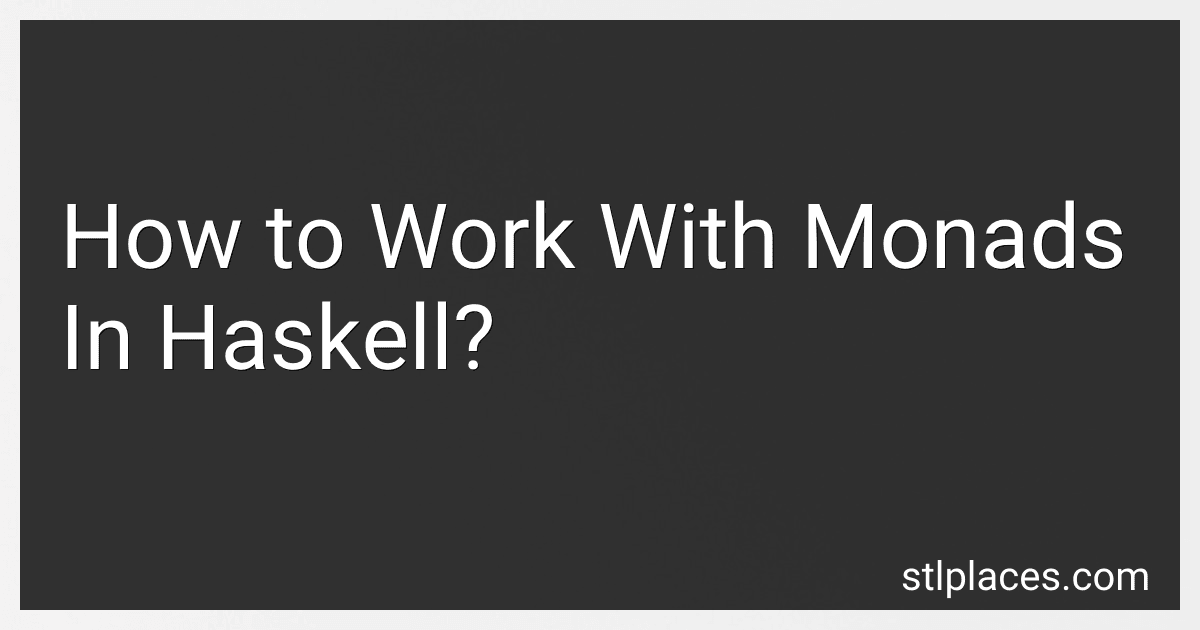Best Haskell Programming Books to Buy in March 2026

Programming in Haskell



Effective Haskell: Solving Real-World Problems with Strongly Typed Functional Programming



Get Programming with Haskell



Learn You a Haskell for Great Good!: A Beginner's Guide
- AFFORDABLE PRICES ON QUALITY PRE-OWNED TITLES.
- ENVIRONMENTALLY FRIENDLY CHOICE: REDUCE WASTE WITH USED BOOKS.
- DIVERSE SELECTION: FIND HIDDEN GEMS IN OVERSTOCKED INVENTORY.



Learn Physics with Functional Programming: A Hands-on Guide to Exploring Physics with Haskell



Real World Haskell
- QUALITY ASSURANCE: EVERY BOOK IS THOROUGHLY INSPECTED FOR QUALITY.
- COST-EFFECTIVE: SAVE MONEY WITH AFFORDABLE PRICES ON GOOD CONDITION BOOKS.
- ECO-FRIENDLY: PROMOTE SUSTAINABILITY BY REUSING QUALITY BOOKS.



Parallel and Concurrent Programming in Haskell: Techniques for Multicore and Multithreaded Programming



Thinking Functionally with Haskell


Monads are a fundamental concept in Haskell, allowing you to work with computations that perform side effects or encapsulate values in a specific context. Here are the key points to understand how to work with monads in Haskell:
- Monads as Typeclasses: Monads are represented as a typeclass called Monad in Haskell. This typeclass provides two main functions: return and (>>=), pronounced as "bind". The return function lifts a value into the monadic context, while (>>=) chains computations, passing values from one computation to another.
- do Notation: Haskell provides the do notation as a syntactic sugar for working with monads. It allows you to write imperative-like code while working with monadic computations. Under the hood, the do notation is translated into a sequence of (>>=) and return operations.
- Common Monad Instances: Haskell has several built-in monad instances that are commonly used, including Maybe, IO, and List. Each instance has its own behavior and rules for working with the monadic computations. For example, the Maybe monad represents computations with possible failure, while the IO monad represents computations with side effects.
- Error Handling with Maybe Monad: The Maybe monad is often used for error handling in Haskell. By encapsulating values in a Maybe monad, you can propagate failure by returning Nothing, or success by returning Just.
- IO Actions with IO Monad: The IO monad is used to handle input and output operations, allowing Haskell to interact with the outside world. IO actions are encapsulated within the IO monad, and can be sequenced using (>>=) or do notation.
- Combining Monadic Computations: Monads can be combined to perform complex computations. This is achieved using monad transformers, which stack monads on top of each other. With monad transformers, you can compose multiple monadic computations to achieve desired functionality or effect.
Understanding monads is crucial to effectively write Haskell programs. By utilizing monads, you can work with complex computations, handle errors, perform IO operations, and build more expressive and concise code.
How to compose monadic functions in Haskell?
To compose monadic functions in Haskell, you need to use the (>>=) operator.
In Haskell, a monadic function is a function that returns a value wrapped in a monadic context, such as Maybe, IO, or State. To compose these functions, you can use the (>>=) operator, which is also known as the bind operator.
Here's an example that demonstrates how to compose monadic functions using (>>=):
import Control.Monad (guard)
-- A simple example using Maybe monad addOne :: Int -> Maybe Int addOne x = Just (x + 1)
multiplyByTwo :: Int -> Maybe Int multiplyByTwo x = Just (x * 2)
-- Compose addOne and multiplyByTwo using (>>=) composedFunction :: Int -> Maybe Int composedFunction x = addOne x >>= multiplyByTwo
-- Usage example: main :: IO () main = do -- Evaluate the composed function for input 3 let result = composedFunction 3
-- Print the result print result
In this example, addOne and multiplyByTwo are two monadic functions that operate in the Maybe monadic context. composedFunction uses (>>=) to compose these two functions.
When you evaluate composedFunction, the value is passed to addOne, which returns the value wrapped in the Just context. The (>>=) operator then passes this value to multiplyByTwo, which also returns the value wrapped in the Just context.
The result of composedFunction is Just 8, which is printed in the main function using print.
How to work with monads for non-deterministic computations in Haskell?
To work with monads for non-deterministic computations in Haskell, you can use the List monad or the Maybe monad.
Here's an example using the List monad:
- Import the necessary modules:
import Control.Monad (guard)
- Define a non-deterministic computation using list comprehension:
computation :: [Int] computation = do x <- [1, 2, 3] y <- [4, 5, 6] return (x + y)
In this example, computation generates all possible pairs of numbers from the lists [1, 2, 3] and [4, 5, 6] and returns their sum. The result will be [5, 6, 7, 6, 7, 8, 7, 8, 9].
- Run the computation:
main :: IO () main = do putStrLn "Results:" mapM_ print computation
Output:
Results: 5 6 7 6 7 8 7 8 9
Note that the computation returns a list of all possible results.
If you prefer using the Maybe monad for non-deterministic computations, you can modify the computation to return a single result or Nothing if there is no result:
computation :: Maybe Int computation = do x <- Just 2 y <- Just 3 guard (x > 0 && y > 0) -- Add a condition return (x + y)
In this example, if both x and y are greater than 0, the computation will return Just 5. Otherwise, it will return Nothing.
You can modify the main function to print the result accordingly.
These examples demonstrate how to work with non-deterministic computations using monads in Haskell.
What is the Reader monad in Haskell and how to use it?
The Reader monad in Haskell is a way to pass shared values or environment to a computation without explicitly passing them around as arguments. It is useful when you have some global or configuration values that many functions in your program depend on, eliminating the need to pass them explicitly as arguments to every function.
To use the Reader monad, you need to import the Control.Monad.Reader module, which provides the necessary functions and types. The Reader monad is defined as follows:
newtype Reader r a = Reader { runReader :: r -> a }
Here, r represents the type of the shared environment, and a represents the result of the computation. The runReader function extracts the underlying function from the Reader monad.
To create a computation that depends on the shared environment, you can use the ask function, which returns the current environment:
ask :: Reader r r
You can then use do notation or the >>= operator to compose computations that depend on the shared environment. For example, let's say we have a function addConfig that adds a value from the shared environment to an input value:
addConfig :: Int -> Reader Int Int addConfig x = do config <- ask return (x + config)
Here, Int represents the shared environment, and the result of the computation is also an Int. The addConfig function uses ask to retrieve the current environment and adds it to the input value.
To run a computation in the Reader monad, you can use the runReader function, providing the initial environment as an argument. For example:
main :: IO () main = do let result = runReader (addConfig 5) 10 print result -- Prints 15
In this example, we run the addConfig computation with an initial environment of 10, which adds it to the input value 5 to produce a result of 15.
The Reader monad is a powerful tool for managing shared environment or configuration values in Haskell, providing a clean and functional way to pass them to computations.
What is the role of the do notation in working with monads in Haskell?
The do notation is a syntactic sugar in Haskell that makes it easier to work with monads. It allows you to write sequential code that looks like imperative programming, while still having the benefits of working with monads.
Using the do notation, you can write a sequence of statements as if you were executing them one after another. Inside a do block, you can include statements that perform monadic actions, such as input/output actions (IO Monad) or Maybe computations (Maybe Monad), among others.
The do notation also allows you to bind values that are generated by monadic actions. For example, in an IO Monad, you can bind a value returned by a previous statement with <- and use it in subsequent statements.
Here is an example of a simple do block using the IO Monad:
main :: IO () main = do putStrLn "Enter your name:" name <- getLine putStrLn ("Hello, " ++ name ++ "!")
In this example, the do block consists of three statements. The first statement prints a prompt to the user, the second statement retrieves a line of input from the user and binds it to the name variable using <-, and the third statement prints a greeting using the value stored in name.
Without the do notation, working with monads to perform these actions would require a more verbose and less readable syntax, using functions like >>= and >>, and explicitly passing values around.
Overall, the do notation provides a more intuitive and imperative-like way to work with monads in Haskell, making code easier to read and understand.
What is the Cont monad in Haskell and how to use it?
The Cont monad, short for continuation monad, is a type of monad in Haskell that allows you to represent and manipulate continuations. A continuation is essentially a function that encapsulates the rest of the computation, which can be used to control the flow of execution.
In Haskell, the Cont monad is defined in the "Control.Monad.Cont" module. It has the following type definition:
newtype Cont r a = Cont { runCont :: (a -> r) -> r }
The Cont monad itself is a function wrapped in a newtype constructor. The function takes a continuation of type a -> r as its argument and produces a final result of type r.
To use the Cont monad, you can utilize the callCC function provided by the module. It has the following type signature:
callCC :: ((a -> Cont r b) -> Cont r a) -> Cont r a
The callCC function allows you to create a computation that captures its own continuation. Within the function passed to callCC, you can decide whether to abort the computation early or continue with a modified continuation.
Here's an example that demonstrates how to use the Cont monad and callCC:
import Control.Monad.Cont
example :: Cont String Int example = callCC $ \exit -> do x <- prompt "Enter a number: " if x < 0 then exit "Negative number entered!" else return (x + 10)
prompt :: String -> Cont String Int prompt msg = Cont $ \next -> do putStrLn msg read <$> getLine
main :: IO () main = do result <- runCont example show putStrLn result
In this example, callCC is used to capture the continuation and make a decision based on the input provided by the user. If a negative number is entered, the computation is aborted with the error message; otherwise, the entered number is incremented by 10 and returned as the final result.
The prompt function is a helper function that prints a message, reads an integer from the user, and wraps it in the Cont monad. Finally, runCont is used to execute the computation and pass a show function as the continuation to get the result in the IO monad.
Running this program will prompt the user to enter a number. The program will then either display an error message if a negative number is entered or print the result of the computation.
What is the Identity monad in Haskell?
The Identity monad is a very simple monad in Haskell that serves as a placeholder or wrapper around a value, providing a way to include non-monadic values into a monadic computation.
The Identity monad is defined as follows in Haskell:
newtype Identity a = Identity { runIdentity :: a }
The Identity type constructor takes a single type parameter a, which represents the type of the value it wraps. The runIdentity function unwraps the value from the Identity type.
The Identity monad instance is straightforward since it has no effect on computations:
instance Monad Identity where return x = Identity x (Identity x) >>= f = f x
The return function wraps a value into the Identity monad, while the bind operation (>>=) extracts the wrapped value, applies a function f to it, and returns the result. The result itself is wrapped back in the Identity monad.
The Identity monad is often used as a building block or a placeholder when working with monad transformers, which allow combining different monads together. It provides a consistent interface for dealing with different monads and avoids the need for special handling or conversion.
Overall, the Identity monad is a basic and elementary monad that doesn't introduce any additional effects or computations. Its purpose is mainly to make the code more generic and to integrate non-monadic values into monadic computations.