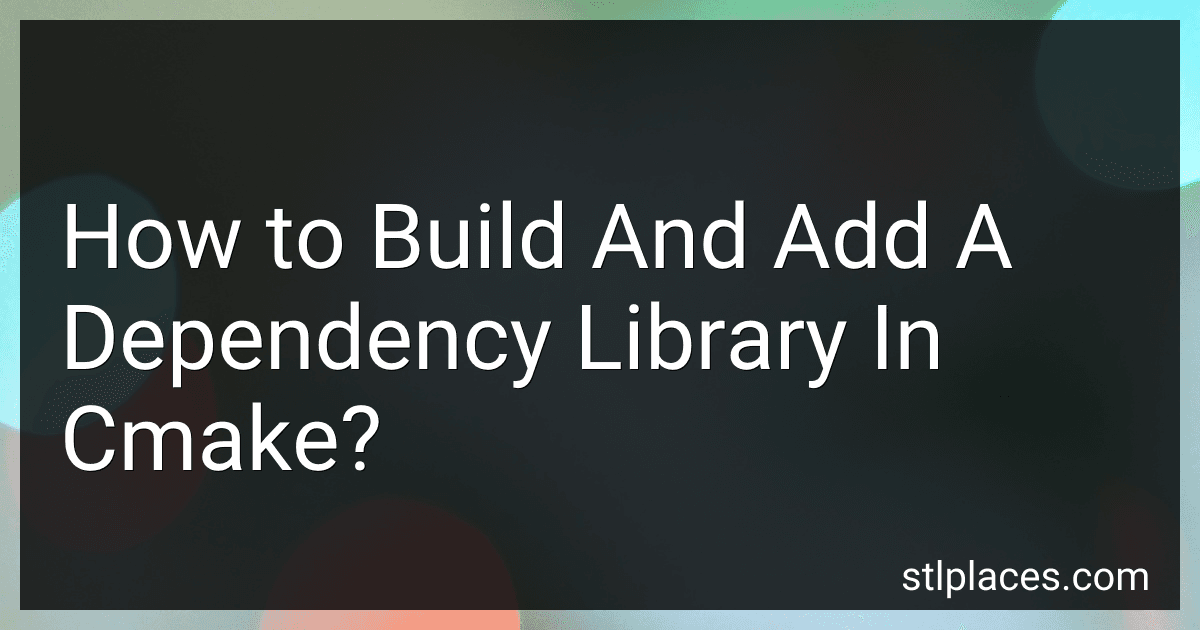Best Cmake Books and Tools to Buy in February 2026
To build and add a dependency library in CMake, you first need to download the source code for the library you want to use. Next, you need to create a CMakeLists.txt file in the root directory of your project. In this file, use the "add_subdirectory" command to include the source code of the dependency library.
After including the source code of the dependency library, you can use the "target_link_libraries" command to link your project with the library. This command specifies the target of your project and the name of the library you want to link.
Finally, you need to build your project using CMake. This will generate the necessary build files that link your project with the dependency library. Make sure to include the proper include directories and linker flags in your CMakeLists.txt file to ensure that your project can access the functions and classes provided by the dependency library.
What is the difference between internal and external dependencies in CMake?
In CMake, internal dependencies refer to dependencies between targets within the same project. These dependencies are specified using the target_link_libraries command to indicate that one target depends on another target's output files.
External dependencies, on the other hand, refer to dependencies on libraries or binaries that are not part of the current project. These dependencies are typically specified using find_package or find_library commands to locate and link against external libraries or binaries.
In summary, internal dependencies are within the same project, while external dependencies involve linking against libraries or binaries outside of the project.
What is the role of find_package() function in CMake for dependencies?
The find_package() function in CMake is used to locate and load a package configuration file provided by a package that the project depends on. This function is typically used to find and include libraries, frameworks, or tools that are required for building the project.
When using find_package(), CMake will search for the package configuration file in the specified locations (e.g., system paths, user-defined paths) and if found, it will load the file and set up the necessary variables and targets for using the package in the project.
The find_package() function is commonly used in CMake projects to manage dependencies and ensure that the necessary packages are available for building the project. It helps to simplify the process of including external libraries or tools in the project and makes it easier to maintain and manage dependencies.
What is the behavior of CMake when a dependency library is not found?
When a dependency library is not found, CMake will typically display an error message indicating that the library could not be located. This error message will provide information about the missing library and may suggest steps to resolve the issue, such as installing the library or specifying the location of the library manually.
CMake's behavior when a dependency library is not found can vary depending on how the project is configured and how the library is specified in the CMakeLists.txt file. In some cases, CMake may simply skip the library and continue building the project without it, resulting in potential compilation or runtime errors if the library is required for the project to function properly. In other cases, CMake may halt the configuration process entirely and prevent the project from being built until the missing library is resolved.
How to build a dependency library in CMake?
To build a dependency library in CMake, follow these steps:
- Create a new CMakeLists.txt file in the root directory of the dependency library. This file will define the build settings for the library.
- Specify the version of CMake that the project requires by adding the following line to the CMakeLists.txt file:
cmake_minimum_required(VERSION )
- Set the project name and version by adding the following lines to the CMakeLists.txt file:
project(<project_name> VERSION )
- Define the source files for the library by adding the following lines to the CMakeLists.txt file:
set(SOURCES <source_file1> <source_file2> ... )
- Add the library target by adding the following lines to the CMakeLists.txt file:
add_library(<library_name> ${SOURCES})
- Set any necessary include directories for the library by adding the following lines to the CMakeLists.txt file:
target_include_directories(<library_name> PUBLIC <include_dir1> <include_dir2> ... )
- Specify any required dependencies for the library by adding the following lines to the CMakeLists.txt file:
target_link_libraries(<library_name> ... )
- Optionally, specify any compiler options or flags for building the library by adding the following lines to the CMakeLists.txt file:
target_compile_options(<library_name> PRIVATE <compiler_option1> <compiler_option2> ... )
- Optionally, add any installation rules for the library by adding the following lines to the CMakeLists.txt file:
install(TARGETS <library_name> DESTINATION <install_directory> )
- Save the CMakeLists.txt file and run CMake to generate the build system for the dependency library.
By following these steps, you can create a CMake-based build system for a dependency library that can be easily included in other CMake projects.