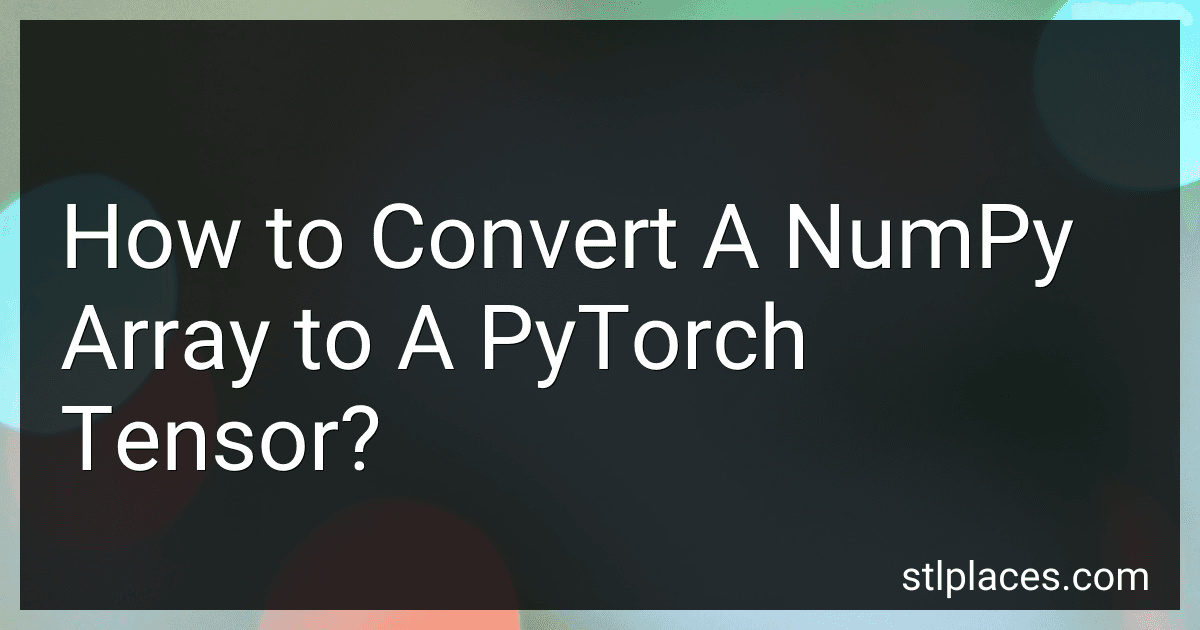Best Tools to Convert A NumPy Array to A PyTorch Tensor to Buy in February 2026
To convert a NumPy array to a PyTorch tensor, you can follow these steps:
- Import the necessary libraries:
import numpy as np import torch
- Create a NumPy array:
numpy_array = np.array([[1, 2, 3], [4, 5, 6]])
- Convert the NumPy array to a PyTorch tensor:
tensor = torch.from_numpy(numpy_array)
- The NumPy array is now successfully converted to a PyTorch tensor, and you can further utilize it for various operations in PyTorch.
It's important to note that by default, this conversion shares the same memory between the NumPy array and the PyTorch tensor. Therefore, any modification in the tensor will affect the original array as well. If you want to create a new copy of the tensor, use the torch.tensor() function instead of torch.from_numpy().
What is the shape of a NumPy array?
A NumPy array can have any number of dimensions, including 0. The shape of a NumPy array refers to the size of each dimension. It is a tuple that contains the length (size) of each dimension in the array. For example, a 2D array with shape (3, 4) has 3 rows and 4 columns.
How to convert a NumPy array to a list?
To convert a NumPy array to a list, you can use the tolist() method of the NumPy array.
Here is an example:
import numpy as np
arr = np.array([1, 2, 3, 4, 5]) # create a NumPy array
lst = arr.tolist() # convert the NumPy array to a list
print(lst) # output: [1, 2, 3, 4, 5]
In the example above, the tolist() method is used to convert the NumPy array arr to a Python list lst. The lst variable will contain the converted list [1, 2, 3, 4, 5].
How to convert a Pandas DataFrame to a PyTorch tensor?
To convert a Pandas DataFrame to a PyTorch tensor, you can follow these steps:
- Import the necessary libraries:
import pandas as pd import torch
- Create a Pandas DataFrame:
df = pd.DataFrame({'A': [1, 2, 3], 'B': [4, 5, 6], 'C': [7, 8, 9]})
- Convert the DataFrame to a PyTorch tensor:
tensor = torch.tensor(df.values)
The .values attribute of the DataFrame returns a NumPy array, and then you can convert the NumPy array to a PyTorch tensor using the torch.tensor() function.
You can print the tensor to verify the conversion:
print(tensor)
This will output the PyTorch tensor containing the DataFrame values.
How to convert a Python list to a NumPy array?
To convert a Python list to a NumPy array, you can use the array() function from the NumPy library. Here's an example:
import numpy as np
Create a Python list
my_list = [1, 2, 3, 4, 5]
Convert the list to a NumPy array
my_array = np.array(my_list)
Print the array
print(my_array)
Output:
[1 2 3 4 5]
In this example, we import the NumPy library as np. Then, we create a Python list called my_list. We convert this list to a NumPy array using the np.array() function and store it in the variable my_array. Finally, we print the resulting array.
What is the shape of a PyTorch tensor?
A PyTorch tensor can have any number of dimensions, from a single dimension (vector) to multiple dimensions (matrix, tensor). The shape of a PyTorch tensor is represented as a tuple of integers, where each integer indicates the size of a specific dimension. For example, a tensor with shape (3, 4) has 2 dimensions: the first dimension has a size of 3, and the second dimension has a size of 4.
How to convert a PIL image to a NumPy array?
To convert a PIL (Python Imaging Library) image to a NumPy array, you can make use of the numpy.asarray() function. Here's an example:
from PIL import Image import numpy as np
Open the image using PIL
image = Image.open('image.jpg')
Convert the image to a NumPy array
image_array = np.asarray(image)
In the above example, image.jpg represents the path to the image file you want to convert. After opening the image using Image.open(), the np.asarray() function is used to convert the PIL image to a NumPy array.
Now you can work with the image_array as a NumPy array, perform various operations, and utilize the functionality provided by the NumPy library.