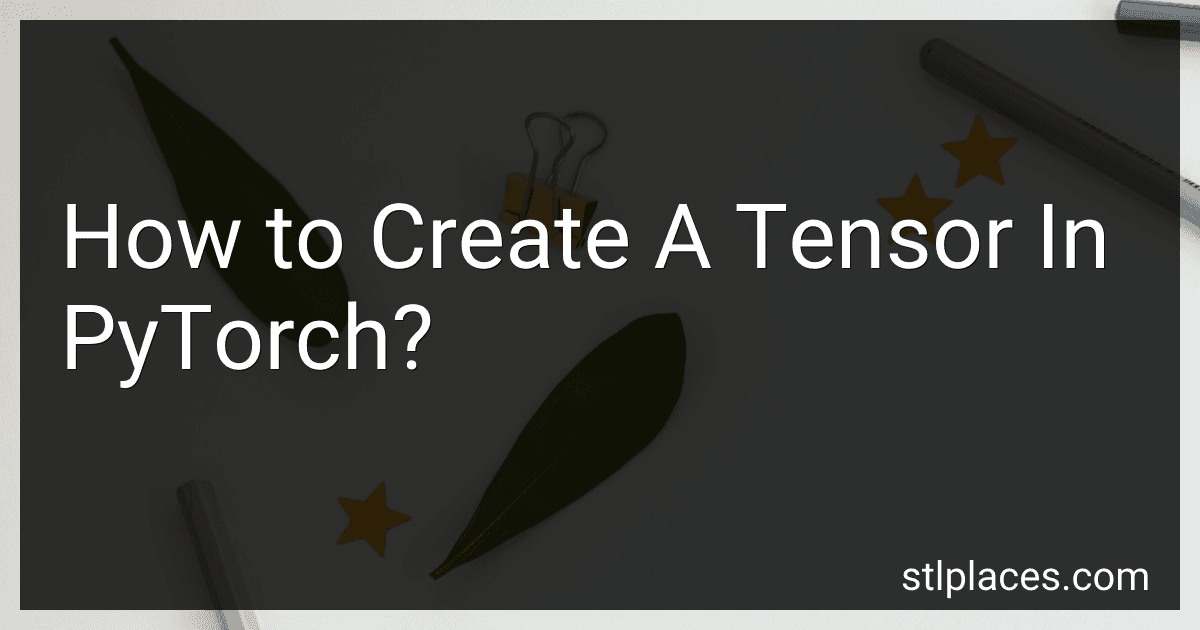Best Books and Resources for TensorPyTorch to Buy in February 2026
To create a tensor in PyTorch, you can follow the steps below:
- Import the PyTorch library: Begin by importing the PyTorch library using the import statement: import torch
- Create a tensor from a list or array: You can create a tensor by passing a Python list or an array to the torch.tensor() function. PyTorch will automatically infer the data type and shape of the tensor based on the inputs. my_list = [1, 2, 3, 4, 5] my_tensor = torch.tensor(my_list)
- Create a tensor of zeros or ones: If you want to create a tensor of zeros or ones, you can use the torch.zeros() or torch.ones() functions. Specify the desired shape of the tensor as an argument. zeros_tensor = torch.zeros((3, 4)) # Creates a 3x4 tensor of zeros ones_tensor = torch.ones((2, 2)) # Creates a 2x2 tensor of ones
- Initialize a tensor with specific values: If you need to create a tensor with specific values, you can use functions like torch.full() or torch.tensor(). Specify the desired shape and value(s) as arguments. constant_tensor = torch.full((2, 3), 5) # Creates a 2x3 tensor with all elements set to 5 range_tensor = torch.arange(0, 10, 2) # Creates a tensor with values 0, 2, 4, 6, 8
- Create a random tensor: PyTorch provides functions to generate random tensors, such as torch.randn() and torch.rand(). Specify the shape of the tensor as an argument. random_tensor = torch.randn((3, 3)) # Creates a 3x3 tensor with values drawn from a standard normal distribution (mean=0, std=1) uniform_tensor = torch.rand((2, 2)) # Creates a 2x2 tensor with values drawn from a uniform distribution [0, 1)
These are some basic ways to create tensors in PyTorch. Tensors serve as fundamental data structures for numerical computations in PyTorch and are widely used in deep learning applications.
What is a tensor in PyTorch?
In PyTorch, a tensor is a multi-dimensional array and a fundamental data structure used to store and manipulate data. Similar to a numpy array, a tensor can have any number of dimensions (also known as axes or rank). However, unlike numpy arrays, tensors in PyTorch can be stored and operated upon on GPUs to accelerate computation.
Tensors can be used to represent different types of data, such as images, audio, text, or even intermediate values in a neural network. They are typically used as input and output data containers for deep learning models and other numerical computations.
PyTorch provides various functions and operations for creating, indexing, manipulating, and performing mathematical operations on tensors. These operations can be used to build complex neural network architectures, compute gradients during backpropagation, and optimize model parameters using gradient descent algorithms.
How to create a tensor from a NumPy array in PyTorch?
To create a tensor from a NumPy array in PyTorch, you can use the torch.from_numpy() function. Here's an example:
import numpy as np import torch
Create a NumPy array
numpy_array = np.array([[1, 2, 3], [4, 5, 6]])
Convert the NumPy array to a PyTorch tensor
tensor = torch.from_numpy(numpy_array)
print(tensor)
Output:
tensor([[1, 2, 3], [4, 5, 6]])
By using torch.from_numpy(), you can create a tensor directly from the NumPy array, and the resulting tensor will share the same underlying memory with the NumPy array. This means that changes to one will affect the other. Note that the data type of the NumPy array will be preserved in the tensor.
What is a tensor stride in PyTorch?
In PyTorch, tensor stride refers to the number of elements that need to be skipped in memory storage to move to the next element along a specific dimension.
A tensor is a multi-dimensional array, and every element in the tensor is stored in contiguous memory. The stride defines the number of memory locations to jump ahead in order to move to the next element along a specific dimension.
For example, consider a 4-dimensional tensor with shape [A, B, C, D]. The strides of this tensor might be [B_C_D, C_D, D, 1]. If you want to access the next element along the second dimension, you would need to jump B_C*D memory locations in order to reach the next element.
Strides are important because they allow efficient indexing and manipulation of tensors without the need to physically move the data.