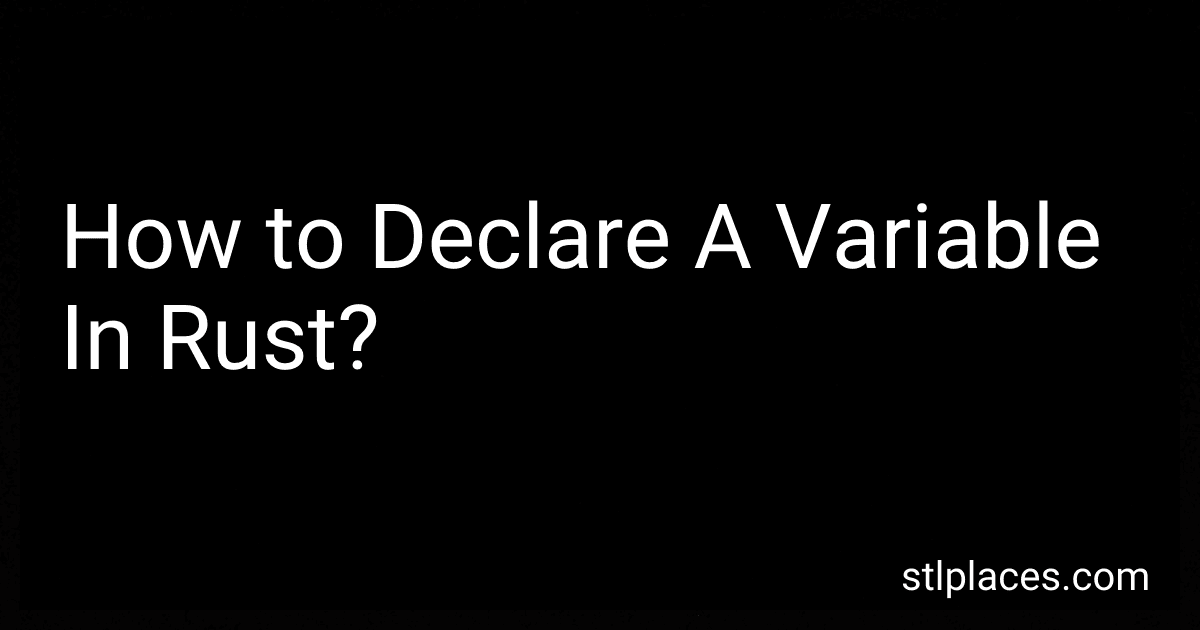Best Rust Programming Books to Buy in February 2026
In Rust, you declare a variable using the let keyword. When declaring a variable, you need to provide its name followed by a colon (:) and the variable's type. Here's an example:
let name: String;
In this case, name is the variable name, and String is the type of the variable. However, the variable is currently uninitialized, meaning it does not have a value assigned to it.
To assign a value to the variable at the time of declaration, you can use the equals (=) sign. For example:
let name: String = "Alice".to_string();
In this example, the variable name is assigned the value "Alice", which is converted to a String using the .to_string() method.
Rust has a feature called type inference, which allows the compiler to automatically deduce the type of a variable in most cases. This means you can omit the type declaration if the compiler can infer it. For example, in the above example, you can omit the type declaration and write it like this:
let name = "Alice".to_string();
Here, Rust infers that name is of type String based on the assigned value.
You can also assign a mutable variable by adding the mut keyword before the variable name. A mutable variable allows you to change its value later. For example:
let mut age: u32 = 25;
In this case, age is a mutable variable of type u32 (unsigned 32-bit integer) assigned the value 25.
Remember, by default, variables are immutable in Rust. If you try to assign a new value to an immutable variable, the compiler will produce an error. However, with mut, you can change the value.
How to declare a variable with a specific data type in Rust?
To declare a variable with a specific data type in Rust, you can use the following syntax:
let variable_name: data_type;
For example, if you want to declare a variable named count of type u32 (unsigned 32-bit integer), you would write:
let count: u32;
Here are some common data types and their corresponding Rust syntax:
- Integer types: i8: 8-bit signed integer i16: 16-bit signed integer i32: 32-bit signed integer i64: 64-bit signed integer u8: 8-bit unsigned integer u16: 16-bit unsigned integer u32: 32-bit unsigned integer u64: 64-bit unsigned integer
- Floating-point types: f32: 32-bit floating-point number f64: 64-bit floating-point number
- Boolean type: bool: Boolean value (true or false)
- Character type: char: Unicode scalar value
- String type: String: A growable, UTF-8 encoded string type
- Arrays and slices: [T; N]: Array of N elements, where each element has type T &[T]: Slice of elements of type T
- Tuples: (T1, T2, ..., TN): Tuple with elements of types T1, T2, ..., TN
Hope this helps!
How to declare a variable as a struct or an enum type in Rust?
In Rust, you can declare a variable as a struct or an enum type using the struct or enum keywords respectively. Here's how you can do it:
- Struct: To declare a variable as a struct type, you need to define the struct first, and then create an instance of the struct by assigning values to its fields. Here's an example:
struct Person { name: String, age: u32, }
fn main() { let person1 = Person { name: String::from("John"), age: 30, };
println!("Name: {}", person1.name);
println!("Age: {}", person1.age);
}
- Enum: To declare a variable as an enum type, you need to define the enum first, and then create an instance of the enum by specifying the variant. Here's an example:
enum Color { Red, Green, Blue, }
fn main() { let color1 = Color::Red;
match color1 {
Color::Red => println!("The color is red!"),
Color::Green => println!("The color is green!"),
Color::Blue => println!("The color is blue!"),
}
}
In both cases, you define the type by using the struct or enum keyword, followed by the name of the type.
How to declare a variable with a specific value in Rust?
In Rust, you can declare a variable with a specific value by using the let keyword followed by the variable name, an equal sign (=), and the value you want to assign.
Here's an example:
let my_variable = 10;
In this example, my_variable is declared as a new variable and assigned the value 10. Rust uses type inference to determine the type of the variable based on the value provided.
You can also explicitly specify the type of the variable by using a type annotation:
let my_variable: u32 = 10;
In this case, my_variable is explicitly declared as an unsigned 32-bit integer (u32) and assigned the value 10.
Note that in Rust, variables are immutable by default, meaning you cannot change their value once assigned. If you want to make a variable mutable, you can use the mut keyword:
let mut my_variable = 10; my_variable = 20; // Updates the value of my_variable to 20
In this example, my_variable is declared as a mutable variable, allowing you to change its value later in the code.
How to declare a variable in Rust?
In Rust, variables are declared using the let keyword followed by the variable name, an optional type annotation, and an assignment value. Here's the general syntax:
let variable_name: data_type = value;
Here's an example of declaring a variable with the let keyword:
let num: i32 = 42;
In this example, we're declaring a variable named num with the type i32 (32-bit signed integer) and assigning it the value 42.
Rust is statically typed, so the type of a variable can usually be inferred by the compiler based on the assigned value. In such cases, you can omit the type annotation and let the compiler infer it. For example:
let num = 42;
Here, the type of num is inferred to be i32 based on the assigned value.
It's important to note that Rust variables are immutable by default. If you want to declare a mutable variable, you can use the mut keyword before the variable name. Here's an example:
let mut count = 0; count = 1; // Valid because 'count' is mutable
In this example, count is declared as a mutable variable using the mut keyword, allowing us to change its value later.
What is a closure in Rust and how does it relate to variable declaration?
In Rust, a closure is an anonymous function that can capture variables from its surrounding environment. It allows you to create a portable piece of code that you can pass around and execute at a later time.
A closure captures variables by reference or by value, depending on how they are used inside the closure. This behavior is determined by the Fn, FnMut, or FnOnce traits, which describe the different ways a closure can access captured variables.
The relationship between closures and variable declaration is that closures can capture variables from their surrounding scope. This means that when you declare a closure, it can access and use variables that exist in the same scope where the closure is defined. The closure "closes over" those variables, hence the name "closure".
Here's an example to demonstrate this relationship:
fn main() { let x = 5;
// Closure that captures \`x\`
let closure = || {
println!("x: {}", x);
};
closure(); // Prints "x: 5"
}
In this example, the closure captures the variable x from the main function's scope. It can then access and print the value of x when it is called later.
Closures provide flexibility and convenience in working with functions and variable scoping in Rust, allowing you to create reusable and portable pieces of code.