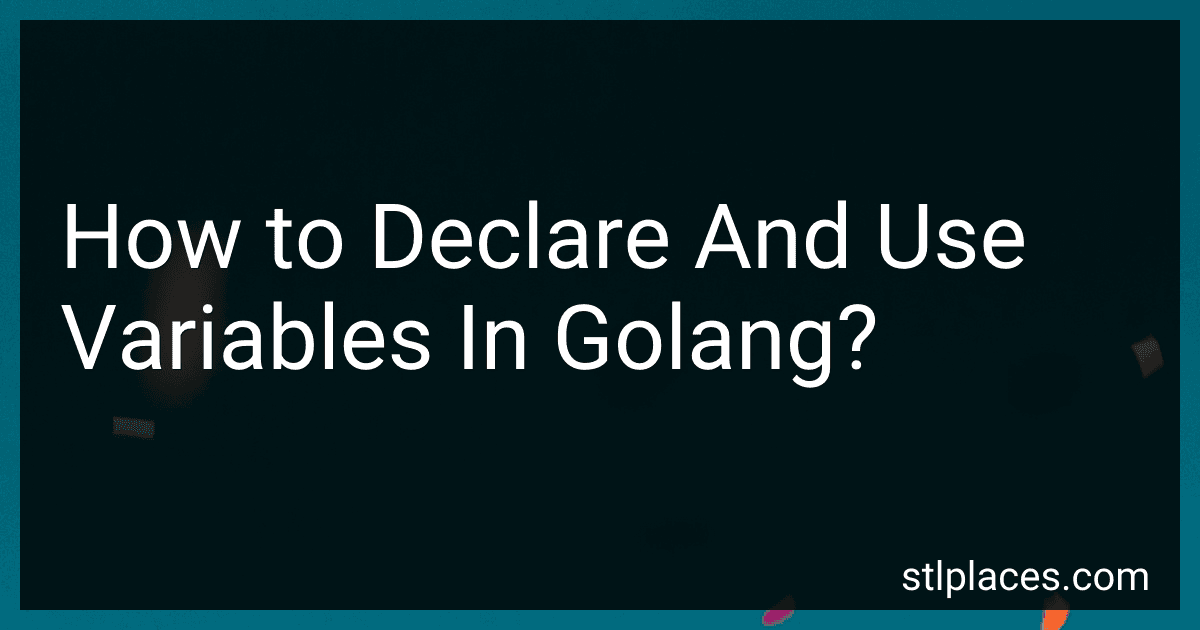Best Golang Programming Books to Buy in February 2026

Go Programming Language, The (Addison-Wesley Professional Computing Series)



Learning Go: An Idiomatic Approach to Real-World Go Programming



Mastering Go: Leverage Go's expertise for advanced utilities, empowering you to develop professional software



System Programming Essentials with Go: System calls, networking, efficiency, and security practices with practical projects in Golang


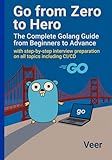
Go from Zero to Hero - The Complete Golang Guide from Beginners to Advance: with step by step interview preparation in Go lang on all topics including CI/CD - Golang



C Programming Language, 2nd Edition



THE GO PROGRAMMING LANGUAGE: A Guide to Modern Golang Programming (Sylvanity Essential Dev Book Series)



Hands-On Software Engineering with Golang: Move beyond basic programming to design and build reliable software with clean code



Pro Go: The Complete Guide to Programming Reliable and Efficient Software Using Golang


In Golang, you can declare and use variables using the following syntax:
- Variable declaration: You can declare a variable using the var keyword followed by the variable name and its data type. For example: var myVariable int You can also declare multiple variables at once, separating them with commas. For example: var x, y int
- Variable initialization: You can initialize a variable at the time of declaration by assigning a value to it using the = operator. For example: var myVariable int = 10 Golang also supports type inference, so you can omit the type declaration and let the compiler infer it based on the assigned value. For example: var myVariable = 10 You can also use the := shorthand notation to declare and initialize a variable without explicitly specifying the type. For example: myVariable := 10
- Variable assignment: Once declared and initialized, you can assign a new value to a variable using the = operator. For example: myVariable = 20
- Variable types: Golang supports various data types such as int, float64, string, bool, etc. For example: var myInt int = 10, var myFloat float64 = 3.14, var myString string = "Hello"
- Variable scope: Variables in Golang have block scope, meaning they are only accessible within the block where they are declared. For example, a variable declared inside a function can only be used within that function.
- Constants: Golang allows the declaration of constants using the const keyword followed by the constant name and its value. For example: const pi = 3.14
- Blank identifier: Golang provides a special identifier _ known as the blank identifier, which can be used to discard the value of a variable. For example: _ = 10 (the value 10 is discarded and not assigned to any variable)
It's important to note that Golang requires all declared variables to be used, otherwise it will result in a compilation error.
What is the difference between pass by value and pass by reference in Golang?
In Golang, variables can be passed to functions using pass by value or pass by reference. The main difference between these two approaches is the way the variables are accessed or modified within the function.
- Pass by Value: When a variable is passed by value to a function, a copy of the variable is made and passed to the function. Any modifications made to the variable within the function does not affect the original variable. It is suitable when you do not want the function to modify the original variable or when the size of the variable is small.
- Pass by Reference: When a variable is passed by reference to a function, a pointer to the variable's memory address is passed. Any modifications made to the variable within the function affects the original variable. It is suitable when you want the function to modify the original variable or when the size of the variable is large, and you want to avoid making a copy of it.
By default, Golang uses pass by value. However, you can use pointers to pass variables by reference explicitly.
How to declare a string variable in Golang?
In Golang, you can declare a string variable by using the var keyword followed by the variable name and type. Here's an example:
var message string
This declares a string variable named message without assigning any initial value. If you want to assign an initial value to the variable at the time of declaration, you can use the short variable declaration := operator. Here's an example:
message := "Hello, World!"
This declares a string variable named message and assigns the value "Hello, World!" to it.
How to access and modify array elements in Golang?
To access and modify array elements in Golang, you need to follow the below steps:
- Declare an array: Start by declaring an array and assigning values to it.
var arr [5]int // declaring an array of size 5 arr = [5]int{1, 2, 3, 4, 5} // assigning values to the array
- Access array elements: You can access individual elements by referring their index position within square brackets [].
fmt.Println(arr[0]) // Output: 1 fmt.Println(arr[2]) // Output: 3
- Modify array elements: To modify an element, simply assign a new value to it using the index position.
arr[0] = 10 arr[2] = arr[2] + 2 fmt.Println(arr) // Output: [10 2 5 4 5]
Note: The index of the first element in an array is 0, and the last element can be accessed using the length of the array - 1.
You can also use loops like for or range to access or modify array elements in a more dynamic way.