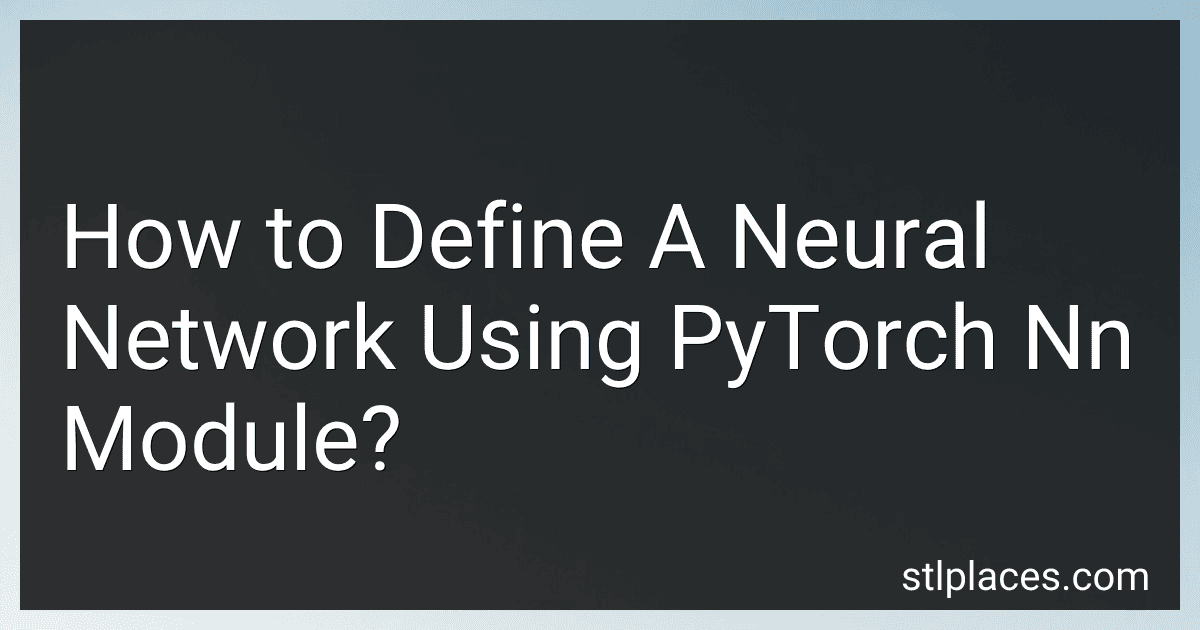Best Neural Network Tools to Buy in February 2026
To define a neural network using PyTorch's nn module, you need to follow these steps:
- Import the necessary libraries: Begin by importing the required libraries, including PyTorch and the nn module.
import torch import torch.nn as nn
- Define the network architecture: Create a custom class that inherits from nn.Module to define your neural network's architecture. Your class should generally consist of two main functions: __init__ and forward. In __init__, define the layers of your network, while in forward, specify how the input passes through those layers to generate the output.
class NeuralNetwork(nn.Module): def __init__(self): super(NeuralNetwork, self).__init__()
# Define your layers here
self.fc1 = nn.Linear(in\_features, hidden\_size1)
self.activation1 = nn.ReLU()
self.fc2 = nn.Linear(hidden\_size1, hidden\_size2)
self.activation2 = nn.ReLU()
self.fc3 = nn.Linear(hidden\_size2, output\_size)
def forward(self, x):
# Define the forward pass of your network
x = self.fc1(x)
x = self.activation1(x)
x = self.fc2(x)
x = self.activation2(x)
x = self.fc3(x)
return x
In the above code, in_features represents the size of the input features, hidden_size1 and hidden_size2 are the dimensions of the hidden layers, and output_size is the size of the network's output.
- Instantiate the network: Create an instance of your defined network class.
model = NeuralNetwork()
- Utilize the network: Once you have defined and instantiated your network, you can leverage it for various tasks such as training, testing, or inference.
This is a basic outline of defining a neural network using PyTorch's nn module. You can customize it by adding more layers, activation functions, or other components based on your specific requirements.
What is training in a neural network?
Training in a neural network refers to the process of teaching the network to learn and improve its performance. It involves presenting the network with a dataset composed of input examples and their corresponding output labels, and adjusting the weights and biases of the network's neurons iteratively to minimize the difference between the predicted outputs and the actual labels.
The training process typically includes two key steps: forward propagation and backpropagation. In the forward propagation step, the input data is fed through the network layer by layer, and the outputs are computed. Then, during the backpropagation step, the network's error or loss is calculated by comparing the predicted outputs with the true labels. This error is then propagated backward through the network to adjust the weights and biases using gradient descent optimization algorithms.
This iterative process of forward propagation followed by backpropagation is repeated multiple times or epochs, gradually updating the network's parameters to improve its ability to generalize and make accurate predictions on unseen data. The ultimate goal of training is to optimize the network's performance and enable it to accurately handle various tasks, such as classification, regression, or pattern recognition.
How to use PyTorch nn module for defining a neural network?
The PyTorch nn module provides a high-level interface for creating and training neural networks. Here is a simplified step-by-step guide on how to use it to define a neural network:
- Import the necessary PyTorch modules:
import torch import torch.nn as nn
- Define your neural network architecture as a class inheriting from nn.Module:
class MyNetwork(nn.Module): def __init__(self): super(MyNetwork, self).__init__()
# Define your network layers here
self.layer1 = nn.Linear(input\_dim, hidden\_dim)
self.layer2 = nn.Linear(hidden\_dim, output\_dim)
def forward(self, x):
# Define the forward pass of your network
x = torch.relu(self.layer1(x))
x = self.layer2(x)
return x
Note: input_dim, hidden_dim, and output_dim represent the dimensions of input, hidden, and output layers respectively.
- Instantiate your network:
model = MyNetwork()
- Define a loss function:
loss_fn = nn.MSELoss()
- Define an optimizer to update the network parameters:
optimizer = torch.optim.SGD(model.parameters(), lr=learning_rate)
Here, model.parameters() returns the learnable parameters of the network for the optimizer to update.
- Put your input data into tensors:
input_data = torch.Tensor(input_data) target_data = torch.Tensor(target_data)
input_data should have the shape [batch_size, input_dim] and target_data should have the shape [batch_size, output_dim].
- Train your network:
for epoch in range(num_epochs): # Forward pass predictions = model(input_data)
# Compute loss
loss = loss\_fn(predictions, target\_data)
# Backward pass and optimization
optimizer.zero\_grad()
loss.backward()
optimizer.step()
# Print training statistics if desired
if (epoch+1) % print\_interval == 0:
print(f'Epoch {epoch+1}/{num\_epochs}, Loss: {loss.item()}')
This loop performs the forward pass, computes the loss between predictions and target, backward pass to compute gradients, and updates the network parameters using the optimizer.
This is a basic outline of how to use the nn module in PyTorch to define and train a neural network. You can customize the architecture, loss function, optimizer, and training loop according to your specific requirements.
What are input and output dimensions in a neural network?
In a neural network, input dimensions refer to the size or number of features in the input data. It represents the number of variables or attributes used to describe each input example.
For example, if you have a dataset of images and each image is represented by a 32x32 pixel grid, the input dimensions would be 32x32=1024 (assuming grayscale images).
Similarly, in a text classification problem, if you are using a bag-of-words representation and your vocabulary contains 10,000 unique words, the input dimensions would be 10,000.
On the other hand, output dimensions in a neural network refer to the size or number of classes or categories the network is expected to predict. It represents the number of nodes or neurons in the output layer of the neural network.
For example, in a binary classification problem, where the goal is to classify input examples into one of two classes (e.g., cat or dog), the output dimensions would be 2. In a multi-class classification problem with 10 possible classes, the output dimensions would be 10.
In summary, input dimensions specify the size or number of features in the input data, while output dimensions specify the size or number of classes or categories to be predicted.
What is the syntax for defining a neural network in PyTorch using nn module?
The syntax for defining a neural network in PyTorch using the nn module is as follows:
import torch import torch.nn as nn
class Net(nn.Module): def __init__(self): super(Net, self).__init__() # Define the layers of the neural network self.layer1 = nn.Linear(input_size, hidden_size) self.layer2 = nn.Linear(hidden_size, output_size) self.relu = nn.ReLU()
def forward(self, x):
# Define the forward pass of the network
out = self.layer1(x)
out = self.relu(out)
out = self.layer2(out)
return out
Create an instance of the network
net = Net()
In this example, Net is a subclass of nn.Module which is the base class for all neural network models in PyTorch. Inside the __init__ method, we define the layers of the network using the various modules provided by the nn module, such as nn.Linear for fully connected layers.
The forward method defines the forward pass of the network. It takes an input x and applies the layers of the network in sequence, returning the output.
Finally, an instance of the network is created by calling the class Net().
What is backpropagation in a neural network?
Backpropagation is an algorithm commonly used to train artificial neural networks. It is used to adjust the weights and biases in the network during the training process to minimize the difference between the predicted and actual output.
The algorithm works by propagating the error from the network's output layer back to its input layer, adjusting the weights and biases of the neurons in each layer accordingly. This process is repeated for each instance in the training dataset, gradually improving the network's ability to make accurate predictions.
During the backpropagation process, the algorithm calculates the gradient of the error with respect to the weights and biases in each layer using the chain rule of calculus. It then uses this gradient information to update the weights and biases through a process known as gradient descent.
Through multiple iterations of this process, backpropagation enables the neural network to learn from its mistakes and optimize its parameters for better performance on the given task, such as classification or regression.
What is batch normalization in a neural network?
Batch normalization is a technique used in neural networks to normalize the input for each mini-batch during training. It aims to address the problem of internal covariate shift, which is the change in the distribution of network activations that occurs as the parameters of the preceding layers change during training.
In batch normalization, the statistics of each mini-batch, such as the mean and standard deviation, are calculated. Then, each input is normalized by subtracting the mean and dividing by the standard deviation. This helps to center and scale the inputs, making the optimization process more stable and efficient.
Moreover, batch normalization introduces additional parameters, called scale and shift parameters, which allow the network to learn the optimal scaling and shifting of the normalized inputs. These parameters are learned during training along with the model weights.
Batch normalization provides several benefits, including faster and more stable convergence during training, reduced sensitivity to the initialization of network parameters, regularization effect reducing overfitting, and allowing the use of higher learning rates.