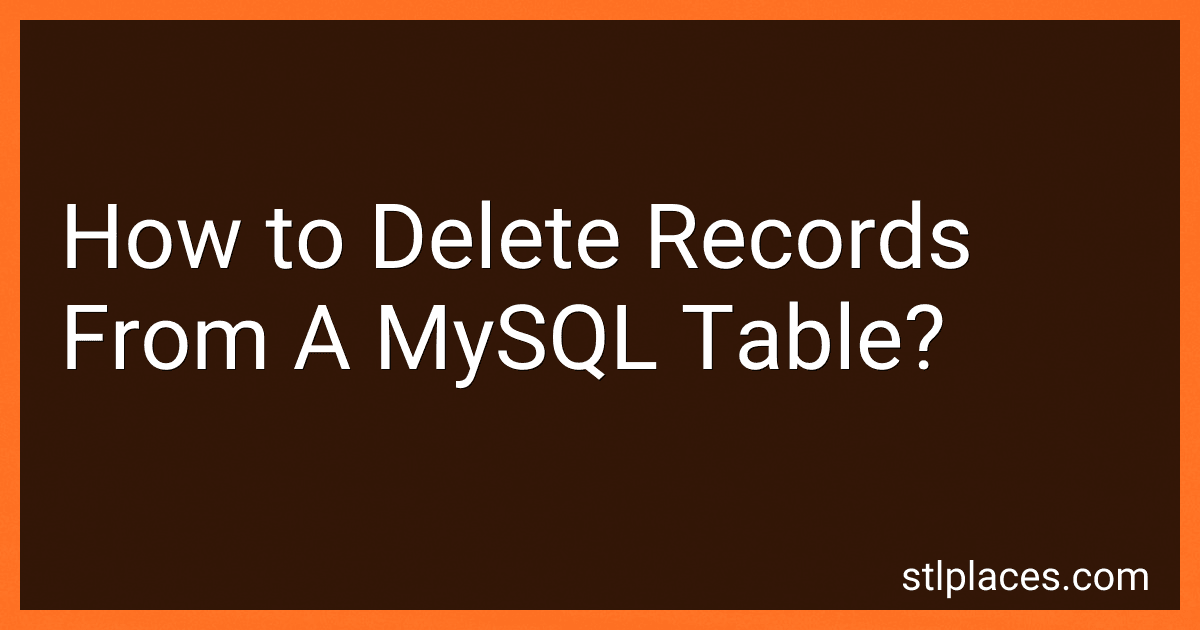Best Database Management Books to Buy in March 2026

Database Management Systems, 3rd Edition



Database Systems: Design, Implementation, & Management (MindTap Course List)



Database Systems: Design, Implementation, & Management (MindTap Course List)



Database Design for Mere Mortals: 25th Anniversary Edition



Modern Database Management



Database Systems: The Complete Book



Modern Database Management, Global Edition



Concepts of Database Management



Concepts of Database Management (MindTap Course List)


To delete records from a MySQL table, you can use the DELETE statement. The basic syntax for deleting records is as follows:
DELETE FROM table_name WHERE condition;
In this syntax, table_name is the name of the table from which you want to delete records, and condition specifies the condition that must be met for a record to be deleted. If you omit the condition, all records in the table will be deleted.
For example, if you want to delete a record from a table named "customers" where the customer_id is 1, you would use the following query:
DELETE FROM customers WHERE customer_id = 1;
It's important to note that once a record is deleted, it cannot be recovered. Make sure you have a backup of your data before deleting any records from a MySQL table.
How to delete records older than a certain date in a MySQL table?
To delete records older than a certain date in a MySQL table, you can use the following SQL query:
DELETE FROM table_name WHERE date_column < 'yyyy-mm-dd';
Replace table_name with the name of your table and date_column with the name of the column containing the date values. Replace 'yyyy-mm-dd' with the specific date you want to use as the threshold for deleting records.
For example, if you have a table called orders with a column order_date containing the date values, and you want to delete all orders older than January 1, 2020, you would use the following query:
DELETE FROM orders WHERE order_date < '2020-01-01';
Make sure to back up your data before running this query, as it will permanently delete the specified records from your table.
How to delete records without affecting backup in MySQL?
To delete records in MySQL without affecting the backup, you can follow these steps:
- Connect to your MySQL database using a MySQL client or command line.
- Identify the records you want to delete by running a SELECT query. Make sure you backup the records you are going to delete before proceeding.
- Once you have confirmed the records to delete, use the DELETE statement to remove them. For example:
DELETE FROM table_name WHERE condition;
Replace table_name with the name of the table you want to delete records from and condition with the criteria for selecting the records to delete.
- After deleting the records, make sure to commit the changes by running the following command:
COMMIT;
- Verify that the records have been successfully deleted by running a SELECT query.
By following these steps, you can delete records from a MySQL database without affecting the backup. It is always recommended to back up your data before making any changes to the database to avoid any potential data loss.
What is the effect of deleting records from a table with foreign key constraints in MySQL?
When you delete records from a table with foreign key constraints in MySQL, the effect will depend on the actions specified in the foreign key constraint.
- CASCADE: If the foreign key constraint is set to CASCADE, deleting a record in the parent table will automatically delete corresponding records in the child table(s).
- RESTRICT: If the foreign key constraint is set to RESTRICT, MySQL will prevent you from deleting a record in the parent table if there are corresponding records in the child table(s). You will need to first delete the related records in the child table(s) before deleting the record in the parent table.
- SET NULL or SET DEFAULT: If the foreign key constraint is set to SET NULL or SET DEFAULT, deleting a record in the parent table will set the foreign key value in the child table(s) to either NULL or the default value specified in the constraint.
- NO ACTION: If the foreign key constraint is set to NO ACTION, MySQL will prevent you from deleting a record in the parent table if there are corresponding records in the child table(s), similar to RESTRICT.
It is important to consider the foreign key constraints before deleting records from a table as it can have cascading effects on related tables.
How to delete records securely in a production environment in MySQL?
To delete records securely in a production environment in MySQL, follow these steps:
- Back up the data: Before proceeding with deleting records, make sure to take a backup of the data to avoid any accidental data loss.
- Use transactions: Wrap your delete statements in a transaction to ensure that the data changes can be rolled back if there are any issues.
- Use WHERE clause with caution: Make sure to use a WHERE clause in your DELETE statement to specify which records you want to delete. Be cautious while using the WHERE clause to ensure that you are only deleting the intended records.
- Use LIMIT clause: If you are deleting a large number of records, consider using the LIMIT clause in your DELETE statement to limit the number of records that are deleted in a single query. This can help prevent accidental deletion of a large number of records.
- Audit logs: Keep track of the records that are being deleted by maintaining audit logs. This will help in tracing back any unintended deletions and will provide a record of the data changes made.
- Test in a non-production environment: Before executing the delete operation in a production environment, test it in a non-production environment to ensure that it works as intended and does not cause any unexpected issues.
- Confirm deletion: After deleting the records, double-check to ensure that the correct records have been deleted and that no unintended data loss has occurred.
By following these steps, you can securely delete records in a production environment in MySQL without risking data loss or causing any issues.