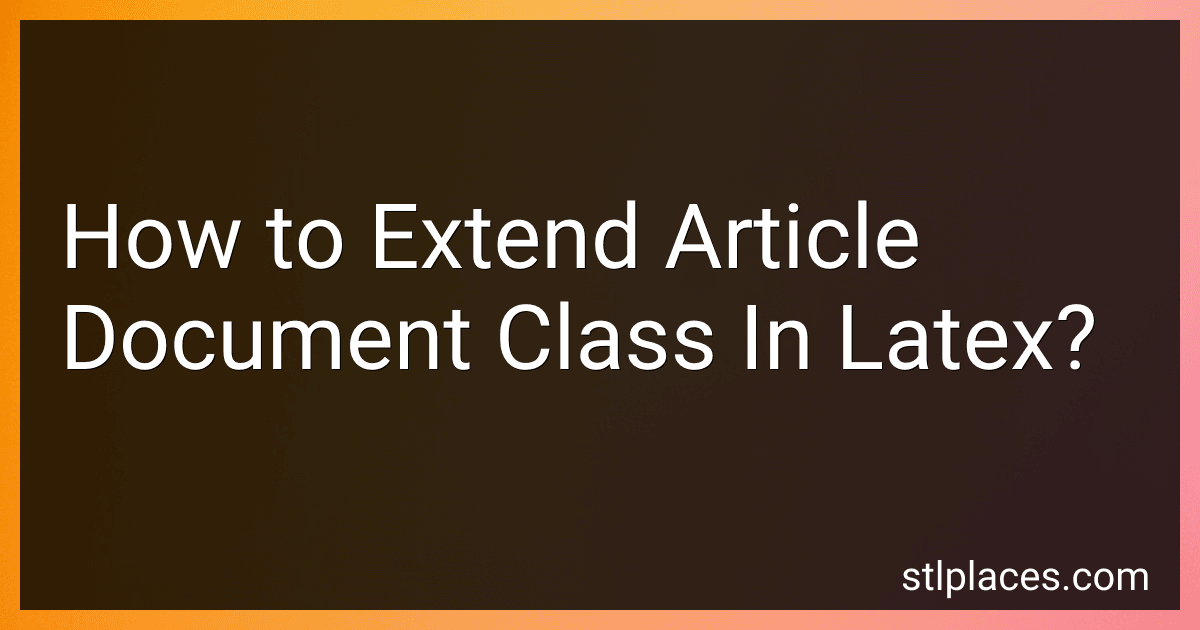Best LaTeX Resources to Buy in February 2026

LaTeX Beginner's Guide: Create visually appealing texts, articles, and books for business and science using LaTeX


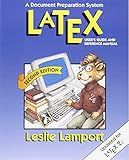
LaTeX: A Document Preparation System



A Beginners Guide to Latex



Guide to Latex


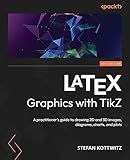
LaTeX Graphics with TikZ: A practitioner's guide to drawing 2D and 3D images, diagrams, charts, and plots



A Guide to LATEX: Document Preparation for Beginners and Advanced Users (3rd Edition)



Cheatsheet for LaTeX: A quick reference guide for LaTeX commands



Unlocking LaTeX Graphics: A Concise Guide to TikZ/PGF and PGFPLOTS


To extend the article document class in LaTeX, you can create a new class file that builds upon the existing article class. You can do this by using the \LoadClass command to load the article class as a base class, and then make modifications or additions to customize the new class according to your requirements.
You can add new commands, modify existing formatting, or include additional packages to enhance the functionality of the new class. Once you have made the desired changes, save the file with a .cls extension, and use it in your LaTeX document by specifying \documentclass{newclass}.
By extending the article document class, you can create a customized document class that provides specific formatting and functionality tailored to your needs, while still retaining the core features of the base class.
What is the default sectioning commands in the article document class in LaTeX?
In the article document class in LaTeX, the default sectioning commands are:
- \section{...} for sections
- \subsection{...} for subsections
- \subsubsection{...} for subsubsections
- \paragraph{...} for paragraphs
- \subparagraph{...} for subparagraphs
These commands are used to organize and structure the document into different levels of hierarchy.
How to include a title page in an article document class in LaTeX?
To include a title page in an article document class in LaTeX, you can use the \title, \author, and \date commands to specify the title, author, and date of your document.
Here is an example of a simple title page in LaTeX:
\documentclass{article} \title{My Document Title} \author{John Doe} \date{\today}
\begin{document}
\maketitle
\section{Introduction} This is the introduction section of my document.
\section{Conclusion} This is the conclusion section of my document.
\end{document}
In this example, the \title command is used to specify the title of the document, the \author command is used to specify the author's name, and the \date command is used to specify the date. The \maketitle command is then used to generate the title page with the specified title, author, and date.
You can customize the appearance of the title page by including additional commands or packages to modify the layout, font, and other elements of the title page.
What is the default margin note format in the article document class in LaTeX?
In the article document class in LaTeX, the default margin note format is in the form of a small, italicized text placed in the margin next to the corresponding line of text. The margin notes are typically aligned with the left margin of the page and are usually set in a smaller font size compared to the main text.
How to create a table of contents in an article document class in LaTeX?
To create a table of contents in a LaTeX document using the article document class, follow these steps:
- Add the \tableofcontents command in the body of your document where you want the table of contents to appear.
- Use section and subsection commands to create sections and subsections in your document. LaTeX will automatically number the headings and include them in the table of contents.
- To customize the appearance of the table of contents, you can use the \addtocontents command to manually add entries, or you can adjust the formatting using the tocloft package.
- To update the table of contents after making changes to your document, recompile the document by clicking the "Compile" button in your LaTeX editor.
Here is an example of a simple LaTeX document with a table of contents:
\documentclass{article}
\begin{document}
\tableofcontents
\section{Introduction} This is the introduction section.
\section{Methods} This is the methods section.
\subsection{Experiment 1} This is an experiment in methods.
\subsection{Experiment 2} This is another experiment in methods.
\section{Results} This is the results section.
\section{Discussion} This is the discussion section.
\end{document}
After compiling the document, the table of contents will automatically be generated with the sections and subsections listed and their corresponding page numbers.