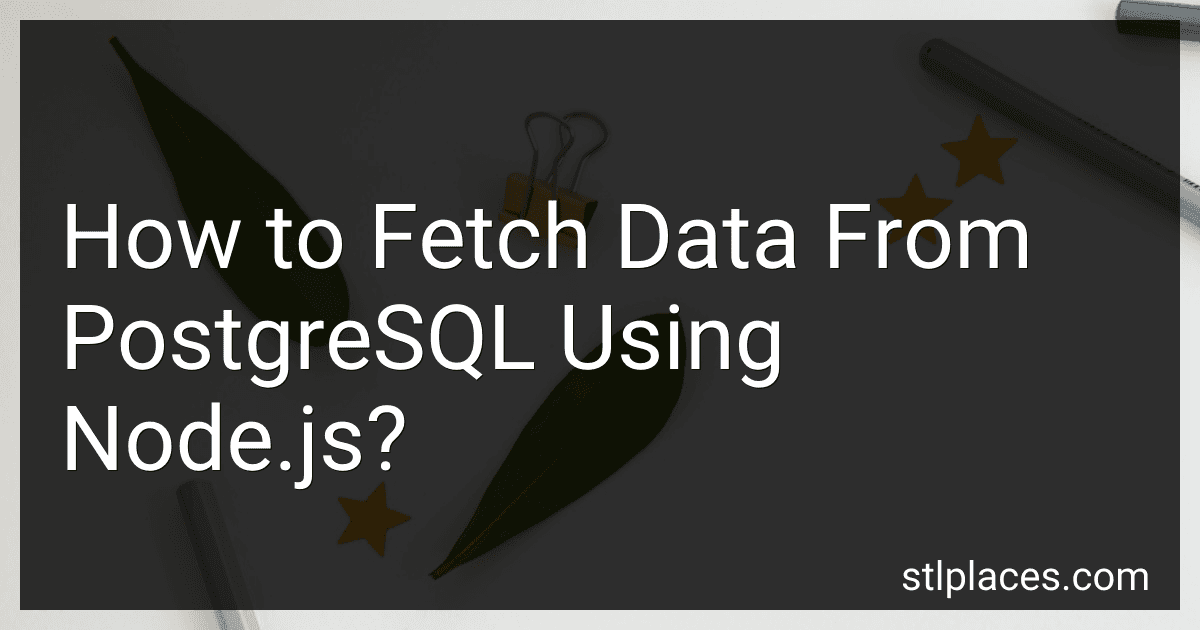Best Node.js Tools to Buy in February 2026

Node.js for Beginners: A comprehensive guide to building efficient, full-featured web applications with Node.js


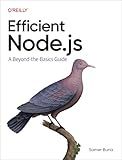
Efficient Node.js: A Beyond-the-Basics Guide



Express in Action: Writing, building, and testing Node.js applications



Node.js in Practice



Mastering Node.js Interviews: 100 Essential Questions & Answwers (Mastering tech interviews Book 1)



Mastering Backend Development with Node.js and Express: Learn API Design, Authentication, Databases, and Backend Architecture with Hands-On Projects (The Modern Developer Series)


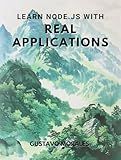
Learn Node.js with real applications


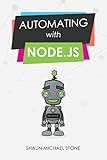
Automating with Node.js



NPM Node Package Manager: The Complete Tutorial



Building Scalable Web Apps with Node.js and Express: Design and Develop a Robust, Scalable, High-Performance Web Application Using Node.js, Express.js, TypeScript, and Redis (English Edition)


To fetch data from PostgreSQL using Node.js, you can follow these steps:
- Install the required packages: Use npm to install the pg package, which is the PostgreSQL client for Node.js. npm install pg
- Set up the database connection: Create a new JavaScript file (e.g., database.js) and require the pg package. const { Client } = require('pg'); Create a new PostgreSQL client object by providing your database connection details. const client = new Client({ user: 'your_username', host: 'your_host', database: 'your_database', password: 'your_password', port: your_port, }); Connect to the PostgreSQL database. client.connect();
- Fetch data using SQL queries: Execute a SQL query using the query method of the client object. client.query('SELECT * FROM your_table', (err, res) => { if (err) { console.error(err); } else { console.log(res.rows); } }); The query method takes two parameters: the SQL query as a string, and a callback function that handles the query result. The callback function receives two parameters: an error object (or null if no error occurred), and a result object with the fetched rows (in this case, res.rows).
- Handle the fetched data: You can iterate over the fetched rows and perform any operations you need. res.rows.forEach((row) => { console.log(row); // Each row is an object with column-value pairs });
- Close the database connection: After you finish fetching data, don't forget to close the database connection. client.end();
Remember to replace 'your_username', 'your_host', 'your_database', 'your_password', 'your_port', and 'your_table' with your actual values.
That's a basic overview of how you can fetch data from PostgreSQL using Node.js.
How to fetch data from PostgreSQL and filter it based on user input in Node.js?
To fetch data from PostgreSQL and filter it based on user input in Node.js, you can follow these steps:
- Install required packages: pg package to connect to PostgreSQL database: npm install pg express package to create a web server: npm install express
- Import required dependencies in your JavaScript file:
const { Pool } = require('pg'); const express = require('express');
- Set up a connection pool to PostgreSQL database:
const pool = new Pool({ user: 'your-username', host: 'your-host', database: 'your-database-name', password: 'your-password', port: 5432 // default PostgreSQL port });
- Create an Express application:
const app = express(); app.use(express.json());
- Create an API endpoint that accepts user input and filters data from PostgreSQL:
app.get('/filter-data', (req, res) => { const userInput = req.query.userInput; // Assuming user input is passed as query parameter
// Prepare the SQL query with user input parameter const query = ` SELECT * FROM your_table WHERE column_name = $1 `;
// Execute the query with the user input pool.query(query, [userInput], (err, result) => { if (err) { console.error('Error executing query', err); return res.status(500).json({ error: 'Internal server error' }); }
// Return the filtered data to the client
res.json(result.rows);
}); });
- Start the web server to listen for incoming requests:
app.listen(3000, () => { console.log('Server listening on port 3000'); });
This is a basic example that assumes you have a table named your_table in your PostgreSQL database with a column named column_name. You can modify the query and table/column names to match your own database schema.
With this setup, you can make a GET request to /filter-data endpoint with the user input as a query parameter. The data will be filtered based on the user input and returned as a JSON response.
What is the difference between fetching data synchronously and asynchronously in Node.js?
Fetching data synchronously means that the program will wait until the data is retrieved before proceeding with any further execution. This means that the program will be blocked and unresponsive until the data is fetched.
On the other hand, fetching data asynchronously allows the program to continue with other tasks while the data is being fetched in the background. This means that the program does not wait for the data to be fetched and can continue executing other code. Once the data is fetched, a callback function is invoked or a promise is resolved, allowing the program to access the fetched data.
In Node.js, asynchronous data fetching is typically preferred as it allows for better utilization of system resources and a more responsive program. Synchronous data fetching should be avoided, especially when dealing with network requests or file system operations, as it can drastically slow down the program and create a poor user experience.
How to fetch data from PostgreSQL with a GROUP BY condition in Node.js?
To fetch data from PostgreSQL with a GROUP BY condition in Node.js, you can follow these steps:
- Install the required dependencies: npm install pg
- Import the PostgreSQL client library and create a pool connection: const { Pool } = require('pg'); const pool = new Pool({ connectionString: 'your_connection_string', });
- Write the SQL query to fetch the data with the GROUP BY condition: const groupByColumns = ['column1', 'column2', ...]; // Replace with your desired group by columns const query = ` SELECT column1, column2, ..., aggregate_function(column) FROM your_table GROUP BY column1, column2, ... `;
- Execute the query using the pool connection: pool.query(query, (err, result) => { if (err) { console.error('Error executing query', err); return; } // Fetch the data from the result object const rows = result.rows; // Process the fetched data rows.forEach((row) => { // Access the grouped columns using row.column1, row.column2, ... // Access the aggregate function value using row.aggregate_function }); });
Make sure to replace 'your_connection_string' with the actual connection string for your PostgreSQL server and 'column1', 'column2', ... with the columns you want to group by in the groupByColumns array. Also, replace 'your_table' with the name of the table you want to fetch the data from.
Note: Ensure you have the correct access rights and permissions to execute the query on the specified database table.
How to fetch data from PostgreSQL and manipulate it using JavaScript in Node.js?
To fetch data from PostgreSQL and manipulate it using JavaScript in Node.js, you can use the pg-promise library. Here's how you can accomplish this:
- Install the pg-promise library via npm:
npm install pg-promise
- Import the library and create a connection to your PostgreSQL database:
const pgp = require('pg-promise')();
// Replace the connection details to match your own PostgreSQL database const connection = { host: 'localhost', port: 5432, database: 'your_database', user: 'your_username', password: 'your_password' };
const db = pgp(connection);
- Use the db.query method to fetch data from PostgreSQL. For example, to query a table named "users" and retrieve all rows:
db.query('SELECT * FROM users') .then(data => { console.log(data); // Manipulate the fetched data here }) .catch(error => { console.log('Error:', error); });
- Manipulate the fetched data as required. For example, to iterate over the result and log each row's "id" and "name" fields:
db.query('SELECT * FROM users') .then(data => { data.forEach(row => { console.log(`ID: ${row.id}, Name: ${row.name}`); }); }) .catch(error => { console.log('Error:', error); });
Note: Replace "users" with the actual name of the table you want to query, and modify the manipulation logic based on your requirements.
That's it! You can now fetch and manipulate data from PostgreSQL using JavaScript in Node.js.
How to fetch only a limited number of rows from a PostgreSQL table in Node.js?
To fetch a limited number of rows from a PostgreSQL table in Node.js, you can use the LIMIT clause in the SQL query. Here's an example of how you can achieve this:
- Install the pg package by running the following command in your Node.js project directory:
npm install pg
- Import the pg module and create a PostgreSQL client:
const { Client } = require('pg');
const client = new Client({ user: 'your_username', host: 'localhost', database: 'your_database_name', password: 'your_password', port: 5432, });
client.connect();
- Execute a SELECT query with the LIMIT clause to fetch a limited number of rows:
const fetchRows = async () => { try { const limit = 10; // specify the number of rows you want to fetch const query = `SELECT * FROM your_table_name LIMIT ${limit}`;
const result = await client.query(query);
console.log(result.rows);
} catch (error) { console.error('Error fetching data:', error); } finally { client.end(); } };
fetchRows();
In this example, the LIMIT clause is used in the SQL query to restrict the number of rows fetched from the your_table_name table. The value of limit variable determines the maximum number of rows to be returned.
Make sure to replace the connection details (your_username, your_database_name, your_password) with your own PostgreSQL server configuration.
Remember to handle any potential errors and close the client connection after you are done fetching the data.