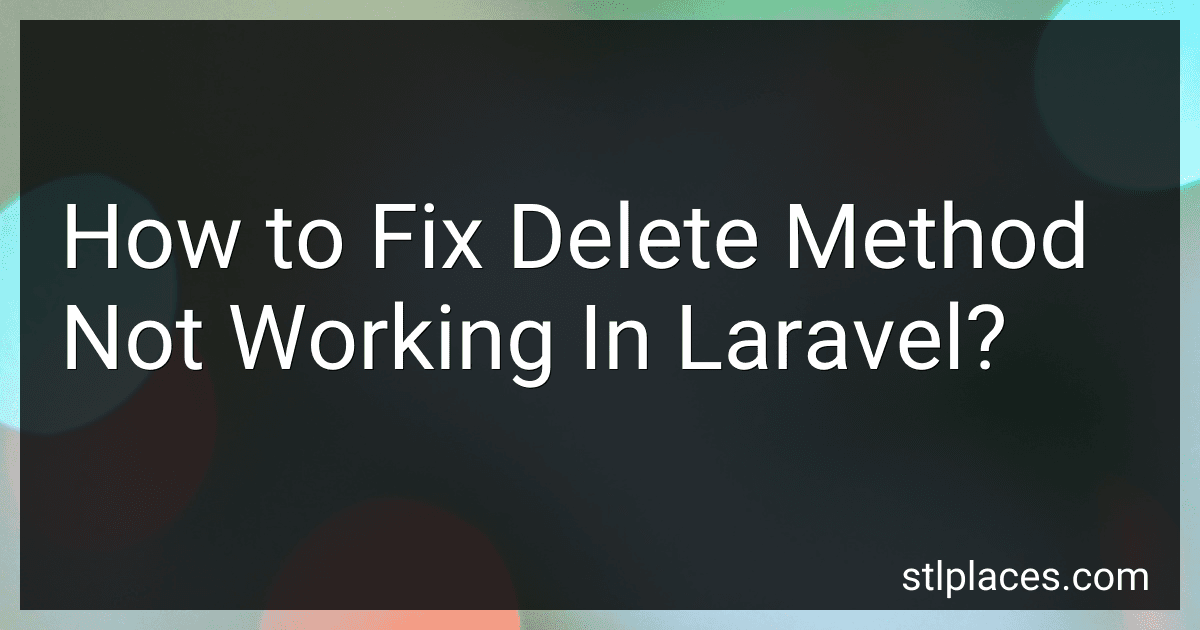Best Laravel Debugging Tools to Buy in February 2026

Laravel: Up & Running: A Framework for Building Modern PHP Apps



Mastering the Snowflake SQL API with Laravel 10: A Comprehensive Guide to Data Cloud Integrated Development (Apress Pocket Guides)



Laravel 12 for Beginners & Beyond: A Complete Guide to Building Modern PHP Web Applications with Clean Architecture, Hands-On Projects, and Best Practices



Laravel 7.X : LEARN BASIC LESSONS & BUILD A CRUD APP (PHP Framework)



Laravel Essentials: Tips & Tricks for Developers: Master Laravel with Practical Tips for Every Developer



The Laravel Survival Guide: Written & Updated for Laravel 5.3


To fix the delete method not working in Laravel, you can try the following solutions:
- Check if the route is set up correctly in your web.php file and if the method in the form matches the route method.
- Make sure that you are passing the correct id or model instance to the delete method in your controller.
- Verify that the csrf token is included in your form to prevent CSRF attacks.
- Check if the middleware in your controller is blocking the delete request.
- Ensure that the delete method in your controller is properly coded to handle the delete operation.
- Check if there are any errors or exceptions being thrown during the delete operation and handle them accordingly.
By following these steps, you should be able to troubleshoot and fix the delete method not working in Laravel.
What is the process for restoring deleted records in Laravel?
In Laravel, restoring deleted records involves using soft deletes, which is a feature that allows for seamless deletion and restoration of records without permanently deleting them from the database.
Here is the general process for restoring deleted records in Laravel:
- Enable soft deletes on the model: To enable soft deletes on a model, you need to use the SoftDeletes trait provided by Laravel. Simply add the trait to the model class definition like this:
use Illuminate\Database\Eloquent\SoftDeletes;
class YourModel extends Model { use SoftDeletes; }
- Soft delete the record: When you want to delete a record, simply call the delete() method on the model instance. This will update the deleted_at column in the database with the current timestamp, marking the record as "soft deleted".
$record = YourModel::find($id); $record->delete();
- Restore the deleted record: To restore a soft deleted record, you can use the restore() method on the model instance. This will remove the timestamp from the deleted_at column, effectively restoring the record.
$record = YourModel::withTrashed()->find($id); $record->restore();
By following these steps, you can easily delete and restore records in your Laravel application using soft deletes.
What is the best way to handle a delete method not working in Laravel?
If the delete method is not working in Laravel, there are a few steps you can take to troubleshoot and fix the issue:
- Check your route and controller: Make sure that the route and controller method for the delete operation is set up correctly. Double check that you are using the correct HTTP method (usually DELETE) and that the route is pointing to the correct controller method.
- Check your model: Ensure that the model associated with the delete operation exists and that it has the correct table name and primary key set up. Also, make sure that the model has the soft delete feature enabled if you are using it.
- Check your database configuration: Verify that your database connection is correctly set up in the .env file and that the database tables are accessible by your application.
- Check your permissions: Ensure that the user running the application has the necessary permissions to delete records from the database. If you are using a relational database, make sure that foreign key constraints are not preventing the deletion of records.
- Use dd() and log messages: Use Laravel's dd() function or log messages to debug the code and see if there are any errors or issues that are preventing the delete operation from completing.
- Clear cache and recompile routes: Sometimes, caching issues can cause problems with Laravel operations. Try clearing the application cache and recompiling routes to see if that resolves the issue.
- Check for any error messages: Look for any error messages in the Laravel logs or the console output that might give you a hint as to what is causing the delete method to not work.
If none of these steps help resolve the issue, you may need to delve deeper into the code and possibly seek help from the Laravel community or a developer with more experience in Laravel development.
How to handle foreign key constraints when using the delete method in Laravel?
When using the delete method in Laravel to delete a record from a database table that has foreign key constraints, you need to handle the deletion of associated records manually.
Laravel does not automatically cascade delete related records when using the delete method. In order to properly handle foreign key constraints, you can use the following steps:
- Retrieve the record you want to delete along with its related records.
- Manually delete the related records first using the respective model's delete method or with a query builder delete statement.
- Finally, delete the main record using the delete method on the model.
Here is an example code snippet to illustrate this process:
$user = User::find($id); // Retrieve the user record
// Delete related records first $user->posts()->delete(); // Delete all posts related to the user
// Delete the user record $user->delete();
By following these steps, you can properly handle foreign key constraints when using the delete method in Laravel. This ensures that all related records are deleted before the main record is deleted, preventing any foreign key constraint violations.
How to check if a record has been successfully deleted using the delete method in Laravel?
In Laravel, when you use the delete method to delete a record from the database, you can check if the record has been successfully deleted by checking the return value of the delete method.
The delete method in Laravel returns a boolean value (true or false) depending on whether the deletion was successful or not. You can capture this return value and then use it to determine if the record has been successfully deleted.
Here is an example of how you can check if a record has been successfully deleted using the delete method in Laravel:
// Find the record you want to delete $record = Record::find($id);
// Delete the record and capture the return value $deleted = $record->delete();
// Check if the record has been successfully deleted if($deleted){ echo "Record has been successfully deleted"; } else { echo "Failed to delete the record"; }
In the above example, we first find the record we want to delete using the find method. We then call the delete method on the record object and capture the return value in the variable $deleted. Finally, we check the value of $deleted to determine if the record has been successfully deleted or not.
What is the role of the Eloquent ORM in the delete method in Laravel?
In Laravel, the Eloquent ORM provides a convenient and expressive way to interact with a database by representing database tables as objects.
In the delete method, the Eloquent ORM plays a crucial role in executing the deletion of a record from a database table. When you call the delete method on an Eloquent model instance, it automatically constructs and executes an SQL DELETE query to remove the corresponding row from the database table.
The Eloquent ORM also takes care of any related records or relationships that need to be updated or deleted when a record is deleted. This can include cascading deletes or updating foreign keys in related tables.
Overall, the Eloquent ORM simplifies the process of deleting records from a database, handling the underlying database operations and ensuring data integrity in the process.
How to check if the delete method is enabled in Laravel?
In Laravel, the delete method is enabled by default for Eloquent models. You can check if the delete method is enabled for a specific model by checking if the model uses the SoftDeletes trait.
The SoftDeletes trait enables soft deletion for a model, which means that the row will not be permanently deleted from the database, but will instead be marked as deleted by setting a deleted_at timestamp.
To check if the delete method is enabled for a specific model, you can look at the model class definition to see if it uses the SoftDeletes trait. If it does, the delete method is enabled for that model.
For example, if the model class definition looks like this:
use Illuminate\Database\Eloquent\SoftDeletes;
class User extends Model { use SoftDeletes;
protected $dates = \['deleted\_at'\];
}
Then the delete method is enabled for the User model.