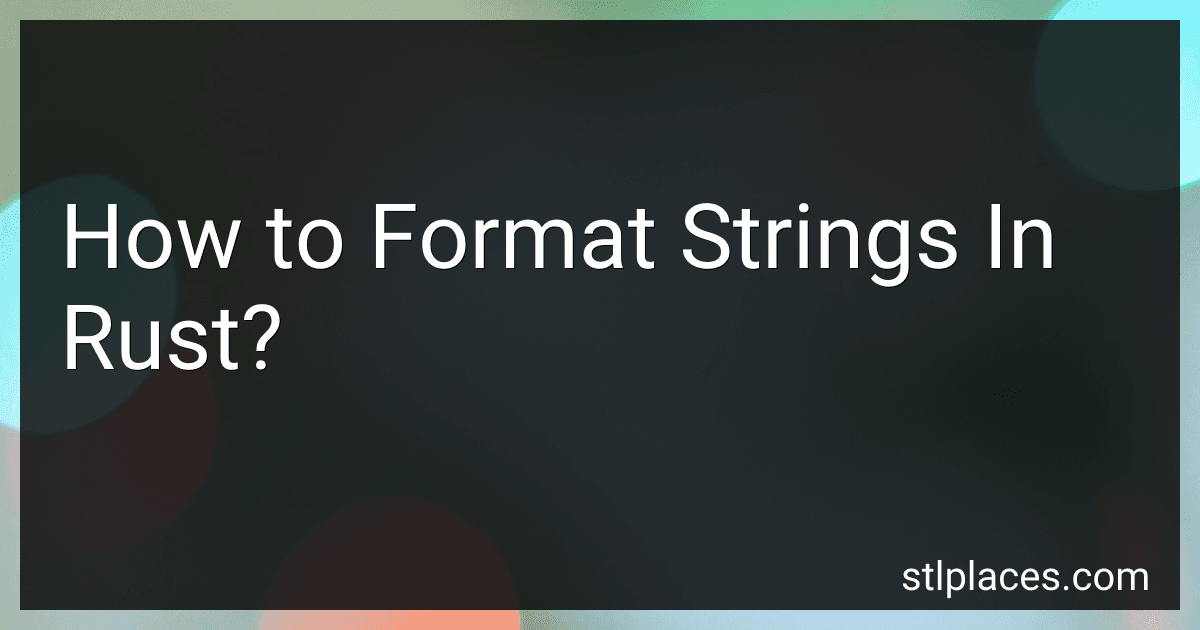Best Rust String Formatting Guides to Buy in February 2026
Formatting strings in Rust can be done using the format!() macro or the println!()/eprintln!() family of macros. These macros provide a way to interpolate values into a string.
The format!() macro allows you to create a formatted string by specifying a format string, which can contain placeholders representing the values you want to insert. The placeholders are denoted by curly braces {}. You can provide values to replace these placeholders as arguments to the format!() macro.
let name = "John"; let age = 25; let formatted_string = format!("My name is {} and I am {} years old.", name, age);
In the above example, the values of name and age are interpolated into the format string.
The println!()/eprintln!() macros work similarly but instead of returning a formatted string, they directly print the output to the standard output or the standard error stream, respectively.
let name = "John"; let age = 25; println!("My name is {} and I am {} years old.", name, age);
This will print the formatted string to the console.
In addition to simple value interpolation, Rust supports specifying additional formatting options for different types. For example, you can specify the number of decimal places for a floating-point number or pad an integer with leading zeros.
let pi = 3.14159; println!("Value of pi: {:.2}", pi); // Displays "Value of pi: 3.14" let number = 42; println!("Padded number: {:05}", number); // Displays "Padded number: 00042"
These are just a few examples of how you can format strings in Rust. The format!() macro and the println!()/eprintln!() macros provide extensive formatting options and can be quite powerful for string manipulation and output.
What is the purpose of formatting flags in Rust?
The purpose of formatting flags in Rust is to control the way data is converted to a formatted string representation. Formatting flags provide instructions to the formatting macros and functions in the Rust standard library (such as format!, println!, etc.) on how to display values.
Formatting flags allow you to specify different formatting options such as the width of the field, precision for floating-point numbers, alignment, and other formatting details. They help control the appearance, spacing, and overall presentation of the formatted output.
Formatting flags are used in conjunction with the formatting specifiers, which are placeholders within the format string that indicate where the values should be inserted. By combining format specifiers and formatting flags, you can finely control the formatting of the output strings in Rust.
How to use placeholders in Rust string formatting?
In Rust, you can use placeholders in string formatting by using the format! macro or the println! macro.
Here's an example using the format! macro:
let name = "Alice"; let age = 30; let message = format!("My name is {} and I'm {} years old.", name, age); println!("{}", message);
In this example, the {} is a placeholder that will be replaced by the values of the name and age variables when formatted. The resulting string will be assigned to the message variable and printed with println!.
You can also specify the formatting of the placeholders using a colon : followed by a format specifier. For example:
let pi = 3.14159; let message = format!("The value of pi is {:.2}", pi); println!("{}", message);
In this example, "{:.2}" specifies that the value of pi should be formatted with two decimal places.
You can use multiple placeholders in a single string and provide corresponding values in the same order:
let x = 10; let y = 20; let sum = x + y; let message = format!("{} + {} = {}", x, y, sum); println!("{}", message);
This will output "10 + 20 = 30".
You can also use named arguments by specifying the name of the argument in the placeholder. This allows you to provide values out of order:
let name = "Alice"; let age = 30; let message = format!("{name}'s age is {age}", name = name, age = age); println!("{}", message);
This will output "Alice's age is 30".
These are some basic examples of using placeholders in Rust string formatting. You can find more information and examples in the Rust documentation.
How to format strings with optional values in Rust?
In Rust, you can format strings with optional values using the format! macro and the Option type. Here's how you can do it:
- Import the format macro into your code:
use std::format;
- Declare a variable with an optional value using the Option type:
let optional_value: Option = Some(42);
- Use the format! macro to create a formatted string, and use the unwrap_or method to provide a default value if the optional value is None:
let formatted_string = format!("The value is {}", optional_value.unwrap_or(0));
In the above example, if optional_value has a value (Some(42)), the formatted string will be "The value is 42". If optional_value is None, the default value of 0 will be used, resulting in the formatted string "The value is 0".
Using unwrap_or is just one way to handle optional values. Depending on your use case, you can choose different methods such as unwrap, unwrap_or_else, or pattern matching to handle None cases appropriately.
Note that the format! macro returns a String that contains the formatted string.
What is the difference between positional and named arguments in Rust string formatting?
In Rust string formatting, positional and named arguments are two different ways to pass values to a formatted string.
- Positional Arguments: Positional arguments are placeholders in the string that are replaced with the corresponding values. They are represented by {} (curly brackets) in the string. Values are provided as a list of arguments in the same order as the placeholders in the string. The values are substituted in the order they appear in the argument list. Example: let name = "Alice"; let age = 25; println!("Name: {}, Age: {}", name, age);
- Named Arguments: Named arguments are placeholders in the string that are replaced with the corresponding values, identified by their names. They are represented by {:identifier} in the string, where identifier is the name of the argument. Values are provided as a set of key-value pairs. The values can be arranged in any order, as they are associated with their respective names. Example: let name = "Alice"; let age = 25; println!("Name: {name}, Age: {age}", name = name, age = age);
Both positional and named arguments allow for flexible string formatting. Positional arguments are useful when the order of the values is known and fixed, while named arguments are useful when the order doesn't matter or when only specific values need to be provided.