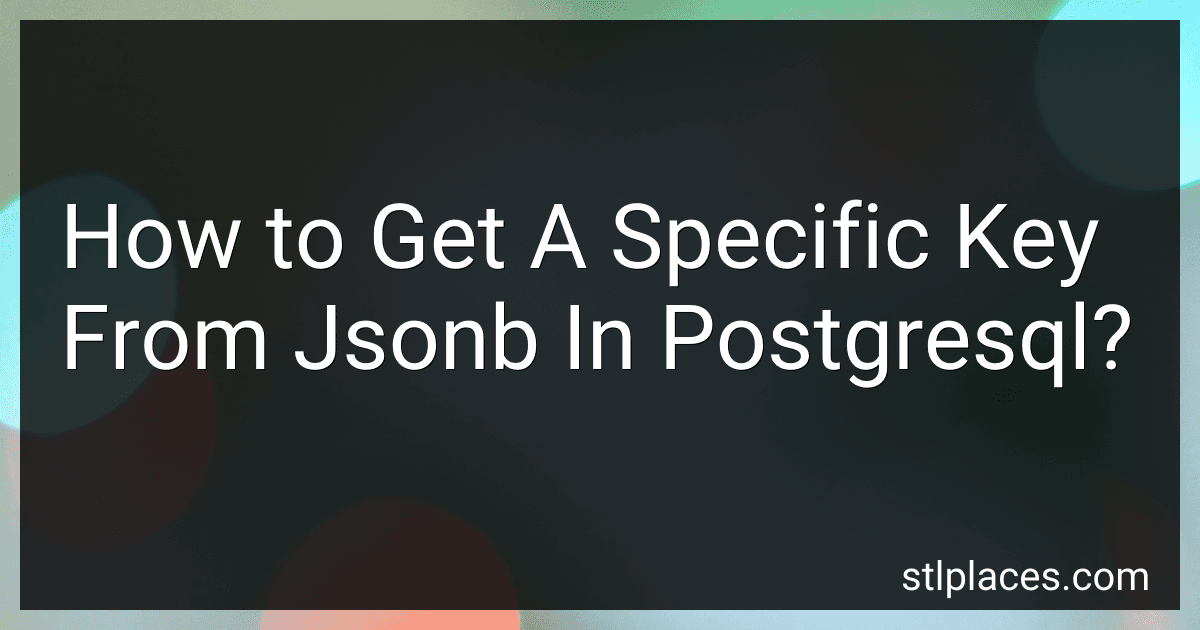Best JSONb Tools to Buy in February 2026
To get a specific key from a JSONB column in PostgreSQL, you can use the -> operator followed by the key name you want to extract.
For example, if you have a JSONB column named data in a table named json_data, and you want to extract the value of a key named name, you can use the following query:
SELECT data->'name' FROM json_data;
This will return the value associated with the key name from the JSONB column data in the json_data table. You can replace 'name' with any other key name you want to extract.
How to fetch a nested key value from jsonb in Postgresql?
You can fetch a nested key value from a JSONB column in PostgreSQL by using the -> or #> operators. Here's an example to demonstrate how to do this:
Assume you have a table named my_table with a column named data that stores JSONB data. The JSONB data looks like this:
{ "user": { "name": "John", "email": "john@example.com" } }
To fetch the value of the name key from the nested user object, you can use the following query:
SELECT data->'user'->>'name' as user_name FROM my_table;
This query first accesses the user object from the data column using the -> operator, and then retrieves the name value from the user object using the ->> operator.
You can also use the #> operator to fetch nested keys by specifying the path to the desired key directly. Here's how you can do that:
SELECT data#>'{user, name}' as user_name FROM my_table;
This query uses the path '{user, name}' to access the name key from the nested user object.
Either of these queries will return the value of the name key from the nested JSONB data in the data column of the my_table table.
What is the syntax for navigating through jsonb keys in Postgresql?
To navigate through JSONB keys in PostgreSQL, you can use the -> operator. The syntax is as follows:
SELECT json_column->'key1'->'key2'->>'key3' as result FROM table_name WHERE condition;
In this syntax:
- json_column: the column containing the JSONB data
- 'key1', 'key2', 'key3': the keys you want to navigate through in the JSONB data
- ->: used to access the value of the specified key as JSON
- ->>: used to access the value of the specified key as text
You can use the -> operator multiple times to navigate through nested JSON keys to access the desired value.
How do you access and manipulate jsonb data in Postgresql?
To access and manipulate JSONB data in PostgreSQL, you can use various functions and operators that are specific to working with JSON data.
Here are some commonly used functions for accessing and manipulating JSONB data in PostgreSQL:
- jsonb_each(jsonb): This function returns a set of key-value pairs from a JSONB object.
- jsonb_agg(jsonb): This function aggregates multiple JSONB objects into a single JSONB object.
- jsonb_set(jsonb, text[], jsonb): This function sets a new value in a JSONB object at the specified path.
- ->: This operator is used to extract a value from a JSONB object at a specific key.
- #>: This operator is used to extract a value from a JSONB object using a path expression.
To access JSONB data in a table, you can use the -> operator like this:
SELECT column_name->'key1' as key_value FROM table_name;
To manipulate JSONB data, you can use functions like jsonb_set() to update values in a JSONB object:
UPDATE table_name SET column_name = jsonb_set(column_name, '{key1}', '"new_value"') WHERE condition;
These are just a few examples of how you can access and manipulate JSONB data in PostgreSQL. There are many more functions and operators available for working with JSON data in PostgreSQL, so make sure to refer to the PostgreSQL documentation for more information.