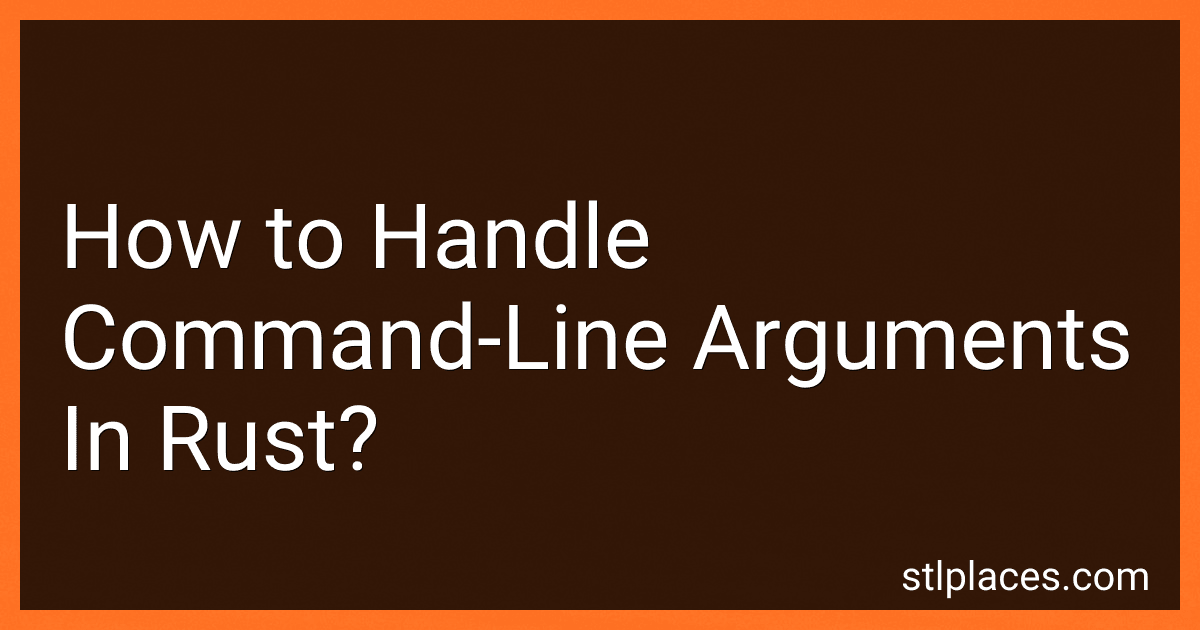Best Rust Programming Guides to Buy in February 2026

The Rust Programming Language, 2nd Edition



Programming Rust: Fast, Safe Systems Development


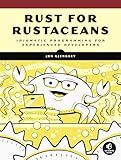
Rust for Rustaceans: Idiomatic Programming for Experienced Developers



Rust Programming: A Practical Guide to Fast, Efficient, and Safe Code with Ownership, Concurrency, and Web Programming (Rheinwerk Computing)



Zero To Production In Rust: An introduction to backend development


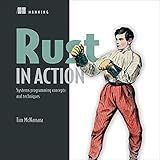
Rust in Action


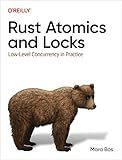
Rust Atomics and Locks: Low-Level Concurrency in Practice



Command-Line Rust: A Project-Based Primer for Writing Rust CLIs


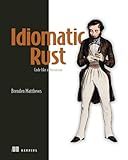
Idiomatic Rust: Code like a Rustacean


In Rust, command-line arguments can be processed using the std::env module. The args() function of this module returns an iterator that allows you to access the command-line arguments passed to the program.
To access the command-line arguments, you can use the collect() function to convert the iterator into a vector of strings. You can then iterate over this vector to process each argument individually.
You can also use the env::var() function to access environment variables passed to the program. This function takes the name of the environment variable as an argument and returns a Result containing the value of the variable, if it exists.
To parse command-line arguments into specific data types, you can use the FromStr trait to implement parsing for custom types. This trait provides a parse() method that allows you to convert a string into a specific type.
Overall, handling command-line arguments in Rust is straightforward and flexible, allowing you to easily process and parse the arguments passed to your program.
How to handle custom data types for command-line arguments in Rust?
In Rust, you can handle custom data types for command-line arguments by using third-party libraries such as clap or structopt. These libraries allow you to define custom data types for command-line arguments and automatically parse and validate the input provided by the user.
Here is an example using the clap library to define custom data types for command-line arguments:
use clap::{App, Arg, ArgMatches};
enum Color { Red, Green, Blue, }
impl std::str::FromStr for Color { type Err = String;
fn from\_str(s: &str) -> Result<Self, Self::Err> {
match s.to\_lowercase().as\_str() {
"red" => Ok(Color::Red),
"green" => Ok(Color::Green),
"blue" => Ok(Color::Blue),
\_ => Err("Invalid color".into()),
}
}
}
fn main() { let matches = App::new("custom_types") .arg(Arg::with_name("color") .short("c") .long("color") .takes_value(true) .required(true) .help("Specify a color (red, green, blue)") ) .get_matches();
let color: Color = matches.value\_of("color").unwrap().parse().expect("Invalid color");
match color {
Color::Red => println!("You chose red"),
Color::Green => println!("You chose green"),
Color::Blue => println!("You chose blue"),
}
}
In this example, we define a custom enum Color representing different colors. We implement the FromStr trait for the Color enum to parse a string input into a Color value. We then use the clap library to define a command-line argument for specifying a color and parse the input as a Color value.
You can customize the parsing logic for your custom data types and handle any errors that may occur during parsing. Additionally, you can provide additional validation and error handling logic to ensure that the user-provided input is correct and meets your requirements.
How to handle positional arguments in Rust?
Positional arguments in Rust can be handled by defining the function signature with the required positional arguments in the correct order. Here is an example of how to handle positional arguments in Rust:
// Define a function that takes two positional arguments fn add_numbers(a: i32, b: i32) -> i32 { return a + b; }
fn main() { let result = add_numbers(5, 10); println!("The sum of the numbers is: {}", result); }
In this example, the add_numbers function takes two positional arguments a and b and returns their sum. The main function then calls add_numbers with the positional arguments 5 and 10, and prints out the result.
Positional arguments in Rust follow a specific order based on their position in the function signature, and it is important to pass them in the correct order when calling the function.
What is the derive feature in the structopt crate for Rust?
The derive feature in the structopt crate for Rust allows developers to automatically derive the FromArgs trait for their structures. This trait is used to parse command line arguments and populate the structure with the values obtained from the command line. By utilizing the derive feature, developers can avoid writing boilerplate code for parsing command line arguments and focus on defining the structure of their program's options.